How to Create a Booklet in Microsoft Word
ฝัง
- เผยแพร่เมื่อ 31 ก.ค. 2024
- Create a booklet document in Microsoft Word by applying the book fold option. This video tutorial will show you how.
www.computergaga.com/
This video tutorial will show how to apply the book fold option to a document for printing booklets.
The book fold applies multiple pages to your document. You can work in MS Word as normal on screen, but the document is printed as a booklet.
This video will explain which page is which when finally printed as a booklet. You will not want to make this mistake.
Connect with us!
LinkedIn ► / 18737946
Instagram ► / computergaga1
Twitter ► / computergaga1 - แนวปฏิบัติและการใช้ชีวิต
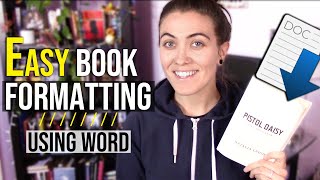








This was super duper helpful in helping me create my first book...thank you so much
You're welcome Anselma.
Thank you, thank you, THANK YOU for this. I've been sitting with this for 2 days now, looking at online help, videos, you name it. And still all of them ended up in a poor result. Now FINALLY I got my printer to print it out the way I wanted it to. Thank you yet again. This goes into my favourites here on TH-cam.
Thank you, no problem
THANK YOU TANK YOU THANK YOU!!!!! I really needed this for a book I was making in class!!!
I WAS STUCK UNTIL I SAW THIS VIDEO!!!! YOU EARNED YOURSELF A SUBSCRIBER!!!
Awesome, thanks Kanza.
Kanza Muhammad yes I agree . Made my first book using my students names
Thanks computergaga
Solved my problem!! Thank you - simple, straightforward, easy to follow: bueno!
You're welcome. Thank you Carolee.
Sir, Thank you for the very informative video and your clear, no-nonsense explanation. May I add that in case you choose the page-fold option, you should also ensure that you choose the "print on both sides> Flip pages on short edge" option. If you choose the "Flip on long edge" option, your text will get printed upside down on alternate pages.
Thank you Lalitha.
Thank you...informative indeed
thank you for the very informative vid!
VERY HELPFUL! THANK YOU!
You're welcome Tanisha.
This is very helpful. Thanks for the tutorial! :)
You're welcome Sherly. Thank you.
Thank you for this very helpful tutorial!
You're very welcome Lori.
thank you!
i'm trying to make a journal book just for myself and maybe friend so this is helpfull :)
You're very welcome.
Thank you, now I can write my own book!
Thank you sooo much for this! Really a big help ❤️
You're very welcome. Great to hear 👍
Wow! Thank you. Great video.
Thank you very much.
Awesome vid! Great explanation! ❤️
Thanks so much April.
This video is a life-saver.
Glad to help Sam.
Exactly what I needed thank you
You're welcome Jess.
Great instructions, thanks!
Happy to help Elisabeth.
Thank you, this video explained a lot. However, I'm still having problems. Are you aware of any problems when trying to produce a booklet whose pages are not divisible by 4, that what I'm trying to do? My print preview shows the document as it was composed, not as it will be printed, plus it won't allow me to select the print one side only so that I may manually print the other side of the page. Hey ho, I'll continue scratching my head while trying to figure it out.
Thank you very much. Very clear instructions. Thanks once again.
Excellent! My pleasure Carrington.
Thank you this was very helpful
Great to hear.
Thank you that was very helpful.
Excellent. My pleasure.
Very good and easy to follow, thank you.
Thank you. That is great to hear.
Very nice and simple, yet informative. Thank you!
You're very welcome.
Thank you so much for your informative training. I have a hunch I will use this in the future
You're welcome 👍
Thank you for your help. It’s very well done.
Great to hear. Thank you, Susan.
Thank you so much for such a easy to follow video.
You're very welcome, Paula.
Thank you so much for your help.
Wow I did Microsoft Word and went to a field trip to Microsoft garage!!!
Very helpful. Thanks
You're welcome.
Very helpful. Thanks!
My pleasure.
This is so helpful thank you! Quick question: for pages 1 and 4, would those be considered the outside of the booklet? Meaning this booklet is one page (technically) with print on the front and back and a fold down the middle?
yes it is!
Thanks so much! very helpful!
You're welcome. Thank you.
Hello, I want to soft bound my downloaded ebooks, may i ask what settings of booklet form in word is it? Like margins and gutter etc.? Thanks for the video tutorial..
For my wedding I used Create Booklet for Mac and it really saved us...
Awesome work!
Excellent! Thank you!
You are welcome!
Good sharing. Thank you.
Your welcome Huseiny.
Thank you so much sir! More power to you
Thank you, Vince.
Worked perfectly
Great to hear, thanks Modise.
please do you have to do this or does it print out automically the correct way 2016 so many people contradict i donot understand please explain in full do you have to do the page order 4,1 2,3 etc.
Very helpful. Thanks mate
No problem, Jake 👍
Thanks. Very clear
Glad it was helpful! Thank you.
ThankYOU for this informative tutorial. I’m trying to surprise my mother at her 80th birthday party by distributing a printed booklet of one of her short stories and I couldn’t quite remember how to print the confounded thing.
Awesome! You're welcome Andrew.
As long as your document is a multiple of 4... your printer should be able to Impose it for you to a "Saddle Stitched" Brochure.
hi plz can you tell me how to make parallel page setup
Omg. Thank you!!!
You're welcome Nicles.
Very helpful thank you
You're welcome Malady.
How do you make it not back to back? Thanks!
Hi, I can see how this works for printing on the pages 1,2,3 & 4 but I also want to print a front and back cover. So I'm just using 2 sheets of A4 paper which when folded into the booklet will give me 8 areas to print on. The front cover of the booklet being page 1 and so on. You didn't explain how to print on these pages....unless it's just me being thick......a distinct possibility! Could you help please.
That was very informative
Thank you George.
thanks this tutorial really
help me
You're welcome 👍
Very helpful 🙌🏽
Thank you, Sheree.
Sir, How to make a test printing of A5 size word document?
Thank you! I knew it was a simple action, but couldn't figure it out on my own.
You're welcome. Happy to help.
Thank you sir
Nice explanation sir
very helpful, but I have the problem that the pages don't move to for example 1-4. It stays as page 1-2 and then 3-4 and so on, when I'm tyring to print it.
Thank you Sir!
You're welcome 😊
Thank you so much. Its very helpful
Glad it helped, Emily.
Thank you!
You're welcome Keosha.
okay, now this is epic
Thank you.
what if the page is more than 100? please make a short video with sample print. Thank you so much for your video.
I know you probably don't need this info anymore but booklets should be done in multiple of 4!
I'm printing a book that is 1312 pages so I'm doing my booklets 32 pages, so I have 41 booklets and later you can bind it
@@coral3826 wow
@@coral3826 i know you probs wont see this but how would you know if they are in order? like when u print wouldn't it be like 1,2,3,4,5 so on to 32. it wouldnt be in order? sorry if i make no sense
@@zanthia2899 when you print it kinda depends on your printer, but for me after it finishes one paper the half that is sticking out to me is either page 1 or the ending page of that booklet, after that page 3 and so on
@@zanthia2899 you shouldn't see all the numbers when printing bc 2 pages are face down, so it'll always "skip" a bit
so it still means creating the document with mixed pages (first,last...second, secondlast)
how can you take a document unchanged and print it in this booklet format?
if its got 100 pages then youd have to manually alter every pages appearance in the document
Helpful 😍
Thank you Vishnu.
thanks 🙏
You're welcome Khrissy.
Suppose you would normally use font size 12, do you need to set it to 24 for the text in order to be equally legible if you want to make an A5 booklet? Or does Word automatically double the font?
The font size will remain the same. It can be adjusted if you wish.
When I print mine out, it only prints on the left side of the page. I
never prints on the right side. Page 1 is printed on the left, then the
back is printed (which is page 2, printed right behind the previous
printed side). The next sheet comes and prints page 3, and then page 4
is printed right behind it. Nothing is printed on the other half of the
sheet. What did I do wrong?
is it possible that the margin will only be on the left side of the paper for all pages so that the pages won’t be back to back?
If im wanting it to be an A5 booklet, should I select A5 as the page size?
Thanks Alan Murray 👍🏻
You are very welcome Dean.
Thank you
Your welcome Carolyn.
Need to make booklets for old women at school for a task wish me luck!👊🏾🤪
😊
Yay thank you so much
You're welcome, Natashya.
I hope you can help me. I see you use cm, but my word has " and I was wondering what would that be in " form?
Thank you for this. I was wondering why everything got wonky when I hit page fold.
You're welcome.
Thank you! :)
You're very welcome.
Thank you so much. This is very helpful. I was trying to print a booklet to prepare for my checkpoint examination. Once again thank you.
:)
You're very welcome, Syadul. Great to be able to help.
Have tried without success to print a an 8 page CD with the standard size of 4.75 x 4.75 inches. When I try to set the page to those sizes it informs me that the smallest size I can set is 5 x 5 inches. (a) am I doing something wrong or (b) if not, does anyone know how to achieve this in Word 2007. Otherwise, this tutorial is is eezy peezy to follow. Congrats.
Hi great clip but i want to do A5 invoice booklet from A4 how to i do this as i can not get them to match up when i print and cut the paper. what am i doing wrong
I am having a hard time printing my booklet the back of the page is upside down and I can't find the long end and shor tend menue
Very nice
If you want to do this on a Mac (I'm using the most recent version in 2019), go to File>Page Set up. Toggle "Page Attributes" at the top of the box to "Microsoft Word" and click on "Margins". There you will see the Pages/Multiple Pages options. Toggle to "Bookfold"
Very helpful
Thank you.
Thank you so much for this, so for a 8 page booklet its 2 a4 papers
I have written most of my Book, but maybe that is The reason or i have Word 2016 but this is 2013 that is a problem but I don't have "Page Setup" settings.
In Word 2016 Page Setup is on the Layout tab.
Good tutorial
Thank you Aftab.
thank you sir
You're very welcome.
thank you so much. very very helful
Thank you Vershawn.
@@Computergaga no prob.
Damn son this really helped, I tip my hat to you.
Great to hear, Emily. Thank you.
I can't seem to find any of these setting in my word 2016 on my mac, is it a feature only for windows?
I would expect it on a Mac as well but I have limited experience with Macs so am not too sure.
I have the same problem -- I see no option for "book fold," etc. in the latest Word on Mac!
As long as your document is a Multiple of 4 your printer should be able to impose it through their fiery to a Saddle-Stitched brochure. if you have Adobe Indesign you can do it through there also.
aren't page 1 and 4 the wrong way round?
Pages 1 and 4 are inverted. You're right. In the video page 1 should have been page 4 and vice versa... Pages 4... 1 then in the inside 2...3
Thanks foran the video i learnt a lot but what I didn't understand is how you made those for page
How does it look when printed
will the microsoft booklet maker automatically print both side of each pages and arrange them in order?
Thanks!
No problem!
Thank you for explaining this so well. I have a question though. Do you have to have the full paid version of MS to be able to do this? I currently have what is free and none of these options appear. Thank you!
You're welcome. And possibly yes, but I do not know. I think you're referring to Word Online maybe. I don't use it.
please help me when I open to word (my pc)in other pc articles and shapes are slipping
Hey! Could someone tell me if all these pages will be on 1 or 2 pieces of paper
I need to print my essay in book form so I’ll try this!
Lol same here
Luna may how are you
Priyanka Gunawardana is good 😆btw I gave my project in and got a 6(b)
@@Lils.batcave how are you
Where you from
What would the order for an 8 page booklet be?
Very helpful indeed.
Thank you Emran.
thank you
You're welcome.
Do we have to press "Print on both side"?