Blender Tutorial: Duplicate Objects Around A Circle (2020)
ฝัง
- เผยแพร่เมื่อ 21 ส.ค. 2024
- When you're modeling in Blender, it's quite common to need to duplicate multiple instances of the same object around a circle. You can do this manually, but it's a very fiddly process. This video shows you the standard method to quickly duplicate objects around a central point in Blender.
There are a few other videos covering this topic on TH-cam, but most of the ones I've seen aren't great quality (no audio etc).
Get access to exclusive materials, assets, and tutorials on my Patreon - / decoded
Follow DECODED on Facebook here - / blenderdecoded
Or on Twitter here - / decodedvfx


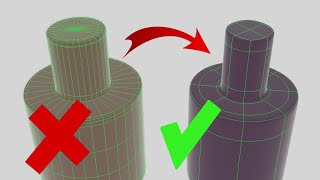






Yes, I'm aware that this thumbnail looks like some bizarre fever dream. If you liked this video, you might want to check out my last one - th-cam.com/video/JbfMiogqeEI/w-d-xo.html
well, it's the fact that it looks like a bizarre fever dream that made me click it, lol
I want to create jet engine fan blades using this technique. How do I get rid of the empty and still keep the fan shape?
Blender needs to simplify stuff like this. It shouldn't take this many steps to do a simple rotational array.
I agree.
@@DECODEDVFX but once we have all these simplified, autodesk is going to bitch even louder
It is really simple, you can just move the mesh in edit mode so the origin stays in the center and use the spin tool.
EDIT: Make sure you check use duplicates in the spin tool context menu.
I know light wave had function for this back in the day.
@@bearerofthecursee Thank you, Blender tutorials are so frustrating. I'm just starting out and this was one of the easiest things I've done in Blender thanks your your comment.
New title: How to make a satanic monkey ritual in blender
They are praying for faster renders.
It is worth noting that this method ONLY works on meshes that have had no transformations applied to them. When I tried this on any mesh that had been scaled in any direction, I ended up with a spiral of ever-smaller objects.
You likely have to apply(ctrl + A) the scale of the object, this will allow it to work properly.
Thank you so much i was so confused as to why it didnt work@firedemon_4761
Thank you, this saved me. In my case, it was a spiral of increasingly thick propeller blades at increasingly far distances, so big I could barely see the original one. Applying transforms fixed it
The way i usualy do this is in object mode set pivot point to 3D cursor. Then duplicate the object and directly rotate it around the center for example 10 degrees. Then i use Shift+R to repeat the action until I have a full circle. After that CTRL+J to join everything together. It's not as procedural but it gets the work done faster.
Best tutorial ever. Array mode just fuck it up :/
@@Arcanaa You'll need to press R directly after duplicating, not moving it before.
what if you have 360 monkey heads? ;)
Thank you! This is 1000 times better way than not working properly array shitificator
@@PaulMk91 Glad my 2 year old comment could help!
This was not working for me. I did not realize I needed to apply my objects rotation and scale, and location - which by doing solved my issues. Posting for anyone else scratching their heads. Thank you for this great tutorial! After resolving my issues, I feel great.
Thanks :,I
Thank you!
THANK YOU for you comment!!
Thanks!!!! I always forget applying scales, hopefully this is the last time I forget about it!!
Critical Point! Thank you!
this saved me from going cross eyed looking at the grid for 30 minutes to zipping copys in 10 minutes. thank you so much for putting up this tutorial!
Coming from CAD software, this is ridiculously non-intuitive. Thanks for the video!
omg, thank you so much for this. I'm placing tiles on a wizard-like tower and was pulling my hair out. An array on a curve kept scaling the objects as the curves got tighter, but this is exactly what I needed to do. Sub'ed as well. Amazing content!
Great technique...much.much simpler than trying to control an array with circle modifier.However would like to add that since Blender can take math operations in number fields you can really choose any number of array, in 3.12min under Z transform you just have to type "360/X" being X the array number of duplicates. One more note:: you have to apply scales and rotation first.Both on Empty and object (you you usually scale empties)
That thumbnail is not disturbing at all.. :D
Great video! I use this method myself a lot. I always try to do everything as non-destructive as possible sometimes figuring things out way too long.. :D
Thanks after 3 vids finally the one.
So this works for everybody else except me? Great.
you're not alone ;(
@@BloodyWolf12345 Thankfully I found an add on that allows us to do circular arrays. Let me know if you need it and I can go find the link
@@Leukick Great! I actually managed to do it manually without any modifiers but I would love the link for feature projects, thanks!!
@@BloodyWolf12345 Np. The add on: th-cam.com/video/h7nvbPaeX6M/w-d-xo.html Blender Market link for it in the description. On the Blender Market page he has a link for it free, or pay $6 to support him
@@Leukick Perfect, thanks!
damn, i was trying to do this the other day, and couldn't figure out how to use the array mod properly for this case, thanks so much for the tutorial!
Setting the object's origin to the 3D cursor is exactly what I was looking for. After that, I simply need to duplicate and rotate around Z-axis - thanks!
You can also change blender's transform point at any time from origin to 3d cursor. It's a setting at the top of the viewport.
array is so dependent on everything being the right size shape and place, realize you're a little bit out on something, the diameter or height or scale, go to alter it and everything is all over the place, spirals up to the sky and all sorts. duplicate rotate and repeat is much less bother.
Could you explain how to do this? Spiralling is happening for me and i'm at a loss to get a perfect circle for something i'm working on
I've noticed there is that one toxic dude is watching all the most recent blender videos and disliking it ;) Poor creature... As for you, Decoded, it's a what? - Right! A SOLID like, as always ;D
I don't really pay attention to dislikes so I can't say I've noticed.
...but you did this time :P Must have been that pro-blenderer from the comments down below
*SPIN TOOL* : Aight, imma Head Out.
Just proof that not all "progress" is progress.
Blender TRULY should've left that feature in.
Thank you for pointing our that it has to be in "edit mode" to move or scale the mesh XD.
Cuz i had struggles scaling it or moving it evenly and didnt use this modifier frequently XD.
Now i know this is alot of potential!!
It’s not always desirable to change the origin of the mesh in this way. There is another technique.
* Position the monkey mesh where you want it to go, in Object mode rather than Edit mode.
* Snap the 3D cursor to the mesh.
* Create the Empty at the 3D cursor. This way, it (initially) shares the same origin as the mesh.
* Set up the array modifier with the Object Offset set to the Empty, as in your example. Since the mesh and the empty share the same origin, you should see no additional copies appear as yet.
* Position the 3D cursor at the desired rotation point.
* Set the Transformation pivot point to the cursor.
* Now rotate the Empty by the desired amount (20°, in your example).
* Ta-ra! You get the same effect as in your example.
If you select both the mesh and the Empty, you can use translations and rotations to move the whole array around without distorting its shape. You can even alter the radius of the circle with GKEY-YKEY-YKEY.
Select your object, press Ctrl+A > All transforms to fix the scaling issue
Great help, thanks for this tip. I still don't know where this scaling comes from. I use the 2.93.4 version.
thanks so much
Thanks dude, short n simple!
thank you!
Nice tutorial. Thanks for your help!
Great video, thanks
Excellent, Thank you. I always seem to get the steps wrong.
Extremely helpful. Thank you!
My gosh, u´re a genius, thanks man!
so good now i can make adn in the way my Mom wants me to make it on blender
Thank you!
alternative title: how to start a ritual in blender
great guide, but for some reason mine made massive copies towering in the distance that rotated seemingly at random. Blender hurts me in unexpected ways.
Man this is so much easier in maya. Why did they make it so convoluted.
You forgot to put a default cube in the middle of the circle lol
very cool tip, thanks!
No problem.
its been 3 years and yet blender still doesn't simplify this one, but I understand its due to its free and lacking more budget, but still instead keep putting so much feature that somethings is being left and forgotten.
in maya you can make this in less than 20 seconds
Brillaint video thanks
thnx, helped a lot
I was trying to follow along here, but string a row of blocks around a kidney-shaped desk, but it's not working. Maybe you could make a video on how to do it around an object using the latest version of Blender?
Thank you!
I think something has changed with array, it doesn't seem to work, something with blenders origin orientation is broken
*Merci Beaucoup !!*
hi, how is DUPLIFRAME done in 2.9?
-and >DUPLICATION >FRAMES >SPEED is gone in 2.9 - object's settings
thank you sir!
Thank you super usefull !!
doesnt work..... when you select the object offset in array, in this case the empty axis , it automatically creates a box somewhere and not the object
thanks mate it was help
how can you animate a rotation of every heads at once? like for example make them all say "yes" ? I'm struggling on that....
really useful, thanks :D
Well presented but does not work for the latest version.
It doesn't work in Blender 3.6.
why didn't they make a circular or angular array? Why?
i edited this method to make a chaotic ring what i did is i randomized transformed. then i turned the rotation to 180 and tada you get it
Sir, how do we duplicate the circle so that there's more than one circle of monkeys or what have you
Did not work for me. For me the object I want to rotate will be in a straight line to the 3D cursor and when I start to rotate it will create a spiral. Also all the spheres I want to duplicate will get smaller and smaller when nearer to the the center.
Select your object, press Ctrl+A > All transforms to fix the scaling issue
This worked for me
And what if I want to copy object around another object
Hey bro how to randomise the position of the object using array modifier?
When i do this for example for any other object it become way bigger than it was, any suggestions how to fix that?
Make sure the scale is applied.
Doesn't work in 2.8.
Makes the nobject deform crazily. The more towards the Z , the more stretched out it becomes. It moves immediately when the relative offset box is ticked
This was recorded with 2.8. You can see the version number at the bottom right of the screen. I just tried it with 3.2 and it worked fine.
Try pressing ctrl+A and applying the location.
@@DECODEDVFX Hi rob i've recreated every step of the video and it's deforming still. Can i send you the model or something? I am still quite inexperienced with blender
doesn't work for me for some reason, they do follow the origin point except they are exponentially multiplying and stretching in size and exponentially increasing in distance.
CTRL+A, Apply/ all transformations.
How to change different color of duplicate object ?
You have to apply the modifer and give each object a different material.
I see people duplicating objects while modeling but how do they select one duplicate in particular and transform the shape and size without effecting the other duplicate.
Shift+D instead of alt+D while duplicating.
I feel like it wouldve saved me a lot of time if they had mentioned that you cant do this on objects that were transformed. geez....I spent 25 mins trying to figure out why it wasnt working
Hi, thank you for this explanation, it helped a lot! I'm new at Blender so I have a couple of doubts though.
If I add an Array mod to an object that already has a subsurf. mod, I see the Array applies that mod to the duplicates too, but does it apply other mods like Boolean for let's say a few windows around a cylinder?
And my 2nd doubt is, if I add an Array mod to a parent object, is there a way to duplicate the children objects too without adding another Array mod?
Arrays are identical copies. They will all look like the original, including any modifiers you've added to it before the array. Arrays won't be applied to child objects. You'll have to add the array to each object.
@@DECODEDVFX That's good to know, thank you for your help!
thanks !
Wow is that complicated and unintuitive, coming from 3ds max, but I ain't paying a monthly subscription so I have no other choice but to learn this. The 2nd time I did the exact same thing and go figure it didn't work anymore. Now the object doesn't just go in a circle but rotates and transforms in size too, but I'm doing the same thing, I don't get it.
i rotate the empty and nothing happens .....anyone got ideas?
Anybody know how to properly keyframe mesh objects moving in a perfect circle using this technique?
I did this and have one smaller version of the object right next to the empty. I should have 16 different objects
Great video. Is it possible to reduce the amount, from duplicate objects, to make the computer work better. Yesterday I duplicated the subdivision object 30 x, my blender also blocked my computer ... There is shift D, Alt D, and edit mode -shift D .... What burdens the computer the least
Alt D creates an instance of the object, which takes much less computer resources. Shift D makes each copy a stand-alone object.
Hhha yes tnx..I make 12 mil faces with shift D 😂
Do you have any web development experience? Trying to create something similar to this but with web icons. Need them to rotate around the z axis and always face forward toward the user. As the user swipes left/right they "scroll" through the different icons and can select one once its front and center to open the link. If you can do this I'll pay you for it. Thanks
That's not my area of expertise unfortunately
Or you can use bezier circle
holy fuck I love you
I cant replicate this process at all. It has them spiral outwards with different angles and sizes
APPLY ROTATION/SCALE!!!! (to both array object and empty. Seems obvious and such an important step that should have been in that video. Nothing works if you don't do that.
This comment made it work for me on v4.1 (muscle)
man this just does not work for me. unfortunate
thx :-)
i believe there is an addon that does this automathically, its called array r or something
Probably. There's a Blender add-on for just about everything.
@@DECODEDVFX unfortunately theres no addon that makes every render great Ahahahah
top
When i attempted rotating my empty arrows nothing happened and my object is connected via an Array and object offset. Must be an imbecile because i followed you step by step smh :(
Make sure you've applied the scale with ctrl+A.
MOI 3D takes the cake on that one... Seriously stupid over engineering.
i could've done with this 4 weeks ago xD
This was very beginner, anyone that's used blender for over three months has done this before. Perhaps I could suggest adding the difficulty level on the thumbnail?
It's a pleasure to finally meet a master-blenderer, mate. The whole world should know. I'll spread the word for ya ;)
@@Alex-by4zv Haha. What, no statue in Red Square?
I t, s bad tool.