Quickly Resize Your Canva Designs (on the free version)!
ฝัง
- เผยแพร่เมื่อ 16 มิ.ย. 2023
- Being able to resize your designs in Canva is extremely helpful when you want to repurpose your content to different social media platforms. Canva Pro users have easy access to Magic Resize, but what about Free users? I share how even if you are using the free version Canva, you can resize your designs, too!
🤔IS YOUR CANVA ACCOUNT A CHAOTIC MESS?
Check out my mini course FROM MESS TO SUCCESS: ORGANIZING YOUR CANVA LIFE! Learn the ins and outs of Canva organization how to maintain it once you're done!
👉🏻www.thecreativekatstudio.com/...
💌SIGN UP FOR MY WEEKLY EMAILS
Be the first to hear about my latest videos, trainings, freebies, and upcoming workshops! www.thecreativekatstudio.com/...
🛍SHOP MY CUSTOM CANVA FRAMES
See all the styles here: thecreativekatstudio.etsy.com
⭐️GET A 30-DAY CANVA PRO FREE TRIAL: partner.canva.com/katcornell
🔍FOLLOW ME ON SOCIAL MEDIA!
Instagram: / thecreativekatstudio
TikTok: / thecreativekatstudio
Facebook: / thecreativekatstudio
Thank you so much for your support!
Kat 🐾
⚠️Disclaimer: Some of the links in this section are affiliate links, meaning if you click the link and make a purchase, I may earn a small commission (at no additional cost to you), which I will use for coffee & gummy bears to keep the creative juices flowing.😹
#Canva #CanvaTutorial #CanvaTips #Canvasaador #TheCreativeKatStudio #CanvaKaturday
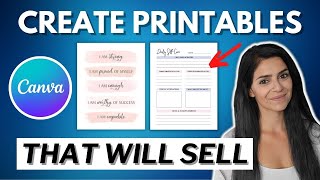








Do you have a free Canva account? What do you think of this resizing hack?
Wow super helpful thanks!
You’re so welcome! Now it’s easy for free Canva account users to resize their designs.🙌🏻
Super helpful! Great video 😍😍
My pleasure! So simple, right?😃