Fix Touchpad Not Working | How To Fix Touchpad Windows 11/10
ฝัง
- เผยแพร่เมื่อ 21 ส.ค. 2023
- Welcome to our channel! In this video, we'll guide you through the steps to fix a non-responsive touchpad on your Windows 11 or Windows 10 device. If you're frustrated with your touchpad not working properly, don't worry, we've got you covered!
First, we'll walk you through some basic troubleshooting techniques to identify common issues causing the touchpad problem. Then, we'll delve into more advanced solutions to get your touchpad up and running smoothly again.
Our step-by-step tutorial will cover various methods, including updating touchpad drivers, adjusting touchpad settings, and checking for conflicting software. We'll also explore additional troubleshooting tips to ensure a comprehensive fix.
Whether you're using a laptop or a desktop with a touchpad, this video is designed to help users of all levels, from beginners to tech-savvy enthusiasts. No matter the brand or model of your device, our instructions are applicable across the board.
Don't let a malfunctioning touchpad hinder your productivity or enjoyment of your Windows 11 or Windows 10 device. Join us in this informative video and regain control of your touchpad functionality.
Remember to like this video, subscribe to our channel, and hit the notification bell to stay updated with our latest tech tutorials and troubleshooting guides. If you found this video helpful, feel free to share it with others who might be facing similar touchpad issues.
Thank you for watching, and let's get your touchpad back on track together! - วิทยาศาสตร์และเทคโนโลยี
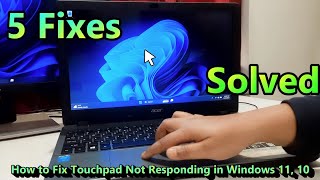








Thankyou very much 🙏
The first method is worked .
Step by step clear explanation, very well.👍
I tired several methods, but your method is perfect .😊🎉
Great to hear! ❣️😊
OMG TYSM I WAS USING MY MOM'S LAPTOP FOR STUDIES AND THE TOUCHPAD STARTED ACTING UP. I WAS SO SCARED LOL. THANK YOU YOU JUST SAVED ME FROM GETTING BEATEN UP BY MY MOM.
Glad I could help ❣️😊
thanks man, really helped me to sort out this problem!!!
You're Most Welcome ❣️😊
thanks man now its working properly👌👌
Glad it helped ❣️😊
First method shown here actually works my touchpad is now working properly
For acer laptop if the driver working fine then press f10 button.Maybe you accidentally have Press that before 😊
Thanks! You saved my life 💝
thank you I was afraid I would have to take my computer to the hardware store
Maaaaaaan thank you so much!
Hi thanks for the video , my touchpad left and right click nkt working but the touchpad itself is working and i can point it only , how can i fox that please because i can not work
Thank you so much!! 💖
You're Most Welcome ❣️😊
for asus, i went device manager and then under human interferance device i selected update driver, and then select from the list, then click hid compliant touchpad. the laptop immediately showed erroe and on its own got restart and i was happy to see my cursor again
❣❣❣❣❤❤
Glad I could help! ❣️😊
Thank u man, ur a life saver❤️
Happy to help ❣️😊
you really helped me out of a pickle man! thanks man!
Glad it helped Mate Cheers ❣️😊
Thanks you very much, thats work..
Glad to hear! ❣️😊
thank you
Uninstall 12c HID Device then scan for hardware changes through action you will be good to go then
do i have to restart my laptop or something? it didnt work for me :(
For Acer Predator, Fn key + F10 key 👍
LITERALLY SAVED ME,I WAS ABOUT TO GO TO A TECHNICAL GUY and pay 10 $
It is not working bro
@@SaifulIslam-gw8pvtry F10
thank u my bro you really helped me❤
Thanx bro
You're Most Welcome ❣️😊
hi, what if hid compliant touchpad isn't on the list?
Same here did you find any solution?
@@himawan4303 nope, I’ve tried everything! It seems to be a Windows 11 glitch that Microsoft is pretending doesn’t exist. The only solution that may work for you is if you had backed up your laptop before the driver disappeared and restore that backup, this is the only option I haven’t tried because I didn’t bother backing up since I only get my games from Steam and use legitimate apps to watch streaming on it and didn’t anticipate it would be Microsoft stuffing my laptop up.
me too 😢
Ya still having issues?
If so, let me know and I can help. I’m an IT guy
Look for 12c HID Device. It might have an exclamation mark on it already
mine was function and space bar button hope this helps
i have an acer laptop but still........
you just pressed fn+space bar? nothing in this video worked and I also have an acer.
oh nevermind I got it, thank you so much ^_^
I tried all but it didn’t work and saw I2C HID Device with ⚠️ and uninstalled then scan for hardware changes then it worked!!
Thank you, the video's method was not working, but your's did.
thanks bud
You're Most Welcome ❣️😊
The touch pad thing not showing up pls help
i dont have the touchpad option
none of them are working for me
Got it fixed?? Cause mine is not working also
Try disenable and enable the drives that shows exclamation mark on it
If it’s not working. It’s a key on your laptop that you probably accidentally pressed. It looks like a touchpad logo.
If it’s not working. It’s a key on your laptop that you probably accidentally pressed. It looks like a touchpad logo.
@@GamingGhost2s nope
Tq
Thank you! Cheers! ❣️😊
how to right click on start button if touchpad not working??
Use external mouse
it works
Glad it helped ❣️😊
Try F10
lol got it fixed
Thanks a lot