How To Put An IMAGE Inside of A SHAPE in Photoshop
ฝัง
- เผยแพร่เมื่อ 21 ก.ค. 2017
- How to put an image inside of shape in Photoshop
Did you know you could place any image inside of any shape you create in photoshop with simply one click? You don't have to reshape the image manually to fit the shape. Layer clipping allows you to do it simply.
There are just a couple of things you need to set up first before you can use the one-click option.
In this video, I'll show you the setup from the start and walk you through how to put an image inside of shape in photoshop with a couple of different shapes and images.
Get the latest version of Photoshop here: (affiliate link)
bit.ly/PhotoshopHowfinityYT
Thank you so much for watching. Want the ultimate course for learning Photoshop? I’ve put together a 10 section, nearly 100 video course teaching you everything you ever wanted to learn about Photoshop.
www.udemy.com/course/photosho...
See more simple and easy to follow how-to videos.
Subscribe / howfinity - แนวปฏิบัติและการใช้ชีวิต
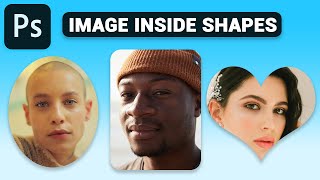





![[LIVE] : ONE ลุมพินี 63 | คู่เอก "ยอดภูผา vs โซเนอร์"](http://i.ytimg.com/vi/RGVmBsegKEI/mqdefault.jpg)


Thank you so much for watching. Want the ultimate course for learning Photoshop? I’ve put together a 10 section, nearly 100 video course teaching you everything you ever wanted to learn about Photoshop.
www.udemy.com/course/photoshop-2020-the-ultimate-beginners-course/?referralCode=1EA2E5ED846C183ED289
Long story short - create a shape, put an image in layer above it, press layer > create clipping mask. Bonus: merge them, now you've done it!
THis comment was quicker and more helpful than the damn video. I hate this place.
Yiu deserve to own a page
Superb
Thanks bro. It helps than video
appreciate your comment though, but there are people who don't fully quite understand it yet, so the video is really helpful for them
Exactly what I needed and not a 20-minute graduate degree class - perfect. Thanks, man.
Short and simple. Thanks!
I've been trying like forever to figure this out!!!! Thank you for the very helpful video.....
Quick, effective, useful. Hands up.
Nice one, very good. Simple, straight forward and to the point. Very good video.
Thank you, this is just the right video for me.
U r the best teacher ever
Keep it up teaching
unbelievably helpful man! Thanks
This is super helpful. Thank you!
Thank you so muchhhhh! That is what I need for my homework due!
Exactly what i wanted. Thank you
Thanks! You saved a life here. I have a work presentation due tomorrow.
Thank you, straight to the point video
Thank you it is very useful
THANK YOU! Concise!!
Thank you! Very helpful!
Thanks mate!
Thanks. Very helpful. Subscribed done.
THANKS MAN, THIS VIDEO IS REALY HELP ME!
Thank you so much! it looks easy!
Excellent tutorial.
Simple and easy to use. Ive been looking for a simple way to fill shapes in photoshop for a while. Thank you so much. Sub from me sir.
1 hour of watching long drawn out tutorials to find your vid where you can explain it in 1 minute. Thanks!
Like that...just straight to the point
thanks for the video and time put in to help us.
This helped me a lot! thanks
Thank you so much! so easy
Halpful 🙏☺️👍 THANK YOU
Thank you for making this video ...
Nice quick and easy... thanks. Earned a subscriber 😁😁😁
Thank you so much!
thanks totally helped.
Very helpful 👌🏼
thanks bro
Thank you
very informative thanks 😇
help full thank you sir
Thank You Very much
Thanks a lot, bro
Thank you!
Thank you
Dear
bro thank you
i am not able to do that after create clipping mask my image disappears
i think this problem happens because you make the ellipse without filling (just a border)
Yes I was finding this video
somehow, i did the exact same thing but the image ended up becoming the stroke of the shape, anybody know how to fix it?
Thanks!
This is the way to make awesome videos
THANK YOU
Very useful ❤
Thanks❤
thanks for alt+ctrl+G i finding this function for insert photo in object. i lost much time for find this function. many thanks
lifesaverrrr
thank you
thanks buddy
you're legendary
Well done
Thanks
great! thanks:)
Very nice video. Can I get the music name please?
thankyou
to the point!
Thanks bra
is the shift same for mac and windows?
So what if u want to place a color background with a logo u made how does that work?
NICE
yes
How do I put an image into a shape that's a picture? I'm trying to add a plastic effect to a put that's not exactly a box.
Thank you so much for watching. Don't forget to subscribe for more Photoshop and TH-cam videos! Thank you for your support!
Do u know how to reshape the image to a circle, I mean without cropping the image
i love you
When I select clipping mask, everything becomes white. I am using photoshop CC on windows. How do I fix this? Thank you
I could’ve watch this days ago lmao
Hey. I know this video is old but I’ve ran into a problem I can’t solve. I wanna take an image and put it in a triangle. But I want the photo to not crop AT ALL. I need it to stretch to fit the triangle but keep the full image in. Even if it’s distorted. Would prefer. Please anyone thank you
How to make it fit the shape
i cant do this within an picture and a new picture
How To add SHAPE in Photoshop CC 2021?
is not working wathefuc is wrong with my photoshopp is cursed
tbnahks
Going entirely too fast. Please dont post it if you cant slow down and be detailed.
"now I go ahead and bring an image in" ... does some command without explaining it. Not impressed.
Hi, I have a problem. Try exactly as per guided in the video, however everytime I click on create clipping mask, my picture dissappear.. and the rectangle become transparent. Help me pls 🥲
Thank you, this is just the right video for me.
thanks bro
thank you
Thanks