How to Remove Breathing From Audio With Audacity
ฝัง
- เผยแพร่เมื่อ 4 ต.ค. 2024
- I know these tutorials already exist, but they're way too long, this is how to actually just do it right away.
Audacity is free, get it here: www.audacityte...
I hope you enjoyed and thanks for watching!
My Website/Socials: scrizzyl.com
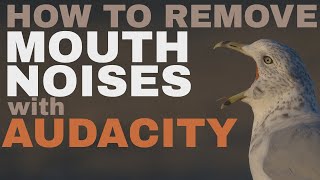








For people on mac it's command + a to highlight all.
Thank you so much. All the other videos that came up were like 7-20 minutes long and I got confused. This is to the point and I was finally able to use it.
np
Well done man! Thank you! Simple, easy and EFFECTIVE! FAST to.
glad it helped
I tried turning my head to breathe and that didn’t work. I’ve tried backing up and moving my mic. Stupid breathing. 😂
there's just no avoiding it
Simple and to the point vedio! Thank you for this one!
Thank you - this was very helpful.
Gonna give this a try, I’be got some breathing issues and I breathe heavy from my nose
good luck
Cheers for that.
Ruins your audio quality though.
Only if you over compress. I personally don't apply the reduction to the whole audio either, I go through and listen and Ctrl+r (windows) to apply "last effect", to the specific portions where loud breaths happen.
It's takes longer, but sounds much better. Thee dynamic pauses still exist and sound natural. If the breath isn't completely gone, you have reapply the same effect or repeat the"get noise profile" and go back over the spots that breathing is still heard.
I will recommend though, whichever approach you take, go through the whole audio file with the first profile and apply where needed, before starting to reapply spots that need more attention because you will either apply to much where it's not needed or find you are switching noise profiles to frequently and slow down the edit
Doesn't work. Tried again and again but the breath is still there. Also tried tweaking the noise reduction bar
do you have a sample audio clip I could see for that? I still use this exact method commonly today.
🐐
have my chilkdren
i'd love some chicken