How to Upgrade M.2 SSD without reinstalling Windows
ฝัง
- เผยแพร่เมื่อ 16 ก.ค. 2019
- How to Upgrade M.2 SSD without reinstalling Windows 10. Upgrade M.2 SATA NGFF SSD without reinstalling windows. Upgrade M.2 NVMe SSD without reinstalling windows. M.2 NGFF SSD upgrade. NVMe SSD upgrade. NVMe to USB adapter. M.2 to USB adapter. M.2 NGFF to USB adapter.
Monetize your Clicks and Downloads: publisher.linkvertise.com/ac/...
• LINKVERTISE One of the...
You can help me to support my project:
On PATREON: / 2013electronicscomputers
Affiliate links:
The best USB to NVME/NGFF M.2 enclosure: amzn.to/2ORCnxi
I recommend using these M.2 SSDs:
SAMSUNG 970 EVO Plus: amzn.to/3vQYXXc
SAMSUNG 980 PRO: amzn.to/3rdMsS3
SAMSUNG 990 PRO: amzn.to/3YjsOWP
M.2 NGFF (SATA) Samsung 860EVO: amzn.to/3Pwnn2y
Thermal paste:
Grizzly Kryonaut: amzn.to/3uXAsss
Arctic MX-4 Thermal: amzn.to/3r9VyPP
Thermal Putty UPSIREN U6 PRO/UTP-8/UX: alii.pub/6z6o2q
MiniTool Partition Wizard 12 version is NOT FREE anymore! Use 11.4 or 11.6 Free version instead. The link for 11th FREE version of Mini Tool Partition Wizard 11 on my Patreon page: / 2013electronicscomputers - วิทยาศาสตร์และเทคโนโลยี
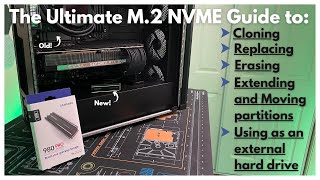








The link for 11th FREE version of Mini Tool Partition Wizard 11 on my Patreon page: www.patreon.com/2013ElectronicsComputers
that feeling when you open a TH-cam video and you found exactly what you wanted to find. Excellent, thanks mate!
Glad I could help!
Oi. Exacto mate
Partition wizard won’t let me go past a certain point of the cloning process without buying something.
Am I doing something wrong?
@@blackfacegaming191 he forgot to say you have to buy it
@@KevinKerwin he said it was free😅
Man you made this so easy. Thank you. I was struggling to understand the process of re-formatting the old ssd, but you made it very coherent. My man!
I'm happy to help!
This is exactly how I like my tutorial videos. Short, sweet and too point. Excellent work. Keep it up.
Thank you for the comment!
Did you try this bro? Is it legit?
Agreed
You are the man! Been trying to do this very thing for over a month. Watched this video and I had my new/bigger M.2 installed with in 2 to 3 hours. This is the best tutorial video I can find on this subject, so thank you.
Glad it helped
YOU ARE A GODSEND
I was gifted a 1TB upgrade and currently had a 250gb... i thought.."wait my motherboard can only support one!!"
I was already going to go through the hassle of purchasing a hard drive for the process.
Not sure why it took me so long to find your video. Many thanks.
I'm glad I could help you!
What a great video and good instructor! Short and sweet. I am swapping two m.2 PCIE NVME SSD's, so except for the adapter type, the steps are the same.
Glad it helped!
Thank you very much! I want to upgrade my 250 GB M.2 SSD to 1 TB but have no idea how. This video gets straight to the point and explains everything in concise detail. Now I know what do!
Happy to help!
updates did u do it? any problems u faced? coz im about to do the same
@@earthdoesurvivalcraf Hello, late response, but remember to allocate the free space on your new SSD before you hit clone. Otherwise, it will just make an exact copy of your old SSD without the added space.
I made that mistake the first time around. I fixed it by allocating free space to my c: partition in the cloning program before trying again.
THANK YOU! This is the only video I've come across so far that didn't show me how to transfer files from hard drive to ssd or vice versa. I am looking to replace my m.2 ssd for a larger one and have no other internal storage. I ordered the USB piece so hoping it will work.
I'm happy to help! It will definitely work and in case if you need some help and support, I'll be here.
Many thanks. I just upgraded the M.2 C drive on my main tower PC using this tool and the procedure you describe. It worked a treat so major thanks for sharing.
I'm glad I could help you!
Thanks for the video, but I need to know the speed(read, write) after you install in your laptop?!?!I want to upgrade my laptop
@@Achabab My goal was to have a larger capacity C drive (went from 256K to 2 Tb) so I was not concerned with speeds and feeds since all modern M.2 units perform well. The only critical item is to make sure you get the right type of M.2 drive (SATA or NVME) to be compatible with your PC.
@@Zone1242 thank your for your fast reply :)
This is freaking amazing. I just bought an HP Envy 15-ep0010nr and then purchased a 2TB M.2 ssd because it was cheaper for me to do it myself. My current hardware came with a 512 GB ssd. Thank you so much.
Happy to help!
My Pavillion came with the same size drive and I just ordered a 2 TB drive to do the same thing. I can't wait to get started this weekend. 🤞🏽
Thank you!! I am so tired of finding videos that make it seem so much more difficult when it should be easy like this!
I'm glad I could help you!
Very very cool! A great no nonsense tutorial. Been looking for a way to upgrade the capacity of my SSD.
Glad I could help!
@@ElectronicsComputers does it mean all the music software and other data will not have to be reinstalled? The licenses for music software and all
@@ELLIOT8209 That's right. After cloning your system on a new drive will look exactly like one on the old one with all your data, apps and settings.
To the Point & Incredibly Helpful. Very Good Work 👍🏻Appreciation✋🏻From Pakistan 🇵🇰. You Got a new Subscriber ✅
I'm glad I could help you and thank you for your support!
Great video. This is exactly what I needed and the links in the video description were a huge help!
Glad it was helpful!
Hey man, i cant find the partition tool version 11 anywhere, where did you find it?
you made it very easy and fast, i successfully upgraded my ssd in just 15 min,
thank you so match
I'm happy to help you!
Excellent video and many thanks for putting this together, now I know how to upgrade my ssd!
Glad it helped!
This was a great video, very helpful! Thanks for the effort putting this together 🙏🏻
Glad it was helpful!
Just incredibly helpful. Thank you.
I'm happy to help!
Thank you for showing us Partition Wizard. I will try this on my new NVME M.2 in a couple of days when it arrives.
You're welcome! The link for free version on my Patreon page the link in the description.
did it end up working or was it sus
I just upgraded my laptop drive to a larger one with absolutely no issues. Whole process was about a hour. If your laptop support both drive units, leave both inserted, boot to the new one and make sure to format the old drive. I did it, no issues at all. Really happy with the upgrade.
Happy to help!
Thanx mate, this grind my gear before, because I have 920GB data on my old M.2, which is mostly game. Of course I didn't want to download it over again from Steam and I found this video from TH-cam recommend video. God Bless you mate
I'm glad I could help you!
Don't forget to remove any encryption (e.g. Bitlocker) from your current drive or else you won't be able to expand the copied partition! It also takes way longer.
I can't even tell you how helpful that was, thank you sooo much!!
Glad it helped!
Don’t forget to unplug power and battery. It could cause damage to the drive itself if you don’t.
"unplug power and battery" what is this supposed to mean?
@@TheaterKelekakunplug the power cord in case of pc, unplug the battery in case of laptop
@@TheaterKelekak you dont want it plugged into a wall outlet or have the battery in the laptop hooked up. It could do damage to the drive itself.
Thank you for this tutorial it's easy to understand and apply.
Glad it was helpful!
Clear, concise and comprehensive. A great tutorial. Thank you, my friend. :))
Glad it was helpful!
Thanks for the informative and well produced tutorial...
Glad it was helpful!
April 2020 and it worked perfect for me to upgrade and increase my SSD drive. Thank you!
I'm glad I could help you!
Andy Patton mine wanted me to pay for the extra version to do this and the layout was not the same in the app 😭
@@ElectronicsComputers are you buying comments? Who the f would comment date like that.. no hate
@@madbruv Sure, just like I bought yours.
Very easy to follow! thanks mate
Glad it helped
Well now.... this is so much easier than all of the other videos showed. To think I was considering bringing my laptop to a computer shop just replace my 500gig ssd with a 1tb .... I think I got this!
This video is everything!!! Worked like a charm!! Thanks brooo!!!
You're welcome!
A million thank yous sir! I accomplished my upgrade today under the tutelage of your handy guide 😉👍
Glad it helped
Maaaaan this is like a mind reader video, this was exactly my need! You will go to heaven, paradise, or multiverse, thanks!!
Glad I could help!
Thank you very much you helped me out and I really appreciate it.
Glad I could help!
i just wanna say THANK YOU SO MUCH
You're welcome!
May have to give this a try. 512GB SSD isn't enough when you have Hyperworks files that are 8-10gigs
What size is the screw for the m.2? And where can I buy it?
It's quite shocking that today's laptops come with 256gb I mean what can you fit on that? My music collection is 150gb! ROFL
@@HUYI1 fr man I have 2 games installed on my 256 g laptop and only 55 gigs left
@God El g card?
Thank you. That was very helpful. I really appreciate the information.
Happy to help!
Very helpful thank you and the links appreciated!
Glad it was helpful!
i followed your advice good call man, sabrent enclosure and a 2tb firecuda 510
I'm glad I could help you!
@@ElectronicsComputers heres the deal I just bought a new razer pro 17 it came with 1TB ssd and 16gb of ram I upped the ram to 64gb 2666hz and installed a 2tb firecuda 510 in second slot. Now I have another 2tb firecuda and Ive tried over and over to clone OS off exisiting ssd but everytime it fails I get blue screen on boot saying theres an error. Ive used your method and others. no luck at all. now 3TB of storage is great but 4 would be better. lol any ideas?
@@jailbreakoverlander Try to use Professional tool Acronis Disk Director. Are you sure that you didn't turn on encryption or bitlocker on your SSD?
What size is the screw for the m.2? And where can I buy it?
Excelent! Impossible to explain it better. Tnahk you!
Glad it was helpful!
This video is exactly what I needed, thinking of upgrading my 1tb msi spatium m371 to crucial p3 2tb. which is twice as fast than my current, plus the extra tb. much concern over downloading all my stuff, thanks!!
Glad I could help
thanks a lot , i was searching for this .. need to upgrade my NVME SSD
Glad I could help
Hello. Excellent video! You told me everything I needed know quickly and without any bullshit. You also accidentally helped me solve the problem of what I'm going to do with my old SSD after I've replaced it. The only question I have is about partions. I don't know anything about SSD partions. What do I need to know about them if I plan to just trade in a 100 gb SSD with 500 gb SSD?
On your current system do you have only one "C:" local disk or also "D:" etc?
@@ElectronicsComputers Well, my computer is a laptop (Asus Vivobook 15) with two drives. One is a 128 GB M.2 SSD (referred to as '(C:)' in this PC) and a 1 TB 2.5 inch HDD (referred to as '(D:)' in this PC). I want to upgrade the SSD so that I can free up more space on the HDD and run a few programs faster.
@@JohnDoe-hs1jp You have to clone your SSD to a new one as it is (without automatic resizing partitions). Once done replace your drive and then start Partition wizard and resize your C: drive partition to maximum available space to fully utilize your drive space. If you choose automatic resizing option it will resize all partitions including hidden system ones which may result in some issues in the future.
Great video. I was wondering, I have three M.2 drive slots in my Alienware laptop. I could simply just install my newer M2 drive in an open slot first, and then clone my existing one to that without having to use the adapter?
That's right! It's the most reliable and quick (about 10 minutes) method compare to a USB adapter.
Uhh why dont you run 2 m.2 then? Or THREE? O.o
Hey! Would you recommend using the Samsung migration software instead?
Great video btw
you can use it but it's not that flexible as partition wizard. Free version of partition wizard is on my Patreon page. I'd recommend trying it first if it doesn't work for you or too difficult then go with the Samsun's tool.
Thanks. Learned a new thing today.
Glad to help
simple and easy to understand, thank you
You are welcome!
Thanks for this video. Gonna give this a shot.
Happy to help! The link for free 11 version in the comments. The last 12th version is not free anymore.
great video, many thanks.
I'm happy to help!
awesome video bro !
Thanks for the visit
Hey thanks, man, One question though what to do after we purchase a new lap with W10 preinstalled with HDD and then we install ssd in it. will it affect the originality of os or will cause any operational error after we boot from ssd after cloning. Kindly consider replying.
If you install original Windows 10 from Microsoft's website then your Windows will be automatically activated with no product key required and you’ll get the same windows 10 edition.
Hi there, it was perfect video
Thank YOU!
my 256SSD + 1tb conventional HDD are getting pretty full. Guess I know what I want for Christmas now!
thanks
I'm happy to help!
hi my laptop came with preinstalled microsoft office that i have activated in this laptop, would cloning the drive somehow void the office license ? thankyou. and its a very helpful video!
Ty so muh, i was having trouble finding how to upgrade my ssd.
I'm glad I could help you!
Damn best video, brought new laptop with smaller size, wondering how to migrate everything on new m.2 without installing window.
Happy to help!
Does it have to be the exact products you show in the vid to do this? Or can it be any other that do the exact same thing with that software? Please reply thanks 🙏🏽
That software will work with any USB adapter or a flash drive
If I could give this video two thumbs up, I would. Great value, great video.
Glad you enjoyed it!
thank heavens been looking for somthing liken this only to find videos that where completly irelivent
This procedure did not work for me, I just get beeps and blank screen. I had to do a factory reset to be able to use windows 10.
Thank you for the video. Exactly what I am looking for. Where exactly in your patreon page is the link to download free version of software? There are several clickable links but they are taking me on a wild goose chase.
Under the same video on my Patreon page. The website with ads will redirect you to my cloud, just follow its instructions (you'll need to watch commercial video). It's totally FREE! Click on "Free Access with Ads".
Thank you, this is perfectly clear... now I have to try it (which is less sure...)
Have fun!
Excellent video, my computers has both C (SSD) and D (HDD) drive.
question: if a have C drive in my old SSD, all my programs files and so will be relocated in the new SDD, and it will keep the same root folder? Thanks
Yes, absolutely. If you clone your old SSD to a new one then everything will be like on your previous SSD except its space.
that worked great! i was using acronis and it would actually work however the drive would not boot no matter what I did. Bios settings ,secure boot tpm settings you name it and still no go. This took less time and worked off the bat. the only thing I noticed is that the uefi and restore partitions were visible however I used the partitions and disk option to hide them again. thanks!
Great job! I'm happy to help.
What about the recovery partion etc? How would you move that over?
Partition wizard clones the whole drive with all your partitions.
I have been trying for days to fix this I'm on Partition Wizard 11.5 and whenever I clone the disk it says "Partition Wizard has censed a change in disk configuration and to continue you need to launch Disk Partition Wizard" or something like that can you help?
Thank you so much, I was really worried about the windows license
It won't affect your Windows license.
Thank you so much
Thank you, it was very helpful.
Glad it was helpful!
Great video. ONE IMPORTANT DETAIL: It will fail if your disk it Bitlocked. Make sure you unlock your disks.
I might have that issue as it tells me the system has detected a configuration change and wizard is unable to continue. How do you resolve it
@Human4873 yes I sorted it. You was right about the bitblocked btw THAT WAS THE KEY. Thank you
How do you unlock the disks? I am having this issue
does this work when you are replacing your boot drive?
Thank you so much !!
You're welcome!
Wait the only thing that confuses me and maybe i missed something. Why if you have 2 spots for a m.2 would you need to purchase the adapter? Couldn't you just use the Wizard to transfer the files from the old to the new and then change the boot drive to the new m.2?
Couldn't i put the new M.2 into the laptop and click Migrate? It should do the exact same thing with less steps right?
If you have two M.2 slots then you don't need that adapter.
I see at the end of the video, on the new m.2 that there are two local disk locations (C: and D:) When in partition wizard, can you only set it to have one local disk that all files save to? (C: only) I just want to make sure before I go messing around with my partitions and brick my laptop. Thanks!
You can clone only specific partitions, for example you can clone first several system partitions and your disk C:. In case if you don't need to clone your D: disk simply extend your C: disk to all that free space.
GREAT JOB!!!
Thanks! Happy to help.
You’re awesome, thank you 🙏🏼
Happy to help!
i have esxi server on a intel nuc with m2 ssd. Can i use the same instructions to clone to a bigger drive?
I have a question, i plan on getting a gaming laptop and upgrade its ssd, but it only has one slot for it. Do i need to do all the proccess you showed us when swaping ssds or no since i didnt even put anything on the stock ssd
Then simply put a new SSD inside and clean install Windows 11. I have a video on how to make a bootable USB drive using Microsoft media creation tool. There's no need to reactivate your Windows you'll get the same version as you bought with your laptop.
Thanks. I can't help wonder how this could all be accomplished online without the need of hardware stuff. Get my drift?
actually, you still need a hardware - USB to M.2 adapter
Prolly don't need that USB Adapter if you already have 2 M2 slots on your motherboard, but good look finding that on a Laptop!
thank you for the video
you're welcome!
Can I also use this tutorial for intel optane memory change to m.2ssd? Thanks
Yes, of course
Can you help me? My computer won’t start up after installing the new ssd I get a preparing automatic repairs prompt?
Same here any luck?
Thank you so much you helped out ALOT
Glad it helped!
@@ElectronicsComputersthank you so much again for the help! I bought a $1500 razor laptop and it came with a 128 SSD and a 1 TB hard drive but apparently all the games had to be played on the SSD and i did not know that… pretty much a useless HDD unless its for school or a job lol. So I bought literally the same hard drive as you that you had in this video (1TB EVO) and now this laptop is a beast. Really appreciate the video
I have an M.2 installed, I imaged the entire drive to an external 2.5" SATA SSD via USB, when I put the new M.2 drive in to upgrade size can I just pull the image over from the USB connected SATA SSD?
sure, why not
not sure if i understand what you did at 2:12 you slid it over and it increase the gb would it be best just to use option 1 rather than 2 other than that i understood everything else
Same I don’t understand
Thanks guy. I'll be checking into this.
Happy to help!
@@ElectronicsComputers i just got the part in. Gonna do it tonight.
exactly what i was looking for thanks
Glad I could help
@@ElectronicsComputers i finally tried it but can i do it with the free edition or do i have to pay because it keeps saying i have to buy pro
@@_not0sman_147 You can download fully functioning version for free from my Patreon page.
@@ElectronicsComputers okay thank you.
Hey! Thanks so much. One quick question, my laptop has both the SATA and M.2 combined as part of the C: drive. Will it copy the entire C: directory to the new M.2 if I clone it, or just the M.2
So you have HDD and M.2 SSD in your laptop they are two separate disks on your computer they can't be the part of your C drive only one of them and you can clone only one of them to your new SSD. For example if your Windows installed on your old M.2 drive then simply clone it to the new one and install in your laptop. After that you can create a new partition D: and copy your HDD to that disk.
2013Electronics&Computers Ok but I only see the C: directory, how do I know which is the HDD and M.2?
@@lovat52 Right click the Start button and select Disk management. How many Disks can you see there? You can right-click (for example Disk 0) and select properties and you will see the model of your drive.
thanks for helpful tutorial videos 🥰 i really want to do same thing with my tuf gaming f15 2023 too, as i planned to buy samsung 990 pro 2tb to upgrade my C disk, yes i'm going to transfer its OS to the said bigger + faster drive, but i'm nervous to see if it loses windows product key activation and my microsoft account from my computer to unexpectedly sign out after doing this or not 😕
There's no such thing as losing Windows key anymore, and no need to deal with Windows activation, as it was years ago. If your laptop came with preinstalled Windows, then the key that assigned to your laptop's hardware is activated and whenever you install a new Windows, it will be instantly activated with the same key. So, it's up to you to clone or perform clean install. I always recommend clean install, because performance wise, it's the best choice. But if you have a lot of software and data, then just clone the drive to a new one.
You seem to have neglected to mention that you have to actually BUY the full version if you’re planning to close a disk, other than that it’s a good tutorial, nicely done.
You can download full version for free from my Patreon page.
@@ElectronicsComputers except that you have to PAY TO VIEW the link for the free version on your patreon page! :smh: why can't you just update the description with the link on here and stop messing with people's heads?? Man alive!
This is a very helpful video. I followed the exact same steps but when I reboot my laptop, I always get the error that the Partition Wizard has failed, please press any key to continue. Now what should I do? The notebook is ASUS Zenbook UX430UA
Make sure you don't use bitlocker and you don't have encrypted partitions on your old SSD.
Great vid
Thank YOU for the comment!
Hi thanks for the information. Just wondering if this can still be done on windows 11 in S mode?
You need a USB bootabale software to clone your system in that case.
Laptop SSD M.2 PCIE USB setup window 10 ase !?
This worked for me, however the newly cloned drive shows up as three separate drives (C:), Recovery (D:) , and Local Disk (E:) on file explorer.
How can I get it to show up as a single drive like before?
I have a video on my channel which shows how to hide those system partitions.
Great tutorial, this works for desktop PCs as well, I upgraded my boot drive from HDD to M.2 SSD and didnt need an adapter, just the program used in this tutorial!
Happy to help!
Very helpful! I'm having trouble with a noisy SSD any recommendation on silent brands?
Speaking from my experience Samsung evo 860 is the quietest from M.2 SATA NGFF drives. M.2 PCIe NVMe are all more or less the same.
Ssd have no moving parts so they should not make any noise as far as i know.
@@bland9876 SSDs don't have moving parts but they have components that can make noise.
@@bland9876 SSDs don't have moving parts but they have components that can make noise.
@@ElectronicsComputers as far as i know sound is generated when something starts vibrating the air around it so therefore it would have to have something moving in it to make a noise. Unless I'm wrong that's what I've been told
Can you just use the windows 10 disk management program to copy your old ssd to your new ssd?
Unfortunately without third-party software cloning is impossible. And mini tool partition wizard is the best free app. Better only Acronis Disk Director but it's not free application.
Thanks brother very helpful
Always welcome