How I Sculpt a Character in 5 minutes - Bakugou [My Hero Academia]
ฝัง
- เผยแพร่เมื่อ 20 ต.ค. 2024
- Sculpting Bakugou Katsuki from My Hero Academia with Blender in under 5 minutes!
▼ My Gumroad Store (Sculpting and Texturing Courses, Recordings, and More Cool Character Stuff!):
gumroad.com/ya...
▼ Help Support Me On Patreon and Get Rewards In Return!
/ yansculpts
▼ You can follow me at (Social Media):
✏ Instagram: / yansculpts
✏ Twitter: / yansculpts
✏ Facebook: / yansculpts
✏ Sketchfab: sketchfab.com/...
▼ Don't be shy, leave a comment below ;)!
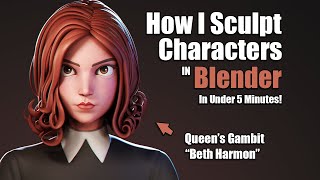



![ตีสิบเดย์ [FULL] | เปิดใจ "อาจารย์ เบียร์ ฅนตื่นธรรม" นักสนทนาธรรมสายดุดัน!](http://i.ytimg.com/vi/vqaBI_mnoDk/mqdefault.jpg)



![How I Sculpt Characters in 5 Minutes - Ahri from K/DA 💗 [No Retopology Needed]](/img/n.gif)
Spoiler alert for Blender beginners watching this: It's really not this easy. He makes it look a billion times easier than it is.
Seriously!!!!
Prett'y sure every single one of them knows this, Blenderers or not, but it should never be what stops you.
"... And the first lesson of all was the basic trust that he could learn. It's shocking to find how many people do not believe they can learn, and how many more believe learning to be difficult. " - Frank Herbert
It is not difficult, but it does take time, patience and perseverance.
Good Luck !
I literally had a high boost of motivation when i watched his Zelda video. Opened up Blender, and stupidly tried it out myself. I've Modeled things before, but only a few small projects. It's...Well, let's just say i got stuck on the head, and gave up haha.
@@Tenshii_Artii Hey don't give up, ok? You've got this, I believe in you ! I really do. Start simple and use reference / concepts. GO YOU
Which is great. He shows the entire proces in simple steps which demystifies it and makes it look achievable.
Yes, they won't be able to sculpt an entire character this seamlessly, the point of the video is to get them inspired to start their own sculpting process. You really think telling beginners "It's incredibly difficult, you won't be able to do this, don't even try hahaha" would be better?
I love how easy you make it look by breaking it into simple steps.
I know it's not as easy, but this makes sculpting an entire character actually achievable, which is super inspiring.
Looking away for five seconds in math class be like:
I know you're making it look easier than it is but I really appreciate this type of speed sculpt video.
Really helps me understand the mind of a modeler better and how you get from point A to B mentally,
Dude he speeds up the video 🎥 😂😆😁
@@YashvirGaming it is still a really fast sculpt,maybe not 5 mins but chances are less then an hour maybe a bit more idk but that is pretty impressive for a full character sculpt
So, you need to Sculpt a Character in 5 minutes? Not a problem!
1. Accelerate yourself to 50X.
2. Your done!
Hope that helps. Hope you'll have faantastic day and I'll see you around!
wwwwwwwww
Royal skies ...lmao
Thx man
Acceleration is probably a 100x😅
Anyone can mock this 5min formula, it's the eye catching youtube sweet spot for the public interest. He certainly did not claim this to be a tutorial or a get-to-know-it-all-under-5min
Anyone could easily argue they have been mislead into thinking he can somehow model all that under 5min, or simply understand the basic sens of the title, showing you his modelling process in a 5min video.
You and I along with everyone else were conceived in quite a short window of time (anywhere from a 5min quicky to a hour long luv linger) but really, that was just the spur of an idea. It actually took 9 long and demanding months to realize this idea, and even 18 years to nurture that idea to 'maturity'.
Now, try putting just 9 months into something...
Only YOU can push YOU forward, no one else.
Good luck artists !
*30 minutes later*
"to make him look 780% cooler"
😂😂😂😂 it happens...
He really looks more than 200% cooler! 😎👌
every time i watch him making a sculpture in 5 min im always impressed... the haters will say the video is speeded up, but no its a lie, he is really dat fast.
What about the retopology he cant rig and texture his charactere withou retopology
No, he is not that fast, nobody is that fast lmao, it's sped up and cut to not show the boring parts that you do need to get a final result like that, for example, all of the rigging that he cut out, its actually immensely difficult and time-consuming, even for professionals, as well as lighting, the harsh shadows on the hair and soft-box lighting for the rest of the scene takes careful work and positioning. In addition, he had to do all of the texturing which is more time-consuming then he showed.
(Obviously he is very skilled and I think his work is amazing, but that probably took him anywhere from 5-15 hours.
@@alyxwarner2984 r/woosh
@@nixo_sculpt retopology and UV's are for the weak minded jobbers from the 3d industry, those are the lies created by the industry to hold back your creativity. It's all a conspiracy, time to take the red pill and wake up out of the matrix sheeple !!!
This video was not only very satisfying and cool to watch, it also let's you learn more tips about sculpting
Sorry for my bad english, I'm French. I want to tell you how your videos are gold for me, and how happy I am when I watch your content. I don't think I've ever appreciated an artist so much before. Your works are incredible. You are the 1st artist who really motivates me. And I think, my favorite 3d artist today.
Really NOICE Bakugo ! :D
Thanks Alison :)!
@@yansculpts your English is pretty decent, I'm glad you enjoy his vids. Wishing you well.
You did it like it's nothing special.
God knows how many years of experience is required to work in this level.
Really amazing, you make it look easy. You are a real artist. And above all thank you for sharing your knowledge.
Maybe I just didn't pay enough attention but I've seen a ton of sculpt videos and I think this is the first time I've ever seen someone actually use a separate mesh for the eyelids and then join them! That's actually clever!! I gotta try this!
Man bakugou look so badass here, automatically becomes an MC here. Love it. Nice video man 🔥🔥
You sculpt so easily and so casual with the results being extremely amazing... when I sculpt I look like i'm really having a rough go at it... I hope to someday, be as good as you.
and thank you for the eye lid trick.
We can't be perfect in start but. I tried first time and I was like. Wow. I getting almost same results. Making eye socket and etc are hard but if we get correct brush and setting then its easy
I'm having a rough day but this made me smile for moments thank you
You a 3d artist ?
It gives total joy to watch this every time! thank you!
No way!! Bakugou is a very funny character😂 You are really good at sculpting on Blender 3d 👏👏
i love that sphere eyelid technique.
This is blender? This person is a 3d god. For sure. Blender is hard to even make a cube. Plus he is using the stylus.awesome job
Yan sculpts once again!!!
He's doing great 😊
man u re sculpts look so clean ,in a positive way
I mean with speed increase, everything can be done in 5 mins.
Come on obviously nobody can sculpt a character like on the thumbnail on 5 mins
Click bait
It means "How I sculpt a character shown in 5 minutes"
I don't think I could make this given infinite time.
It’s only click bate if you get hooked. But if you slow the video down to .25 and watch carefully you actually end up learning some work flow stuff. You just have to already know how to do each element of the flow.
Sees him start with a sphere: yuh, sounds simple enough, i could do this-
He clicks it once: Nooooooooope nvm, I guess I'll just watch sculpts come to life
Don’t let it stop you from sculpting a large coca-dreadnoughtacola
@@bliss_gore5194 omnissiah guide my hand
How can someone be this good
Thank you for making such inspirational content, this is totally what I hope I'll be able to create one day!
(noice)
This is just wonderful
So, despite all the criticism (and some of it is fair), you really do get a pretty good intro to a workable sculpt workflow in this video. This is easily the best video on a kind of high-level strategy to sculpting I've seen for digital 3D sculpting. Until now I've been recommending sculpt beginners watch polymer clay videos, but I might recommend this one in the future too in addition to that.
Seeing this vídeo makes it looks so easy, them when you try to do it a whole month has passed
Because he achieved this after hardworking 10+ Years.
little videos like this are so crazy helpful its not even funny
Wow. Blender has changed a lot since i last saw it. Awesome work, dude!
Thank u!
Amazing!!!!
3:53 Bakugou has new quirk 😂
xD!
Just finished tha donut,
Now, got started on that cup of coffee.
Same
you're so underrated. you're very good with what you do!
These sculpts are godly!!!!
the first thing is we have to know about an anatomy, then the second skill is sculpting, btw you are amazing and truly an artist....
No long winded introduction, just splashes you in the face with iced out modelling.
Nœíce 👌
That spheres for eyelids technique is really clever
Wow bro you make it look super easy but I know this took you hours and hours of hard work and practice. You are amazing! This is super inspiring
you are one of my favourite artist
Whoooaaah..amazing
Yes pls!
Wow! Awesome sculpt! You make it look so much easier than it actually is
Can't wait to see your more creative characters
Love this format.
What type of device are you using?
This video was 200℅ cooler. Noice work
Can you pls explain how you went from a high poly face to a clean and full quad topology, was it a automatic retopology?
Accessories and stuff like shirt were manually topologized (considering how I create them) as for the face and body that started as a sculpt, i go for automatic topology.
OK I have never seen videos like this,
This is the most talanted person on Internet by far. Holy shit, this is amazing!!!! 😮😲😲😲😲
And he needs only five minutes!
You make it look like programs never crash. Noice.
STRAIGHT FIRE 🔥
Looks amazing! Would've loved to see you add some dirt elements on his arm cannons to show it's constantly being used/exposed to explosions
man I'm making bakugo myself in blender and his hair is hell glad I found this video for reference
Good luck with your bakugo!
I will use this video for reference, excellent tutorial!
You make it all look very simple
He made it look so easy
The lord explosion murder its good sculpt just plz make one more of deku
You know what either he is using Blender or Clip Studio Paint for sculptures!! He once sculptured Ochaco and it was so beautiful!! If you want you can try them. Blender is not in Android but Clip Studio Paint is in Android so you can use it easily if you want to sculpture the characters since I am good at drawing sculptures are so confusing
Man !!! that's Awesome...!
This is the channel I needed
Well we can say that the wip is not anymore x)
Impressive work that inspired me to begin character design thank you
Good luck with character design, I personally find it super cool, hope you'll have as much fun as I do :D
@@quokka7763 so much fun , i'm already finished my second character , that was hard b so much fun
@@kaziaoualwanis3819 noice (❁´◡`❁)
@@quokka7763 Here's my entry to artstation if you wanna check you're welcome :)
www.artstation.com/artwork/rAGLJJ
Can you make a tutorial on how you create the pupils for your eyes? Luv ur work.
Step 1: make a default cube
Step 2: make the rest of the fucking character
Step 3 fucking delete blender
@@solo_2003 step 69: u realized u wasted ur time and will never be able to sculpt like him and be depressed.
I've been toiling on a model for just a normal human Male for 3 days and it doesn't even look decent now I see him do this work of art in less than an hour....
It’s sped up, a lot...
The bakugou looks good 👍
Wow you make it look so easy, then I remember you've been doing this for years
OMG! Its sick🔥. I am astonished how much can be done in Blender.
Always a pleasure to watch!
Grabi ang astig! ❤️
So I gather this is the first time you've used Blender then? Amazing work dude...
great technique with the eyelids!
NOICE
Awesome. I use a bit of these tricks, but seeing your exact process is super helpful. Thanks for sharing, as always!
... NOICE
Ok, i wasn't onboard with the whole "noice" thing until i saw how you modeled those grenade looking pads. Then i said "noice".
i like ur sculpts 0_0... they are really cool and stuff and because of ur vids im starting sculpting. ur sculpts are pretty cool...
This video was a 5 minute step-by-step guide on he sculpts. You guys clicked on this man’s video just so you could be mad in the comments. You knew damn well he wasn’t sculpting the thumbnail model in 5 mins yet still want to pretend that’s what was expected. “How I sculpt a character in 5 mins” != “I sculpt a character in 5 mins.”
Your sculptures are Noice ✨✨
It's... SO BEAUTIFUL ! I'm a fan :00
Thanks Yan for doing a decent-sized pacing tutorial on your character development. :)
Woow i love your work, how you sculp is awesome!
Can we all take a moment of silence to appreciate how this man is capable of making with his phenomenal sculpture talent?
Thank you.
No talent, a lot of effort
Thank you very much for sharing your process. Really nice work 👍
You earned a new subscriber sir great work I’m a fan
Bruhhhh this is too awesome mann that was way too much satisfying, i loved the part when you were making his body🤩🤩🤩🔥🔥🔥🔥🔥you gained a subscriber boy ,at last i would like to say one word 'AMAZING '.
He: Keep calling him dude
Le Bakugo: SHINE
Not gonna lie, you are f****** amazing
So cool wish I could do that. Amazing ability
hey yan! did u retopologize this or maybe ur computer is fast enough to rig and animate
a high res charecter?
That's too Cool! I hope someday I will be able to do so
You make it sound so easy 😭
absolutely *nioooce*
Really enjoying these videos, I’m learning a ton on sculpting and creating characters and am really enjoying the process! Keep it up, man!
Also, I’m digging the new technique in sculpting the eyelids.
This look so cool. I'd love to try out sculpting at some point although I've so far been too nervous to actually give it a go 😅
Somehow watching this though makes it look 10x easier than I know it actually would be. Perhaps not difficult for someone with experience but certainly for a novice
Damn... That's it I'm just amazed hahaha
You make everything look so easy 😅
Great scuplt dude,how many years you practicing scuplting these?
th-cam.com/video/NY5neMANkSc/w-d-xo.html&ab_channel=YanSculpts
Hope you can answer these questions:
1. How does he get all the figures together at the end?
2. He doesn't do retopology?
You went crazy
Incredible COOL!!!!
noice, you are talented! Subscribed!
When you begin working on the shirt, do you start with a single vertex and begin extruding or a plane? I'm really confused by this part. Thanks!
Been a few months so idk if you got your answer yet or not but it looks like he starts with a single vertex and a mirror modifier. For a split second you can see the little V for the collar of his shirt with their only being single vertices until he extrudes them down
@@DustyMill yeah finally figured it out, thanks for the reply!
OK i'm definitely going to buy your course, i just only need some money jejeje, and improve my english so i can understand everything that you say.
Keep going for your dream mate! YOU CAN DO IT!
Did you end up purchasing it yet? Which course are you talking about? I hope he releases Bakugo on Gumroad. I missed it on his patreon since I pledged a little late and I just found out about Yan. I can send you the money through PayPal so you can purchase the course you want. I am hoping Bakugo will be posted shortly after if he does come on Gumroad.
SUPER beginner question: how do you add a sphere and keep it editable without switching to object mode, selecting the new one and then going back into sculpt mode?
If you're referring to switching to different objects in sculpt mode without having to bounce back to edit mode:
It's a feature that was introduced in blender 2.93 Alpha and is now in the Beta.
Hover over the other object in sculpt mode and press D
@@ninjrar I'm on 2.92 so I'll have to update; thanks for the response!!
@@sl8roni134 you're welcome :)
There is an other way if you want, go to Edit and unlock "Lock Object Mode", then in sculpt mode, press alt + LMB to the object you want to sculpt, voilà :)
@@nealcaffrey4837 nice! thank you c: