Scan N Cut Saturday NEW Windows Installable Canvas Workspace Plus NEW Features
ฝัง
- เผยแพร่เมื่อ 29 ก.ย. 2024
- For more useful hints, tips and links, please check out my dedicated Scan N Cut Tutorials TH-cam channel at / @scanncuttutorials
Please remember to like, subscribe and for notifications of future videos, hit the bell icon too!
------------
SVG Cutting Files
------------
Subscribe for just £2 per month at / gentlemancrafteruk
------------
Social Media
------------
Gentleman Crafter Website - gentlemancrafte...
Facebook Page - / gentlemancrafter
Gentleman Crafter's Scan N Cut Facebook Group - / gentlemancrafters.scan...
Pinterest - www.pinterest....


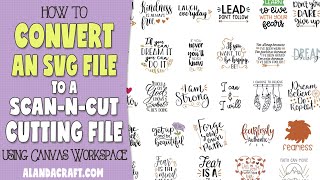






Thanks, John!
Thank you John. I downloaded it right away and I am delighted.I have Sure cuts a lot on the computer but found it always a bit to complex. Your tutorials help me along nicely.
Hi John. Just watched the above can you tell me please where the Projects are. I've had a look on Workspace but cant see any. There were a few on Canvas I want to use. Even though I have had my Scan and Cut for a while have only been using basic shapes so i will need to work along with your videos for help. Thanks xx
At the moment they are not directly accessible through the installable version. You can, of course, download them to your PC in order to then open them in the installed software.
Hi ! Thanks for your video. I enjoy using this new fonction . It works great while cutting but images disapeared if I want to draw them. I update my machine but the problem still remain. Do you have Andy solution ?
This may happen if you have the shapes set as 'cut only'. You can change this in the shapes properties.
Thanks a lot for your answer and your help. My problem is solved 🙂
I have the 100 the red one how do I get this over to my machine?
Hi John, I've been having a play around in the new app and it's pretty good, especially the text function. Look forward to seeing your videos on the new app.
How do I transfer the cwprg files created on my laptop to my CM900 cutting machine ?
You don't. They are project files that will only open in the installed version of Canvas Workspace.
I have one and used it once. I want to get it out to start doing paper piecing quilts. Mine kf course is old does that matter
Not at all. Have fun making your quilts!
Hi John, I've been having a play with the new desktop version on Canvas. Something that I have used a lot in the past is the trace image function. Not only to get canva to do it (as it doesn't always do a very good job) but also using the image with the path tool to create myself. However, it appears that the image doesn't appear 'in the background' as it does with the online tool. Am I missing a button or switch to make it do this, or have brother chosen to not include this function?
Hi great instructions but will you do video on how do I access my projects from old canvas thanks
Hello! Do you know if they will be releasing this for Mac?
I'm sorry but I dont know.
Thanks John. I am quite excited about this update and it is great that you have taken time out to show us how to us it. Have a great weekend.
Thanks for this tutorial. I installed it and doing ok. I just can't get to the place where the projects are stored. When I go to Scan N cut Canvas, it refers me to Workspace. Can you provide the link. I saw where you said we have to download items to our own computer and not accessible from the workspace itself. thanks.
You can have both the installed and online version however 'my projects' is only currently accessible in the online version.
I did eventually figure that out, but thanks for the explanation. The link is now inside the Brother website for getting to my projects in the cloud version.
Hi John. Thank you for replying so quickly about 5 minutes ago I found some on the Brother website. After watching a couple of your videos I cant believe how much can be done with the Workspace or Suzie (Scan and Cut). I have got so much to learn. You explain things clearly and go through one step at a time with us so will be watching for more. I think going to the first one you did will be my first step. Hugs and Happy Crafting xx
Thank you for the insight into Brothers workspace. It was just like listening to an old friend of mine but he was called Jonathan. The familiarity is uncanny 😀 . Will look forward to watching more of your TH-cam shenanigans.
Hi John, do you know if they will be bringing this in for apple users?
I don't know I am afraid.
thank you for taking the time to answer and if they do then I have a good idea of what to expect having watched your informative video.
This will be beat to use in our caravan !
i don't see where it has anything different than what i have now, so no thank you...i'll keep what i have, since i know where everything is...Though i wish Brother who come up with a feature to beable to 'CURVE' your text...Cricut just released that feature for their machines, and here all I've been hearing from Brother is that they are ahead of all other cutting machines out there...Well !, in my opinion! they just took a BIG step back by not having a feature for curving your letters...Yes! they have the feature to beable to 'SCAN' your projects into your machine, GREAT!...but honestly! , i don't find myself using that feature at all...So BROTHER! if you are looking at these comments, please get with the program and add the 'CURVE' feature into CANVAS...Thank you...
Dawna, the Brother Scan n Cut "Scan" feature is "WONDERFUL" I use it quite a bit and always when cutting projects I scan my paper or vinyl and place the project exactly where I want it. You are right it would be great to be able to curve your text, but given the option I choose "scan" hands down. There is a video on youtube that shows how to curve your text it takes a little work, but it can be done.
Hi John, I've had a problem with this. \it downloads & installs fine but when I try to launch it seems to get stuck and doesn't do anything. Would you have any suggestions? It looks like such a good program. I have Windows 7. Thanks
Yes. I would suggest contacting the help team at Brother via the link on the canvas home page.
As the developers they should be able to tell you why this is happening.
Thanks John, yes I already done that, just impatient waiting for reply! Thanks anyway
Thanks John, They were a great help and finally managed to sort it out & get the program xx
Tracey.... how did u manage to fix ur problem? It seems i have the same problem... the software wont launch 😥
Thank you for update.
Hi John, i am new to this machine. how can I save the work I did on workshop ( PC) and transfer to machine please.
Hi Yaowamarn, I don't have a machine that connects to the internet - I have the CM600, but I have been using the new software today. When you save the file to your computer it seems to only save it on your machine as a .cwprj format which is fine. When you have finished your design, (and saved your hard work!) you can save the file to a USB key. Go to 'File' - 'Export FCM file' select the project you want to transfer to your machine, and save the project to the USB storage device. Plug your USB into your machine and away you go! Hope this helps.
Thanks for the great video! I have what is probably a stupid question, but how do I transfer the cutting file (which I have designed on the software) from the CanvasWorkspace to my machine?!
Do you mean from the online version or offline version of the software?
I mean the offline PC software that Brother just developed for Windows. I have a DesignNcut (not ScanNcut) if that makes a difference.
How do you get the stamps, line embossing, etc
Do you mean the kits or the extra designs that are unlocked in Canvas Workspace online?
Extra designs in workspace