How to Freeze a Pane in Excel on a mac.
ฝัง
- เผยแพร่เมื่อ 9 ม.ค. 2013
- Seriously I always forget how to do this.
I made this video so it'd stick around longer, and so if I ever forgot, I'd have to shame myself by watching my own video. (which will happen 2-3 times a year I presume) - แนวปฏิบัติและการใช้ชีวิต
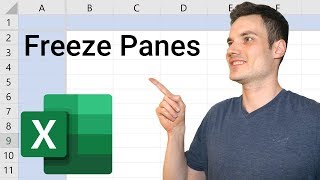








You have NO idea how much you just helped me!!! It's so bloody simple yet even using the word "freeze" in asking for help it never explains how to do it. It actually says: Freeze rows and columns as a topic but NOWHERE does it mention HOW to do it.
Except here!!!! Thank you SO MUCH, Earl.
You're a hero, so quick and simple, I'd looked at 3 other descriptions before I found yours, thanks so much for taking the time to do this. Have bookmarked you for next time I forget :)
Thanks for your advice.
You're a star! I forget too, but I remembered your video from last time, so problem sorted! :)
Haha awesome! Tbh I literally use my own video to remind me how to do this.
Thanks for this. I don't use the facility often enough to know it off the top of my head. Thanks for quick reference.
You're awesome. Thank you, sir.
Thank you! This was so easy to understand.
Thanks loads man!
THANK YOU!
thank you!
Thank you! You should do more videos like this.
Thanks
Thank u so much you saved my life
happy to be of service :)
THANKS
thanks!!
Thank you so much! Clear, quick and so helpful! My only remaining question is...have you had to watch this again? :)
I'm watching it again. Right now... while I'm typing this.
thanks
wow!!! you save me¡¡¡ thakns :)
they put it in the dumbest place possible! Thanks!
hi thank you very much! I was wondering how do you do the magnifying glass please? Its really cool
Did not work
Thank you. Very clear. However, when i select window the "Freeze Pane" is light grey font meaning I can't select it. Would you know why this is?
Nicole Neubeck check that the View is 'normal' and not 'page layout'. This worked for me as I had the same problem!
skip to 0:15