How to use Easel (free CNC software) | I Like To Make Stuff
ฝัง
- เผยแพร่เมื่อ 8 ก.พ. 2025
- Learn to use the FREE CNC software, Easel, by Inventables
Subscribe: bit.ly/ILikeToM...
Check out my TopVideos!: bit.ly/ILikeToM...
Learn 3d modeling, get digital plans, and cool merch at
iliketomakestu...
Want to support ILTMS? Get exclusive content and more...
www.iliketomake...
FOLLOW:
/ iliketomakestuff
/ iliketomakestuff
/ iltms
#ILikeToMakeStuff
About I Like To Make Stuff:
We have lots of projects including woodworking, metalworking, electronics, 3D printing, prop making and more!
These videos are our attempt inspire and empower others to make the stuff that they want to have. Hopefully you'll see something here that will inspire you to make something that you're passionate about!
How to use Easel (free CNC software) | I Like To Make Stuff
• How to use Easel (free...
I Like To Make Stuff
/ iliketomakestuff - แนวปฏิบัติและการใช้ชีวิต


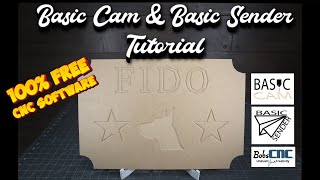






OMG dude I just got a cnc machine and I have spent 2 days researching and trying software but this is exactly what i was looking for. Perfect! Thank you so much.
This was super-helpful. I just bought a mini CNC and was wondering what software would work best. The 2.5D information was brand new to me, so I'm really grateful for this knowledge.
This was awesome and exactly what i needed for my CNC. Literally went looking for software choices yesterday. Thank you
Cool how to man, I love how your videos jump right into it and you give enough info to get our brains gears turning but not be boring. Another awesome video, thanks for the knowledge 👍👍
Thanks for that. I'm a beginner so it was very useful.
Great review / tutorial. Very well produced video. Thanks for your time & effort.
So, I built my own CNC. I did a pen test in a little are and it worked. My question is I am not sure how to setup the cnc carving area to make sure it does not over travel or how do I Specify z axis to only go down or tell the machine to start here? Just general start up questions.
Can you do a video if not can you point me to a correct location?
I subscribed. This is really great. I doubt I would ever need full 3D if 2 1/2D can do about the same thing but slower I guess. I need to research the difference between the two more, but this software looks like exactly what I need in that it is simple and free and straight forward too. Thank you so much.
Thanks for the over view Bob.
Thank you for shareing this with me and everyone that is looking for free cnc software.
So for easel you don’t need a gcode software like ugs. Easel does it all?
Thank you for your video. I would like to ask what to do if I have design when some shapes has to be cut outside the line and other ones inside the line? How to combinate? Thank you!
Does this software work with all machines? If not what machine would you recommend?
Great tutorial, I'd love to see some more work and design on your new Shapeoko. Keep up the awesome videos!
What cnc router are you using in the video? And what is the price requirements for the program?
Will it work for grbl?
cool man thanks for the video
Will it work on iPad ?
Nice tutorial! Very helpful for beginners..
So the software is free? I want to buy this X Carve CNC machine but the website says the software requires a $19.99 a month subscription
I would like to get your opinion on CNC? I am in the market and I think I have narrow it down to 3 cnc's Xcarve, Shapeoko or Longmill? what is your take on these 3 CNC routers?
Will this free software work with the worked and machine?
Another perfekt Video 👌 i like your stuff
Can I use this on a iPhone if I don’t have a laptop
Well done!
Drunken Woodworker Thanks!
is it working with any arduino based cnc ?
Nice job! I will try it.
Hi, thanks for the video and just purchased my first CNC machine. My question - Can this software do a mixture of depth cuts ie, a depth cut of 1mm on a three mm board, and then a final cut-out depth?
Brilliant. Is there an option to export so I can use with an offline controller?
Thanks in advance.
Yes I use mine with candle.
I have a foxalien masuter pro, can I use this program to make and cut or must I save from easel and cut in candle? Thanks
How does the software interface with user's CNC machine? Or we have to use their CNC machine?
Thanks Bob! Liked and Subscribed. Very well done video and extremely helpful!
Thanks Bob!
Can’t quite afford an xcarve or onefinity. Is a 3018 a decent machine to begin with? If so may ask, what machine did you use on this project?
is it possible increase working area ? Now it 30*30= 900 cm2 .
Will it work on IOS Apple
Wow. D Saurwein must be the smartest person on you tube.
Hello. Which post processor is suitable for ArtCam?
Great video,I have a homemade cnc router so can i still use Easel with it?
Do you suggest any free software for cnc plasma cutting
Super helpful, thanks Bob!
i was wondering if easel also works with the yeti smartbench??
Hi mate , my machine is connecting with easel although its communicating with universal G Code sender please help me out
thank you very much
The downside of browser based software is that it changes. You might consider updating, or adding a new video, detailing the work flow of the "new and improved" easel program in 2021.
Will it work for a laser engraver
liked and subscribed!
Very interesting. Thanks
cool but Easel isnt free after 30 days... what would you recommend instead?
I've been using it for over a year for free.
Does the software deal well with .stl files? Will the software export to g code?
Hai bob.. is easel an offline(downloadable) software for window9 laptop laptop?
Your beard and hair was on POINT Bob! :D
I have the free version of easel and it won’t let me carve with a V bit so I thought I’d export the G code but it won’t let me do that either, any ideas please?
can you make a tutorial on how to set up the cnc machine I'm trying to figure this out and get to cutting
Your best bet is the forums on the inventables website
ok thanks
Great job keep it up
thanks
thanks man, how do i export my design to gcode file so i can carve it with my cnc?
Would this work with the masuter 4040
There's an issue with these online softwares, I can't do anything when I have no internet service. Is there any free software to work with offline?
Thank you
Do you have to edge find and do the work offset and tool offset before cutting using easel?
Can you do a video using a g-Code?
i love cnc
So can we use inkscape for our design cad? And does easil communicate with Candcnc bladerunner for g code? Thanks for a great video. subscribing now.
Easel can import gcode from anywhere, but I honestly don't know about connecting it directly to specific machines that aren't sold by Inventables. At one point it only directly connected to their machines.
is thise programme work with RGBL or what the extinsion of G-coode the programme give it
Hi I apologise if I have already asked these questions as I am still looking for a CNC machine that is in my budget and not too big.1. Can I get this machine in the UK2. What is the smallest size 3.do you need to build it yourselfI know you are not the retailer, but if you could answer any of these questions I would appreciate it very much.
John Fithian-Franks go to ebay there are tons super cheap
Its "free" but does it work with other CNCs? because it looks like only 3 so its not free really as you have to buy their CNC?
Now that you have been using the Shapeoko 2 for a while, how well does the router hold up? Does it have enough power to do all the applications you have wanted to do with it?
would be interested to know this as well. the only gripes i have seen from others on the shapeoko is the knockoff dremel.
Fr. Thomas Bailey, OSB Well, to be fair.. it has handled fine for most of the things I've tried to do with it. Especially when doing engraving work with a v-bit. It's seems perfectly fine for that application. When cutting out pieces from 1/4-1/2 stock, it definitely shows its limits. I've had several situations where it just couldn't keep up, which forces me to abandon the cut and try again at a much slower speed. That's not to say that it CAN'T do them, but I had to counteract it's lack of power with lack of speed.
All of that to say, I think it's a fine tool to get started with and the more you use the machine you'll start to get a better idea of HOW you want to use it. This will probably tell you whether upgrading the spindle makes sense for you. I've got a 300w quiet spindle coming in today, so I'll be posting about how much of an improvement it is (once I find time to install and test it)
Is there a guide for setting up a cnc to work with easel?
Can you please help me hoe to design on easel then use that design to be cut out on a Makermade M2 ? Having trouble sending that design I make on easel to use that design on the M2
Hey Bob great video mate , I have a small like hobby cnc , can I use my iPad to use Easal and what would be your recommendation for a great but free design software to use side by side with it thanks in advance kindest regards Scott.
Can easel import pictures from Clip Art to be used in 2D cutting?
Thanks Bob! :)
Excellent! Thanks man! Looking for no/low cost startup options and this certainly looks like a good one.
Great Tutorial. What type and brand CNC are you using.
This was a ShapeOko 2, but it has since been upgraded to the X-Carve by Inventables.
Hi...
Can l use it for written with pen in cnc......
its work with a laser graber an cut machine?
Loved your video tutorial !
Question:
Is it possible to upload a picture to the software, manipulate it (larger/smaller) and cut that shape out ?
Thanks for your generous consideration,
Steph_Louisiana
some how i closed my extra work pages. cant get it back?
Hi , just to see if I got everything all right, this software do not create the G code .it can go straitght ahead to cnc machine?
It can export g-code to use in different contexts.
Easel is not free. you get a free trial for 30 days.
what cnc is this compatible with? I have a CNC ICarver 40-915 would this program work?
hello I am thinking of getting a carvey but I want to use it to cut names out of aluminium or copper plating is this capable of doing this and will you be doing more videos on the carvey
Can Easel be used in combination with Openbuilds C-Beam Machine?
Bob do you know of a good software for Mac that can generate gcode directly to the CNC?
We are using SketchUp now and making dxfs and manually uploading and tooling the file
Thanks
I like using carbide create it's free
Love your video. However, just getting started with my new machine, a CNC3-3018Pro, and want to make something simple, such as a plastic box. That being said, I need to know how I can use a piece of 8" x 10"' piece of acrylic material, and cut a piece from it. For instance, being an 8" x 10", I'd like to cut it down the middle to get a 4" x 10" piece to work with. The piece thickness is 0.080" and would only etch the depth a little more than half way to ultimately snap into two equal pieces.
So far, I can't seem to set the machine in a way to only cut two (x & y) sides, leaving the opposite (x & y) sides intact, and not be cut.
Thus, leaving the two pieces in sizes 4" x 10" each.
Any help you can offer, will be greatly appreciated. Using
Starting anew, Ron D.
Great video! Where can I buy a shapeoko 2? I only found the #3 on their website which is too expensive for my needs. Do they still sell the #2?
Inventables.com. The 3 is sold by a different company.
It will work with Arduino ?
Does it only work with svg files or will it do other file types? If so what file types will it accept? Thanks so much.
can I use it in plasma cutting machine
Will it work in arduino uno r3 and a4998 driver module
Will this work with a Redsail X700???
It would seem as though the free online version is not available anymore
Good explanation. Problem is Easel only sees my machine about half the time. When it does detect my machine the g code doesn't generate the M3 command to turn on my spindle. Easel is a nice idea but doesn't work for me. It's back to makercam and universal g code sender.
joeyrock Weird... have you talked to the people at Inventables about that? I've never heard of anyone having long term problems with it. Their customer service team is pretty great, if you haven' reached out to them, you definitely should. Good luck!
I have also had a variety of problems with Easel and returned to using VCarve Pro. I have a lot more to learn with V Carve Pro, but I have yet to have any technical problems with it or my CNC.
I'm looking for some direction if you could help me
I purchased a Wazer waterjet and I'm struggling with making a program
Suggestions for 2D software that's cheap or free would be great
sir can u tell me how i communicate easel with cnc machine?
Do you know if this software would work with Sherline mills?
Hmm, I'm really not sure. I do know that you can export g-code from Easel to use elsewhere. That might be a way to make it work, if it didn't plug and play automatically.
Thanks for the response. I will try it and let you know.
Can you read and edit the .cnc code directly?
can it work with cnc 3018
hey man there is a free 3d softwr ?
Hi Bob. Awesome video and I shall look at that software. I see it is browser based. I have a system that is off line not even connected. Can I save files into G-code? or is there downloadable software? Cheers!
COOL!