Working with STL files in onshape
ฝัง
- เผยแพร่เมื่อ 15 ก.ค. 2017
- Onshape can't edit meshes directly. But it CAN references the verticies in them - which in turn can be used to fairly quickly and easily re-create parts natively so you can work with them. This is the basic method I use to do so.



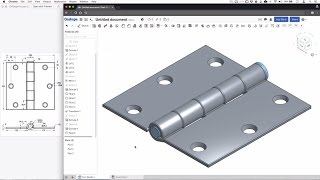
![CAMPปลิ้น | EP.76[2/2] เดินมาสิบกว่าป่า วันนี้รู้แล้วว่าโจโฉกลัวอะไร!](http://i.ytimg.com/vi/R7Yor-t2Au0/mqdefault.jpg)




Wow! Way cool! I've been using Onshape a long time but you have shown me ways to proceed that I never imagined.
Thank you so much! I'll have to watch it again and take notes.
The only video i've found that explains and SHOWS how to get a mesh to sketch and solids.
Thank you so much
and it is not helpful at all. Not because of the author, but with software itself. You basically draw it from the scratch
awesome thank you so much for taking the time to make a tutorial like this. watching someone else use onshape makes it so much easier to learn, and i learned a lot from this.
Wonderful. Keep doing what you are doing. I am learning so much I think my head is going to explode.Thanks again.
Glad to hear the vids are helpful! The machine isn't that hard to build and I really enjoyed the process. Hope your build goes smooth as well!
That was exactly what i was looking for. Great video. Thnx..
This was a really helpful tutorial. Thank you very much for making this!
You saved me so much time.
Thanks
Very helpful video. Many thanks.
Great tutorial man. Thanks!
Extremely helpful. Thanks.
This was extremely helpful, thanks. If you want to speed things up, close most of those 16 extra tabs so your machine is not so heavily into swapping to disk for virtual memory. ;-)
Hahahahaha was thinking the same thing, appreciate the video though.
not a chance, 2 years later and those tabs are probably still open, hes thinkin " ill go back to these eventually, cant close em" just like the rest of us suckers
Nicely done.
Thank you for your tutorial :) Easy way how to show it :) Luv ya
Thanks a lot! for the tutorial!
Use freecad to convert stl to solid freecad is way ahead in that matter compare to other parametric software then you can import in your favourite cad software and then recognize or make features.
freecad has seen a lot of great improvements. But 5 years ago when I made this video it was a LOT less useable :D. Honestly I'm surprised people still find this video useful (it's one of the highest performing on my channel) this much later. I don't even use onshape regularly anymore so I would have guessed it's no longer relevant - but people keep watching, liking and commenting on it so I guess it still is!
good video of the general principal it helped a lot
Glad to hear it. I haven't used OnShape regularly in almost 3 years now so I'm surprised these videos are still helpful :D I know there are a lot more options for this with other packages now and have to assume onShape has made changes/updates as well. One of these days I need to fine time to fire it back up and see how much has changed.
Preatty usefull thanks a lot !
Is there a way to at least combine a mesh with some custom part? Because I have some parts with complex shapes and can't recreate this in onshape...
What if my 3d scan has no flat surfaces? How do I go about getting started? Can anyone point me in that direction?
GREAT VIDEO!! How would you convert an STL file into a DXF using ONSHAPE??
DXF files are only 2D - so you can't export directly. What you can do is right click on a sketch and export it as DXF. So I'd load the STL file and as I did in the video use it to create a sketch of the geometry I want to export - then export that. I actually do this sometimes when I want a DXF for my CNC machine off of a 3D design I created in OnShape - I'll project a face to create a new sketch and then export it.
It's a mess, not a mesh.
Very confusing to watch. Please decide where you are going to move your cursor to and then move it. Please don’t move it in a random way.