Modify an STL using Tinkercad! Fantastic, Free, & FAST! What will you make?
ฝัง
- เผยแพร่เมื่อ 10 พ.ค. 2024
- Have a glorious day and keep Tinkering! Modify an STL using Tinkercad in just a few minutes! A Fantastic, Free, & FAST tool! A few minutes in Tinkercad and your only question will be... What will you make next?
Make your life as a TH-camr easier by installing TubeBuddy. Use this link and you support me as well. www.tubebuddy.com/DoodleJams
If you have any questions, add them below the lessons as comments. Thanks for watching and please subscribe.
Make something awesome or just want to say "thanks" for the vid? You can find us @HLModTech on Instagram, Facebook, or Twitter.
/ hlmodtech
/ hl.modtech
/ hltinkercad
Support HLModTech via PayPal.me/hlmodtech
HLModTech is your hub for Technology Training. Specializing in tech tools and 3D printing, but feel free to request other topics as we are always looking to expand.
Tags:
#Tinkercad
#3ddesign
#STEM - แนวปฏิบัติและการใช้ชีวิต


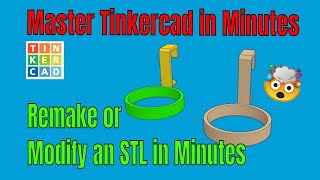






Visit CADclass.org to get a free preview of Tinkercad in Twenty Days! www.cadclass.org/courses/Tinkercad?ref=b83ab5
Great instructional! Even better Ted Lasso moustache! Thanks.
LOL! Makes my day to hear that! Thanks Around Hedley BC. 💯👍
Ted lasso teaching me how to mod stl is the biggest blessing since starting this hobby
Lol! Great show. Would be super cool if I got to meet Jason someday.
Fellow Michigan boy? Awesome! Great video, thanks you! I'm ordering my first resin printer and I want to be able to kit bash parts together and this is exactly what I needed!
Yup! Raised in the Thumb. What other state can say that? 😜 Have fun with the resin, but make sure you have your protective equipment. I was not prepared for that when I snagged mine.
I was raised in the Metro Detroit area, now I'm in the middle of no where. Thank you for the advice! Yeah, we have heated shed and protective equipment ready, I used to be a painter and I get how toxic resin can be!
Thanks, just the tutorial I needed for miniature army project I'm planning to do!
That sounds like a sweet project!
Very helpful, got to start playing with TinkerCad without all the technical jargon!
That is awesome. Thanks! If you want to build something, this is one of my favorite starter lessons. th-cam.com/video/CxM_HEJQV5M/w-d-xo.html
@@HLModTech Thank you!
I've only used FreeCAD to modify STL so far. Good to see this tinkercad is also easy to modify, mix and match STL.
I have had a ton of fun with it. Thanks for the note. Feel free to reach out if you have questions.
awesome vieo man i subscribed
Awesome thank you!
thank you so much for this! i have a model that has a small design "engraved" in the side of a flat wall. is there any way i can make this smooth instead?
Shoot me a note via email and I will see if I can help you out. hlmodtech gmail
Can you a video on how to do make details on 3d models?
How about this for a starter? th-cam.com/video/FyK3cKs_W8A/w-d-xo.html
Sorry for a noob question but I am a noob at this: I've got an STL for an extruder fan that doesn't quite fit around the hot end. I'd like to cut off the lower part (air outlets to cool the part), enlarge/widen it by 15% and then reinsert it onto the lower end where it was first removed from. I'm suspecting that what you did here will do this but I'm not entirely sure. Thoughts?
And I do hope I made sense here.
That sounds like a project similar to this. It would likely take a few guess and check runs to get it right. I find that sometimes holding and working with the failed attempts gets me a smarter end product... If you want to share images of the project you are welcome to reach out via email. hlmodtech gmail.
@@HLModTech Truly appreciated. Email has been sent. Many thanks.
Just spotted the email. Will get you some info in a bit.
Is there anything you can do to make the store file smaller to fit in tinkercad?
I use this technique th-cam.com/video/JwqdsIoIsas/w-d-xo.html
What did you hit after you had grouped to be able to delete the head please
The grouping of a "hole" and the main object was what did the cutting. You do have to wait a while when the objects get as complex as that one is.
@@HLModTech fabulous...your video has at least helped me get this far thank you
Is it possible to use a photo and create a 3D print?
They have flat ones called lithophanes. I also used an app to do this... th-cam.com/video/J1VQCxVB3bg/w-d-xo.html That app is gone, but there may be a new one if you do some searching.
Is there something like tinkered that can edit files that are more than 25mb and higher resolution
Meshmixer is pretty handy. I have several videos about it. This one shows you how to make files simple so you can bring them into Tinkercad. th-cam.com/video/JwqdsIoIsas/w-d-xo.html
When filling holes and change parts in old parts i get (scares) in the new parts that is seemed in print and printer printer the scares how to make this disseperes?
I have seen marks in Tinkercad, but they are usually not visible when I actually printed them. What sort of printer are you using? You could also try to smooth things in Meshmixer.
@@HLModTech its an rebuilt anet a8 and u see it filling in the holes and adjustment done in the part
If you would like, shoot me a share link of your design. You can reachout via my website or hlmodtech gmail.
The layout isn’t the same now could you maybe do an updated video
Perfect timing as today's vid is a STL mod video. I know Tinkercad has changed a few things, but what part of that video are you struggling to find?
hes said find the thing you want yo play with lol
LOL. Thanks for listening so closely.
That’s what she said.
i cant get it to cut when i group, it just combines the two
Make sure you are turning the second one into all hole instead of just making it transparent. Sometimes you also have to make it a lot larger than you would expect.
@@HLModTech thanks i think i figured it out. Got a square piece im trying to cut a corner off for a rounded corner
If you get stuck you are welcome to share it with me. To share a project you need to use the steps in this video th-cam.com/video/XeDQjhRK8lg/w-d-xo.html You can reach me at hlmodtech gmail.
you are grouping the lady and the different cuts, step after step. but you didn't reduce the file-size of the lady.
question:
a) is the only way to reduce the lady to export the head and reimport it?
[because the saved file in tinkercad will also be
- big (opening, rendering will cost time...)
and
- if you forget the construction (amount of groupings) after a while... and you ungroup too many steps... all hidden parts will appear again...]
OR
b) is there another way to "group and reduce" the head that it's not able to ungroup the head anymore?
thx ;)
I was helping a user out with a specific project there. All she wanted was the head and she was new to the process... If you really wanted to reduce file size and make it cleaner the right tool to use is meshmixer. It is free as well and really powerful. I have not mastered it for the type of work I showed here, but I love it for supports. th-cam.com/video/8xY2gHLg-ZA/w-d-xo.html
tinknercad keeps telling me theres a 25mb limit! i cant import any of the models i want!
That’s a fact. Use this trick th-cam.com/video/JwqdsIoIsas/w-d-xo.htmlsi=q_mu41xp34rdGHDR
just getting started with printing and thoroughly enjoying your videos, but can you please not make it look so easy, lol
Lol! Will see what i can do... 🤣 One trick you can do on your end is slow me down to 1/2 speed. Which is likely more accurate. I always trim out the footage as much as possible to keep the videos zippy for everyone.
create account and wheat 3 monch
Tinkercad is totally free. I was to sign in with google. I’m not sure what you mean by wait three months.
Just copy and paste
Handy skills for sure... What does it have to do with modifying a STL though?