iPad Tips for Seniors: How I Use Apple Notes
ฝัง
- เผยแพร่เมื่อ 9 ก.พ. 2025
- Apple Notes is a really simple, but powerful app. In this video, I show you how I use Apple Notes to keep my life organized. If you’d like to learn a practical way to capture information into Apple Notes, process it and find it when you need it, then this video is for you.


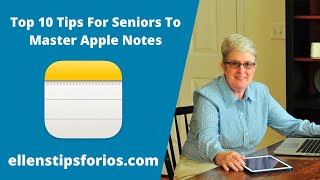






Great video! Simple explanation my elderly residents to understand at our senior care centre and elder patients who can keep track their medication. Good job!
I didn’t know about the tags. Thank you for a clear, concise tutorial. ❤
Great video! I decided to use Apple notes more because of your video.
Greetings from England. Thank you for this excellent video, which has given me some new techniques and ideas🤗
Thank you and I find your explanation awesome 🎉
Thanks Rich One again you taught me something new. I will be using tags going forward. I will be tagging notes that I refer to most often.
Thanks! Like you, I don't want to tag everything, but I do want to tag important stuff I refer to from time to time. Thanks so much for watching!
Hi Rich,
Thank you for the video and always bringing us new information on how to do new applications. I use quick notes a lot. I’m impressed that you downloaded your appliance manuals in to “Notes”. Kindness, Teresa 8:40P
Hi Teresa,
I hope the video was helpful. It was a little more involved than most of my videos. But it seems to be doing well. I hope you have a wonderful Christmas. Thanks for watching (again)!
Rich, thank you. I think I am quite good with technology, but I still get a lot out of your videos. You make them very easy to follow and your suggestions are good for people of all ages.
I appreciate that!
This video is just what I’ve been looking for, but couldn’t seem to find. An easy to follow, more than basic, tutorial on notes. So many content creators seem to be geared towards younger folks, with fast moving dialogue. As an aside, we’ve lost the “owners manual” for our hardware and software and created a space for these kinds of badly needed resources. Our devices are wonderful, but costly, and we don’t even get much in the way of instruction from the manufacturer. I recently downloaded the iPad owners manual on books, and found it to be a notable exception to my previous complaint. Quite extensive, exhaustingly so, it is a great resource to have. Thanks ,as always, Rich.
You're more than welcome. I wasn't sure if this video stretched too far beyond the simple. But honestly, a lot of seniors who watch my channel are very savvy with the iPad. So I thought I'd give it a go. Glad you enjoyed it. Thanks so much for the kind words!
I’m glad you are giving it a go. I found this today October 7/24. Thank you.
Oh my gosh, I’m going to have to watch your videos repeatedly until I can really grasp it! I’m amazed at the information you’re providing in such an easy to follow and understand way. I’m so anxious to get started on improving techy self with your help😃🤩. Please keep your tips coming! I liked the comment by someone requesting using iPhone with CarPlay! That would be very useful I think🙃
Hi Linda! Thanks for the kind words. I've got a CarPlay video in the lineup. Hopefully it'll be worth watching.
Fantastic video. Indeed Apple notes organizes all one does daily. Thank you sir👏
Thank you I'm not a senior, but have not been a tech person. Now after starting a business apple products have been purchased. Operating this product with your assistance has been great!
Thanks for sharing! Glad the videos are helpful.
Thanks!
Wow! Thank you so much. Kind gestures like your really help motivate me to make these videos. Again, thank you!
GREAT teacher. GREAt content.
Very well done video 💪🙏 I am a "notes expert" and you even helped me learn something ❤
Thanks!
Thank you! Everything was explained very well. Just what I was looking for.
Glad it helped!
You are really good ! You always teach me something that I hadn’t quite figured out despite years of using these apps
Happy to hear that!
Good video. I have been using notes for some time, shared with my wife, and we just keep piling notes upon notes. This should help us sort out the mess. Do you have a video on sharing notes, and how to clean it up?
Just cleaned up my notes and added a PDF owner's manual for my granddaughter's christmas present, a kids smart watch as a new note. So wonderfully helpful to have things better organized for future easy access. That paper manual is not very helpful over time. Thanks again Rich!
Thanks! Glad the video helped. I've moved all that studs to Notes. There are a lot of other apps that do the same thing, but they cost money and I'm never sure if they'll be around for the long haul. That's why I pretty much stick to notes. Thanks so much for the tip!
@@RichBowlin I used to think the files app was good for storing and saving things, but the notes app seems more flexible and easier to work with later.
That Apple mug looks cool!
Thanks!
Thank you for your videos on Notes they are fantastic
Your video is masterpiece …in simple ,essentials ,or basic to the point without any clutter…like well filtered drinking orange juice…pulp removed ..only 0ne cup…in Hand
Now that's an analogy I love! Thanks!
Thanks very much for this video. I am just moving into Apple Notes and the information in the video was very helpful. In another video I saw that you can use Siri to create notes. I may give that a try in addition to the note creation methods that you mentioned.
Yes, you can dictate notes without ever typing. Super handy! Great tip, too. I hope other people see your comment. Thanks for watching!
Thank you for sharing your experience!
I really enjoyed this video. I love Apple Notes but my big problem is organizing everything so I can quickly find it later. This will help. Thanks
I just started watching your channel, maybe 2 days ago. Yes, I subscribed after watching the 1st. One. (Which I VERY seldom do), I’m 80 yrs. Older than wiser, I guess. Anyway, I’ve lived here, in Japan, for 50 of them. Your video about ‘Notes’ impressed me enough to add a note to you. I’m smarter now, after I watched your video. It gave me some better ways to do things than I had before. Mostly, I’m self taught on Apple products. I bought the first “Fat-Mac”, Macintosh computer when it became available here. At that time NO support at all. I used it to make teaching materials for kids just learning English. I retired about 10 years ago due to deteriorating health problems related to my army service in Vietnam. “Nuf, said”. I like your style, it seems to have almost NO “hype” involved. I’ll continue to watch your vids. as long as they seem ‘truthful’ to me. So far, I like what I see. Feel free to use any or all of this “comment” that you want. I’m not looking for recognition, advertising, or anything more than ‘friendly’ association. It’s not even necessary to reply, but I hope you at least read it, before deleting. Anyway, thanks for the “knowhow”, anyhow. I’m a ‘funny foreigner’ living in a far away place. Thanks, Gary🧸
Hi Gary! Thanks so much for the kind words. I never know when I make a video if anyone will find it helpful. When a discerning person like you provides a compliment it just makes my day. I'm still learning how to make videos and such. There's a steep learning curve with fancy cameras and computer editing but I try to get better with each video. I have a number of friends who went to Vietnam. My brother had a low number and was ready to go when Nixon began withdrawal. I was a few years too young to be drafted, though I ended up registering for the draft when the Russians invaded Afghanistan in the mid 70s. Hope things are going well in Japan. Thanks so much for watching!
Thanks Rich. Very clear and well structured
Good informative video - Thank you.
1:29 "retrieve or find" and "the information has no value if you can't find it." Over 80 here - the info has no value if I don't even know what I'm looking for. Now that's not just a snappy comeback, but it really bugs me to think of something I might have stored in Notes but can't recall a term that describes what I'm looking for. But you're right, Notes is a great tool. BTW, keep up your fantastic series. (Apple user since 1978)
Great advice, Thank you.
Congratulations this is a great tutorial video
So glad I found your channel…great video.
Thanks so much!
Like your notes video do some more please
Rich, really enjoying these tutorials. Question - how can I save Excel & Word documents into Notes?
Really glad I found your channel 👍🏻
Welcome aboard!
Can you please show how to add folders. Thank you for sharing! 👍👍
Great video. Thank you. I have a question on quick notes: are the stored locally or on the iCloud? If local is there a way to get them onto the cloud?
I really like your videos. Just curious if you would know why Notes and Calendar apps on iPhone don’t sync with my iPad.
Are you signed in to the same Apple ID on both iPad and IPhone? Make sure that in Settings>iCloud (it will show your name)>Show all>Notes and Calendar sync are enabled on both devices.
Hi. Rich. Would you please do a video sometime that shows how to improve Ipad's spellchecker? On my ipad 9 I'm tempted to turn the spell check feature completely. I've watched other another video on how improve the feature but found it quite confusing. Your videos tend to be easier to understand. Thank you.
Wow, thanks for the info and channel - Very Helpful!
I’ve been trying to create a link to a specific Apple Note to put in another Apple Note, have you had any luck linking between notes?
Well you got me on the path to organizing my apple notes.
Can you share notes from your phone or pc to another apple phone or pc?
Chapter markers please. Thank you for the great video 😊
Thanks Rich.can you please compare Apple notes with Goodnotes.
Is Quick Notes a separate app?
very helpful. thanks
I love your organization on AppleNotes. I going to rearrange .
Confessional: 😔
I have over 1200 notes but I do have a folder for my EMS / A&P. I have it super organized there.
I have recipes, diary rants, reminders, Bob&Brad YT videos. I never thought to place manuals there in notes. I make PDFs and they are in Apple Books.
Great informative video- you got a new subscriber. 👍
Awesome, thank you!
Thank you so much, this help me a lot, i have a question, how can I edit a photo when I already put it in a note, because sometimes I take a photo in the app of notes and it’s a large photo so I want to cut it I can’t :( hope you can help me, thank you so much
You'll need to go back and edit the photo int he photos app and then drag it back into the note. Hope this helps!
I have iPad of 6th generation. What type of pencil should I purchase? There are different kinds of pencils available in the market. Which one will compatible?
Very good tutorial videos. I recently got an I-pad Air, 5th generation. Is it a good idea to install a screen protector and do you have any suggestions for the brand that you would recommend .
I've gone back and forth on screen protectors. I'm currently not using one but I have used Paperlike protectors in the past. They make the screen feel like paper when you write on it using the Apple Pencil. But it also kind of dulls the look of the screen. Wish I could be more helpful.
Excellent video as usual, thank you. I'm a very experienced user, but I still find useful tips in your videos. There is another way to open Quick Notes in Safari; swipe up from the bottom right of the iPad and it will open a new Quick Note. I thought that using Tags was a great idea, but my iPad 9th gen doesn't seem to have them in the folder list, nor does my iPhone 13 Max Pro.
Hi Rhonda! You can just type a hashtag symbol followed by the tag word. Like this: #Cabinet. But it's important to hit the enter key after you type the tag. Once you create your first tag, a "Tags" section will show up and you can filter from there. Hope this helps! Thanks so much for watching.
@@RichBowlin
Thanks Rich. A little fiddling around and I figured it out. A very useful tool.
Hi Rich, this was very good; I use NOTES a lot; anything else you can think of about how to use NOTES please give it to us. I would like NOTES to have more formatting options and if you find an app to do that let us loyal friends know. I use it like a word prosser option and write articles and working on a book. 12:25 Roger of Orlando
Is there a way to keep you on while going to other apps to try the things you are talking about? Thanks so much
Sure. You can swipe up from the bottom just enough to bring up the dock. Then slide the app you want to open all the way onto the screen to the left. Now you have two apps open at once! I made a video on how to do this. Here's a link: th-cam.com/video/PgiTL7XuawI/w-d-xo.html. Hope it helps!
Great video, thx. Can you please show/describe the Quick Note app/icon you use? I looked in the App Store and there are several. Thank you.
Hi Lisa! No need to buy one. It comes with your iPad. Go to settings>Control Center. The scroll down till you see Quick Note. Tap on the little green + button and it will be added to control center. Now you can juts swipe down from Control Center, tap the Quick Note icon and you're good to go. Thanks for watching!
Hi Rich. Thank you for replying. Unfortunately I do not have Quick Notes on my older version iPad. But I’ll remain subscribed because I’m still learning from your content!
Hi Rich, excellent video! How do you decide what goes into Resources and Areas? I assume Resources is manuals and similar type documents but not sure what type of information would go into Areas rather than everything going into Resources. For Archives, I assume that is where completed Projects are kept - correct?
For me, Areas are for things like Insurance info, current year utility bills...stuff like that. Sometimes, I move things out of Areas and int Archive when it suits me. But you can use it the way that makes sense to you. Maybe you only have a few things in Areas. For me the PARA system is just a simple way to organize stuff - nothing complicated. Hope this helps!
I just locked my NOTE file where I keep my passwords and phone numbers. That is a VERY IMPORTANT TIP for everyone to use. Many people do use NOTES for that and it is a MUST; I used my fingerprint.
Absolutely. Should have been one on my MAIN tips. I can't believe I left that out. Thanks for commenting so others can see that it can be done!
How do you keep Notes from using all your memory? Right now with a bit more than 300 notes I am using almost 22 GB of my phone’s storage
How old can I get a para template with sub folders so I can start setting up my Apple notes?
No need for a template. Just create the folders in Apple Notes and you're good to go!
How do I add sub folders
I used to keep all my passwords in notes. I should organize them into a folder. Is there a way attach a name and password to the folder, so someone else can’t get in?
Hi Steve! Yes! You can lock a note (not a folder). And you can password protect it. I've got a note with private stuff in it that I keep locked. Hope you're doing well.
Thanks
I watch you on a smart tv. The problem is I can’t look below to make a comment or do you see a link that you might put there because the TV doesn’t let me look below I can only do that on my iPad or iPhone if I’m on the TV is there somewhere that I can look below to see your comments or to see your links. Thank you.
Hi Amy! I watch TH-cam videos on a big screen TV too and I've never figured out how to navigate without a thousand clicks on the remote control. If you figure out an easy way to see comments and such let me know. I just end up grabbing my iPad when I want to make a comment. Thanks for watching!
Enjoy your videos but am at a loss as to how you reorder your PARA file to the way you have it. Mine just sticks to alphabetical. AAPR. I must be missing something. Please help.
I just dragged the folders to the order I wanted them to show up. Hope this helps!
@Rich Bowlin Thanks Rich for your very prompt reply. I realised that I had a slightly different file structure to you. I was trying to get the files coming from the top level (Icloud) Once I moved the file structure down to (On my Ipad) it let me create the right folders in the right order.
Thank you for your most enjoyable and informative videos.
Colin
The PARA system is an excellent organizing method, That being said, be extremely careful with dragging and dropping. I lost my entire AREAS folder (that had dozens of sub folders) and somehow a lot of the information repopulated in my RESOURCES folder (which was no where near my Areas Folder) and I lost a lot of information, that was permanently deleted. I am now having to rebuild the entire system. Even the Apple tech could not find the main folder.
I HAVE A TAB FOR “TRAVEL” AND TO REDUCE THE NUMBER I TRIED TO DO A SUBFILE OF “TRIPS” SUCH AS “TRIP KEY WEST” BUT IT WOULD NOT ALLOW ME TO HAVE A SUBFILE OF “TRIPS”; OR AM I DOING SOMETHING WRONG? I HAVE ABOUT 22 TRIPS AND WANTED THEM ALL UNDER TRIPS; SO UNDER TRAVEL I HAVE LOTS OF FILES I WOULD RATHER REDUCE IN NUMBER; ROGER OF ORLANDO
Hi Roger. You can drag folders into folders. You can also drag notes into folders. So the folder structure might look like this: Trips > Key West > Trip 2 > Trip 3 and so on. Then, after you've created these folders, you can drag your notes into them. Hope this helps!
hey, can you please tell how to change the colour of white pages into something different or black in apple notes?
Sure! Go to Settings>Notes. Then scroll down to a section titled "Viewing". Here you can make the choices you like. Hope this helps!
@@RichBowlin sadly in the viewing section there is no option to change the colour of page :( thanks anyways
Wouldn’t you put Call Carol into reminders?
I need more detail. I can't figure out how to make a quick note. Then I found the Apple Manual and you've got it backwards. Left swipe, not right, is the default, apparently. So I made some quick notes. Great! Except now I can't find them. They are, apparently, in the Quick Notes folder. But where is the Quick Notes folder? I don't know. Even Google doesn't know -- all I get is the Apple Support link where it's supposed to say something about that, but it doesn't. However I heaer you an you can pull up a list of folders. How? I don't know, the Apple support page doesn't say anything about that either. I appreciate your attempt to give an understandable review, but if you don't give every step, it's not going to work, for me, anyhow.
Can you also use the Apple File Folder to search for things in Apple Notes?
Not from within the Files app. However, you can swipe down from the top of your iPad and get a search field. From there, you can search for Notes. I use it all the time. Thanks for watching!
What is a share sheet?
what's the price this device? why are you not write here ?
Because this video is not showcasing the iPad or its price. Its showing a specific function that you can do with the iPad.
How about QR codes?
This is too advanced for me! I don’t know what the terms mean, nor how to get the quick notes icon to appear when swiping down up from the corner
Wish I could see what you're tapping on, that would be helpful for a newbie. You keep saying "tap on that" but don't show what your tapping on and my Ipad doesn't look like yours so it's not helpful.
What is quick notes?
support.apple.com/guide/iphone/create-quick-notes-iph5084c0387/ios#:~:text=You%20can%20use%20Quick%20Notes,app%20or%20screen%20on%20iPhone.
I didn’t know either until I did a Google search
@@newapologist😂
You can’t put more than one on a quick note on the iPhone
I have just one word for you to add new notes, quickly and easily; Siri
This vid is more for someone who is beyond the basic set up. I am looking for step-by-step instructions on how to set up folders, title notes, and move them into folders. Have you done one from the VERY beginning? I like your style but I am in over my head from "hello" on this video. Frustrating.
I just learned that tags will not work for notes that are identified as “locked”, even though the “locked notes” are open. Disappointing.
Hi Chuck. I didn't know that. I'll see if I can find a way around the limitation.
Found the same thing, Chuck. I did try putting the tag in the title of the note.... it did locate the tag when doing a search, but unfortunately, the NAME of the note didn't show when Apple found it in the search. Would love this to be "fixed" Love using tags.
Your talking points, do you use NOTES or what?
For the main talking head shot I use a script. For the tips part it's talking points.
Rich, did I hear you say you use a pound sign followed by a tag and the tag can only be one word. I thought even Americans knew what a British pound sign looked like: i.e. £=pound; #= tag. Perhaps it was a slip of tongue but I thought it might confuse somebody
Can you get to the point a bit quicker please?
I do my best to not drone on at the beginning of each video. But I do move a bit slower than others so that the video is easier to follow for those who are new to the iPhone or iPad. For those with a little knowledge, I may seem slow, for those just learning, I may seem quick. It's a hard place to find balance. Thanks for watching.
Thanks!
Wow! Thanks so much. I appreciate it!