GRA2101c: Exploring Filters and Effects in Adobe Photoshop
ฝัง
- เผยแพร่เมื่อ 20 พ.ค. 2024
- Welcome to GRA2101c! In today's tutorial, we'll explore the powerful world of filters and effects in Adobe Photoshop. Whether you're enhancing photos or creating stunning visual effects, these tools are essential for any Photoshop user.
What You'll Learn:
Basics of Filters: Discover the range of filters available in Photoshop and how to apply them to your images.
Neural Filters: Learn about the cutting-edge neural filters that utilize AI to enhance and transform your photos.
Blur Gallery: Explore the Blur Gallery and its various options to create dynamic depth-of-field effects.
Liquify Tool: Master the Liquify tool to reshape and manipulate elements in your images for creative effects.
Why Watch This Video?
Ideal for GRA2101c students and anyone looking to enhance their Photoshop skills.
Detailed, step-by-step instructions make it easy to follow along.
Discover advanced techniques to elevate your photo editing and creative projects.
🔔 Don't forget to like, comment, and subscribe for more tutorials!
📢 Share your thoughts or ask questions in the comments below - we're here to help!
Thank you for watching, and happy editing with Adobe Photoshop! ✨



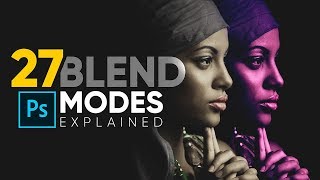


![เก่งแต่ลับหลัง (FINSTA) - ส้ม มารี (Zom Marie) Ft. Punch 4EVE [Official Teaser]](http://i.ytimg.com/vi/Fvt0Wz1hfGY/mqdefault.jpg)

