Hard Light Effects in Photoshop - (PSD Box)
ฝัง
- เผยแพร่เมื่อ 10 ก.ค. 2024
- This is the first live tutorial I recorded so I had no idea what I will end up with. Basically I wanted to show how to get a high contrast hard light effect in Photoshop, almost HDR looking. I wanted to keep things realistic so I used the contrast masking technique to keep the original shadows of the model.
Resources FREE DOWNLOAD: downloads.psdbox.com/hard-lig...
This tutorial can be followed in Adobe Elements as well.
0:00 Intro
0:51 Making the background
3:17 Background adjustments
7:49 Adding the model
8:54 Shadow masking in Photoshop
13:07 The hard light effect using dodge & burn
20:50 Hard light effect effacement with filters
23:49 The Shadows/Highlights filter for HDR effect
25:56 Sharpening
Model stock image by Marcus Ranum: mjranum-stock.deviantart.com/
Background image by Julia Starr: night-fate-stock.deviantart.com/
Sky stock image by Pelleron Stock: pelleron-stock.deviantart.com/
Subscribe and get the latest tutorials
Website: www.psdbox.com
RSS: feeds.feedburner.com/psdbox
Facebook: / psdbox
Newsletter: www.psdbox.com/newsletter
DeviantART: psd-box.deviantart.com
Flickr: www.flickr.com/groups/psdbox
Twitter: #!/psdbox - แนวปฏิบัติและการใช้ชีวิต
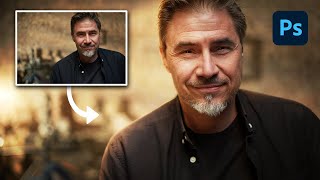



![USA Showcase: CANADA vs USA [OFFICIAL STREAM]](http://i.ytimg.com/vi/m9Cz3xsdDgc/mqdefault.jpg)




Wow, so the first time I watched this video, I was just beginning to use Photoshop. But now that I am an intermediate user and can understand about 87% of what he is saying, I appreciate it even more. All the little tips Mr. Oprinca gives along the way are priceless. So, I imagine when I watch this again in a couple of years down the road, I will really get it. Thanks Mr. Oprinca!
Simply fantastic tutorial. It's great to see the process you go through instead of instantly seeing the perfect steps to the final image. I think this type of tutorial is infinitely more helpful.
OMG one of the best tutorials I have ever seen. Super simple stuff used in the best possible ways and ending up with a spectacular result. The genius on how to keep the exact shadow alone blew my mind.
I love how you make these professional and in-depth tutorials. They might not be good for beginners, but they are definitely the best for intermediate users. Keep up the good work. I hope you never take them down.
Been looking for 3 years for a video like this!!! thanks man
I just came across your tutorials today and I cannot believe I've been missing out on so much good photoshop content for so long. Please keep making tutorials because you are amazing at this!
I've read many compositing books from the big names and they did not have these great techniques on shadows.. Great job. Thanks!
Absolutely amazing tutorials. Can't tell you how grateful I am to learn so much for your videos
Nice. I'll show this to my students. I like that you do several things here, not just tweaking tones. This is real compositing.
you are amazing, not just to work in photoshop but to upload this tutorial, thnx man
I love this style of live experimentation. Some commentators complained about length, but as an intermediate to advanced user, I find it useful to see how you try different techniques to achieve similar effects, and then discard the ones that weren't successful.
Funny thing is... one of the most useful parts of the whole tutorial for me was the shift-drag layer clone to a second file tab! I always have to rt-click on the layer and duplicate... tedious!
Amazing what you can do with photoshop,this looks absolutely astonishing and REAL!!
i would have never guessed that the raper was not in the same photo,it looks obviously photoshoped but not to that degree he did!!
Thanks i cant wait to play with my photos .
Mult succes pe vitor, Andrei! Apreciez mult ceea ce faci... si asta nu numai eu, ci multi altii! Tine-o tot asa! :)
Thx Andrei. Great lesson, I learned so much just by watching you make choices.
Really helpful for lot of people keep coming such a work for who new in this field.
I was a little put off at how long the tutorial was, but after watching a few minutes I just have to say this was amazing!! Step by step process of something I've always wanted to learn. Thanks!
Brilliant, thanks. Very useful. I love these dramatic lighting effects. I've learnt a few new methods! I need to watch your previous tutorials now to learn the basics too. Thanks.
Sweet. Kick ass tutorial. Awesome technique for pulling that shadow over!
you are super amazing! the most effective and informative tutorial ive seen!
Awesome ! Its not only the Hard Light Effect I learned . But many very useful Photoshop tips during the tutorial that are useful for my other projects. You teach well ! Thanks !
Lots of good little tricks in here, thanks for sharing them!
That contrast mask for shadows is KICK!
this is the one I ve been looking for for a while. I fed up using plug-ins. it s time to control my photos fully :)
DAMN!!! this is great andrei!a huge LIKE for this tutorial!!more power!
Listen !
In four words -
YOU ARE THE BEST -
I like all of your videos and I watched all of them.
You helped me and helps me alot.
I hope that I'll be like you in the future.
Really thanks!
Please , Share and upload more tutorials.
btw, I really likes your trick with the Dodge and Burn tool
I saw the tutorial about it and I'm using it.
This is the best tutorial I've ever seen. Thank You.
Finally I find a channel with advanced and useful tutorials on Photo Manipulation
This shit about keeping shadows from original with levels and multiply (at 10:00) blow my mind!
You are dope man; and you just got a new subscriber who will watch all of your videos from past and in the future..
All the best!
Excellent tutorial, thank you--you certainly covered a host of different techniques, clearly and with good explanations.
Andrei, great tutorial, very useful. Thank you so much for taking your time to do/capture this! Awesome stuff.
i love this tutorial wicked i just learned new technques but ill have to watch it over couple times and practice with it same pic n backround so i know what to do thank u dude
That picture came out perfect. Great tutorial .
You know your onions young man !
Possibly 1 of the best around .... well done.
Daaaaayuuum! i am really impressed about the shadow thing! Cred to you my man!
That guy is huge compared to the road :) GIANT!
it's a two bicycle lane road ;)
+Huitzil Azul in the middle of no where?
This Is Just Pure PERFECTION !
One of the best tutorials i have ever seen, thank you Andrei, i wish you could make one similar with the up today photoshop.
Nice video, like having many tutorials in one place ... Excellent job!
YOUR ARE...THE MAN!
EXCELLENT WORK MY FRIEND
you are the most awesome editor in the world ! thank you for this tutorial.! i love it!!
Brilliant! I'm currently applying some of your techniques to a photo right now. Very helpful. I will refer to this a lot. Thanks, Andrei!
Awesome tutorial, wonderful instructor, you have been a great help to me for future classes in graphic design major, classes beginning August 17, 2014. Thanx!!!
what matters in this tutorial is the technique he uses. that helps those who want to learn. good tutorial man. Nice tutorial
I am new to TH-cam. I'd just like to say thank you for making your brushes public and free to download. Please post more Photoshop tutorials--they're very helpful. Great job on your videos, keep it up!
This is amazing. I don't know why people are complaining about the size, it doesn't look bad. People think too literally.
Love the effects. Thanks for the video.
What a big man on the road!
Thank you for this tutorial. This is advance Photoshop retouch, great that u uploaded this.
Thank you for share this tutorial with us. I cant wait to try this out.
Love it man, i think its amazing how you can make a plain picture to something like this. Good Work.
Great tutorial, excellent explanation! And reading the comments you are very helpful! I'm glad I've stomped into your video!
Amazing work! Congrats! Thanks for the video!
dude you are the FIRST user that I subsbribed!
This was quite inspirational! Awesome work :]
dang! that Hard Light .. was like oh SNAP! thanks for sharing..
so awesome! I always wanted a way to keep the shadows and now I do! I love it :))) thank you
Wow ! I had always wanted to know how this was done, thank you so much !
very nice . I like the picture. a lot of people overkill this effect but you did it great
this looks so simple but its really complex and complicated!
Thank you! This was a great tutorial and I can't wait to see what I can do with it. It allows me to teach my son some real kool stuff and look good!!!
Thanks for sharing this tutorial. I've learnt a lot. The final result is also awesome.
Great tut, awesome result!
amazing!! thanks for the tutorial bro
very nice and clear tutorial, i got many tips & tricks from it... you're amazing.. keep sharing and be blessed
Awesome technique and really helpful. Thank you.
Awesome shadow work.
Great job, inspirational
felicitarile mele, pot spune ca ai cele mai usor de inteles tutoriale din cite am vazut pe net.
Chear si eu am invatat citeva trucuri de la tine.:) Multumim si poate scoti un dvd cu ceva tehnici pentru fotografi.
I took notes great video, your a A+ teacher.
Thanks....I didnt know someone had mentioned it before....keep up the good work
Great Tutorial!!! congrats!
keeping the shadows was sick my pics look so much better now much thanks
Awesome job. I see that I'll need to watch a whole lot of more basic tutorials just to be able to understand all of what you're doing here.
That was awesome!
Great work, keep it up!
awesome video dude...
Its a good Tutorial to learn how to use Light Effects. Thank you very much!
AMAZING tutorial. Thank you.
Well that was just about the sickest shadow extraction technique ever...
Very good!
Good job man!
Hi, I'm from German. It's not easy to follow but it is absolut great. The technic is so super and that is what makes the tutorial so fantastic. Br Norbert
It doesn't matter how many times you tweaked the effects. It should be that way. It was brilliant and I learned a lot. Keep up the excellent work. Thanks.
thanks man, this tutorial helps me a lot
Awesome Andrei!!! Gratzie tanto!!
You blown mi mind with the multiply Technique
you are the best for ever andrei>>one of your big fans from egypt
Great tip for adding shadows, Thanks
Brilliant! I made a picture from a quiet sea to a storm with a UFO in it... And it look's Awsome! Thanks, Dude!
dud your my 1st subscribed You Are Awesome And Very Helpful..Thanks
That was really good!
This taught me many techniques thank you
Nicely done Andrei, thank-you.
Great work!!
Love it, great one!
Great vid man, thanks for making it!
WOW. You are a prof dude! Thanks thats really helpful!
Great tutorial!
Gorgeous! Thanks a lot!
Awesome video!
This is exactly what I'm looking for! Thank you :)
Congrats on your 156000th sub!
Great tutorial. Thank You!
Awesome tutorial, thanks for sharing