Photoshop Vanishing Point Tutorial & Perspective Transform Tool
ฝัง
- เผยแพร่เมื่อ 15 มิ.ย. 2024
- Using vanishing point and free transform perspective. This Photoshop tool is extremely helpful for changing the perspective of an image, text or any object / shape. We use a simple grid and panels to change the view of an image.
Image: www.pexels.com/photo/15120-ar...
〓 GET ADOBE APPS ▾
--- --- --- ---
✅ Photoshop ➧ prf.hn/l/20Bd3Lj
✅ After Effects ➧ prf.hn/l/OVxMyzj
✅ Premiere Pro ➧ prf.hn/l/DRPwkEZ
🔵 All Adobe Apps ➧ prf.hn/l/LbkejMN
--- --- --- ---
🔔 Stay Updated ➤ bit.ly/1Lr3EXM
🖥️ My Setup 🖱️ ▸ www.amazon.co.uk/shop/verticde...
Timeline #
00:00 - Intro
00:36 - Perspective Transform Shortcut
04:16 - How To Cut Out Objects
06:05 - Using Vanishing Point
16:34 - Wrap Tool
17:32 - Outro
___ ___ ___
〓 Links ▽
🐦 Twitter: goo.gl/dmHGNe
📷 Instagram: / verticdesigns
🌄 Free Stock Photos: www.pexels.com/@george-283081
___
〓 Playlists ▽
Uploads ▸ bit.ly/1O7YbLQ
Photoshop ➥ bit.ly/1Hd8CfQ
Sony Vegas ➥ bit.ly/1OWjDoc
After Effects ➥ bit.ly/1MZkLkq
___
#photoshop #tutorial - แนวปฏิบัติและการใช้ชีวิต



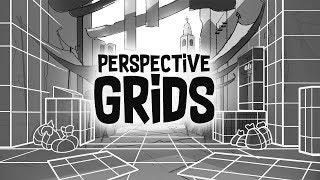


![Fc ครับ ขอแนะนำให้รู้จักกับ "น้องเปียโน" l [Nickynachat]](http://i.ytimg.com/vi/HQU6Q_IYTLo/mqdefault.jpg)


✅ *Photoshop* ➧ prf.hn/l/20Bd3Lj
📷 *Image* ➧ bit.ly/3D0vHTD
Thank you, this was exactly what I've been looking for!
Thank you so much for a great video! These tools were driving me nuts but I can work them perfectly now. Cheers!
Glad to hear and they can be like that at the start but I hope the rest of your photoshop journey goes smoothly
Thank you for this tutorial. It's very useful & very clear to understand.
Thank you. While in Vanishing Point I think you referred to the "Create Plane" tool as "Create Panel"....it had me confused for a bit. And perhaps "warp" became "wrap" at the end. In any case, it was helpful for me to follow along.
it's very helpful especially for the beginner, it is very simple to understand. good job >
Now, I understand it! Thank you so much!:)
Thank you im learning alot sir.
Awesome tutorial, thank you!
Thanks! And no worries
thank you! what a useful feature
no worries and yeh it's a great feature
great video keep it up been here since day 1 :))
Much love to the OG! thank you for being here since then :)
Thanks for this tutorial.
It's all good :)
Great video as always
Thanks man I appreciate it
Thank you so much!!!
No problem
thanks, t's very helpful👍👍👍84
Thank You!!!
You're welcome
Loving the T-shirt😱🔥
Same it looks so good!! 🔥 I got it done by this professional and he printed it out 😉
VerticDesigns Will you be getting Merch?😉
thank you
No worries
Great video
Thanks
Great tutorial, thanks. But, on macOS, photoshop 2024, I've converted the logo to a smart object, copied it, but on that new screen (where the vanishing point is), there's no way to paste it, even cmd+v or from the menu... Any ideas?
Thx great help. Nice Northern English accent too. 😄I'm from Bury🙂
No problem and thanks haha I'm originally from Romania so it's crazy how you've recognised me having a English accent. Also that's cool that your from Bury I don't think I've been there yet, how is it?
@@VerticDesigns You must be living in or around Manchester then, haha.
@@stevesculptor1 yeh close enough aha
Ctrl+v not working
Who can help me
cool videom thqnk you/ can you reccomend a laptop for design and animation?
1. If you like MacBooks: amzn.to/3PRhyf5
OR
2. For better graphics card (ASUS TUF): amzn.to/3b6ZYFe
@@VerticDesigns thank you so much
@@mariyavesna2074 you're welcome
Very Perfect 👍👍👋👋
Thanks 👌
@@VerticDesigns 💖🙏
@@VerticDesigns 🙏
I follow the procedure of this video but i really cant paste the image in the vanishing point .help
Just make sure the image is a smart object and you select it all
Hey i'm one of your subscribers i have a concern .. may vanishing point tools none of the filters tools. can you help me to fix it . My version of photoshop is CS6
The edge is full of pixels how to you fix that
When I try to paste the image nothing happens! WTH?
Did you create a selection first then copied the image to clipboard?
@@VerticDesigns This was driving me crazy! Thank you so much!
@@JoeCastellon aye I'm glad it saved you the headache haha
how to make the text 3d and use vanishing point to the wall?
same here. I thought Vanishing Point was a better solution to something like this?
Ayy finally one of these that talks.
Yeh I know what you mean aha there's loads of tutorials with just music
what to do if the panel is curved?
For that id recommend the wrap tool, it's much better for curved panels and objects
dawg im struggling here everytime i past my stuff in it just creates a new layer and doesnt work
So after you apply the perspective?
@@VerticDesigns thanks for the reply, so basically when i make it in the vanishing point i get the grid there on an empty layer then when i try and paste what im pasting onto that layer, rather then pasting into the layer it just makes a new layer (copy of) whatever i had originally copied. I know i have gotten this to work before i came to your video for a refresher so im just lost. I appreciate the fast reply my man!
Not sure if something is just broken in Photoshop right now, but rendering the grid out just doesn't seem to be working currently
That's strange I'll have to check mine see if it's doing the same
^ minutes of not vannishing point?
"if you dont have a mouse" wtf ?
For people using a laptop with the track pad only
your face in covering a lot of the screen
I mean the options required are visible on the screen and my facecam is covering the navigation which is a smaller preview of the project. But i do get what you mean when the options pop up for layers some are underneath
Doesnt work
Vanishing point or which part?
@@VerticDesigns yes, 7:17
@@VerticDesigns can't press it, its gray. tried everything...
Its simply not working man, I just hate it
What part?
@@VerticDesigns Sorry, was my fault. Its working now, thank you for the tutorial :)
@@iJohn_YT oh ok haha no problem
too long
I mean that's fair enough