VLOOKUP Excel Tutorial for HR Professionals (How to use VLOOKUP)
ฝัง
- เผยแพร่เมื่อ 22 เม.ย. 2019
- HOW TO USE VLOOKUP EXCEL TUTORIAL FOR HR PROFESSIONALS // Excel function VLOOKUP explained with a real world application demonstration. VLOOKUP is a reference formula in Excel and it is the most helpful formula you can learn to use in Excel as an HR professional. It is a quick and easy way to insert columns of data from one spreadsheet into another based on a common reference cell between two spreadsheets. Learn how to use VLOOKUP so you can add a manager or salary column, for example, to an already existing spreadsheet. No need to enter data manually when you can use this reference formula. Watch this video to see how easy it is and leave a comment below if you have any questions for me on how to do this. Good luck!
__________
FREE DOWNLOADS:
✦ Visit mailchi.mp/6a0859ea0844/sharo... to sign-up for my e-mail list and get FREE downloads of super helpful spreadsheet formulas, dashboards and Org Chart templates for HR professionals.
__________
CONNECT WITH ME:
Visit my website: www.sharonsmithhr.com for more information, tools and resources.
LinkedIn: / sharonsmithhr
Twitter: / sharonsmithhr
__________
NOTE: If you found this content helpful, please consider donating to my channel from this PayPal link: www.paypal.com/cgi-bin/webscr.... Your donation, no matter what amount, is greatly appreciated and goes towards producing content that enhances your productivity and elevates your skills. Thanks for supporting this channel!
__________
RESOURCES:
I use clip art and templates from PresenterMedia and I highly recommend them. They have an amazing selection and excellent terms. Here is an affiliate link: shareasale.com/r.cfm?b=417324...
Some links included here are affiliate links. If you click on these links and make a purchase, I may earn a small commission at no additional cost to you. Thanks for supporting this channel!
__________
KEYWORDS: #MSExcel, #ExcelVLOOKUP, excel tutorials, how to use vlookup in excel, excel tips and tricks, excel tutorial, excel for HR, HR tech tutorial, microsoft excel, Sharon Smith HR
__________
PLAYLISTS:
➤ Excel Tutorials for HR: • Microsoft Excel Tutorials
➤ Excel Quickies (Under 2 Minutes): • Excel Tips & Tricks
➤ Word Tutorials for HR: • Microsoft Word Tutorials
➤ Welcome | About Me: • Playlist


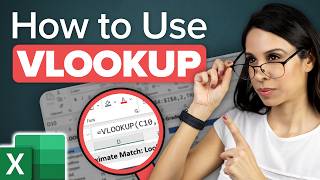



![[TH] Esports World Cup : Knockout Stage Day 1](http://i.ytimg.com/vi/ES-vr-FarFg/mqdefault.jpg)

![Excel For HR: How to Use Pivot Tables [2023]](/img/n.gif)
Great video! Thanks!
😍 amazing
I really enjoyed your Vlookup video, it was extremely helpful. Please create more Vlookup tutorials.
I'm so glad you liked this video! I plan on doing another VLOOKUP tutorial on not just how to, but also how to troubleshoot and fix errors. If you haven't already subscribed, be sure to subscribe and click the bell to receive notifications when I post new videos. Thank you for watching!
thank you so much for the video! the explanation was clear even for a total beginner like me
Hi Farizi, you are very welcome. I'm so glad you found this video helpful. VLOOKUP is not too hard once you try it and use it a few times. Hope you have a chance to watch some of my other videos and become more confident in your technical skills! Thanks so much for watching and taking time to leave a comment, I appreciate it. Take care!
Thank you, this was very useful 👌🏽
You are very welcome! Glad you found my videos helpful. Thanks for watching!
Really helpful. Thanks.
Thank you so much! I'm glad you found this video helpful. Thanks for watching a leaving a comment!
Thanks for knowledgeable tutorial
You are very welcome and glad you found this video helpful! Thanks for watching and taking time to leave a comment. I really appreciate it!
Love you 💕
Thanks for watching!
Simple and clear explanation then my teacher,thank you madam ☺️🇮🇳
Very glad to help! Thanks so much for watching my videos and subscribing to my channel!
I would like to see more HR VLookup
Hi Alma! Here is a recent video I published that has another VLOOKUP tutorial using a real-life example. I hope this helps: th-cam.com/video/_2HODd8Gq3A/w-d-xo.html Thanks for watching!
My favorite video 😏
Lol! Thanks for watching them all!
Thank you for the amazing video Sharon! Im not an HR professional but I am seeking this career path. Quick question. Is column A automatically the same as B when you receive the spreadsheet? Or do you have to input those ID numbers yourself? Thank you!
Hi Ruben! That is great, I wish you the best in pursuing an HR career path. In this video, the two reports I use are examples of an employee database so the employee ID numbers tie to the same employees on each spreadsheet. On the main sheet, we are missing the Manager column, but we have it on the second spreadsheet, so using the employee ID number, we can pull the manager name over into the main spreadsheet. Excel is using that ID number to match the correct manager name. Hope that makes sense. Thanks so much for watching my videos!
Pl make one sheet and describe steps to use vlookup syntax bcoZ here in this video complex to understand.
Hi ma'am I need your Excel spreadsheet for practice...can u share this for practice purpose.plz help on this
Please share link this file for download
Vlookup
Please send me some more examples
Vllookup