How to Format a Manuscript for Self Publishing
ฝัง
- เผยแพร่เมื่อ 1 พ.ค. 2014
- This video is a basic rundown of some things to know when formatting a manuscript for self publishing.
I am a self-published author, and have been working in the publishing industry for the past five years. This video is just a few little tips I've picked up while in college and in the field.
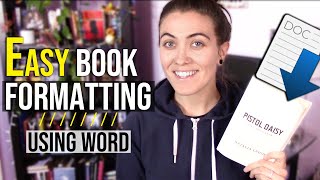



![คุณอาเรียโต๊ะข้างๆ พูดรัสเซียหวานใส่ซะหัวใจจะวาย ตอนที่ 2 [ซับไทย] 【Ani-One Thailand】](http://i.ytimg.com/vi/kbbfYakMY8k/mqdefault.jpg)




Thanks for making this tutorial. I've searched for a long time for a video like this, that clearly explains how to format the pages. I have a book that I wrote by hand in late 2015, and today I feel more confident that I'll be a be able to have it published.
Wow, great tutorial Rebecca! Thanks for posting. You just made life A LOT easier.
I find that the video was very straight to the point, with detailed information that was really what I was searching for. I maybe able to write my book for self publishing. I am so happy to have a video to learn from. The easy of the words used made the commentary seem easy. The accent made me feel so welcoming. Thank you so much. Now I am considering reading your books.
You've been a huge help Rebecca! Thank you so much for this!
Rebecca thanks. You are a great instructor. Keep up the good work.
Thank you for this! So helpful. God bless you. Please continue making more videos like this and self publishing tips.
Thank you for making this 'feel' easy!
This is so HELPFUL; thanks a lot. God bless you for your great work.
Thank you so much for making this video! You made it easier to understand. It helps a lot! thanks!
That's brilliant! Just what I was looking for. Thank you so much!!
Thank lord ! Your voice isn’t boring lol ♥️ THANK YOU for this ♥️
Finally a helpful tutorial. Thanks.
Thank you for being clear in your presentation.
You were very helpful.
Thanks.
Great work.
this was everything I needed to know thank you soooo much!!!
Thank you so much for demonstrating how to remove the header and footer in the front matter.
Awesome video and provide bunch of knowledge thanks alot 🤘👌
Thank you...you've helped me so much!
Job well Done
U made it very simple👍
😲😲Thanks! Rebecca for the tutorial.👌🏽👌🏽
Thanks Rebecca. Some very handy tips here. :)
Great video. I learned a lot
Great video! Thanks so much!!
This is so helpful thank you.
Thanks for the video...
Thank you so much...
GOD Bless you...
Thanks very helpful.
thanks for the video!
Thank you 🌻
Thank you!
Thank you for the excellent tutorial, Can you import your own word document into the Lulu template?
Thank you so much
thank you thank you thank you
Thank you.
it was so nice
First thing- are we related? XD. Anyways, I'm trying to get rid of the headers and page numbers from my front page, copyright, table of contents, but I cant seem to do so. Also, what line spacing did you use to print your book? Im in the processing of re-editng my book, but I can't seem to figure out what I should use.
I figured out the Microsoft Word for Windows issue with the page numbers. When you're trying to "push down" the page number so it doesn't show when printed, make sure you select the text on the pages you want to edit. Afterwards, you need to go to "page layout", then "margins" and scroll down to where the custom setting option is.
Once you're there, go to "layout" and then you should see two things with the header and footer. Make sure the inches are set at zero, and also make sure you apply to the selected text at the "apply to" option at the bottom. Once you're done, just click "ok".
hi Rebecca...did u download your doc to the template? copying and pasting. my doc is in google docs,
I've been trying to copy text from one doc to another but when I do I have all kinds of spaces that I can't seem to remove. It would look something like this. Staying there for a few days turned into a few months as we got along great. I told her I would love to live here but if I do sell my house and it doesn’t work, where does that leave me?
How do you transfer your working pages onto this template? I guess you can use this template as a working background. Also, I could not open the website as shown on this video.
Does lulu automatically combine word with your project or novel?
can you please tell me how do I start out with the copyright I'm going to try and type a manuscript
Which software. U used in this video for writing
How does that work with a short story collection?
Hi, Why didn't you use Create Space? I notice that Lulu royalties are less than Create space royalties.
i am going to publish my book soon on amazan kdp, but the problem is i dont have an ISBN, now is there be any problem, if i dont put ISBN on my copyright page,cz i dont have any
Hi Rebecca hopefully your still here... what did you mean when you referred to “editors” do I entrust my book to editors and is it safe to entrust my book to someone on fiver to take part in ghost writing so as to put some finishing touches to it? Thank you
I'm having the dandiest time! I did all my formatting , or TRIED TO, as I worked on my edits. No. Not working. Unless having a nervous breakdown is big for you. SO, I have to start from .
As far as font size, can I do 14?
Interesting
Does anyone know how to get rid of the header and footer with Windows Microsoft Word? I don't have a "format" tab or "document" tab that I can see on my version, and every time I try to put the header and footer at zero the text just disappears. :/
Yes. Use must use "different first pages" and use section.
What type of file work on?
Rebecca, I downloaded file for Trade template 6x9 & a zip file downloaded with folders that made no sense
What about quote books
this seems like a big ordeal. Anyway I can opt out of the physical book and just publish an Kindle book and then submit that(I understand,,its necessary) to Audible. Also if I change my mind and come back to this later can I add a few things to the submission and make it better suited for a physical book to be published later. I want to move forward with things.
I actually happen to have OpenOffice Writer.
So basically you copy someone's
copyright page? Now that's irony!
Just as they copied it. If you read copyright pages...it's like they're all from half a dozen originals. Everyone does it. There are only so many variances.
I'm sorry but the editing format of the book is horrible! The lines of text do not match at the end of the paragraph!