Using Design Tables in SolidWorks
ฝัง
- เผยแพร่เมื่อ 9 ก.พ. 2025
- www.innova-syst...
Learn how to leverage the power of design tables in your designs to automate the creation of configurations, and see the enhancements to design tables that have been included in SolidWorks 2013.
Innova Systems is an authorised Value Added Reseller for SolidWorks 3D design software. Call us on 01223 200690.
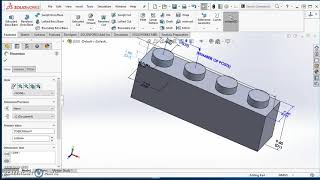








So it's actually not complicated. Thanks for making it simple and easy to understand !
Thanks you for making this video available to all!
Cheers David, this is great
Great video. Thanks for sharing!
Thank you very much for the explanation.
Thanks for the video, helped a bunch
Do you have any videos related to the "Controlling Sketch" you touched on at 17:21? I would like to see how you set this up and its value. Thanks!
Very informative! Thank you!
Very nice job on this.
I know how to set configurations of parts in assemblies with configuration@part-name. But please I cannot find out how to link a configuration to an external reference. Only way I have found is setting it up in configuration manager of configure component. Which is very very tedious for many parts and configs. Please let me know!
very helpful thank you
for this to work do I need to have Microsoft office (excel)? or it will work using Apache openoffice?
any way of having the design table locked up ? like always showing without having to open it and edit dimensions directly from home screen (a button under the tree for example) ? Also, can you do the same thing within assemblies ? to control a pattern instance for example ? thank you
Thank you very much
PTC really goofed up by allowing family table members to be stored outside the model but still associated with it as it is pretty well unsupported by any PLM. Hence, this technique is useless in Creo even though it is pretty much identical.
Nnii