*Tinkercad Tutorial* #2 - Moving the Workplane and Changing Shape Size
ฝัง
- เผยแพร่เมื่อ 12 พ.ค. 2024
- This is a tutorial introducing you to the workplane and changing shape sizes in Tinkercad. Here you will learn how to move about the workplane as well as importing shapes onto the workplane and changing their size.
Please check out my other tutorials on Tinkercad as well as other tech related platforms. Thanks for watching and make sure to subscribe to be notified for future tutorial videos!


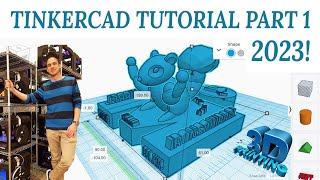






I think you can also click on a white corner and drag it out with the mouse/your fingers (on a tablet) to change the dimensions.
Correct, that's another way to manipulate an object. Thanks for sharing!
Why is the sound so loud for the opening beats?
Bad editing on my part 🙈
As stupid as it gets....
How do you stack the them on top of eachother
th-cam.com/video/tSut4_iz0ks/w-d-xo.html
I go over that in this tutorial. If you have any other questions, let me know!
How can you add a second workplane that functions and isn't orange?
Can I ask, why are you trying to add a second workplane? That may try to help me give you suggestions on what you're trying to do.
@@quicktechtutorials7289 well for my physics project I have to build a sustainable city and even after making the workplace the biggest it can be not all my stuff fits but it's okay now I'm done with it thanks for your insight tho 💞
@@shurooqelshaeir529 ahh ok. Yeah I wish Tinkercad allowed you make to a completely customizable grid with no limits. I know there are multiple CAD programs like Vectorworks, Fusion 360, and Solidworks that will allow a free download if you're a student so if you need more space/capabilities for future projects, definitely check them out.
@@quicktechtutorials7289 thank you very much