Windows 11 Bluetooth Missing From Device Manager Fix
ฝัง
- เผยแพร่เมื่อ 3 ส.ค. 2024
- This Tutorial helps to Windows 11 Bluetooth Missing From Device Manager Fix
00:00 Intro
00:04 Method 1 - Start Bluetooth Service
00:56 Method 2 - Bluetooth Troubleshoot
01:41 Method 3 - Create Bluetooth Shortcut
02:43 Method 4 - Install Bluetooth From Manufacturer Website
04:39 Closing
#BluetoothMissing
#Windows11
#Bluetooth
Thanks Friends For Watching this Video,
Please Subscribe and Support Our Channel.



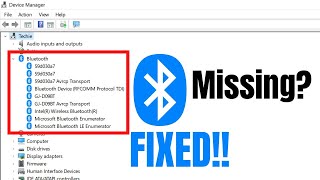





sir idk how to help you. you just made my day by putting this video on internet 🤍
Happy to help
Yeeess,second step worked as a miracle ! I was struggling with my JBL party box to watch Netflix,God ,thank you !
You're Welcome!
Thanks. Method 2 fixed my issue on my dell 7070 with Wi-Fi 6 (Gig+) Desktop Kit.
Glad it helped
Thank you so much buddy, the first method worked 😊
Welcome 👍
The power off thing worked for me. Thank you so much. This apparently is something I will have to deal with from time to time with my newer Dell as this is the second time this happened. Thank you for all these steps you show and for providing a real time solution to this annoying problem.
You are so welcome
Thank you for Sharing Storm.! I look at ur comment and said let me go no farther...! "Power off" pc helped me
its been a year but this is the only one that works, thanks mate 🤝
Glad to Hear That! Please Hit the Subscribe Button
@@MuruganSno problem!
Thank you so much, the fourth method worked. You should be working at Microsoft, the support from Microsoft was basically useless.
You're welcome!
The second method worked as a charm! Thanks so much. You are considered to me as a life saver! Earned a sub and a like!
Thanks for the sub!
four hours of searching and this video fixed it jeezuz\s
Glad to Hear That! Please Hit the Subscribe Button
Second step worked, thanks for helping !! :)
You're welcome!
The last step work for me, Thanks
You're welcome!
Tnx man.2 nd step worked 👍 🔥
Welcome 👍
Second step worked wonders. Thank you so much!!!
You're welcome!
You are amazing with all the info that you have but in the end i still having the same problem after i updated my windows 11.
Welcome!
@@MuruganS The problem doesn't fix until i reinstall the windows
Great and helpful vid thank you very much keep up the good work
Thanks, will do!
method 2 worked in my pc, thankyou so much, Godbless and more power!!
Thank You
Brother thanks for video very very much
Method 4 was life saver
Welcome 👍
Thank you. This was helpful.
Welcome Dear Friend!
Thank you bro this helpful
Glad it helped
Thank you very much! ❤️ It worked.
You're welcome!
Thank you dude
Your download driver at last worked
Welcome 👍
I just bought asus vivobook 16x from Amazon if not for your video i would have be asking Amazon for a replacement (Bluetooth missing)
super bro my problem is fixed already at the method 2 only.
You're most welcome
troubleshoot method worked for me. thanks.
You're welcome!
Nah my Laptop still says with Win 11 I have no Bluetooth but with Win 10 i had
(Edit) i tried the last method again and found the driver thx man 👍🙏
Thanks for sharing
Thankiu so much I have to go the lenovo drivers to install again intel bluetooth with the method 4 win
Greetings from Ecuador
You're welcome!
❤❤Thank you so much!! The first step worked for me.
You're welcome!
thanks bro to fix my problem :)
Welcome 👍
Thanks sir.......👌👌👌👌❤
Most welcome
Method 3 works for me, thanks
You're welcome!
Thank you so much, bro.🙏🙏🙏
Glad to Hear That! Please Hit the Subscribe Button
Thanks. You’re awesome
You're welcome!
Problem solve 👍, great bro 👌
Thanks ✌
Thank you! first method worker for me.
Glad to Hear That! Please Hit the Subscribe Button
You're a legend! Thank you sir!
You're welcome!
@@MuruganS hey dude i just tried first step and it took forever to try and stop it, bounced back an error and says stopping now, no way to start it.
After doing all this things if it ddnt work out then do onething do the first step and then restart your pc and walla its on
Dear Friend, Working?
Me to , it's working on my laptop thank youuu very muchhh ❤
first turned on show hidden in device manager than uninstalled the driver and reinstalled it worked
Glad to Hear That! Please Hit the Subscribe Button
Yeeeeesssssss. I used all 4 methods actually 😂😂😂😂
1st method worked for me
Its just that after doing 1st method
We need to restart the pc
Otherwise it wont appear
Welcome Dear Friend!
Thank you so much
You're most welcome
Thank uuuu 4th method works!! 😭
You're welcome!
thankyou so much...............
Most welcome 😊
thank you so much bro omg
You're welcome!
Thanku so much
Glad to Hear That! Please Hit the Subscribe Button
Thanks bro
Welcome
bro you are a hero
You're most welcome
Method 1 worked for me!!!
You're Welcome!
Thanks a lot
Most welcome
you are good human
You're Welcome!
done for me on the last step, re-install bluetooth (doesn't work) and then BIOS update (I use DELL M4800). Thanks
You're welcome!
Great content
Welcome
@@MuruganS bro how can I contact you
THANKS
You're welcome!
Nice
Glad to Hear That! Please Hit the Subscribe Button
Third method worked for me
Great!
I use windows 11 but my in my laptops original site there is only windows 10 bluetooth driver. What should I do? Please help me guys.
Dear Friend, you can try to install windows 10 Bluetooth driver
@@MuruganS I’ve solved my solution from windows update. It took me 5 seconds 😂 thank you anyways
ya its really working
You're Welcome!
Just updated your bios and that will fix it
THANK U SM !!
You're Welcome!
Do The Power Flush!
Shutdown PC, Unplug Power Cord, Hold Power Button 30 Seconds!
Welcome Dear Friend!
but how i can know whats my model sir
Dear Friend, refer Manufacturer Manual
Sir how do I know my model number?
Dear Friend, Refer User Manual or Run command text
how to download and install bluetooth drivers for windows 11 pc. plzz..........................
Dear Friend, U r using onboard Bluetooth, or Bluetooth adapter?
@@MuruganS onboard
Dear Friend, you can also use windows 10 drivers to windows 11, give mother board details
@@MuruganS windows 11
HERE is a 100% fix *trust me it will work* , screw this video.
I just had this happen to me with the b550-a (WIFI) motherboard.
The following worked for me:
1. Turn off the PC.
2. Unplug power cable to PSU.
3. Hold power button for 30 seconds.
4. Plug power back into PSU.
5. Boot PC.
I read somewhere that it was a static electricity issue or something and by doing this it resets whatever is causing interference.