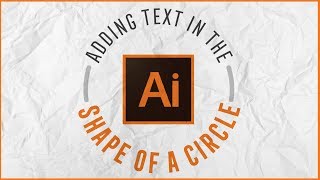How to type in a circle or shape in Adobe Illustrator
ฝัง
- เผยแพร่เมื่อ 27 ก.ย. 2024
- In this quick tutorial I show you how to type in a circle, type on both the outside and inside of a circle, and type on a custom shape or path.
#adobeillustrator #illustratortutorial #learnillustrator