Ender 3 Mesh Bed Leveling with Marlin Firmware 1.1.X
ฝัง
- เผยแพร่เมื่อ 8 ส.ค. 2019
- In this video, I am explaining how you can enable mesh bed leveling on the Ender 3 or Ender 3 Pro using Marlin Firmware. If you never installed Marlin firmware on the Ender 3 before, please watch this video first to get everything ready: • Ender 3 Marlin Firmwar... .
Get the Creality Ender 3 here:
🛒 Amazon: geni.us/ender3
THE PRINTERS I USE: kit.co/danielcrosslink/the-3d...
MY MERCH: crosslink.io/shop
BECOME A PATRON: / crosslink
CHAT ON DISCORD: / discord
BUSINESS INQUIRIES ONLY (OR IF YOU WANT TO SEND SOMETHING) - DANIEL@CROSSLINK.IO
FOLLOW ME:
INSTAGRAM - / danielcrosslink
TWITTER - / danielcrosslink
FACEBOOK - / danielcrosslink
WEBSITE: crosslink.io
The Music I use: crosslink.io/es, AMAZING for TH-camrs!
GEAR USED
kit.co/danielcrosslink/my-vid...
Disclaimer: As an Amazon Associate I earn from qualifying purchases. - วิทยาศาสตร์และเทคโนโลยี


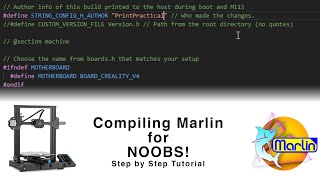
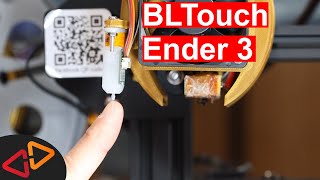





just installed merlin 2.0 today and MAN OH MAN!! bed levelling gave me the best first layer ive ever had, even on the first print! so if you are getting non sticking to the bed or filament being pushed away even if you have manual levelled the shit out iof it, DO THIS!! you will not regret it! Daniel has a great video on how to install bootloader and merlin firmware for 2020!
Helped me a lot, At first i forgot to put in the Gcode M420 S1 and was wondering why my Bed Leveling wasn't used, thanks to your vid i was able to figure that out
Oooh that 80s tune. At the end. I like it . Keep up the good vids
Awesome video!
I was really struggling to make the new firmware fit, but I was scared of messing the printer up, thanks man!
Excellent tutorial. You helped me get Mesh leveling and Change Filament working on my Ender 5. You definitely earned my subscription!
hi mr daniel, i dont know how to say thank you, it help a lot not only for my first layer but i also in every layer of my print, it's give me even layer in every corner.. thank you and regards to your family...
Very, very Nice vídeo Daniel!
I Will try to do it on My Printer, since it has the original Marlin firmware instaled on a arduino mega 2560 and a Ramps 1.6 !
It should work !
Thank you very much!
Best wishes !
Sérgio
Very useful tips, great work :)
I must say, your video is very explanatory very detailed. I thank you for your time and efforts to help us who are not in the know. But I am more in the know now.
Great to hear that!
Thanks a lot Daniel - i followed your upgrade to Marlin 2.0 and this mesh bed levelling - all good. Great Videos - keep them coming ! Ah one last point, with the new Marlin 2.0.7.2, I don't see the progress of the print - it shows 100% always :(
Thank you very much, good explanation and very listenable english!
Another great vid
I've heard about making adjustments during the test print to fine tune the bed leveling. How do I do that?
2:13 What he's describing here is exactly what happened to me... and not even because I was trying to enable special features. I just ended up in a situation where I was in over my head because I ruined the stock mainboard on my CR-10 Mini by plugging it in wrong (don't assemble a printer first thing in the AM, kids). So I ended up being forced to upgrade the mainboard, which I would have wanted to do anyway. I wasn't even aware of the 32bit SKR Mini boards until I went looking for replacements, so that mistake ended up being a great learning experience.
Took me a few weeks to get it all sorted out and working right, but I finally have a fully functional, super quiet CR-10 Mini. I'm thinking about putting one of those boards in my i3 Mega as well. Would require getting a new TFT screen as well, but that's not such a bad thing.
I'm at this video though because I grew really fond of mesh leveling on the i3 Mega (using a custom Marlin 1.9 build). So fond that I have no intentions of ever buying an EZ-ABL kit or anything like that. The version I've been using on the i3M is a 5x5 mesh - you get that set once and never have to touch it again (unless you screw with the bed knobs/they bump against something/vibrate loose/etc). If the ABL options out there were perfect I'd consider it, but they sound like more trouble than they're worth when compared to mesh leveling. The way I see it, most beds probably aren't perfectly flat, so mesh leveling is basically a requirement.
Do you think mesh leveling is necessary if i have a glass bed? Seems like a nice feat but not sure if it would help me somehow, great explanation! Thanks
Hi Daniel, great video! Followed it some time ago for my stock Ender3 now is the time for 32bit. Same as few people below - is there a way to enable this feature on SKR TFT35 v3 connect to SKR MINI E3 1.2? Thanks in advance.
I just installed a cloned bl-touch after a ton of failed attempts with the stock firmware on the Ender 3 Pro. I've been using Marlin and it's pretty much the same thing but without the hassle of the installation.
Hi Daniel, thank you for your videos. This was was helpful. But I have problem that I don't unterstand. Leveling is done and fro each print the skirt is perfect, it's sticks to the bed and it's looking grate, but the print just 5 mm next to it is not sticking to the bed. I can see that the nozzel is too high. any idea how to fix or where to investigate in that issue. Thank you and greetings from Luxembourg.
thanks so much for this helpful video!
Great to read you liked it! If you have ideas for other topics I should cover, just ask me to make a video about it.
I have an Anet A8 [Marlin] with Cura 4.5 on an Octopi server. I enabled the setting "RESTORE_LEVELING_AFTER_G28" in the config file and flashed it, but had a problem after each new print. I was able to fix by adding the "M420 S1" to the "before" settings in Cura for the printer. So, for me, the firmware setting did not work, just in case anyone else runs into the same thing. I went through a lot of painters tape that was gouged with the print head before I made this change in the Cura settings.
Hey, thankyou for the tutorial, I have ender 3 with creality 1.1.5 silent board, marlin 1.1.9..... I followed your guide to the letter an now can not print ?
I have been running via USB cable and octoprint so all that's changed is the update for bed leveling.
I can send a print job but it heats bed and stops there?
Any advise please?
Hello Daniel, can you make an updated video for Ender 3 v2 with Marlin 2.0.x please? this one isn't working for me :) thank you
I have been printing ok until recently. My infill settings are set to 100%, it starts off great ,but by the time it gets half way through the print ,for some reason it starts to print in a mesh. Simlar to a infill that would be snapped off ,eg a support. Any ideas why it would change from the way it started?
Ok, I have a question. I saw in another video you could set the number of grid points for calculating. I set it to 5, should give a total of 25. But it didn't take. What did I do wrong?
Does it make bltouch useless?
By the way thanks a lot your videos are so helpfull
It works. thx!
HI. I did flash the firmware and got the manual mesh leveling to work. However, you didn't touch on one adjustment - the Bed Z: control on that menu. I have experimented with it and found it does absolutely nothing. I've gone all the way from -.5 to +.5 nothing happens. Do you know how to enable Bed Z:, or what it's supposed to do? Does it require some other line to be enabled in the configuration.h file. How is the best way to see that it actually is adjusting Z? Thanks.
That was a master class, thanks!! But I've got two questions: what does FADE HEIGHT do when I dial numbers on it an also the BED Z... Sorry of someone already asked you this, I could not find it! Regards
Do you have an solution for the new version silent cards with 4.2.2 and higher firmwares?
how do i save the settings?
Hi, good morning, sorry for my English, I love mesh bed leveling, I have an ender 3 Max, but I don't dare to change the firmware because I don't know what steppers drivers the board has, it's 4.2.2, greetings and thanks
I have a SKR Mini E3 v1.2 with Marlin 2.xx shown at boot up, and as I understand it dont need a bootloader. Can I follow your guide still ? I really wanna enable Mesh Bed Leveling
Hi, when i try to press level bed it goes automatically to home but stays on that text, it will not show up the press to begin menu..
Does this still work if using octoprint?
mi going insane. I just installed EZ lite board v1.2 and do not know which board to pick to upload the firmware in marlin. It only shows 1284p. This is stressing me out. How would i enable mesh on the ez lite?
After leveling with a 0.2 feelergauge and after that, setting bed to -0.2 in this leveling menu. Prints staring way to far away from bed. After turning it off. But restore after G28 is defined and values are stored. I don’t get, how this happens.
Did the levelling and saved all settings, but each time I had to print after turning off the machine, I would have manually turn on the bed levelling again. When I don't, the printer would not use the bed levelling setting. How do I make sure it's turned on automatically?
Hello, i wanted to congratulate you on your videos for ender-3.
Thanks to her installed the version of Marlin 2.
I have an ender-3 Pro and wanted to know if there is a way to make the ender-3 Pro name appear on the main page after boot.
To be clear on the top left near the emblem of the hotend.
Thanks
Isn't that the default setting in Marlin 2.0? For me it shows "Ender 3 ready" when I turn on my printer. What exactly do you need different from that?
Got to ask... Daniel, have you done a comparison between the BLTouch 3.1 and the EZABL ?
G
No, not yet :-(
@@Crosslink3D Hey ! please make a video installing a proximity sensor LJC18A3-H-Z/BX on ender 3 v4.2.2 board :) is the same wiring/firmware like on the old v1 board ? need to understand how is done. Thanks in advance !
Hello, I have a 1.1.5 board, mesh leveling is very interesting and I would like to use it.
Can I install the firmware via SD card? or does the printer need to be wired to the PC? Unfortunately, I find no suitable guide and would be very grateful for help, best regards from Vienna
Hi, I have a guide for this on my channel: th-cam.com/video/VI-8EK3HuV0/w-d-xo.html
Can this be done on the Ender 5?
Hi Daniel,
I had no idea this was possible on Ender 3. Great video.
How would this work with Octoprint? Would the controller board pypass the commands coming from the raspberry Pi?
Thanks.
The mesh bed leveling happens as an overlay feature to what you are printing. So it will work with Octoprint as long as you make sure it is loading the mesh at the beginning. Either enable this by default for G28 or use M420 S1
Super! Thanks.
Does this work with the ender 3 v2???
This is off Ender 3 subject but I just purchased an ANYCUBIC MEGA X. There's no probe leveling available so if I can get this mesh leveling it would help. and I can put this in the Gcode? I use S3D. Thanks
@@m30guy Thanks
I flashed mine to get mesh bed leveling. I disabled the 3 areas Daniel said, but I am still 996 over. I thought he said there was a site you can go to see what can and cannot be disabled. Does anyone know the site? Thank you in advance.
Love watching your videos as they are so easy to follow, However, before disabling ARC it shows that I am over by 2432 "Disabling should save me 3226", but even after disabling it, Arduino is showing that I am still over, I have disabled all other things in the video, what am i missing?
You probably didn't save the files after you made the edits. Make sure they are saved, and then upload :)
Did you replace the heat bed springs with spacers? I'm thinking if one were to use mesh bed leveling, then replacing the springs with solid spacers would be a good idea so that the bed would always remain in the same place when you did the initial calibration. If you leave the springs there would be a chance of them moving over time due to the vibrations or you accidentally move one of the adjustment wheels.
I tried that already with 3D printed spacers. If they are made from PLA, the heatbed will slowly melt them and so they will shrink. Another issue with this approach, the vibrations tend to loosen the screws over time anyways. So I still got the best results with tightly tensioned springs and some spring bushings to keep them straight. No issues whatsoever even after a really long time.
@@Crosslink3D I was thinking metal spacers and nylon lock nuts so that they wouldn't come off with the vibrations. Guess only thing I can do is try it and see how it goes. Have printed on a mirror since I got my printers and just tramming it the old fashioned way has worked pretty well. Don't have to make adjustments very often. I do like to tinker though.
Hi Mike, i was thinking the same thing with metal spacer since and all. Please reply if you do ever try it..
M.
@Crosslink Thanks for the video! I'm switching from older Marlin version to 1.1.9 and have no leveling probe. Is there an option to have the old 4 point (front right, rear right..etc) leveling in 1.1.9? I can't seem to find it, and prefer this method for fast leveling tweaks. Thanks again.
well that was sad. did everything right. and my LCD screen either freezes or doesnt get to the menu screen when i power it on
Can you please make a video for Marlin bugfix 2.0 either in ATOM or VS CODE
Sure, it's time!
I have a question about the Mesh bed leveling. I am working through an A8 upgrade and recently installed Marlin 2.x release version.
I enabled bed leveling as instructed and also enabled the feature
#define RESTORE_LEVELING_AFTER_G28.
The mesh bed leveling has worked amazing except that immediately after finishing a print (the printer shuts off automatically after finishing a print) and starting another print of the exact file (I am navigating to the level menu and selecting Load Settings) the leveling is way off like it lost all of it's positioning information. I go through the bed leveling procedure again and it works until the next print.
I am wondering if there is something I missed, or maybe this is a bug?
I have the same problem on my Ender 3
It's a bug in 2.0. not fixed yet it seems.
Thanks for the video. I've done all the upgrades and mods to my ender 3 pro that I can. I decided to install the marlin firmware and enable mesh bed leveling. It seems that it does not want to work. I manual level the bed to start then run the mesh bed leveling and when I come to print something the mesh bed leveling does not seem to work and I'm unable to print anything. I went back to the original firmware and ran the manual bed leveling again and my nozzle was miles above the bed even though I had used a 0.05mm feeler guage to level with mesh bed leveling. Any advice on what I might be doing wrong. I'd love to get this working as the centre of my bed is slighty higher than the corners.
did you enable restore bed leveling on G28 in the configuration?
@@Crosslink3D Yes I enabled restore bed leveling on g28 but i notice that on the ender 3 it does not seem to restore. I even added the M420 S1 to my gcode but still have no luck with the mesh bed leveling activating.
I have ender 3 Pro & have added Creality BL touch Probe.
Am not able to achieve consistently first layer squish every time even with BLtouch probe.
Hence wanted to know is there a way, wr I can add manual bed mesh leveling along with BL touch which wll help me to get consistently first layer squish every time?
What you can do is to increase the number of probing points. Also you can use the babystepping in the tune menu during the print to lower the nozzle slightly. In general, you might need to lower the nozzle a bit more using the z offset setting
@@Crosslink3D Crosslink Thanks for the reply. I tried to update my board's firmware (Ender 3 Pro Creality V1.1.4 Board) but I couldn't successfully bootload :(
Just got mine enabled, I do find that 0.025 increments are too big! Is it possible to change?
Recent subscriber, love your videos!
What if you adjusted the knob?
Hi when i go into menu i see bed leveling on but wit does not show on the following print . Although i have done mesh bed leveling it seems it does not work.
Is there a code i must load into the start gcode to enable this .
You can add M420 S1 to load the mesh.
Can you use this method with the tempered glass bed?
Sure but it's not necessary because the glass bed don't has a curve in the middle like the aluminum bed from Ender. But you should increase the bed temperature to 60 degree to get a better grip
Videos like this hated by the likes BLTouch, CRTouch, TH3D.
For years always used this method. Never had to adjust nothing for that first perfect layer
SO WHAT HAPPENED TO THE MESH BED LEVELING THEN
What else could I disable to save room. I am 1012 bytes over the limit.
Check out the list on my website. Probably you can still save a bunch of space. www.crosslink.io/marlin-2-0-memory-usage-by-feature/
I got a error and also a solution:
Error: Everytime the printer is restarted (or was off) the bed level (aka using mesh) is off (even with restore after g28 and so on the values are there but he does not use them)
Solution: in Octoprint I set up to send G28 (autohome and load mesh) and M420 S (activate the mesh) to the printer if it connects that way my printer uses the mesh again.
But I need to find a way to set Fade hight up with Gcode so it does that automatically as well
Thank you for this mate. I have a silent motherboard v1.1.5 on ender 3 pro running marlin 2 and octoprint. For the longest time I couldn't figure out why the mesh bed leveling wouldn't work although the M420 S is in my print's gcode. So I did what you said and it worked! Finally octoprint is getting the mesh bed readings and printing according to it. Another thing I did though was add the M420 S to "run gcode before print" spot on octoprint and have never had a problem after that.
I'm curious, so it didn't work just to have G28 and M420S in the start gcode of every print, but it worked to also add it when the printer gets connection to OctoPrint? Did you still keep it in the start code? What about if you don't use OctoPrint but just print from SD?
@@Crosslink3D g28 and m420 s in the startup of Octoprint works perfectly fine. Printing from SD didn't work either for whatever reason, everytime I had to activate the mash manually
theres no Mesh_BED_leveling, LCD_BED_leveling on TH3D_UFW_U1.R2.B5. i only saw Manual_mesh_leveling what should i do with this?
No idea about th3d
❤️
Can you please tell What chenges required in the start gcode?
Essentially, the only command after G28 is M420 S1 (in a new line)
@@Crosslink3D Thanks. I will try it.
It compiled fine but after uploading my lcd and printer have stopped responding. While attempting to upload again with this or any alteration to Marlin i recieve "avrdude: stk500_recv(): programmer is not responding
avrdude: stk500_getsync() attempt 1 of 10: not in sync: resp=0x00"
any idea on how to bring this back to life?
Do you have some kind of programmer device at hand or an Arduino? You could try to fix it with that.
@@Crosslink3D this weekend I'll have one. I'll attempt to re-burn a bootloader because I think I've somehow corrupted the one that came stock.
Mine just did the same thing, did you get this fixed?
@@ChrisWithACam not via bootloader. Since it compiled fine, I just flashed it directly to the board. It's been printing great ever since but I imagine when I need another update I'll have to go in from the bottom again.
But i did this it's still off!!!! Help!
Thanks for the video. One annotion I have. Did you mentioned in the video that before you start with leveling bed and nozzle has to heat up? I think heading up is necessary, isnt it?
Sure, always heat up before 👍
hi, how to config AUTO_BED_LEVELING_BILINEAR ? help me!
What sensor are you planning?
@@Crosslink3D Proximity Sensor LJ12A3-4-Z / BX. thanks
You adjusted only three Z points on the bed. We need to do that at all 9 points on the bed?
Yes
You really gotta tune down that music at the end. It gave me a pretty big surprise
Yeah, I fixed that in the newer videos 😅
My ender 3 doesn’t have this removable bed. Where did that come from?
Standard Ender 3 has that print surface. Ender 3 Pro has the mag mat, Ender 3 X has the creality coated glass.
Hello, can i do this in a ender 3 pro??? iam new whit ender machines y the leveling is a great shit... sorry for my english, iam from argentina
Sure, you just install Marlin 2.0.6 with Mesh Bed Leveling enabled. I need to make an updated version of the guide but if you manage to install the base Marlin 2.0 the rest is easy
@@Crosslink3D Fantastic!! i will try, thank you for your answer
great vid bricked my printer and over rode my bootloader cant connect to it at all anymore i cant wait to use my new paper weight
Sorry to hear that. It can be fixed easily. Get to the discord chat if you need more help.
Does anyone know if this works on marlin 1.0.1
Why don’t you go for a new version? It’s really not worth tinkering with those older versions.
I didn't have to edit in my 32bit board.
Help! Any time I turn my printer off, the mesh bed leveling reverts to 0
You need to insert the command M420 S after the G28 command in your slicer software for print start. The other way is to enable RESTORE_LEVELING_AFTER_G28 in your Marlin configuration.
@@Crosslink3D I had the restore leveling enabled in the firmware but it didn't work until I also added the M420 in the custom g-code 🤷 not sure why. Thanks!
@@liljashy1463 I have the same problem.
Also have that problem and i have anable it in the fw and i have m420 s after g28 but if im keep my finger on the z axis it does not compensate
@@Crosslink3D but RESTORE_LEVELING_AFTER_G28 is not enabling mesh bed leveling after a reboot. Mesh bed leveling is always off after reboot, doesn't matter if RESTORE_LEVELING_AFTER_G28 is on or off. You have to enable it after every reboot in the prepare - bed leveling menu. After that it stays enabled, even after homing.
still doesn't fit... would be nice if your suggestion worked
Nice video. I like you better than Tom! Not as pompous and far more relevant to the beginner.
Thanks! I am honored 😁
remove the sd support immediately , it is so NOT 2019....
print surface on "ender " when you talk that the one actually is prusa >.
?
Hi !
I'm trying to activate BED MESH LEVELING on my ender 3 V2 but it not works :(.
1. I open configuration.h
2. I searched "//#define MESH_BED_LEVELING" and modify by "#define MESH_BED_LEVELING"
3. I searched "#define GRID_MAX_POINTS_X 3" and modify by " #define GRID_MAX_POINTS_X 4" (to have more points for mesh)
5. I searched "//#define LCD_BED_LEVELING" and modify by "#define LCD_BED_LEVELING"
6. I searched "//#define LEVEL_BED_CORNERS" and modify by "#define LEVEL_BED_CORNERS"
But i have some errors on Visual stodio code when I compile project : cutt.ly/Hd5NwXX
Do you have an explication ?
Thanks in advance :)
Today i will be showing you how to setup BAD levelling (Sorry i had to :D The accent)
Wow the first comment!
😁