Password Protect Your Flash Drive (Mac)
ฝัง
- เผยแพร่เมื่อ 22 ส.ค. 2024
- FOR MAC ONLY!
This video demonstrates how to encrypt your flash drive or hard drive on a Mac computer. Steps are as follows:
1. Be sure to delete all information off of flash/hard drive.
2. Access Disk Utility in your Utilities applications folder.
3. Click on the Erase Tab.
4. Choose Mac OS Extended (Journaled, Encrypted) from the drop down menu.
5. Click on Erase and wait for it to partition.
AND YOU'RE DONE!
Website: www.redport.com
Facebook: / redport
Twitter: / redport_ia
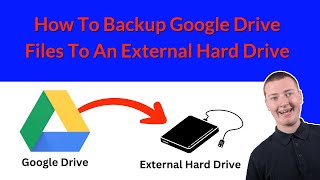








Skip to 2:00 to get to the instructional. Good but I think we all know why we want to password protect a drive.
Helpful but tooooooooooo long. 10 minutes that could be explained in 1:30.
hi, i wonder why on my mac, it doesn't appear option of "MAC OS Extended (journaled, Encrypted)"..??? only have ""MAC OS Extended (journaled)" and others....
Mmm, that's strange. The normal journaled that you mentioned is the default one without password. Is there any option that mentions anything with encryption?
Skip to 2:10 for the tutorial to begin
In the format field, I don't have journaled and encrypted, I just have journaled. If you know how to help, please respond.
Thanks!!! a lot it works fine and your instructions were very easy to understand.
Glad they worked for you! Thank you for the feedback!
Really helpful wont feel woried about friends taking my stuff from my hardrive now
great vid thnx
Good information, I was about to use 3rd party software for this, and I like how clean it is. One thing that bothers me though is that when I have this set up for a Mac I can't move and files to a PC. Oh well #MacProbs
Yeah unfortunately that's one of the downfalls. But thank you for the feedback! Let's hope that in the future with OS for Mac, they will enable this feature...
Here is what I've come to realize. Password protecting your USB thumb drive using a Mac will only work for a Mac (at least this is what has happened with mine). When I put it into a PC, it doesn't seem to recognize the device but does mount, but will also not let you unmount/eject. I'm sure there is a way around this unless it was just my personal USB drive...
Hi! Thanks for the info.
Does this (encrypting the external hard drive) slow down accessing the data on your hard drive? I just purchased 2 TB Lacie and use the thunderbolt port on it. Thanks for your time
No it does not. All it does is add an extra layer of protection as far as accessing the info ON the hard drive. When you mount the hard drive (or whatever it may be) it'll prompt you with a password before accessing the information and that is all.
id really like the answer to this.
if u plug ur thumb drive into a windows, will it read? If it does will the password protect still work?
Thanks!
Sorry to hear that. But unfortunately there is no way to recove your password once you've forgot. The only thing to do is to reformat the USB which you can find out how to do that in the video. Sorry!
i forgot my pasword on my ssd actully, and i can't formate it in disk utility, plz help
my ssd is lock and i dont remenber the password, what can i do ?
i have 3 partition on my 500 gb hd. is it possible to password protect only 1 partition of three. is it applicable in windows also.if we use these protected flash on windows is the windows os ask for pass(is it protect on mac and windows)
I am not positive on the individual partitions. I have gotten a lot of responses about the drives not mounting onto Windows after encrypting it through Mac. But for the individual partitions I am not sure.
if someone finds my USB drive and plugs it into a Window's computer will it still be password protected?
where got Encryption ? but my macbook pro no there "Encryption"
Mtron1000 No the windows computer dosnt recognise the thumb drive, only mac
can you change your password on mac without reformatting ?
I'm sorry but I don't believe so.
i have forget my password pls help me
if i do this process will this flash drive still work for PC
Yes it will.
Hi , how can change that password
You would have to reformat the drive all over again if you plan on changing the password. I would just transfer everything from the flash drive back to another hard drive or computer and start back all over again.
No! It does not.
See the reply to Mtron1000. Thanks.
Hi,
Is there any way to remove a password from my hard drive without emptying it?