How to connect 3d components | Fusion 360 Tutorial - Joint Basics
ฝัง
- เผยแพร่เมื่อ 15 พ.ค. 2024
- We're back with another CAD tutorial! Today we are going in depth to learn the basics of using Joints in Fusion 360 to create assemblies. Joints are one of my least favorite tools in Fusion as they can be insanely frustrating, but with a little knowledge of how components, and origins work, we can use joints much more effectively and enjoyably :)
The first half of this video will be covering the fundamentals, the second half we will be using those fundamentals to assemble a prototype CNC Z axis I modeled many moons ago!
Discord Server: Come chat with me and other viewers!
/ discord
Support me on Patreon:
/ austinshaner
Chapters:
0:00 Introduction
1:03 What are Joints?
3:34 Design Tree, Components, & Origins
9:57 Types of Joints & How to Apply Them
15:34 Motion & Freedom of Movement
21:14 Assembling a CNC Z Axis using Joints
30:16 Summary & Final Thoughts
#Fusion360 #CAD #CNC - แนวปฏิบัติและการใช้ชีวิต



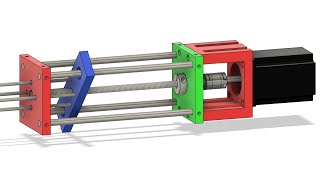





Best Joint tutorial yet. Thanks.
After 20 years using Catia V5 I had to change to Fusion 360. The joints function was the one that was causing the biggest headaches and I found myself creating lots of pointless geometry, just to get parts in the position that I wanted them! Thanks for a clear and concise explanation. Top work.
Thank you. This has to be the best explanation I've seen on Fusion 360. The pacing is spot on and examples are excellent. You did a great job. Please keep up the good work.
Austin, thank you. I´ve watched a lot of Fusion videos over the years and this is by far the best summary on joints. Coming from Solidworks I felt so infuriated sometimes over their erratic behaviour while I could constrain a SWX part dimension by dimension and it was absolutely clear.
Once understood the Joint concept is great it is not very well explained though.
It was about time someone with skills and knowledge did this vid and explained it on a real world example like the spindle carriage.
Terrific explanation. Thanks.
Fantastic demonstration, thank you!
great video, thank you Austin. 👏
Thank you for this video! This was really useful and has helped me on my way 👍
👍 Great tutorial on joint basics.
Thanks Austin. Having just come back to Fusion this was a super refresh and well explained.
Excellent tutorial. You answered all my questions about joints.
Wow that is a lot of good info for a begginner. Thanks
I love this video! Thank you!
Great. Thanks very much. Wish I found this a month ago! More please.
Thanks! Learned something new today
Austin.... this was really educational and truly beneficial. Many thanks!!
This is great - thanks so much!
Super knowledgable video, thanks!
Great video! Exactly what i needed :)
Austin. You are very good at teaching. I am a beginner. I have taught at the college level. It is my observation you are of the finest caliber at teaching the important points. Have you given thought to produce more topic points.
Amazing videos, really useful ✌️
thaaa best joints video I found so far. We need you brother, keep posting
Thank you. Coming from Inventor that helped a lot!
Perfect Tutorials with the best explanation, thanks for this videos can help me to learn more faster
Fantastic video. I can't tell you how long I've struggled with joints until watching your video and having that ah ha moment. Thank You so much for such a clear explanation!
By far the best demonstration and explanation of Fusion's joints. The gold standard. Very well done!
Thank you for this video, I learned fusion on an experimental way but to watch your video allowed me to understand many things I didn't know and just used them. 🙏🏾✊🏽☝🏽
I have been watching many hours of Fusion 360 videos and I am stunned at how exceptionally great this video is. I am definitely going to seek out more videos by you Austin. Thank you SO much for producing this. You have helped me greatly and, judging from the comments below, a TON of other people as well. Well done Sir!
Hands down, the best explanation about FS 360 joins on youtube!
im really benifited ! beyond question you r the best teacher ive ever seen ! best wishes sir
That was very helpful and filled in a few details I was unaware of. I now need to practice over the next few days this week to make sure it sticks. 👍😎👍
Really... in the first 5 minutes of your video i already learned much more than in many many other videos combined.
phenominal video, got a cad assignment for college on fusion 360 and my cad skills are lacking, helped me so much thankyou!
Nice and clear. Tnx.
i am actually drawing a cnc, this is so helpfull
Hey Dude , thank you for that info. I'm so lost in fusion. I've used solidworks for 14 years and I really needed this video to get in the right direction.
Great video, Austin. I too struggled with joints, it sometimes took ages just to get things working the way I wanted.
I feel the struggle. I still fight with joints all the time with irregular shapes.
The first minute of this video is 100% true.
Solidworks mates are just about perfect.
F360 joints are a confused pile of steaming.......stuff.
After nearly 6 years with F360, I still cannot tolerate joints.
Very insightful. Like solid works, creo assemblies are what I am used to. I am forcing the one workspace idea so having the ability to use Fusion like I used Creo is very important. Your detailed video has helped greatly today. How does Fusion deal with springs? If you have any videos, it would be greatly appreciated.
Thank you Austin, great video, is there a possibility to set a limit to the slide-movement? for example slide up= max 100 mm and slide-down= max 50 mm?
Great video, and an Earthworks mic!
Upgrading from my Blue Snowball to the Icon Pro was probably the best decision I ever made 😀
Bless you human and your nose for wading into this.
Austin, I'm extremely new to Fusion but your video helped me on a lot of my hick-ups. I have a question. I created a spindle assembly from multiple models.
I first started by saving the blank design.
Then started adding designs by right clicking and inserting them into the current design from the side menu.
I created rigid joints between each item.
I also created a slider joint for the quill.
The assembly looks and works as it should.
But, when I added this entire assembly to another model I have issues.
There is a location I want to move this assembly so I select Joint under the Assemble tab.
I select the points on both this assembly and where I want it to be mounted on the other assembly
But when I hit enter, only the one section of the assembly moves, one of the sub assemblies I added to the original model, not the entire assembly.
I went back to the original model and made "Rigid Groups" of each component but when I go back and try moving the assembly only the one sub components moves rather than the entire component.
I have the same issue, I came from solidworks, so don't understand how the joints works. thanks for the video
joints are easy...what you mean? good video...longer than i needed but has lots of basics
Great vid.... helps to lift the curtain for new users that are trying to wrap their heads around Joints. There are some aspects that make total sense and others that really just seem like more needs to be fleshed out..... the example of the cylinder and ring using the Between two faces and adding a slider constraint "should" not allow it, by default to go beyond the 4 faces. It's almost a moot point of even using that constraint. Granted in Solidworks there would be no movement because the width mate locks it in place. So The happy middle would be a distance constrain that stops at the top/bottom faces.
Agreed. As a solidworks user that joint made no sense to me, because in theory I already locked that axis with the between two faces. That's why joints are confusing, because you start by locking all 3 axis with a single selection, then remove constraints in specific axis with the motion tab.
Keeeep up with aaaaall you do please ❤
👍 thanks
Very good explanation. How we can change orientation of axis for '2 edges intersection' option?
With the cube example, you'd select a different edge (X and Y, instead of X& X). Once those are joined, you can still rotate in at least one axis, or add motion to free a specific axis.
coming from using inventor at work for years to fusion 360 I DESPISE these joints. The way inventor handles constraints and mates (which I guess is also how SolidWorks does it? I haven't used SolidWorks though). Making assemblies with inventor is seamless and effortless, but Fusion 360 is a pain and frustrating / not simple and intuitive... Youd think they would implement the Inventor way into Fusion 360 given that Autodesk makes them both...
edit: the joint motion options seem to be what I want to use. So for rectangular shapes I can just use the planar joint constraint and then adjust the offsets with trial and error to get it where I want it, but the 3D model doesn't always immediately update the position unless you jump between the position and motion joint tabs so you have to jump between those menu tabs a few times overall to get your model to update the preview of the constraint positions so it takes bit of time to make each one.
hey i am building a go kart chasis in which ii have to attach a wheel bearing mount onto the chasis which is cylindrical in shape. i am new to fusion, i have experience in solidworks. but my license dropped off and i am working rightnow with fusion. please help me out if you can. and find time.. thanks a lot mate
i Do have one question tho. If you do two sliders connected to a single object to move in on diferent directions, how would you tell the slider when to stop ? is there another command or instruction to tell the slider, you cannot go further than this ?
There's two ways to do this, that I know of. You can either enable contact sets under the inspect menu. Contact sets allows fusion to detect collisions and stop the joint from moving.
The other method is while inside your slider joint menu, there is a section called Joint Limits. You can specify an angle or distance at which the joint will stop moving in either direction from its "home base" or "zero" position. This is great if you already know how much you want it to move. Contact sets is great for analysis but taxes your CPU pretty heavily
How to make a working toothed belt with pulleys.
How about a vid on how to assemble/animate a joint of say a cable draw, such as a throttle cable where steel braided cable could slide in/out of flexible sheathing....? Hopefully no too much to ask....lol
Definitely too much 😀 to my knowledge, Fusion does not have the capability to model/animate/join flexible objects such as rope or cables. Though you could use simulation to check the load on a pulley etc.
For what you are asking for, I think, you'd need to do the hard modeling of your connectors/crimps/levers etc in Fusion, then assemble it in something like blender that has a capable physics engine to add cables and animate the joint.
Is there any advantage to using joints in a guitar build? Thanks
Hello! There are 2 necessary joints in my opinion.
Neck to body (if using bolt on or set neck)
Fretboard to neck.
Optional ones would be adding hardware such as bridges, tuners, pickups, ferrules etc. You would use joints to locate those onto the guitar where you need them. Those however don't really play a role in manufacturing, but are useful for laying out certain dimensions as well as final renders.
@@austinshaner Thanks - Right now I tend to make make neck and body and most everything else in 1 file. Would it be a better practice to make the neck and body in separate files and later join them? My files seem to get pretty BIG.. Thanks
@@warrguitars in theory, yes it is ideal to make them separate files. But in practice there are a lot of dimensions and curvature that are co-dependant like the heel transition that would make it difficult to model separately.
That being said, you don't need seaparate files to create joints between objects. You just need them to be separate components and not top level bodies.
So I'd recommend having the body, neck, and fretboard as one file, then insert the rest like hardware etc as separate files.
Let's talk about pulling out hair, screaming at strangers, and kicking heavy objects.
Ok how did you get your bearing blocks to move together as one?
They are all moving in relationship to the holes on the mounting plate that I joined them to. So they don't know where the other blocks are or anything. They just know to stay aligned with the mounting holes. When it moves.
I agree. I like SolidWorks’ mates much better
As far as assemblies, I wish they would just rip the system from Inventor. Everything would be significantly easier.
Compared to inventor fusion is painful
Thanks. I never knew about the origins being relocatable. Could you, or have you done a tutorial on how origins and work? Thanks