Fusion 360 - Align vs Joint - Ask LarsLive
ฝัง
- เผยแพร่เมื่อ 10 ก.ค. 2019
- Align vs Joint is a snippet of Sunday's Ask LarsLive. You Can watch the full episode here:
• Ask LarsLive Fusion 36...
(The advice in my videos are my own and are not intended to represent the views of my wife, children or employer)
My email:
contact@larschristensen.org
Want to learn more about Fusion 360? Check out this link:
autode.sk/2rXApL2
Free CNC Handbook:
www.larschristensen.org/free-...
LET'S CONNECT:
/ lars_cadcam
/ mrlarschristensen
/ cadcamstuff
MY SITE:
www.larschristensen.org/ - วิทยาศาสตร์และเทคโนโลยี


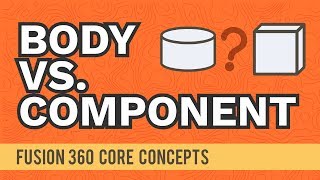




![[UNCUT] รัฐสั่งหยุดปล่อยคลื่น! แต่หยุดพลังปะทุ “น้องหญิง” ไม่ได้ I คนดังนั่งเคลียร์](http://i.ytimg.com/vi/RmQh47eIiV0/mqdefault.jpg)

Did a quick TH-cam search on joining components in fusion, and was glad to see my favorite fusion teacher giving me a quick 'How To'. Thank you Lars!
Very cool Lars. Thanks for your efforts. I have never used the Align tool. I'm always glad to learn new tools and approaches in Fusion 360.
Hi Lars, maybe you will find this task interesting, because this situation if very common amongst telescope (vision and laser application) manufacturers, which I am.
I find it difficult to joint spherical surfaces to circular rim e.g. jointing convex lens surface to a tube lip in the end. Previously I was working with SOLIDWORKS and it had tangent mate, which was perfect for such situation (align lens+tube cylinders, then mate lens spherical surface to tube rim - DONE). In F360 I join lip joint-origin with lens radius of curvature (RoC) joint-origin, then move joint by distance equal to "RoC minus saggita of the lens part between vertex and lip touching point". This does the trick, but it is time consuming and prone to human error. I wonder if there is better solution for this kind of situation.
I'm a longtime Solidworks user switching to fusion for a one off project. This video perfectly explained my problem and what I was doing wrong. Thank you!
I'm a CAD power user, been working with CAD programs for more than a decade. I have one thing to say about Fusion's "mate"/joints system, IT'S A STEAMING PILE OF DOG CRAP (yes I'm that frustrated with this awful tool).
Apparently they (Autodeks) have tried to make this step (assembly) in CAD modeling more "user friendly"/simplified but in the process made one of the most horrific and unintuitive experiences I have ever had with a software tool.
For example, solidworks maybe requires more steps to properly "mate" two components, but it gives the user absolute control over the way the parts are mated together (one degree of fredom at a time). This "all in one" joint systems (where Fusion basically tries to do the same with as little steps as possible) initially sounds great, but in practice this method is so cumbersome. And this is not only me, so many CAD designers are struggling with those crappy "joints".
Ended up on this vid while trying to figure how the hell do I make a symmetry joint using 2 planes from an existing body (added component) and 1 plane from the Origin of the main component, In solidworks this is done in a blink of an eye (a bit longer if you are new, but still pretty easy as the mates are self-explanatory and simple, for the most part, the mechanical mates are a bit more complex), with Fusion I had to search online for an answer, and after 1 hour still no luck (probably will find a solution eventually).
I love these short video tips. Thank you.
@Lars Christensen, This is exactly the point I needed sir, as a beginner. 👌👌👍👍 "F360 first arrests all 6 DOF and we choose the DOF we want". Excellent man. Its all about hearing the right sentence up front. I wasted several hours trying to understand the logic behind F360 Joints.
I would like to add more kinds of joints though - thread-Joint, spiral-Joint, in general, I need formula-based-Joint, where I can give formula for the degrees of freedom I want. That would universally solve everyone's needs.
So happy this helps!!
Best,
Lars
This was very helpful. Thanks, Lars.
I use both SW and F360 and I love them both but this joint thing really ticks me off. While its practical and is great when it works, if it does not do what you want it to do then you are stuck. So in reality as long as it works F360 Joints are faster compared to SW. But for some reason the joint does not work you are simple done and you can not go on. While slower I prefer the SW method. I want to slowly build the restrictions rather than trying to figure out what to remove. And really everyone compares it to SW but I really do not remember pulling my hair when I was using Inventor.
and I really do not understand the reasoning behind Autodesk's refusal to implement the normal method of mating. In this day and age and level of technology I can not understand why we are loosing features.
Because of Joints, I use SW. I just use F360 as a glorified exporter or when there is not a free SW license on the server... You guys are asking people to re-wire their brain basically. And at the end it boils down to the fact that I do not want to learn a new method of joining parts.
I like to align everything before I use joint. Seems to work better for me. Partly because I can see what I need to do better when I finally add the joint.
Nice one Lars
Can we use joint, but use the individual planes of the components instead of faces? I'd like to be able to use the planes with an offset to lock parts together but still have the location adjustable by changing the offset.
so helpful omfg. Thanks man. The comparison to SOLIDWORKS is super helpful cuz i feel that alot of people may start with solidworks first
I've been trying for over a year and I still can't get the hang of Fusion joints despite being a master of constraints on Inventor.
This video took 6 minutes to get to the point, and it diddn't help me in the end, cuz the Fusion method still makes no sense. But at least I'm starting to get that the whole thing is just backwards.
I'm confused, I use the join tool to align several parts (bolts thru a plate), but if I move the plate the bolts stay in thier original position. I have created thisxassempbly using step files. What am I doing wrong? How can I make an assembly that retains its orientation when moved? Great video, thumbs up and new subscriber. 👍👍
Great video!!!👍🏻👍🏻
BOOM! align??????? didn't know what is was?? handy tool to put random things together, assign joints afterwards. AWESOME!!!! thanks
When drilling a sprue hole that has tapered sides, I need to drop an appropriate size ball bearing into the hole, so that it rests against the tapered walls instead of the bottom. I then measure the distance from the top of the ball bearing to the top surface of the part. To find this dimension, I have drawn a solid body sphere to represent the bearing, and I want to align that sphere onto the tapered surface of the hole in the part model. I'm having trouble figuring out how to get that done. I'm wondering if you, or any other subscribers would have any suggestions. Thanks!
Great video Lars. It helps a lot!
Awesome to hear! Thank you for watching!
good stuff! thanks!
I have an infuriating issue. I have a motor with a shaft, and a drill chuck. Why am I having such difficulty specifying the distance away from the motor? I seem to be only able to align the chuck to the motor case end being too close, or to the end of the motor shaft, too far away. HELP
edit: I think I figured it out. You have to zoom WAY in, and then fusion will show you points with tiny origin snaps. From there, you can specify offsets. Here's a head scratcher. The placed origin for the joint is in now way aligned with the assembly, nor the component coordinate systems, so be VERY careful when you click to select the origin of the joints. It will show you colors, so that Z offset is not in accordance to any other coordinate system! Click makes the small axis disappear, so you'll just have to play with the offsets to figure it out.
Lars thank you for creating this great videos. Im new in fusion 360 . I would like to ask a question regarding what is difference between a joint a bridge . I want to add a bridge in a circle for support purposes.
I NEED HELP! I keep finding these weird split line breaks in chamfers, and fillets for circular models. EXAMPLE: I make a 2 cylinder models stacked on top of each other, I then expand one of the prismatic walls on one of the cylinders, then i click that ring between the 2 cylinders, and add a chamfer or fillet to it to round or angle from one cylinder to the other. Rather than a smooth ring of chamfer or fillet around the entire ring, i am getting a weird vertical line in that chamfer on 1 side. Any idea why this is happening? How do I fix this? I can click the line break, and even click the 2 points on top and bottom of the chamfer, but I cant delete it or do anything to remove it.
Some good basics on joints.
GREAT TIPS
I was looking for how to do this, keep mixing them up, clear understanding (1000-th like :) )
Only video I have seen that explains the difference. Coming from Solidworks/Inventor, I want to add mates and fusion is not letting me. Aligning, then rigid mate worked!
Aligning faces is not the problem, aligning on many directions is, how difficult can it be, really difficult to find simple 1 minute instruction to do that. I have 2 holes going trough two components and all angles are wrong, I can align the faces, but how do I sling both holes at the same time, i.e the rotation of them, and I do not want to joint anything, just align them, the two hole center lines on bot bodies.
Hello, does anybody know how I can align the holes of two flanges which are facing each other ? That is, they are placed on a common center line, but one of the flanges is twisted and therefore the holes are not aligned. Sorry my english isn´t perfect.
Hi love your vids great work is there a way i can add texture to a model surface i have an example but unsure how to email you with a pic thanks David NZ
Good day friend, I have a question and I need to solve it urgently. They gave me a solid but I can't guide it in front and top. And she is lost from the coordinate axis. Could someone help me please
Bravo
i want to fix align a pipe clip with the holes on a table .I use the command align on them, but it was not beneficial for me as i am able align only one hole of table with the one hole on clip and not both the both holes on table with both holes on clip simultaneously.
i get stuck where you want the nut rigid but then its in mid air and wont move .. surely you dont need multiple functions to connect things, if im not mistaken you have to do a slide joint then a rigid joint to lock it.. 2 operations
I'm really struggling with how to do the following in fusion 360:
I'm used to take planes and put them together with the coincident tool of solidworks. It's so easy to put parts in the middle of something. And especially if you have play between the parts, f360 freaks me out cause I can't just join two planes together
I totally agree! Coming from SW, I find the F360 joints hard to conceptualize as well. I suppose I am trying to imagine how to do more complex things (ex: I was a big fan of the width mate in SW), and I struggle to see how I might accomplish them in F360. Flipping mates is also something I wonder how F360 can do. Are there distance joints? Angle joints? If so, do the values for these appear in the parameters? Lastly, how to I accommodate parts that do NOT have points (but maybe do have surfaces) where I need to join? I guess I just need to put in the time....
When you compound the joints vs mates challenges with the aggravation of the different ways constraints/relations are applied, changed, and analyzed, it makes the jump from SW to F360 very distressing.
Well, Lars is much more on top of this than I gave credit for. Set aside and hour and watch this one: th-cam.com/video/KQNgIfjMr84/w-d-xo.html
Great video Lars...love the crazy accent!
Since your used to SolidWorks Mates, what is the equivalent to a distance mate in Fusion 360???
Use Joints, then you have the option to position the part x, y, z, distance away from the fixed part....if you can figure out how to join the two surfaces correctly that is.
How are you able to move the both separate, I can move the left object on its own and when i move the right object the left also moves, I cant do as you in the video move each independent of each other
Check to see which components (or the whole assembly) are active. This is indicated by the circle with the dot next to the component listings on the left.
I would like to click on the right button of the mouse and the letter S in order to configurate in accordance to my preferences. Is it possible? I think this way I could work faster.
Is this video useful? th-cam.com/video/hA033kD_iX0/w-d-xo.html
What is the box on the wall behind you? A computer or something?
You are technically correct! That's a Haas CNC control simulator. Really long name, really simple job. It is essentially just a controller without a machine so you can run your code on it and proof out your program for any errors. A lot of schools and training facilities use them and even some factories with many programmers will have them.
Thank you!
I thought you left? Btw bad, don't leave :)
When you import a mesh you cant align the faces without some sort of magic done to the imported model. For example I already modeled a gear, I imported the mesh and can click it but cant do anything else to it. Sometimes I think Autodesk really just hates humanity.
"Outside Buffalo" Jeez i can drive there from across the border and let you tutor me now !! .... or would you rather I just phone you ?
gf wants to know if your single lars