Excel Magic Trick 564: Daily Gantt Chart
ฝัง
- เผยแพร่เมื่อ 23 ก.ค. 2024
- Download Files:
people.highline.edu/mgirvin/Y...
See how to create a cell chart using conditional formatting with Logical TRUE FALSE formulas to create a Gantt Chart. See the functions WORKDAY, AND, NOT, NETWORKDAYS - วิทยาศาสตร์และเทคโนโลยี



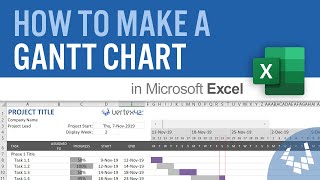





Mike, thanks for being a great teacher. Your message is clear, practiced, and structured. Meets the "Tell, tell, tell" criteria.
It would be a completely different set of calculations. I'll do a video in the next week. Watch for it.
I think it does work, but in the video and the workbook I mistakenly included a start date that is a weekend. If you don't type weekends and holidays in the start date cell, it looks like it works ... Thanks for the heads up. I will post an annotation to let people know that I mistakenly added the wrong dates in the start cell.
I am glad that the videos are helpful! But I am no Excel Guru, just a guy having fun with Excel!!
Absolutely fabulous. This is exactly what I was looking for. Thanks !
I am glad that it helps effectively!
What is "tell, tell, tell" criteria?
Cool! Got it!
Excellent video. Many THANKS.
With the other formulas in the video, just add the one I suggested for thr weekend.
Can we show the % work completed using conditional formatting within the schedule time frame with different color?
Thank you- This is very helpful! Could you possibly post a video that would show how to also track percent complete on this same chart, assuming that pecent complete is a separate column manually entered?
Cool!
Weekends and Holidays are apart our work schedule how do I count them as work days on our Gantt Chart?
Great video! thanks
One question: when you make a selection and type in a formula it repeats it for every selected cell, very handy! In my Excel 2008 (Mac) when I make a selection and type in a value or formula, it only does it for the active cell. Can you tell me if this is a setting I can change or am I doing something wrong?
I agree totally awesome!
Woo Hoo!!!
I do not know, try posting your question to the Mr Excel Message Board (must post clear question):
mrexcel[dor]com/forum
I Cant find the downloadable link?
I do not know how to do that.
I am following along carefully with each step when I condition a group of cells, however they all read "FALSE" even when they should read "TRUE" where my range of dates are. How do I fix this? And yes, I made sure that the dollar signs are where they are suppose to be.
hi there, i got a little problem here. let say my weekend is not saturday and sunday?
assumed monday and tuesday? how do we defined to excel to think monday and tuesday is weekend?
What about when there are two start and end times within the same day? Like when there is a break in a day or week, or whatever lenght of time the x axis covers?
@ExcelIsFun
I need to highlight both weekends & Holidays but with different colors.
Dr. Mohamed Meshref, Egypt
Would you do a gantt version with months or weeks instead of days to track bigger projects?
Figured it out. change the header to weeks or months and or use Excel 10.
How can I calculate de Men hours of each colored cell o working day, because the types of products has diferentes types of stations, with different amount of workers.
Can we make different colors for weekends & Holidays?
Hi Mike.
related to schedules. Let consider i have in one cell a value like 1500 hours, ok? This value a i want to spread it from a starting date to an ending date on the cells. The first idea is to devide the 1500 by the number of cell you have fron start to finish and the sum of the cell would be 1500. However i want the value of the cell to increase gradually like S curve. would like to help me please.
Always loving you videos.
Will played :)
Cool!
I USING EXCEL 07, BUT ITS NOT WORKING.
I have no idea how to use a Mac (even though Macs are better and even though in the early days of my computer use I only used a Mac, eventially I had to switch becasue I was working in the business world).
Why they make a different Excel for the Mac is beyond me. I wish they would just be the same...
Sorry.
Tell them what you are going to say, Tell them, and tell them what you told them. Overview, Body, Summary.
@ExcelIsFun
You can calculate the END DATE using the following Formula:
=IF(NOT(ISNA(VLOOKUP(WEEKDAY(A3),$C$11:$C$12,1,0))),WORKDAY(A3,B3,$A$11:$A$16),IF(NOT(ISNA(VLOOKUP(A3,$A$11:$B$16,1,FALSE))),WORKDAY(A3,B3,$A$11:$A$16),WORKDAY(A3,B3-1,$A$11:$A$16)))
By this way, it does not matter, if you start with a week end day or even a holiday. The idea is that you don't subtract ONE from the working days if you start with a weekend or a holiday
Best regards
Dr. Mohamed Meshref
I agree totally awesome!
I agree totally awesome!