ไม่สามารถเล่นวิดีโอนี้
ขออภัยในความไม่สะดวก
After Effects CC: How To Center & Move Anchor Point
ฝัง
- เผยแพร่เมื่อ 3 ส.ค. 2024
- After Effects CC 2020: How To Center Anchor Point
This tutorial will teach you how to use the Anchor Point in Adobe After Effects CC 2020. The anchor point is what a layer uses a reference point to scale or rotate from.
Topics Covered:
1. How To Move the Anchor Point without moving layer
2. How To Center the Anchor Point using a keyboard shortcut
3. How to change Preferences to center anchor point in New Shape Layers
What is the Anchor Point?
The reference point that layers or objects use to rotate, scale or move around.
Keyboard Shortcuts:
Pan Behind Tool: Y
Shape Tool: Q
Selection Tool: V
Rotation Property: R
Center Anchor Point:
1. Cmd/Ctrl + Double-Click on Pan Behind Tool Icon (Easy Way)
2. Cmd/Ctrl + Home (Center of Composition)
3. Cmd/Ctrl + Option/Alt + Home (Center of Layer)
Chapters:
00:05 Introduction: Topics covered in the tutorial
00:23 What exactly is the Anchor Point?
00:41 Create a Shape Layer (rectangle)
01:09 How To Move Anchor Point without moving Shape Layer
01:25 Smart Guides
01:31 Keyboard Shortcut: How To Move Anchor Point to Center
02:08 Shape Layers: How To Set Anchor Point To Always Center
How To Create A Shape Layer
1. Click on Shape Tool (Q)
2. Select Rectangle
3. Drag out a shape (press Shift Key for a perfect square)
4. Click on Fill & Stroke Colors to set colors or turn off
5. If you click on Selection Tool (V) and try to move the Anchor Point, the Shape Layer will also move. (See next step below on how to move Anchor Point)
How To Move the Anchor Point without moving layer
1. Select the Pan Behind Tool (Keyboard Shortcut: Y)
2. Click and Drag Anchor Point around and use smart guides to line up
How To Center the Anchor Point using a keyboard shortcut
1. Press the CMD Key (Mac) and double-click on the Pan Behind Tool
How to change Preferences to center anchor point in New Shape Layers
1. Click on After Effects in top-menu
2. Click on Preferences
3. Click on General
4. Check the box for ‘Center Anchor Point in New Shape Layers’
5. Click OK
---------------------------------------------------------------
➜Amazon Influencer Store: www.amazon.com/shop/mikemurphyco
➜See All My Gear: www.mikemurphy.co/podgear
➜ Get Adobe Creative Cloud: mikemurphy.co/adobe
➜Screencast Software:
Screenflow: mikemurphy.co/screenflow
---------------------------------------------------------------
➜ VISIT MY WEBSITE:
- mikemurphy.co
➜ SUBSCRIBE TO PODCAST
-mikemurphy.co/itunes
➜ SOCIAL MEDIA:
- Instagram: / mikeunplugged
- Facebook: mikemurphy.co/facebook
- Twitter: / mikeunplugged
- TH-cam: mikemurphy.co/youtube
Amazon Associates Disclosure:
Mike Murphy is a participant in the Amazon Services LLC Associates Program, an affiliate advertising program designed to provide a means for sites to earn advertising fees by advertising and linking to Amazon.com
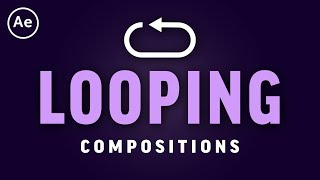








1.27 into the video and I found what I was looking, no BS no long intro. I wish all tutorials were like this. Straight to the point! Super well done mate!
Thank you! 👊👊
same!
omggg literally searched for hours to find everything you answered in under 3 minutes!!! thank you so much
yung hypnosis So glad it helped you! 👍
I literally googled "how to center that circle thingy in After Effects" cause I forgot that it's called "Anchor Point", and yet - I found it 😂! Thanks a lot!
You have no idea how much time you've just saved me from trying to manually center it haha Thank you :D
Awesome! Glad it helped! ⏰ ⏰ 👍
Thank you, I've spent 5 hours trying to make the anchor point stay within the subtitle.But this made it 10x faster.
Glad it helped!
so quick and extremely helpful, thank you. love these quick tips.
The pan tool one was exactly what I was looking for! Thank you!!
Glad it helped! 👍
thank you so much
I've been looking for this video.
I love you man! So simple and the tutorial was paced perfectly. Thank you
GREAT! Straight to the (anchor) point!
Thank you!!
Thank you for being right to the point, and not making me have to click through 74 videos for something that can be explained in 3 min
Thank you SIR !!
You are welcome...glad it helped! 👍
Thanks for this Mike
well made tutorial, thank you
Mike thank you so much for this tutorial it really helped me! Thank you!!!
Awesome! Glad it helped! 👍
Wow, this actually saved my frustration. So easy and clear to follow. Thank you
You are welcome! 👍
Hey Mike! I never comment on these sort of youtube videos... but I just wanted to say thanks for keeping it short and brief! so many of these tutorials ramble on and don't get straight to the point. I really appreciate this sort of content. I'll check out your channel and other videos. Cheers
Jesse Spencer Comments like this make my day! Thanks! 👊👊
TY! I applaud you for posting this handy video :)
thanks a lot for this!
Simple, and it worked!
Many thanks Mike
Awesome! Glad it helped! 👍
great job, packing it all into two and a half minutes; helped a lot; subbed
this will save me so much time. thank you so much!
You are welcome! 👍
very straightforward and this is exactly what I'm looking for! thank you so much!!! you are awesome!
Glad it helped! Much appreciated 👍
Thank you! Your voice made my day! ♥️♥️♥️
Thank you, solved it!
Great help!
This was great and exactly what I was looking for. ty!
You are welcome! 👍
Thank you so much, i've been searching for a solution for hours
This is everything. Really finding Aftereffects really unintuitive. Its good to have all the relevant tips together in a single video, thanks so much for this! :-)
CryonicsIce Glad it helped! 👍
thank you) very helpful video)
this is SO HELPFUL!! thank you!!
Thank you SO much! Solved my problem, saved my frustration, & prevented me from closing the project for tonight altogether.
Thank you so much! The video is very helpful!
Glad it helped! 👍
Thank you SOOOO much! I really needed this!
Awesome! Glad it helped! 👍
I love you man .. thank you so much
Yes, Thank you. to the point and helpful. THANK YOU!!
Awesome! Glad it helped! 👍
Thank You!!! 👍
Thank you very much for the quick help. It's work nicely.
Awesome! Glad it helped! 👍
Thank you!
ur a lifesaverrr, amazing, I appreciate this tip so much, short and quick too!
Awesome! Glad it helped! 👍
OMG, it really worked. Thank you so much!!
So helpful. Thank you !
You are welcome! 👍
thanks shortcut Y was what I was looking for!
Awesome! Glad it helped! 👍
Thank you man that was helpful 😀
Awesome! Glad it helped! 👍
this saved me!!! I've been looking for this tutorial for years thank you so much!
Marjorie Freeman Glad it helped! 👍
Super helpful! Thanks a billion!
Glad it helped You are welcome a trillion! 👍🍀✌️
thank you so much i just fixed the problem in literally 1min 38 seconds keep up
thank you sir! great tutorial
You are welcome! 👍
thank you sm!!!
Thank you ☺️
Helped! Thanks!
Awesome! Glad it helped! 👍
Thanks a lot! That's really helps me.
You are welcome! 👍
Thank you very much! It's my first day with AE and you just made it much easier for me!
Kim Leaming Glad it helped!
Great, Mike! Thank you! I've looked for this everywhere.
Awesome! Glad it helped! 👍
Thank you so much sir💓💓
it was really helpful, u give a lot of tips in one video, thank u so much
Thank you soo much man!! Much needed shortcut!
Tushar Singh Glad it helped! 👊
Helped me a lot ❤ thank you
Glad it helped!
Brilliant. Thank you! :D
You’re welcome! 👍
THANK YOU THIS HELPED ME SO MUCH
You’re welcome! 👍
Thanks so much for the clear explanation! It's perfect for people learning the Adobe suite piece by piece. :)
Glad it helped!
Thank you so much
Many thanks for this short, sweet, and very useful tutorial. 🙏🏽
Hey thanks! Very much appreciated!! 👊👊
Your tutorials always the best cuz its short, simple and easy .. thank u
I very much appreciate that! 👍
Cheers!
Simple, comprehensive, and "The Best" tutorial about the anchor point. Recommend it
Very much appreciate that! Glad it helped and thank you so much for the kind support! 👍👊
quick and easy thanks!
You are welcome! 👍
I've used after effects for years and didn't know how to do this!
Thank you so much!
Awesome! Glad it helped! 👍
I've been doing this wrong for years losing time for no reason.
I love you.
Thanks.
You’re welcome! 👍❤️
omg another great, short and simple tut! thanks for the help!!!!!!!!
Smol Cat 👊👊
Brilliant thank you so much Mike. Short and concise 👍
You are welcome!👍
Fabulous, thank you!
You are welcome! 👍
thank you!
So helpful many thanks!!!
Awesome and you're welcome!👍
Thanks!
fantastic video and I got more than I came for. Thanks Mike Murphy!
Regular Veteran Glad it helped!👊
Omg bless ur soul. It took u 3 min instead of 30 like others
Glad it helped! 👍
excellent explanation and presentation. Thanks!
Thank you! Much appreciated 👍👍
love your tutorial. thank you. others made 10 minute un understable video in this topic.
Much appreciated! Glad it helped! 👍
Thank you very much , it help me a lot
You’re welcome! 👍
thank you so much
you rock! thank you!
Awesome! Glad it helped! 👍
You saved my life. Thank you so much
Awesome! Glad it helped! 👍
THANK YOU SO MUCH!!!!!
You are welcome! 👍
Another great explainer! Now I know what the anchor point actually does! (duh) Thank u!
Thank you for this! Really helpful.
Glad it helped!
Thank you for your help
You are welcome! 👍
Thank you so much ! this is what i was looking for whole day
Awesome! Glad it helped! 👍
THANK YOU! I shouted because it took me forever to find this video. Super helpful.
Ha! Glad it helped! 👍👍
Short and sweet. Very helpful. thank you.
You are welcome! 👍
Great tutorial
Glad it helped! 👍
omg this is really helpfull!! thank you
Glad it helped! 👍
Thank you so much!
You are welcome! 👍
Thank you very much for the wonderful video.
You are welcome!
that was so use full! !
Awesome! Glad it helped! 👍
THANK YOU SM
YOUVE EARNED A FLOWER
THANK YOU SO MUCH
👊👊
Thanks dude
Thank you for this on point tutorial! Saved a lot of time for me! :)
Glad it helped! 👍
Thank you sooo much! This helped me a lot!
Glad it helped!
TYSM 👍👍❤❤
You are welcome! 👍
Thank christ for this video! Saved me on multiple projects!
Royboy Glad it helped! 👍