Bluetooth Device Not Recognizing or Not Connecting New Devices Windows 10 or 8 Fix 2019 Tutorial
ฝัง
- เผยแพร่เมื่อ 11 ก.ค. 2024
- Today i wanted to connect or pair my android smartphone to my windows 10 computer even though there was a a bluetooth on my windows it wouldn't recognize my samsung android device no matter for how long it wouldn't pair.
it was stuck at searching and saying make sure your device is turned on and discoverable, select a device below to connect.
It was a very simple driver update that fixed this issue and in the video i will show you how to in this tutorial. - แนวปฏิบัติและการใช้ชีวิต



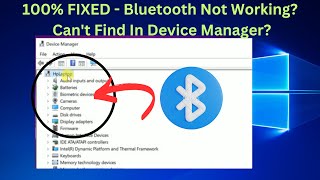





4 years later and this video is still working. Thanks for uploading this tutorial!!!!!
Help me, my Bluetooth keyboard is not showing up for connection to my Asus Tuf F15 gaming Laptop. This is my dream keyboard (Cosmicbyte CB-GK-40 Artemis). please help help (
5 years later and this video is still working. Thanks for uploading this tutorial!!!!
oh thank goodness you saved my life! no other video on yt i could find was ever this helpful and was straight to the point.
You deserve massive respect, finally after watching this video i could expeditiously connect to my bluetooth, Thank you so much
OH MY GOD. You would not believe how many useless tutorials I went through. Thank you so much!!!
Thanks a lot! Finally after 1 year I connected my first device.
😂
😂❤
Bruh 😅
😂😱😂
Not working bro
FINALLY! THANK YOU SO MUCH! I HAVE WATCHED A LOT OF YT TUTORIALS REGARDING MY BLUETOOTH PROBLEMS BUT ONLY YOURS WORKS FOR ME. GREAT HELP! YOU DESERVE MILLIONS OF SUBSCRIBERS. MORE POWER TO YOUR CHANNEL!
hi bro how can i find my computer for search
Huge thanks! This turned out to be exactly what was needed to connect my bt headphones.
hi bro how can i find my computer for search
After long time, finally this one was working on me. A million thanks for you...
Dude I was able to locate the driver and properly install my devices. Thank you SO much!
5 years later and this video is still working. Thanks for uploading this tutorial!
THANK YOU SO MUCCHHHHHH! I'VE WATCHED SO MANY-MANY TEACHINGS LIKE THIS TO SOLVE THE PROBLEM BUT YOURS IS THE ONLY ONE SOLVED MY PROBLEM. THANK YOU SO MUCHHH 😭
hi bro how can i find my computer for search
After years of grind of useless videos, Thank You Man ! You Deserve the like
Yes!!! It's working. After watching so many useless videos on TH-cam, finally!!!! Thanks man. Owe u one.
I bought a new antenna... threw the other one into the trash...
And now I find out the problem was the driver ALL ALONG!!!
I did exactly this multiple times, but I didn't check the "disable software from device" box...
I did now, and now it works!!! THANK YOU!!!
Thank you!! I watched so many videos but this is the only one what helped:)
hi bro how can i find my computer for search
you should have seen my joy after i heared thw "connected" sound on my headphones
thanks alot for the effort
Myyy God....
This tutorial deserves massive respect....
even after 5 years it workss
HUGEEE THANKSSS
Thank you man 4 months tryna get my bluetooth working and a few mins into the video its fixed appreciate this vid
Thanks a lot! Finally after 8 year I connected my first device.
Thank you so much i have been trying for hours, this is the only thing that worked
Thank you so much 🙃 After 2 months of me trying to fix my windows 10 Bluetooth issues. Finally it works))))))
Thank you so much for helping. The uninstall function worked. I usually forget to say thanks but I believe you deserve credit for your help. Thanks bud.
bro your the best youtuber now finally i am able to connect my realme budes wireless earphone and you gained a new sub :') love from india (indore)
Thanks a LOT! Finally after 3 hours. Forget about other youtube videos..This one really works!!!
I was really stressed out trying to get the Bluetooth working again. This was the solution I needed. Thanks. What a relief.
Finally a big thanks to you after 2 years my bluetooth device is connected
Thank you soooo much ❤ ❤ I successfully installed my laptop's new driver and finally connected my boat headphones....YOU DESERVE A MILLION MORE SUBSCRIBERS 😊
so happy that it worked for you.
My laptop is really old and I thought that was the problem, but your video just help me fix it. Thank you so much
Its been 4 years and on windows 11 it still works, love you bro
FINALLY AFTER TOO MANY VIDEOS I'VE WATCHED IT WORKED THANKS TO THIS VIDEOO!!!💘
Thank you bro it finally worked after following your first steps installing the drivers
Man you deserve the utmost respect 🙏🙏🙏
hi bro how can i find my computer for search
Thank you so much!!! 2021 and this was my solution after 4 hours of trying to fix it myself
hi bro how can i find my computer for search
Thankyou bro, after watching so many videos on TH-cam finally I am able to connect my device with Bluetooth
Hi ,but TH-cam videos are still not working in Bluetooth ryt....how to solve that... please reply
Thank you bro, this has been killing me since I got the new rig. Bloody legend you are!
hi bro how can i find my computer for search
Thanks so much! I made a lot of uninstalling and updating drivers and your tutorial helped me to solve it!
THANK YOU FOR THIS oh my GOD. I needed my earphones for school and you helped (: You deserve all the likes and the subs.
I thought I wouldn't be able to connect my headphones T-T, thank you so much!
The driver thing helped. Connected instantly. Thanks a lot man !! 🙏
i usually don't comment on videos, but I've been trying to fix this for 4 hours now. thanks man
You helped a lot! Got it bro! Thanks👍
Thank you so much..after months of online hacks I finally connected my Bluetooth devices in minutes after watching your video. Thanks a ton!!
Thank you so much for this vid. I was stressed and depressed for awhile but then I found this vid and helped me solve my issue. Thank u!!!
hi bro how can i find my computer for search
Great video.
I have tried to fix my problem but I couldn’t by any video but this video 5 years older help me. Thanks dear. Take love❤❤
I havent tried yet but hopefully this will help me, thanks man!
Thanks bhai
After 4 hours of continuous trick and trying, your suggestion was finally the last
I see many videos for this same issue my hp laptop but your video is totally worth it for me...
Thanks a lot
It is solved,you're soooooo big man ,thanks for this video, there are many stupid youtubers, all of them said same thing, you make me happy
Thanks! Uninstalling the driver and letting it reinstall itself worked 😀
Thank you very much for the video. Reinstalling the drivers resolved my connectivity issues.
You did a great work. Working perfectly even on windows 11 too. Thanks bro
5 yeas later this still works on window 11
This is the only one that worked for me I have tried so many others thank u so much🙏
bro i actually love you so much ive been struggling with this and u helped me fix it. MUCH LOVE BROOOO!!!
Thank you bro all these other people been sayin the same thing and then I found you all love bro ❤❤
Super.. I'm in tearss, jumping with joyy. I'm a new subscriber.. thank u so muchhh
usually i dont comment but now i have to bcz never seen such a nice video for technical problem. my problem is solved using youtube video regarding device problems for the first time ,thankyou so much, you earn respect. keep it up..
Lord have mercy, only genuine video I came across! Thanks
Thank alot.
I have tried to do many things to fixed this problem. But your video will help me to solve this
Hi great tutorial
I only noticed this problem when I tried finding a non-HP device. I have already connected to my HP printers without any problems. I have an HP Laptop but it was Windows 7 and it's now upgraded to Windows 10. Should this change the type of driver I should select?
Thanks you so much you need a lot more subs i was trying to connect my headphones but it said ("make sure your device is... Blah Blah Blah") and i was searching or a vid so many tmes to fix the problem and when i came to your vid it helped me first try
Reinstalling driver fixed your problem ?
Thank you for all of this. Connected bluetooth device after almost 2 years
Thanks man!!!!!!!. tried many method and failed. finally your video helped me understand the problem and now it is resolved. you are the best
Thanks a lot ,your video really helped a lot, finally fixed BT issue
Wow, this really worked. Thank you so much!
Thankyou soo much bhai.. it worked.. I was worried from more than an hour.. and my bluetooth was not working.. because of you it started working.. thanksss..
Thank you, brother. After a long time, I solved my problem by this video.
most real and really my problem of bluetooth was from 2 years and finally it is solved,thank you
Thanks very much
My tws is recognising by my laptop because of drivers issue,but now it's recognised connected!!!
Thanks. This finally solved my issue.
I tried for hours to find a solution for my PC not detecting my Bluetooth devices - Microsoft site, other tech sites, ... . All to no avail. This video provided the RIGHT solution and method.
THANKS!
Hi ,but TH-cam videos are still not working in Bluetooth ryt....how to solve that... please reply
Thank you after 1 year I finally connected 😃😃😃😊😊
Thankyou bro finally connected after a hour❤❤
You did a great job.. saved us from this irritating problem.. thank you so much friend. Have a great life.
You too.
Hi ,but TH-cam videos are still not working in Bluetooth ryt....how to solve that... please reply
Thanks sir your first step uninstall and re install work properly you are briliant
Thank you so much! been struggling to find devices on my laptop!
commenting late but like man you are a lifesaver! I would've never thought to go to the official website and download the drivers, seriously thank you so much!!!
dude mine not connecting still I own a TWS with 5.3 drivers and the laptop is up to date and has 4.2 realtek drivers any soln?
Thank you so much. Your video really works
Thanks a lot bro you really helped lakhs of people❤
Bro ❤ love u i waste my 2 days in it but now its working thank you so much ur video's is still working 😂 after 4 yrs and there is some hutiye there latest videos are just clickbet thxx
Thankssss broooo, 2023 and still works 😎🙏
Thanks. This was the first thing I did, but I didn't notice the box I needed to check when uninstalling the drive in device manager. So after it didn't work, I got to trying a lot of other stuff. Could have been avoided had I just slowed down and saw the box. Thanks again
It helps a lot!!!! You guys have to choose the right Bluetooth device!! Thank youuu!!!!
Omg thank you so much! The first solution worked for me 👌
Thank you so much it was very useful
thanks a lot my friend, I did step 3 and finally it works!!
Ur soooo goodddddd u are a god u deserve 1bil sub this video helped me thx soo much Ur the best person in the world
Love you bro. You really help me a lot
Love you bro finally after 4-5 year I connected my first device ❤️❤️❤️❤️❤️❤️
Thanks it worked for me after trying with other methods for nearly a year...
thanks bro i have been suffering of this since 3 months thank you very much
Thank you so much sir.i liked your video because you deserve it 🙏
Thanks a lot man i just bought a new pair of wireless buds and was bummed because I coulfnt connect but thanks to you i am able to now
Thanks a lot bro. Me bata nehi sakta kitna khusi hua janke❤ love you brother🎉❤ again thanks❤
Good job sir! My pc didn't recognize my wireless headphones. I downloaded bluetooth driver from manufacturer's site and now it's working.
Thank you so much finally i solve this with you.🙏🙏🙏🙏
Thanks a lot. Really really thank you so much. This video is really really helpful. I have tried a lot for videos by no one worked and in this video , Bluetooth is connected. 🙏🙏🙏
Thank you brother .
Solved my problem 💯
Thanks for the informative video, I will try these methods as I am facing this issue now.
Thank you so much! Now it's fixed yay
hi bro how can i find my computer for search
Bruh it worked in the first step itself!!!
Thanku so much👏✌️🏆⭐