Dialing in your cut settings on your co2 laser
ฝัง
- เผยแพร่เมื่อ 14 ก.ค. 2022
- In this video I show you how to approach determining a cut setting when you haven’t cut that specific material but have done similar thinner materials. Don’t make it more complicated than it has to be is my motto. We work in lightburn to do some test squares and determine what cut setting is the best for this 1/8” Rowmark Duramark 2 color sign material. This process work for just about any material you want to cut. Pick a power 70-80% and only adjust your speed. If it doesn’t cut through keep lowering your speed until it does. It’s just easy!
Link to the sign material I used in this video. This is not an affiliate link!
www.jpplus.com/rowmark-durmar...
Digital air gauge link.it does not come with a housing!
www.smcpneumatics.com/ISE30A-... - ภาพยนตร์และแอนิเมชัน


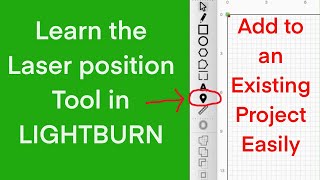






Great video my friend, great dynamics with your combination of air flow and speed. Once again a very educational video!
Thanks Dan I appreciate the comments. it amazes all the little things that make a big difference. none of this was scripted and I was shocked by slightly changing my speed and slight air flow adjustment had that effect. just glad I caught it on video!
A true professor of laser education! We follow all your videos! Thanks again, sir.
You are very welcome. thanks for the comment!
Thanks for the video! I usually add a file in the material library so that it's always on hand as well.
lots of different ways to use that feature for sure
It was so useful to me.THANK YOU!
Glad it was helpful!
Thanks!
Thank you so much for the donation to my channel. it really helps
Another great video, Robert! looks like I need to buy a compressor.
single best upgrade you can make in my opinion! thanks for the comment!
Thanks for this information, it has been a struggle for me this helps a lot. Question about the digital air gauge, did you just add the gauge, does your laser already have the Air-assist panel? Thanks again for all your great videos!
Yes Thunder lasers has the low and hi volume air assist panels already installed.
I just found your channel and I love your direct teaching. Great material!!
I’m having a framing glitch. In lightburn in MacBook with 60w co2 monport laser. Occasionally when I frame the laser only moves to a corner and doesn’t frame. Why would it do this? It doesn’t every time. I’m in current position
Awesome, thank you!
We tried this method with some plywood material, cutting 1" squares. However, when we increased the size of our cut to something like a 6" square or circle, it required a slightly slower speed than our small tests. It did not cut all the way through on the larger cut. I think the laser had more time to ramp up the speed on the larger cuts. So I would recommend that for your first "large cut" that you make sure your material is pinned down good, then try to lift the piece out with something like a vinyl weed tool. That way if you have to make another pass...you can do it without your material moving. Just speaking from experience! :)
I haven’t experienced your observations at all, I rarely cut bigger than 1” square and have no problems cutting full 23 x 35 cutouts. not sure what the difference is but cutting larger pieces for testing seems like a waste to me especially if you don’t experience any cut quality difference.
@@computercreationz oh, our test were only 1”. It’s when we cut out larger piece for a customer when the test settings didn’t not work exactly. We had to tweak it. And it happened the same way with a friend of ours. But we were trying to get the fastest cut speed possible at about 80% power. Just trying to save time! :)
@@computercreationz cutting 1 inch squares already seems wasteful to me, you can cut 1 inch wide rectangles instead, and fit 3 test pieces in the same area.
Wondering if it's a min max power setting. When it has a straight run and can go full speed it does not have enough power. However when the item is smaller it is throttling that min max.
I really enjoy your training videos - I have a question for you - what are the settings that you use for cutting thru 1/4 plywood - Im having problems cutting all the way thru
every laser is different in settings even if you have exactly the same laser. pick a power like 80% and don’t change it. slowely reduce the steed until you cut through. it’s just that easy. good luck
Great video! Can you also show an engraved sign with this material at the end?
I appreciate the comment, sensitive customer info on this project. next time.
Yup, nice video and very instructive. BTW, you mentioned that you made the housing for the pressure gauge. Is this an add on? I have the Thunder 24-60W like you had.
That is correct it’s an aftermarket digital pressure gauge. around 80 dollars and then you will have to make a housing. info on thunderlaserusa.com knowledge base search for digital air gauge
Thanks Bob, but I’ve had no luck. I search the thunder knowledge base for anything on “digital air gauge”; I also tried other descriptions and came up with nothing. I also searched Amazon and EBay for any kind of digital air gauge module and came up with nil. I have a 3D printer and could easily make a housing.
@@Larry_Potter here is the link for all that info on thunderlaserusa site.
support.thunderlaserusa.com/portal/en/kb/articles/quantifying-air-assist-pressures-26-2-2022#Introduction
Great videos on your channel!!!
Tell, me are you using air pump or air compresor as an air assist?
Thank you!
I’ve got a 60 gallon northern star compressor for shop air that I use. The larger the tank the less you have to hear is run!
@@computercreationz thank you for info 👍
@@computercreationz Can you please tell me what preasure you use when cutting wood? (3mm plywood)
55psi at regulator which is about 25 psi at the laser head @@flying.fox987
@@computercreationz since I instaled new air compresor, I have problem with smoke.. my fan can tak that much airflow and I have smoke in workshop...
Can you tell me what smoke extractor you use? I have 6" inline fan...
Great video Robert! Have you shown how to install the digital pressure gauge in other videos? Looks like a great addition.
I’m hesitant Todd only because is involves some basic wiring and I am not sure everyone would be skilled Anouilh without damaging there laser. I appreciate your comments!
@@computercreationz I just saw the device and agree with you Robert. It does look complicated.
@@computercreationz Yes indeed it's a little complicated, Robert Can you show a couple of pictures of the set up? I bought a Digital pressure regulator for a while and haven't been able to install it. Thanks
@@computercreationz
Put a big warning on the video.
I like this idea and might have to go for it.
Can you link the product?
Do you have your own material setting list? It seems most all your settings work great for me I have the same laser as you
I have an extensive library that has taken 3 years to put together. since all laser are a little bit different allot of the settings will be different. I’m finding that even the one I’ve come up with for wood engraved and cutting are changing .
Nice video! But wouldn't leaving the protective mask on for cutting avoid the black 'contamination' ?
Not sure what you mean black contamination? I’ve never seen black color on two colored sign material. There is clear plastic that covers this surface and it’s not design to be engraved on.
The soot on top yes it might. But that film will also melt much easier and possibly contaminate worse.
Get your cut settings right. Then you can leave the film on top if you see fit.
The black on the edge is the black plastic with yellow plastic laminated to the top. 3m adhesive on bottom.
What is a good power setting to rely on and then play with speed to find what we want for each material? if we take into account the health of tube but let's not be slow either. for nova51 130w
because thunder has already throttled your tube down so you can’t overdrive it I use 80% power on just about everything I cut. the only thing that changes is the speed
Thanks a lot for your prompt reply
Why not go back to 30 with this air setting??
not sure I understand your question?
Too much sharpness level on your video.
Thank you for your comments, not sure why shit it just like all the rest! Hmmmm