Creating a Vertical Fold - Adobe InDesign Tutorial
ฝัง
- เผยแพร่เมื่อ 26 ส.ค. 2024
- Creating a vertical fold in Adobe Indesign sounds easy. But, it's kind of confusing when you actually get in the program and try. This video quickly details how to create a card with a vertical fold. And then, I detail how to prepare this file for printers, so they like you. This is a quick tutorial to clear your confusion! Very beginner friendly, and gets right to the point.
#adobeindesign #indesigntutorial #verticalfold #verticalcard


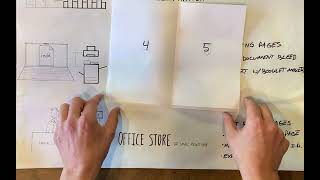


![ง้อ (ALRIGHT) - FOURTH Prod. by URBOYTJ [ OFFICIAL MV ]](http://i.ytimg.com/vi/Qs8ZeV6Dqj8/mqdefault.jpg)



OMG! I had figured this out some time ago but I had a mental block and couldn't remember... As soon as I heard your greeting; "likely frustrated people", I knew you were gonna be able to solve my quest.
A BIG THANK YOU!
Haha! I love it. Yes, this was quite frustrating to figure out, so I knew some viewers would be right there with me. Glad I could help, Maria! Thanks for your comment.
Genuinely appreciated being greeted as a likely frustrated person. Made me LOL because I was when I started watching this tutorial, I wasn't anymore by the end of it. Thank you for making this @coolguydesings! very helpful
Appreciate this response, Terry! Glad I could ease some frustration.
Thank you for getting straight to the point!! Much appreciated!
And how do you generate a booklet to print in the same position?
YES all I needed of this video was until 3 minutes. Thanks for getting to the point no BS.
That's the whole point of the channel! Haha, glad I could help.
This frustrates me every year when I attempt to create a holiday card and inevitably fail a dozen or so times just to print so that the print order and orientation is correct. It's maddening. This year I am attempting the top fold landscape card. I really appreciate your help for setting up and arranging the pages however I will note that it still refuses to print in the correct order. It prints pg1 and pg 2 on the same page (thusly 3 and 4 on the back side). Correct order should be 1 with 4 and 2 with 3. I will surely get it to print close enough to correct but the level of aggravation really sours my taste for ID.
FWIW, I did accidentally stumble into one trick that might be helpful to some; After you rotate your art on page 1 [as shown in the video] you can click on the page in the pages toolbar then right-click and select "Page Attributes" then select "Rotate Spread View" then "180º" from the menu and the page in your workspace will view as rightsize-up even though the printer still prints it upside-down. So that's nice if you still want to tweak the layout a bit but don't want to work upside-down.
Anyway, I am guessing that there is no way to booklet print a top bind landscape card in ID so unless anybody has a better idea, I will probably just have to rearrange all my pages to print in the order I need.
Thanks for that info; that's what I thought was horribly wrong in this tutorial, that the first page was manually just rotated... I mean, it's the industry standard Adobe suite and there's no way to work on a normally-oriented design??
What if we are making a book in this layout? Which pages should we flip?
Thanks! Very helpful! No clowning on the jpg.
Very helpful... Thank you soo much....
Thank you so much. This helped a lot.
Really helpful mate cheers
Great tip! You helped me a lot.
Thanks for watching! Love your music.
Very helpfull 😃👏🏼 Thank you! I had trouble printing, though 🙈 I'm guessing is has something to do with the crop and bleed marks. As in: When printed, I fold the card. But since I don't cut off the top where the fold is, the balance of the card moves. Does that make sense? I managed to push the text-boxes inside the card up, so I made it work 😊 But there must be an easier way?
Regardless: thank you for this! It still helped a lot!
Thanks man!
Gonna try this. I just wasted 3 days trying to figure out how to do it
Thank you so much!!!!
Thank you for watching! You got robbed in your first fight against Canelo. 🥊
Thank you!
You're welcome! Glad I could help you out.
Thank you. Why no jpg for printing? How will this print the card with front and back on the home printer it looks like it would do 3 separate printouts?
JPGs are light-based (RGB) raster files. They are not made with a color mode that relate to print-based (CMYK) files. You can print JPGs, but your printer will make an approximation of the colors used, and could cause other quality issues. If you are trying to print on a home printer, you will have to run the card through the printer twice manually, one on each side of the paper. You can just use that middle 'double-sided' artboard that already contains the fold you need, and delete the other artboards since you won't need them.
Thanks for this helpful video! One question, What about the fold? Should the content inside be flipped in a particular way as well?
Hey Becca, thanks for your question. The content inside SHOULD not have to be flipped. We flip the artwork on the cover to accommodate that. However, your specific printer may want it a different way, so it's best to just work with the printer. Or if you are doing it yourself, do a test print to see what works for you. Not the most direct answer, but I hope this helps. 😁
At 2:32, The Page Tool won't let me perfectly fit it underneath the other page.. Do I need a certain setting turned on?
You should follow the settings shown at 1:50. Allow Document Pages to Shuffle might be the issue.
Couldn’t they make it simple? Just a templet for a card that we could put our art on
Yooo do you have a email or IG i could hit you up on?
Coolguydesigntuts@gmail.com