ZoomNotes Tutorial: Calendar Sync Part 2
ฝัง
- เผยแพร่เมื่อ 16 ต.ค. 2024
- Learn how to sync your digital calendars with your digital planner in ZoomNotes app. I walk you through setting up and syncing a monthly, weekly, and daily layout. I also show you how to easily copy the calendar sync settings we set up to other pages in your digital calendar.
Digital planner used: Cyberry Light Mode by KDigitalStudio
ZoomNotes App
apps.apple.com...
iPad: iPad Pro (11-inch) (2nd Generation)
Apply Pencil (2nd Generation)


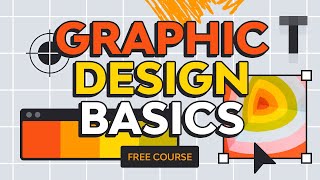






Best explanation for ZoomNotes how-to syncing calendars!
Nice work. Thank you. I was struggling with shapes for calender. Got it thanks to you. Will look for your planner on esty
This is so great. Thank you for making these helpful videos!
Hey, just to let you know, apparently Cyberry switches between 6 week and 5 week monthly calendars, so your 5 week monthly calendars are not correctly aligned. Also, did you mean to not include shapes for the weekends on your weekly pages?
Otherwise, this was a great video, very calm and great at making ZoomNotes look non-threatening and wonderful
This was exactly was I searching for. THANKS from also a cyberry user ans a ZN newbie
Thank you!
Zoomnotes is the BEST!!! Thank you for this thorough calendar syncing tutorial!
It really is the best! Thank you for watching!
Thanks for the video! Will this work with undated planners that we add in date stickers for the days?
ok I used this to set up my planner and it was working. I added some calendars to my google and why aren't they showing up on planner. I went to the Z and made sure they were checked on choices to show.. How can I fix this?
So after it is synced with your calendr. will it automatically add anything you add to your calendar from then on?
Yes!!
@@skinneyplans1159 good morning! Im back to try this again. I had to familiarize myself more with Zoomnotes. My question now is that when I sync, not everything fits in the monthly squares. I have been playing with size and font but still have several items overlapping. the calendar I am syncing is google calendar. Any suggestions? That is the section of tutorial I am stuck at. TIA for your time and help.