3D modeling FreeCAD 0.19 - Shape Binders
ฝัง
- เผยแพร่เมื่อ 17 พ.ค. 2024
- Welcome one and all! Today I'm going to be talking about the shape binder tools within FreeCAD part design workbench! The 'SubShape binder' can be found in 0.19 and newer :) I'll be trying to explain how to use these two tools, which could help you create multi-body parts.
I only really scratch the surface in this video about the possible outcomes of these tools, so if you have any experiences using them, please share them in the comments section :D
Thank you for taking the time to watch my video, I really appreciate it! Have an awesome weekend! :)
For those looking for further reading on what I've spoken about, follow these links to the FreeCAD wiki:
Shape Binder - wiki.freecadweb.org/PartDesig...
SubShape Binder - wiki.freecadweb.org/PartDesig...
00:00 - Intro
00:07 - Shape Binder
02:22 - Example 1
07:33 - SubShape Binder
09:20 - Example 2
11:12 - Conclusion
11:50 - Ending
PC specs:
Intel Core i7 - 6700k CPU 4.00 GHz
16.0 GB RAM
NVIDIA GeForce GTX 1070 graphics card
Maximus Ranger VIII motherboard
Freecad version - 0.19
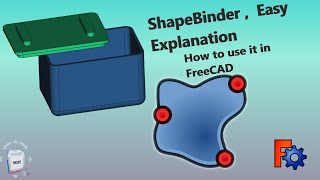

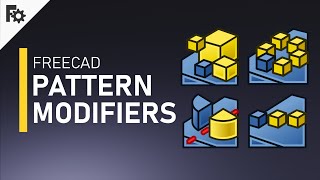






This video definitely needs an introductory section explaining what shape binding IS, what kinds of problems it's intended to solve.
exactly :)
nah. It goes directly to the important points.
@@zurichsee706 Like why one would need it at all? Wasnt explained at all
It allows "in-context" editing. Often times we need to model multiple parts that have dependencies on each other, as he showed in the first part of the video. For example, you may model a couple of holes in part A, and then create a bracket that has two cylinders that should insert into part A. When modeling the bracket you'd create a shape or subshape binder of part A, trace the holes, and create the bracket insertion cyliders (as an example.) Should you go back and change the positioning of the holes in part A later, the bracket would automatically be updated.
In the last part of the video he showed how the binders can be used for boolean operation, to add or remove material based on another object.
Not mentioned in the video is the ability to create a Link from an external part file (in case you already have a part you want to use in a separate file) and do essentially the same thing (with a subshape binder).
Hope that helps anyone still confused after watching.
Thanks for teaching us how to update the sub-shape-binder. Freecad UX is the worst for self-learning. I would never imagine that I had to drag the feature on top of it to update it.
this is maybe the best instructional video on the subject. Thank you so much. Fantastic presentation.
Coffee made, and following along on the second monitor. This is just what I needed.
Nice tutorial - I'd love to see some real examples - real parts - where these tools are useful, so I can understand how they can help me and what to look for to know it would make sense to employ these tools.
Thank you for this! I've been digging for days to figure out how to reference other parts/bodies in FreeCAD! Thank you!
I knows he goes incredibly fast in his presentation but I finally found a work around to slow it down.
Go to settings, the little gear box un the top right of the video screen and go to Playback speed and drop it down to .75x, .5x or .25x
Excellent video!
Excellent work! It's like lifting the fog on Freecad. Keep it up!
The mystery of shape binders unveiled. Well done!
On the contrary, this video doesn't even explain what the heck a shape binder is for, what problems they solve, how they're better than some alternative, or anything like that.
Many thanks! keep 'em coming !
Great tutorial. This was a Great help. Thanks again.
Useful stuff. Thank you
Good video. And the comments by you and other posters here are valuable as well. As stated, what was missing from the video is the "why should you use shape binders" portion- your examples illustrated it but a blunt, layman explanation woulda been great. Also stated in the comments: Freecad could use a little work with it's UI and naming. "Sub shape binder" is bizzare branding and I feel like the icons for both need to be updated. As well as having to drag features into the sub binder- that's not intuitive.
Excellent!
As usual a very good resource! Thanks!
Very cool
Very nice tutorial. I recently had the need to use Shape Binders for making a PCB enclosure and oh boy!, the struggle making things work! Binders are a very nice feature however, their learning curve is one of the steepest and most confusing ones that I've experienced in FreeCAD
If you would, please explain datum planes & lines & how to use them.
Enjoying you work, thank you.
Sub-ShapeBinder can be applied between different project files. This is a very interesting property of this feature of the FreeCAD. I don't know if only from FreeCAD 0.19.
Hey Julierme! That's awesome! I never knew that! 😀 I'll give it a go 😁
@@AndrewCAD Dude, it's really cool. I discovered this functionality recently. It's very useful for creating solids that will be assembled.
If that's true I can see that actually being the real purpose of these tools!
You could modify a subcomponent part that maybe had clearance issues or strength issues and your holes would still all align for attaching later.
I think that I learned I can reference geometry from a solid used early in the design later rather than cloning/coping the solid for use somewhere else. The big question I have is do shape binders avoid topological naming issues?
Excellent tutorial, thank you!
although... frantic pace of your presentation meant that I ended up watching it three times (and still missed some bits) :-)
Hi , sir i do have a question, does freecad have any deform tools like cage edit or bend tool ?
I would like to know how to use Shape Binder in Assembly4 on multiple files. For some reason I get the error "PropertyLinkSubList does not support external object". Any suggestion? Thanks.
Hurray, Thank you for explaining shape binders. Now, where do I pre-order your book? Thank you for all your help!
Thank you for watching Bruce! 😀
I've got a few bucks for a good book.
Open source so it can eventually be integrated into freecads documentation
Great Job ..TY
1:37 in the tasks dialogue, you can select the shapebinder in the "Select feature" list.
I wonder why shapebinder doesn't come with "Select geometry from another body" automatically by default? As far as I have seen, majority of users use shapebinder just for that, to copy sketches on other faces/solids....correct me if I'm wrong....
Very good video, I hope the shapebinder will be deprecated in the future and only the subshapebinder will remain as it is much more flexible
Thank you for watching Adrián! 😀
Does using shape binder to bind a sketch to a surface eliminate the topology naming problem?
I wonder if you can use these tools to cut a complex cavity from a solid? For instance a cavity to accept a circuit board with its components.
It could be useful if you can! 😀 especially with all the different circuit board components 😀
I think another difference is SubShapeBinder can refer to external files/documents, whereas I think ShapeBinder only works within the same document/file.
I watched the video few times and still fail to understand when I abound use which binder
But it seems all tend to sub shape binder online
What is a shape and why do we need to bind it?
The whole file structure of FreeCAD is doing my head in, how do you know when to drag n drop what to where?
& The Shape Binder tools are effectively a 'project' tool?
It would be very helpful if FreeCAD standardised its tools and terminology like every other CAD it truely makes switching between packages easier.
Otherwise thx for the video - still dont get it thou but hopefully with this new subscription things will make more sense......eventually lol
Don’t bring up the naming in the forum some hardcore people might instantly act out. But I agree. Why have pocket and pad when extrude command could simply have an additive or subtractive function. But the commands in part design are clearly from tool and die making thus they do make sense if you are aware of its background.
Shape binder is actually very interesting - be sure it can reference full 3D objects and not just do a plain 2d project
Still naming topology problem is strong in FC - it is so much not a problem in Fusion360. If something breaks there it is an easy fix.
@@cekuhnen I'm already booted from posting in the forum, I think the words'have a nice day' offended.
Hope they forgive I couldnt imagine how wound up these guys would be. Changing the world on a shoe string.
@@wpegley yeah don’t worry - if I am honest the freecad forum is a disaster, the mods are way to easily offended and are also quite sarcastic and rude. It is there forum so there rules and I get and accept that - however it truly is not a place where I feel users are welcome - rather reminded constantly about how they dont follow rules and so forth …
@@cekuhnen you're reminding me of the Arduino forums
Okay now I know how to use it but I still don't understand what a shape binder is....
Completely lost me on this one, sorry. What is a shapebinder and what would you use it for?
Holy moly, I'm so sorry, you're clearly very good at this, but I can't follow. I just want to know how to pinch and pull in a single plane. Maybe I need a different program...
Почему-то на презентациях всегда всё гладко, а когда пытаешься сделать что-то в реальности - постоянно вылезают ошибки, пропадают стенки объектов и программа вылетает.
Also thank you for explaining how to re associate faces afterwards. The wiki does not explain it at all
You seem to being rushing through it and even after watching several times... I'm STILL trying to understand how to use it. A few simple real examples and why we would want to use it. As also below "self-learning" with doc is often for masochists.
I can see that you are doing things with the shape binders, but I can't understand their purpose. Why use them instead of just other sketches? Why have shape binders at all, I just don't get it.
Exactly! I don't want to 👎 any FreeCAD video, but this one is really unhelpful. Looking forward to another video that actually explains shape binders.
Why use them, because often you need parts to link together. And you can duplicate the work and redraw the interface of the parts so that they fit together, the problem with this is if you change a part, then the other part that needs to fit won't be updated, leading to possible errors. With shape binder you draw the interface once, and both sides will update on a change. "Single source of truth" principle is the best way to avoid errors. You can't lift external edges off a different body. So shape binders allow you to link sketches between different bodies.
@@mangelozzi thanks for taking the time to jump in and answer that; I personally feel that I now know how to use them and why. Great explanation! Thanks.
@@mangelozzi What's the benefit of doing it this way instead of using a master sketch or spreadsheet with dimensions for object placement?
Chris two reason
1 freecad still stuffers from topology naming problem a lot so to prevent problems with references you made while best is only to our sketches on Datums
2 freecad cannot sketch project between bodies so you can use binders here
Plus binders can be moved and be 3D quite interesting
This tool is a perfect example of how FreeCAD is just as capable and efficient as the corporate CAD packages, just with a bit steeper learning curve. Once you understand the workflow and all the tricks, you can do everything the corporate CAD packages can do and more!
It is very capable but it lacks a lot compared to others
Topology naming is a nightmare in FC
Sketch also has cv curves and no fit point spline
Cv curves cannot be set tangent to each other
No kid point constraint on lines
And for surfacing FC has a lot of tools but all over the place
But hey FC is free and one has to say it is amazing
The Workbenches form part design to architecture modeling are amazing
I am currently evaluating if this could be a very good tool to promote once students leave and need to work on their portfolio
Straight into selecting geometry. Needs to back up a bit and explain what they are, what they’re for, and why I should care. I’m not much wiser after watching a couple of times. Trying to migrate from fusion360. Looks a lot like importing or projecting sketch geometry?
Time passes. Still don't get it. When/why would you use a shape binder over 'Create Edge linked to external geometry' button? The concept is missing/unnecessary in the 'other' CAD package, so warrants further justification. Also don't get sub shape versus shape binder. Would appreciate a conceptual follow-up to this video!
Hey Duncan! Sorry for my awful replies! From what I can gather from my research, Shapebinders are used for mulit body setups...this allows you to take geometry from one body and project that onto another. This also means that when you alter the original geometry, it will also alter the projection. As for Sub-shape binders, the tool is fairly new so information is limited.
Have a read of these two pages and hopefully they'll clear a few things up.
- wiki.freecadweb.org/PartDesign_ShapeBinder
- wiki.freecadweb.org/PartDesign_SubShapeBinder/en
As for a question you left on another video about tool paths, I have previously created a video which can be found here: wiki.freecadweb.org/PartDesign_SubShapeBinder/en
There are two parts but that might be helpful to you? It does need updating as I did miss a few things out!
Hope this all helps :)
@@dnmnsmith forgot to tag you 😅
@@AndrewCAD sorry to tag you six months later, but while it's still on my mind: do shape binders suffer from the topological naming issue? If not, I'd imagine they'd be a powerful way to skirt that problem. I'd use them all the time, then.
Ok, I‘m not a native speaker, but normally I understand your tutorials. But in this case I did not. At least I didn’t understand what these tools are good for. May be some more practical examples are able to help.
I found it annoying the lack of explanation of what Shape Binder is before the instructional on how to use it. Explain what it is and what its used for before showing how to use it. Make sense?
Thanks for doing this. But, it would probably be more useful if you actually explained what shape binder actually is.
Could you speak a little bit faster please? ;-)
gear icon -> playback speed
@@mangelozzi I actually sped up the video to 1.25
Slow down, You are clicking way too fast for someone who is just learning!
Agreed, following along is tricky. However, you can adjust the playback speed in the video options to slow it down if needed.
Сумбурно, как фокусник: руками помахал, что-то показал, но нихрена не понятно
You are way to fast to follow and your are showing much to much in one example.
Do this, do that..... But what shape binder IS? You need your $30 for YT so badly, pushing out semi-useless content.
Finally the docs solved my problem:
The PartDesign ShapeBinder tool creates a shape binder referencing geometry from a single parent object. A ShapeBinder is used inside a PartDesign Body to reference geometry outside the Body. Using external geometry directly in a Body is not allowed and will lead to out of scope errors.
A ShapeBinder will track the relative placement of the referenced geometry, which is useful in the context of creating assemblies, if its DataTrace Support property is set to true. See the Example below to understand how this works.
The problem was the shape binder offset never worked. I created from sketch, not from an actual face. Well... It makes sense now.