Let's Learn Blender! #10: Lights, Shadows, & Rendering in EEVEE!
ฝัง
- เผยแพร่เมื่อ 31 ก.ค. 2024
- Thanks for watching! In this Blender tutorial I cover: Working with Blender's EEVEE render engine, different types of lights, shadow settings, render settings, and saving an image file from a render!
Video Timecode Chapter Links:
- 0:00 - Video Intro
- 0:08 - Simple: Rendering an Image in Blender!
- 0:53 - Render Engines in Blender
- 3:13 - Blender's Real-Time Rendered Viewport
- 3:41 - Lighting, Shadows, Light Types and their Properties
- 6:28 - Point Lights
- 8:21 - Area Lights
- 11:45 - Spot Lights
- 13:31 - Sun Lights
- 15:41 - Render Settings: Samples, Shadows Quality
- 21:02 - Contact Shadows
- 27:09 - Fixing 'Light Bleed'
- 30:27 - Render Settings: Ambient Occlusion
- 30:40 - Screen Space Reflections
- 32:50 - Three-Point Light Setup
- 44:30 - Saving a Rendered Image to a Picture File (png or jpg file type)
- 47:18 - Video Outro, Social Media, Call-to-Action.
*Don't for get to click LIKE & SUBSCRIBE & Click the BELL icon!
#b3d #Blender3D
*****************
DONATE to support my channel via PayPal: goo.gl/ThkwyG
****************
LIKE and FOLLOW me on:
FACEBOOK: / borncg
INSTAGRAM: / born.cg
FOLLOW me on TWITTER: / borncg
Reddit: / borncg
**********************************
Visit my Let's Learn Blender! playlist:
• Let's Learn Blender!
Visit my Godot 3 Tutorial Series playlist!:
• Godot 3 Tutorial Series
Visit my Blender 2.8 Tutorial Series playlist:
• Blender 2.8 Tutorial S...
Visit my Blender 2.7 Tutorial Series playlist:
• Blender 2.7 Tutorial S...
Also check out my Blender Game Engine Basics Series playlist:
• Blender Game Engine Ba...
My Blender 2.7 Video Effects Playlist:
• VFX in Blender Tutoria...
My Blender 2.7 Character Rigging (Minecraft) Mini-Series Playlist: • Blender Mini-Series: C...
****************
Nicolas from the band 'The Lazy Saviours' created my Intro Jingle! Check out his band's album here:
on Amazon: amzn.to/2CID1nz
on iTunes: apple.co/2QgqHOU
[not a sponsor]
****************
3rd Party Art Used:
- png icon (in video thumbnail) created by Kyle Miller from Noun Project
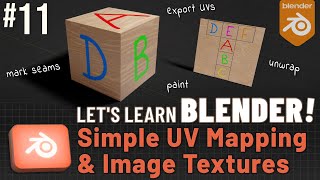


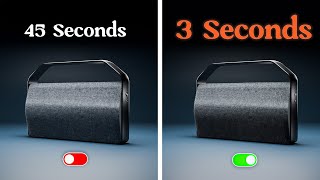





Loving the series. Thank you so much
perfect 👌
The teacher gets an A+, thank you!
☺️
Your Videos are the best starter Tuorials I have ever seen :) Thank you
So very, very good, helpful and informative
best of the best
Very nice, thanks.
Thank You!!!
yes! that issue were the camera is slowing down causing me problems and have to rereate my project during your tutorial. you helped me fix it thank you
This really shines some light on my project 😁
😉
My friend is really cool and amazing to work in a 3D program like this. I'll be rooting for you to work harder. I hope you are always full of joy.🤩😍👍💯💙
GOOD JOB!! extremely competent video exhaustive, I got to the room later I continue to see the rest of the tutorial , long but absolutely necessary to understand the light ..and its behavior; as soon as I can I will donate and recommend your channel .
Glad it helped! 😊
Good stuff!
nice
Thank you sir...really detailed explanation for beginners❤️.
I assume you’re a teacher in real life.
Thanks! And yes I am. 🙂
@@BornCG honestly, I knew it!
I start learning 3D model with blender about a 3weeks ago and I can say,I’ve seen a lot of talented and experienced user on TH-cam but there’s quite few who can teach and interpret.
You’re certainly among these few...I’ve learnt a lot from just 3 of your videos which I’ve gotten a deeper understanding comparing to udemy cause I bought for $75 dollars.
Thank you so much of your time and attention to detail.
I hope to see more of your videos...God bless you💯❤️🙏🏽
Can you pls talk me which online animation course will be good
i have one problem with eevee lighting ...first they working at 0 world light and then they stop working how can i fix this ? also i have 4 scene in 1 file . 1st file have no this issue, and rest 3 of they have.
when i off shadow option then emits light and when on it's stop
I love this series. I first learned blender years ago in the first series. I am relearning now and find I learn better from Born CG than the donut guy. One comment, I wish the videos were broken up into maybe three videos. One hour is too long for me.
44:11 hiding the light source is possible in more recent blender versions: th-cam.com/video/qcjSF8Eofas/w-d-xo.html
Can you not teach us more about godot