How to STUDY and EARN MONEY with your pen tablet - making the most out of it
ฝัง
- เผยแพร่เมื่อ 6 มิ.ย. 2024
- Products used in this video:
The Wacom One pen tablet (small)* - amzn.to/2LS5XRI
Rankie USB to USB-C adapter* - amzn.to/37esdwB
* As an Amazon Associate I earn from qualifying purchases. I may earn a small commission for my endorsement, recommendation, testimonial, and/or link to any products or services from this website. All opinions about the tablet are my own.
Welcome to my channel! In this video I share with you ways in which you can study (e.g. note taking/revise) and earn money using your pen tablet.
You may have found me from my previous videos where I show you how I use my pen tablet for note-taking - but I use this pen tablet for many other things. It has become a very very useful tool in my everyday life and I show you how I make the most out of this pen tablet in this video. This device is a great iPad alternative for note taking and for many other things.
In my previous videos I had a lot of comments from people who were going to try making notes using their pen tablets. If you did end up buying one/using your pen tablet, then I hope you find this video useful in helping you make the most out of your pen tablet.
Not only is this tablet really affordable, you can actually find some good ways to earn a decent income as a student using this pen tablet. Using your pen tablet to tutor, educate and for creative use can open up opportunties for having different streams of income (especially useful as a student where you might not have much income lol). This will help you earn back the money you paid for this tablet and hopefully earn more money. I have used the methods mentioned in the video to earn money and I have found that these are great ways to earn money as a student and just in general. I hope they open up opportunities for you too!
APPS I USE:
1. OneNote (FREE) - very easy to use, you can write typed/handwritten notes. You can add tags to info, search up things easily and add pdf's. You can structure your notes really well. You can share your notes with others. You can access your notes online on any device. And it's FREE.
2. Notability - you can edit pdf documents very easily. If you're an A-level or GCSE student you might find this app useful to do lots of past papers. You can organise your past papers into folders and write your answers of this pdf. You can then export them as PDF again to share with others. It costs £1.99 I believe, which for me isn't too bad considering I have used it a lot.
3. Microsoft PowerPoint/Word - you can use pen tools on these applications. Just click on the draw tab.
4. Autodesk (FREE) - the app I use for drawing but also for making the animations/handwriting for these videos. It's a really good free app for digital art and drawing. You have plenty of brush/pen options and can control the settings on them to customise the tool. If you like drawing, you might enjoy doodling on there and copying/pasting your drawings onto one note.
Music in this video:
Music by ninjoi. - Outro - thmatc.co/?l=7BBD3184
Music by Naomi - The Coffee Shop - thmatc.co/?l=1B9905F7
Music by Naomi - The Ghost of You - thmatc.co/?l=FFF79BD4
Thank you for watching :) - แนวปฏิบัติและการใช้ชีวิต



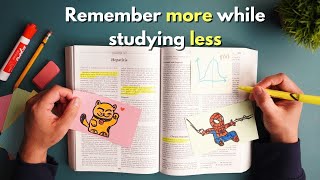





An underrated productivity expert❣️ each video is innovating and quite practical
thank you so much! :)
@@studiesum plz make more about all the features of note taking apps to make it easier fr us
Thank you for this video I've been searching for a couple hours on youtube now to find out if i should get a tablet or one of these graphic design pens and you've consolidated my choice lol - deffo going with the graphic pens. I find it really convenient that you can answer exam papers online rather than wasting time and money printing out loaaads of paper questions. Keep up the great work doc!!!
I’m so glad you uploaded! Please keep going good work!
Thank you!! I was gifted a pen tablet for my birthday when I was younger, but I found it quite hard to get used to at the get go so I left it along for a long time. Now I'm considering on putting a halt on my desire for an ipad just because I already have a pen tablet that i can use!!
been thinking about this recently , you made it clearly
I’m trying to apply this on my ipad. Will do it later!
I am a software developer and wanted to research drawing tablet as I was studying/working a lot lately and had problems communicate my ideas with my colleagues while working remotely. All I found was digital art stuff and was tremendously excited when I found your video. I'm extremely thankful. Keep the good work 😊
This video was truly excellent. Sharing your favourite apps and your method for making TH-cam videos was very generous of you. Many thanks & subscribed.
I love your videos! I got the Wacom Intuos tablet and I love it. It has bluetooth connectivity and four buttons that I set up to be undo, redo, zoom in and zoom out. It's super useful ❤️
I love your editing style...thanks for the video
This video sold me on getting a pen tablet instead of an iPad. I just bought a new MacBook Pro so this was very helpful. Thank you!
That was quite useful! Thanks a lot
Thanks for the energy 💙
Thanks for your helpful video. Appreciate most especially the softwares that you mentioned 🙂
I came here for the Making money part🙉😅
Same 😂
Right I was intrigued too ! 🤣🤣
hahaha.. same
Same
Draw on Fiverr and upwork, I did that as a teenager before I was able to work
One of the best videos I've ever watched for a multi passionate like me
Thank you for the very cool video. I am an online tutor too and I've been searching what pen tablet to get. Your video is great. Organized, pleasant, and very informative.
I used it once, just like the one you use, to sign a document. I had to print, sign and scan ... And using the pen was quick and easy.
Your content is great! I hope your channel blows up 💞💞 you deserve more views and subcriberss!!
i can't stop watching your videos.. i loved it ❤❤
I just got my pen tablet recently!
Thank you for amazing content😊😊
Hey, I am a medical student like you. I recently bought pentablet and started making digital notes and your VIDEOS it helped alot. Wish to meet you someday in person. Your personality is Amazing and I like you voice.
I really loved the money making part specially and other too.
this video was so helpful. thank youu :)
2:06 one of most honest video on TH-cam. TH-cam is full of videos on ipad with Apple pencil but nobody explains about this tablet
Very amazing ideas! Thank you for sharing^^ Wish you a lovely day~
I bought one for pdf annotation on my laptop hehehe thanks so much it makes reading so much easier
Great video❤️please post as often as u can
por tus videos me metí la idea de comprarme una para mis apuntes digitales, mejor opción y económica que una iPad, muchas gracias. Saludos de México 🌮
I literally can't wait! I just started a small business and wanted to learn how to do accounts 💕
oh cool, what do you sell?
Oh cool, what are you selling ?
@@hameedn.b7004 I think scrunchie
You are the best ! Love the vid ;D
Ordered the same pen tab. wish I also could become as productive as you..
Excellent money making strategy absolutely innovative.
great video about pen tablet I buyed it just after watching this wonderful video
Thank you so much for this pieces of advice! They are very helpful 💖💖💖
so much thanks to you cus im also taking a level but the more i think bout it i thought doing it on laptop are more flexible plus its actually save my money a lot instead using paper and ink which will costed me more i guess....im buying it for sure but didint receive it yet cant wait to use it using ur tips here thanks bestie
Thank you very much realy usefull
Love this! How do you make your handwriting move? Like the ones in this video?
hi!! i have a video suggestion if its okay,,, i suggest u make a vid specifically about sites and apps that is a must have if you have a drawing tablet to be use for school-either note taking, for projects, or simply for creativity ✨✨✨
love from India . good work . keep it up..
Thank you!!! U really encourage me to buy this… especially I have Mac and in last months I regret that I buy it instad of an iPad😔😔😔 but there is also a pen for laptops!!!
thanks!
More vids of your pen tablet pls
Your videos are my favorite about graphic tablet and can we use it thank you for sharing
As a 1st year physics student, i used to write on paper, than scan those paper to turn them into pdf, then make them into Anki flashcards for later review. i just ordered a wacom graphic tablet and i'm looking forward to using it to make my notes than turn them easly into flashcards , i think it will help me a lot with saving papers (trees) and time .
it's been a year since you posted this comment! i just wanted to ask how well are you using it, and what the process in switching from paper to digital notes was like to you.
i'd also like to know your progress!
loved it ✔
Thanks for the video ☺️ Does the pad charge when plugged into your Mac? Some reviews say it's not enough. Is that true?
I came for writing part !
I just bough one, and honestly i dont have idea bout what should i do with.. Thanks for ur video
Same with me, I have this since 2 years ago
same here hehe
Thanks you so much for uses for this Pen tablet. I have once, can't we use Autodesk the PNG one without creating three layers?
Hello i loved your video but i have an question...how do you move around the page in OneNote( 1:50 ), is it a spesific key you press?
Interesting idea, which application do you use for editing PDF files?
Would you please discribe how you use different application slowly or individually
After a long time 😀
Thanks for inspiring budget note taking,and realise ipad is note necessary.
Love your videos from India🇮🇳
Bhai same here,, main bhi gareeb hun 😂
@@sawankumarsahoo577 garibo ki mashiha😂🤣🤣😂
Thank you for watching! :) Hope it is working well for you!
@@studiesum do you understand hindi
@@studiesum gareebo ki mashiha means savior of Poors 😂
It helping me
Thank you sir, then could you tell me what type of your MacBook Pro is?
Hey, I was wondering if you use notability on your macbook? if yes, does it make your macbook fans go really loud and drain you battery?
What is the purpose of grid layer ? And how to enable that ?
Love this! I have a pen tablet as well!!
hi thanks one question how change the Quality of de brush an wich is your tablet model
Love internet. I am gonna get one of them and start having some drawing fun. haha
Is there any input lag while writing? Also are there sudden glitches or loss of signal because that happens sometimes on the ipad.
Hello.
Love your vids! I find auto desk is good with the predictive stuff but why does auto desk have such limited paper space? Why can’t it have unlimited space like notes by Microsoft? Or am I using it wrong? Please help haha!
Hi, can you please make a video showing us what to do when we buy a wacom tablet, like how to adjust the pen and also make it move freely to the direction we want.
Just a video dedicated for beginners when they buy wacom tablet and how we can make the same settings as you.
Which will help us to follow up with your videos, because I’m lost.
Thank you for the great content, without you I wouldn’t have known wacom tablet.
yesss, i really want to know the settings too. bcs i used the tablet at my onenote but the outcome is not like that or maybe because im using windows and not mac?
Yes plz a video step by step for beginners
I’m also lost😭 plz a video for beginners
I can defo make one at some point! I have shared tips across all the videos but I can put together a beginners video to make it easier and show you exactly what settings I use :)
@@studiesum I’d love that because I can’t get my notes to look as smooth as yours!
Nice
Hey I have small doubt which is better according to you Wacom or huion coz huion is priced less than Wacom one, please help me
Great video!!!
How do you scroll using the pen tablet on OneNote?
Your pen tablet should have come with an app, using that, you should be able to change the functions of your pen’s buttons to pan/scroll.
Does the pen nib need to be placed over and over again? Or can i adjust with the nibs provided for 3 years.
when u are writing and want to go to the next grid line box how do you know u are writing at the next grid that you wanted ?
What camera do u use for filming?
How do you pan screen in Onenote from Pen?
I always wanted to take notes on good notes because I thought they no other note taking app can beat it.. But now I think one note is no less than it😉 but still one note has infinite page which I don't like.. So please suggest me how you manage that..?
How the fonts popup on the screen? Like you showing dimensions of tablet with popup fonts on screen. Thanks in advance
can it force press to show lookup(when encounter some new words)like the Magic touchpad does?
Can you Please explain or make a video on how to Scroll on it without using mouse especially on PDF Files?????
How did you get your OneNote to look like that?
what I do if the tablet is new but the one note app doesn't work ? ?
I don't have that upper bar in my onenote how do I add it 🤔 😅
Wishing this was uploaded 6 months before. I would have saved USD 410.
Anyway, great video. 😎
Can we use this tablet with iPad??
I have iPad 2 and want to use this to take notes
Can you write on word app with the pen?
Please tell me how to you pan in onenote ? I choose pan/scroll option for one of the button in stylus . but it only scrolls up and down . it does not scroll in horizontal fashion. please help
I came here to hear that beautiful voice.
👍👍
I use wacom one too. Its more cheaper than u buy ipad for example. I used to teaching at my lab and its more easier when pandemic.
Will it support in Lenovo tab???
Hey i was wondering if you know how to "write" with an android tablet in an pdf file (i have a book in pdf)
Cual es le programa q utilizas
do you have any recommendations pdf editor apps for win10 besides microsoft one note?
Xodo
Gurl!!!
I ended up buying one pen tablet (Deco V2 from XP-PEN)
Best thing ever!
WE HAVE THE SAME PEN TAB!! BOUGHT IT 2 MONTHS AGO FOR CHRISTMAS AND HAVENT BEEN USING IT 😭😭
@@meii7914 oh please do it!!!
It's amazing. I am a visual student and i need to actually rewrite things while seeing them to remember well.
This has helped me a lot bc on OneNote, in one side i have the notes i took by typing , and on the other side i can add stuff and make mental maps to rank my info.
@@luciaperez1832 ohh i cant open one note and idk why tho
@@meii7914 uh, i think i got that problem before when i used Windows 8.1 and Office 2016.
In that case, it´s already installed as part of office. First time it lasts a lot, but then becomes fast.
If it's W10 and Office 2019, you have to download OneNote as if it were an app from Microsoft Store.
By the way. Idk if you got a Macbook or a Windows laptop.
Anyways, you can try to solve the problem to use it bc it´s amazing to be free.
Also, i can suggest to try "RemNote".
It´s so satisfying to summarize big texts on that website/app, bc it makes you rebuild the sentence to use just one line or two, and in that process, you learn the info XD.
@@luciaperez1832 ohh i didnt know that one note is free! Im using windows and im gonna try what u advised :)) thank you!
Does this device still work for you? I’m thinking about buying it but unsure since I’ve been seeing some bad reviews
I have a question:
Have you noticed that using The Wacom One pen tablet is lag? I used to see a lot of lag. It makes me quite uncomfortable
P/s: my English is not good, so i'm sorry if i wrong
How do you make the written part in the videos move? Like in minute 6:28 😭
I also want to annotate my pdf but i am not a macbook user which app is good to write exams on windows?please help
how could you scroll the page with your wacom
Can you Please explain or make a video on how to Scroll on it without using mouse especially on PDF Files????? Because I want to use it on a Samsung Tablet and I cannot connect a mouse to it as its USB C port will already be engaged in Wacom Tablet. And Bluetooth mouse is too costly without a receiver.
So, Can you Please explain or make a video on how to Scroll on it without using mouse especially on PDF Files?????
Isn’t it difficult to draw or highlight something using a graphic tablet with laptop?(You will always have to see the screen for what you’re doing, locating cursor etc)
I have used ipad before. It’s easy to use iPad because you can see and directly interact with the thing you’re seeing.
Please guide me as I’m considering to buy a graphic tablet for note taking.
Oh and do make videos/ vlog about your medical journey. I’m also a medical student 😄
Apparently it IS hard at first until your hand eye coordination is improved
Is notability free?
Can somebody help me and explain why one note on my Macbook doesn‘t have the same pen options (like rainbow or space) as for example one note for windows or word/powerpoint.?
Thx in advance
It cluld possibly be because one note was designed for Microsoft and non apple products in mind