How to Setup Appointment Slots in Google Calendar | 2022 Edition
ฝัง
- เผยแพร่เมื่อ 30 ก.ย. 2024
- How to Setup Appointment Slots in Google Calendar 2022 Edition
Reminder: This feature or options only works for G Workspace accounts, consumer Google accounts don't have this feature.
When you are using #Google #GSuite you can use Google #Calendar to setup appointment slots.
The idea of this is, you will setup some events on your calendar with the type of "appointment slots" This type of events will generate a link that takes any user who click it to a page where they can book a time slot with you to discuss and have a meeting with you
Once you setup the slots, you can simply take the link and put it in your signature in #Gmail or through #Outlook as well and have it visible to users and collaborators and partners! =======================================
Thanks for stopping by, I hope you found value in this tutorial. If so, please subscribe for future videos.
For tips, ideas, and resources for how to use education technology in your classroom please visit MrCampbellRocks.com
SOCIAL MEDIA
Twitter: / mrcampbellrocks
Instagram: / mrcampbellrocks
Pinterest: / _created
TPT Resources: www.teacherspa...
TOOLS
Canva: partner.canva.... (Affiliate Link)
Camtasia: techsmith.z6rj... (Affiliate Link)
TubeBuddy TH-cam Tools www.tubebuddy.... (Affiliate Link) #MrCampbellRocks
HELPFUL VIDEOS
📁How to Copy a Google Drive Folder • How to Copy a Google D...
📆Master Google Calendar • How to Use Google Cale...
😱Google Docs Tricks and Tips- • Google Docs
SOCIAL MEDIA
🐦Twitter: / mrcampbellrocks
🤳Instagram: / mrcampbellr. .
📍Pinterest: / mrcampbell_. .
🖥️Website: mrcampbellrock...
🕒 TikTok: tiktok.com/@mrcampbellrocks
TPT Resources: www.teacherspa....
TOOLS
🎨Canva: partner.canva.... (Affiliate Link)
💻Camtasia: techsmith.z6rj... (Affiliate Link)
📹TubeBuddy TH-cam Tools www.tubebuddy.... (Affiliate Link)
📸 Canon R50 Mirrorless Camera amzn.to/40DYZk... Link)
🖥️ Website Builder and Hosting Elementor be.elementor.c... (Affiliate Link)



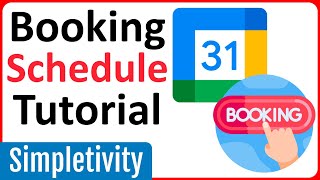





To learn more about Google Calendar go to this playlist. th-cam.com/play/PL5eLo7APm7q0b507hYQTC221EQdKSqstJ.html
this was such a helpful video very straight to the point, no fluff very appreciated i watched all the way through thank you!
Thank you. I try.
This was great and very helpful. Can you do a video on how to create for multiple appointments in one slot, for example if I am demonstrating an experiment but maybe for 15 people before that slot is closed.
God bless you I love how you ended this video thank you for setting such a great example on how to ask for subscribers in a way that is practical and humbling. Great way to start a trend. May your channel be a blessing and may you find great success In Jesus name I pray Amen and Amen 🙏🏾
Man... I don't have any teacher friends 🙃 . But I liked the video I will try this in my office, it looks like it might solve an issue I am facing... time will let me know. Thanks.
Thanks for stopping by and leaving a comment.
I'm very confused on how I can set up a general time. For example, maybe I want to keep time slots open forever for Mon-Fri only. How can I set this up?
You will need to use the new appointment schedule. I will it has much more flexibility.
Thank you for the content. Great video
Thank you, I definitely needed this for my PTC schedules this week
You are welcome. I hope it went/goes well.
You are so welcome!
I'm online right now and the only option I see is "appointment scheduling" the features have obviously changed.
slots seem to be for gsuite only
Is there a way that multiple students can sign up for the same time slot...up to a certain number?
At this point not that I know of. Once a time slot is taken it disappears from the Appointment Calendar selection.
You need to use schedulers like doodle
Can you do this if managing someone else’s calendar?
You should be able to.
Thanks alot !
Why I don’t hv Appointment slot
It is now appointment schedules.
Lets go. Helpful vid, love the name
Thank you for the run through! 2 Questions: Can the "appointment slots" event be hidden somehow? It takes up precious Monthly view space (especially since the booked events will show up when they occur). And, can we associate the events with calendars other than our "main" calendar type. For instance if my main calendar is "work tasks", can I not have the appointments associated with my "meetings" calendar? Thanks for sharing your thoughts!
Melissa, they are rolling out Google Appointment schedules will solve some of your questions, but I but also creat new problems. It has a cleaner interface and much better scheduling options but doesn't allow for multiple guests and is directly connected to your personal calendar.
You sir, just made my day
You are welcome. Glad I could help out.
🔥🔥🔥🔥every time. I love hearing you say that you love me and appreciate me. I love and appreciate you too.
Thank you! I appreciate you!
I guess I'm not clear, can the public viewing the calendar see who has booked the other sessions?
No the sessions just disappear from the calendar and the time slots are no longer available. Thanks for the stopping by.
Thank you for providing step by step directions that our easy to follow.
You are welcome. I am glad I can help.
hello! thank you for this content, much appreciated!
I was wondering if you could answer a question for me regarding setting up the "appointment slots"?
I purchased the google workspace to be able to use the features you mentioned but I only see the "event, out of office, task, reminder" as options at that point. Do I need to enable something or maybe go about it differently?
Not sure why it's not popping up.
What version of Google workspace? The appointment schedules starts at the $12 per month edition as is not available in the starter edition. I have another video that will walk you through that process. Reach out by email and I will walk you through that process if you need help.
@@MrCampbellRocks thank you for replying back! I ended up having to click "Create" to find the "appointment Slot" tab. Not sure if its because its a new/old version or update but your video helped get me started. Much appreciated!
Excellent and very clear explanation, only I have one question After sharing Calendar to client also they see my private appointment, so question is how to disable others to see my others appointment in calendar? ( I use Gsuit )
You are welcome. If you have higher than the business starter workspace edition you can use the new appointment schedules. They are much cleaner and easier to work with.
@@MrCampbellRocks thx so much
This is very badly written in Google Business Starter. All appointment slots are created on your private calendar, even if you create a new calendar and place them there. This means:
1. Your private calendar events will be visible to the public
2. If you create a public calendar, your slots will NOT be visible on that calendar.
3. Google Authentication is required for your guests to schedule.
Basically, the feature is useless except internally.
Agreed. I started running into this last week.
Appointment Slots / Schedule are not there in calentdar
You check under settings? If it's not there then you need to upgrade your account.
Can anyone book a slot if they don't have/use a Gmail or Google calendar?
Yes.
@@MrCampbellRocks thank you very much for a swift response! Much appreciated!
For sure.
@Ig86 did you figure out how to do this? If I share the link to someone that is not signed into their google account they can't see the calendar
@tony965100 you can use appointment schedules
Great Video!
Thank you
You are welcome. Glad glad I could help out.
Thank you
You are very welcome. Thank you for stopping by.
How do you add a contact to a Google calendar -day and time?
Can you be a little more specific?
@@MrCampbellRocks adding an appointment That includes a contact from Google contacts. I would like to go to my Google contacts click somewhere in there and add it to a certain day and time in my Google calendar or go to my Google calendar pick the day and time and not have to write the person's name or have to remember how to spell it.
Pick the Google contact by clicking it and adding it to the calendar.
Or perhaps start typing name that is in your Google contacts and it comes up as a suggestion to add it to that event for your Google calendar. What I'm saying is it doesn't seem like Google calendar and Google contacts is linked like that. I'm not talking about email either I'm talking about Google contacts.
@@MrCampbellRocks I guess it cannot be done?
@@kat4animals004 It can be done, I will share a video on how to do that.
@@MrCampbellRocks That'd be great! Thanks! I just found your channel and thanks for your reply!
thank you, it really helped me!:)
Ania, thanks for the kind words I appreciate you stopping by.
Is there anyway to assign the appointment slots to a "brand account". My default acct is my personal calendar which I don't want to muddy with my business.
Thank you!
You are welcome there is a newer update than this. Appointment schedules is the new option.
@@MrCampbellRocks Thank you!
You are so welcome.