How To: Flashing Marlin on Tronxy Printer [Marlin 2.0] [Tronxy XY-2PRO]
ฝัง
- เผยแพร่เมื่อ 14 ก.พ. 2021
- #3dprinting #WarriorDoes3D
Visual Studio: visualstudio.microsoft.com/
Marlin Firmware: github.com/rhapsodyv/Marlin
Jeff's 3d Corner: / @jeffs3dcorner
First saw his videos and learned some off of this guy. He has some good stuff on the Tronxy, Check him out!
Machine: Tronxy XY-2PRO w/ Titan Extruder
Flashing marlin firmware on my 3d printer. The new firmware, not having much experience with marlin, has been pretty good to me so far. I hope you guys find this video helpful. Subscribe for more! - วิทยาศาสตร์และเทคโนโลยี


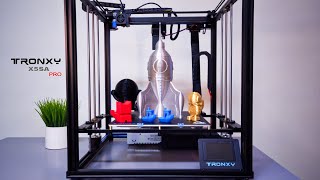






Thanks for taking the time to step us through everything involved!! Greatly appreciated
Thanks dude! Updated a X5ST-400 (ST is without ABL) works like a charm!
Just got this and many other upgrades done last week to my tronxy x5sa and its like having a completely different printer! Its printing amazing now and I don't have to do anything to it! Just pressing print on generic cura settings is getting me better prints then I ever was befor, faster with marlin to. My must have list for the x5sa upgrades are as follows, malrlin, tronxy glass bed with proper sensor, premium cloth faced belting,
z sync belt and pullys, dual gear extruder of some kind, (I got a cheap creality knockoff and it works great.) Convert to direct drive.
Just did the conversion on my Tronxy X5SA Pro and I can't be happier with the results. IMO the main benefits are:
A) Preheating remains on (unlike how it shuts off when you initiate a new action from the menu with Chitu);
B) Z offset is clearly quantified (as opposed to the total blind black magic in Chitu);
C) Somehow nozzle/bed temps seem much more stable (like within +/- 1 deg range mostly, as opposed to +/- 5 or so with Chitu even after PID tuning); and
D) Direct access to some config items like motor steps, not absolutely necessary but surely convenient.
Of all the TH-cam tutorials on this topic, yours is by far the easiest to follow. Thank you so much for this great video.
Thank you for the positive feedback! I'm glad that you got it working and are happy with the results. The step changes can become useful if you ever change your extruder. You can run a 100mm test and adjust right on the machine.
How are you setting your z height? I cant figure out the setting to do this...
Hearing about the Z offset gives me high hopes, I literally have to reset the Z each damn print with Chitu
Forgot to mention i have a xs5a. , got it fixed I used the wrong printer I thought I had tmc but I do not now printing perfect mind you all axis including extruder were moving at 50% so now Iv tuned that and printing , thank you for a great video and now my xs5a is no longer a pile of garbage.
Which line did you define for your printer?
Awesome glad this video could help you out!
Thank you man! you helped for a competely different problem but still!!!
Glad I could help!
Great video! Got everything working now thanks a lot!
Glad it helped!
Just got an X5SA-400, had the inductive sensor. Looking forward to trying this vs getting an skr octopus.
Tronxy (chitu) firmware ABL utility is only for manually leveling the bed. Mauve looking at a cast aluminum bed, they warp less when heated. Have an old i3 clone from 2015 with an skr 1.4 turbo and original graphic LCD, TMC 2209s, and Microswiss all metal hotend. That thing is a beast after all the mods. Looking forward to some bigger prints. Thanks man.
Best upgrade I did to mine
Haven't got much print time with it, but just using my settings for the tronxy firmware its printing decent in Marlin. I will have to do a benchy and some stress testing to see if i can get a better print.
@@PottersVinylsAndMore Auto Leveling sure works better just adjust your offset first before ABL and save settings. It remembers them unlike original firmware.
@@maiorciprian Yea the autobed level seemed to have worked everything that i have printed after has started at a good offset.
First off, great video and thank you!!
I cant seem to figure out how to set my z height with this UI. Could you point me the right direction to doing this please.
Do a manual move then save to eprom. I have a short explaining some of the ui functions
Thanks for the video. I have a tronxy d01 ¿this will work in my printer?
Really useful video, love the UI, great work.
I do seem to have lost the flow rate setting that my stock firmware had. Is there any way of having flow rate as a option. I know I can do it in cura but I like to be able to change the flow rate during a print if I need to. Thanks again! Awesome tutorial :)
Do you know of any marlin firmware’s that would have the flow rate or could it be added to this one?
@@tobyallensdrones Hey man, I can not get the FW to compile and it appears to be a common problem from what i have read on reddit. Is yours the version V6 board and titan extruder?
Mine compiled fine bud, it’s running well and managed to figure out the flow rate. Mine is the v6 board without titan extruder.
Sorry for the late reply but I'm pretty sure I have a manual adjustment on the machine to adjust the flow rate. Believe under the speed setting you can press the speed symbol there and it flips through a couple options. It has been a little while since I messed with it but you should have an extrusion speed option in there
Currently shipping Tronxy XY-2 Pro will not read the Marlin update.cbd file. Tronxy changed the bootloader. You can backup and flash with the STM32 app, unfortunately this method for loading either vanilla Marlin or your backup firmware as a .CBD file no longer works on recently shipped Tronxy printers. The firmware load method has been changed and Tronxy support is not all that helpful. Support is hit or miss and they really don't want you removing their firmware and loading open source Marlin. Also note that the current Tronxy firmware is Marlin with a Tronxy custom GUI , so all of the Marlin features are there anyway, though for some of the advanced stuff you have to use gcode.
How did you get all the icons for each thing? Mine are not large icons so its hard to press correct things.
Switched back to classic color UI Marlin 2.0 as this interface is not really properly developed (for instance Auto Leveling doesn't work). I'll give it a try later after they fix all the bugs.
ABL ended up working for me after a restart on the machine. Like I said this UI is a work in progress but still has more options than stock firmware. If you enjoy the Classic UI more then by all means. I just wanted to cover the LVGL because that can be the most problematic getting started.
Would this same github file technically work for a tronxy xy3-pro? This update looks great and I would like to install it on my printer. Honestly, there are no tutorials or technical videos on tronxy and less on my model xy3-pro (310*310*400mm). good video
I'm honestly not sure, Its probably been through a couple updates since this video. You could check with the creator of the program, i believe it has a list of compatible printers in the file.
This and buying a glass plate with the new TR level sensor which is no longer inductive but detects all opaque surfaces
Ah you went with glass? I wasn't sure if you were getting a magnetic spring steel sheet for your machine. I wasn't sure what all sensors were defined in the firmware. I believe BLtouch was in there. But i guess anything similar to what is stock should work as well.
@@PottersVinylsAndMore this glass plate and sensor I had ordered from Tronxy themselves last december and just yesterday arrived from China. Just plug and play and it seems to be working fine with Marlin 2.0. I ordered a PEI sheet aswell but that hasnt come yet. When I configured my Marlin firmware I chose the classic interface but I like this version better. It is the same as the one used on my Two Trees Bluer Plus which has a Makerbase board. I will give it a try.
@@maiorciprian Awesome, yea LVGL is still a work in progress it seems. so you may encounter a few issues or lack of functionality. But its more than what tronxy had.
Great video, thanks for sharing. I am thinking of migrating to Marlin but just in case I have any problems, can you please tell me how to back up the insisting stock firmware, thanks.
Well before I knew you could email tronxy support for it, but you would need to contact them and see if they can still send you the file.
@@PottersVinylsAndMore Thanks very much for your early reply.
Hello, I'm watching your tutorial and I downloaded the file, but when I get to the .pio file I can't find the files in the chitu_v5_gpio_init file. I only get the .gcc_path file.
Do you know what I should do to find these missing files?
hi i'm remaking my xy2 for marlin, but i'm doing it according to your instructions on popping me up still the same bugs i cant get rid of them can you advise?
implicit declaration of function 'lv_log_register_print_cb'; did you mean 'lv_obj_get_event_cb'? [-Wimplicit-function-declaration]
unused variable 'FIL_DELAY' [-Wunused-variable]
Are these just warnings when defining the firmware or are these failures when trying to build? My firmware had warnings in it as well but was able to build successfully.
@@PottersVinylsAndMore build attempt
I made it after 20 and still make the same mistakes
at the same time, I only changed the extruder, the second thing you write, and I didn't change the language in the Czech Republic any more
@Harperr11 If you're defining a different extruder than the pre-defined that comes with the machine, you will have to go through and undefine that. Then go back through and define the extruder you want. The way this firmware is built is to have everything pre-defined then just define a machine and everything gets selected through andif type code
Im a bit confused, I have a Tronxy D01 with the exact same board as your CXY V6 191017 with 220 bed, however in the code its v8 for the tronxy d01 and no other option, can i just go with the same selection as yours or it will print next to the bed?
I would probably just go with what is available as an option for the d01. Could be programmed different or read the pins different even though its the same board. If it doesn't act right you can try the other way
Hey I just got this same model you have that's missing the board cooling fan and has the ribbon cable routed out the side. Did you have problems with crashing mid print and not resuming where it left off on yours? Mine has done it on a benchy twice now at different times. Thanks
The only time I have had issues with that is when I print from my PC with USB cable and my computer goes into rest mode. Another thing I have noticed is the SD card seems to get partially corrupted and usually have to reformat it. I would try a different SD card first and try to rule out the possibilities.
@@PottersVinylsAndMore thanks a bunch. I find it a little alarming that the cooling fan for the motherboard was never installed. Maybe it’s not needed but it obviously has a place to put one and it’s not there.
Hi. Should the bed leveling start a little to the right? i find that the bed leveling program starts a little offset to the right and not at the edge of the left side of the print bed
I believe the points for ABL are adjusted from the stock firmware. You can go into the config. menu on the machine and adjust leveling points if you are unhappy with the pre-defined positions.
@@PottersVinylsAndMore oh sweet. i found the setting on the menu and changed the probe offset to -38.5 instead of the regular -50. no more issues with the right side of my first layer peeling from the bed anymore! thanks!
Excelent video, Just one problem, the auto bes level didnt work, do you have any solution? (I’ve already try to auto home and then the bed leveling but didnt work)
Sorry I haven't found the best solution to this problem, the way I got it working was homing it. Shutting the machine off and then trying to do an ABL
how you can do to display all the time the temp of the hotend and bed? every time on the top of each window as in Classic Marlin
Classic, Color and the LVGL should all display current temp of hotend and bed at the info screen.
thanks for this works great. But how can you do the best bed leveling? I can find the auto leveling but not the manual. And how to save the z axes. Can you show this to us?
z-axis save automatically when baby stepping your first print. You also can manually lower the z to the bed and when your happy just save settings to eprom. So on the machine: Tool, Moved ( adjust z to desired height) Then go back to home screen. Settings, Eprom set, Store settings to eprom.
@@PottersVinylsAndMore thanks, going to try tis
I have an issue everything works great however during print the Z axis doe snot work , Thats so crazy z axis works fine every other time but not during print.
Hi dude! I have a question. I did the flashing thing on my Troxy X5SA Pro from Chitu to Tronxy Marlyn, but i want to try this pure Marlin instead. the question is; do I hve to go back to Chitu and then put the Update.cbd on the SD to install this Marlin or Flash it to 0 and upload the cbd? Bcs I followed the tutorial, and when I insert the SD with the cbd and start up the printer, nothing happens
No you should be able to flash from the SD card. Make sure the update is not in a folder in the SD card. Just in the root directory. Also make sure the asset folder is beside it in the root if using the display like mine
can you see the thumbnail of the print as in stock firmware? I know that when I print the space is empty
Space is empty for me as well. Think there is a way to get them on there but never was worried about it. PrusaSlicer had option for thumbnails to be made and Cura's last update added the feature as well.
Hi m8 can I built a printer out the tronxy xy2 pro well all the stock tronxy parts but now has a 310x310x400 build plate but now I need change steps I’m presuming the steps for set it for the bigger build area carnt fined how to do that on the stock firmware can I do it if flash to merlin?
I downloaded the files at the git link but they do not contain the same files as your does in the video. Have they changed things?
@Melkor Realmz He may have updated it as this is an older video. I know the creator of the firmware has been updating it as needed and changing things around.
hey man. I have a tronxy-2 pro (No titan). Might be an issue with my PC but Visual Studios keeps failing when I try to compile a build. I haven't figured out why. Can you by any chance upload the build somewhere for me to download?
Sorry I no longer have the build file, I had a pc upgrade and don't have the firmware backed up on this one. The firmware has had a few updates since this video as well. I would check the error lines when trying to compile and see what lines are giving you that failure. Then you can go to those lines in the build and figure out what is giving you the problem.
Same here
have you found any solution? Visual studio can't compile for me too.
thanks
sorry i have long moved on from the tronxy so i don't recall@@caillou0303
Bom dia preciso de ajuda tenho uma tronxy x5sa 400 2e com placa cxy-v6-191121 tem jumper para 5v USB quando você jumper ela, ela liga e desliga a tela e tem o que parece de um ftdi mais não sei se precisa de ter ele e conctar ele na placa pode me ajudar
Are you able to get print previews on Marlin like Tronxy with Chitu? That's the only thing keeping me on Chitu :/ What pros does Marlin have over Chitu?
They may have made some updates since this video was released so would need to check the updates. There is a previewer set up in the firmware that I used for this machine though I haven't gotten it to work... could be something I have to change with the slicer software to store a preview of the part somewhere else or change directories for the image to show. The way it prints and how your machine acts is a little different. Noticed a slight speed increase after flashing it. The major pro is control you have over your firmware. You can adjust anything and everything with the way the machine runs, heats and where it probes or doesn't probe.
I installed it, by my auto bed leveling does not work now. Any thoughts? How do I do manual leveling in Marlin 2.0. Thanks.
Try a power off then power back on, home. Then try auto bed level. If not working you can still do a normal home. Set z close then save. Then babystep your first print and it should save the setting.
my machine is less than 2 weeks old and ive decided to do this, i compiled it on both a mac (Atom) and PC (VScode) and both times the printer ignored the cbd file and booted normally. Ive actually went to the print menu afterwards, hit the update file as a print file, it popped up with `update firmware now` and pressed ok, but it just rebooted normally
Help me. The "update.cbd" is not visible in print file menu. How do you print it?
The update file appears after you build the firware with program in the video.
I believe i ran into that the first time i tried this as well. Also got the black screen of death when doing this. I would make sure nothing else is on that flashdrive. The update file cant be in a folder on the sd card. Needs to be in the root section along with your asset folder if using the touch screen interface. Make sure the printer is off then plug in sd the turn on. should start automatically.
@@PottersVinylsAndMore i reformatted the sd card, just put assets folder and .cbd file on it and it still ignored it
Recent Tronxy XY-2 Pro will not read the Marlin update.cbd file. Tronxy changed the bootloader.
Quick question I’ve done the update but when I do a Liar stop to change the filament over it does not let me resume And continue
I haven't tried adding a layer stop to a print for a filament change. I know sometimes i have to press puase and resume during my start up g-code to continue. usually during the bed heating process. To change filament I usually just pause a print and manually pull out the old and push through the new.
So since Tronxy won’t get back to be and give me the correct firmware for my XY-2 PRO I guess I’m stuck trying to get Marlin working correctly. I mean, Marlin works, except for what I’m assuming is a steps/mm issue when I actually try printing something. It’s going extremely slow. Once again I have the V8 board so from what I’ve been told by you the V5 is basically the same although something is definitely not right with the settings for the extruders steps/mm.
You can try changing to my steps/mm im using: (160,160,800,764). They are defined on line 1122 in the firmware
764 is for the Titan extruder
another way to see if your steps are off is to do the 100mm filament test with you're extruder. Then i guess you could do the same by printing a 20mm calibration cube to check x,y and z axis
you don't have to change it on the firmware and reflash. you can change the steps right on the machine, save you some time
@@PottersVinylsAndMore Interesting. Yeah those are the pre-defined steps for each axis. I'll have to try a print again tomorrow and see what happens. Last time I tried maybe a week ago after giving up on this damn 3d printer it wasn't extruding fast enough to keep up with XY movements.
I have a TronXY P802 3d printer which is a clone of the Anet A8. It has, what I was told to be a TronXY board in it. Older version long green board. Atmega1284P chip. But it is labeled DMYCO not TronXY.
I have down loaded the Marlin Tronxy zip from github, but it does not have the pio folder that you mentioned in the zip file.
I am not sure what version of Marlin to use, Tronxy or Anet A8. I was told the firmware was upgraded in the past and needed to upgraded again when I got it from the previous owner.
Any advise or help would be greatly appreciated.
You may have to do custom machine parameters and define everything by going through the firmware instead of trying to pre-define it with the anet line or tronxy machine. If the board is different and reads the ports differently than the other board, then it's not going to work correctly. Just like a v6 board defined as a v8 will not work right. I would look into setting up a custom firmware instead of a pre-built, define line x and good to go kind of firmware.
i have the same problem with the pio folder, is mising, could you fix it?
@@NahuelRanieri I don't own the firmware. I just showed where to find it. If you guys are having issues I would see if the owner has put out any information for you guys. The video shows exactly how I did mine and was able to find all necessary files.
@@PottersVinylsAndMore dont worry was my fault, I did not see that the folder was generated AFTER compiling the program, anyway the folder that if it does not appear after compiling is the one for the assets, do you know why it could be?
@@NahuelRanieri After you successfully build your firmware everything should be ready to go. You only need the assets folder if you are going to use LVGL UI. That point you just put your new firmware and the assets folder onto the drive and flash your 3d printer. As for things not showing up, I'm not sure as I haven't came across the issue myself.
I have issues where if I don't home before starting a print the bed will just stay on and print never proceeds past heating the bed unless I hit home then it proceeds as normal
Try adding a G28 into your slicers start up gcode for prints if you don't have that. Should look like this at the top of your start gcode:
G90 ; use absolute coordinates
M83 ; extruder relative mode
M140 S[first_layer_bed_temperature] ; set final bed temp
G28 ; home all axis
Can't get the LVGL UI working. When I try to flash the firmware with LVGL UI uncommented, the backlight of the screen just turn on and off after a second and then back on. But when I try Classic UI or Color UI, it works. Can you help me with that?
did you move the assets folder onto your SD card along with the update file?
@@PottersVinylsAndMore No. That’s right. I forgot. I’ll try tomorrow. Thanks!
hello!!! for chitu v6 which build to use, chitu_v5_gpio_init or chitu_f103?
Build file i used was labeled chitu_v5_init
@@PottersVinylsAndMore it is interesting because in other videos, for the same card they use v5, other f103s, I have tried them both and they work, you know what changes?
I don't know a difference between the two. I used v5 because I know it works
What is the white thing on the front on the print bed?
That is a camera mount for my go pro. made something up in CAD real quick to do timelapse videos to erase the y axis movement on camera.
downloaded the Marlin software from rhapsodyv but could not find a .pio folder in the extracted dir
Should be right at the root. Underneath .github file [C:\Users\xxxxx\Desktop\marlin\Marlin-tronxy-full-mks-tft\Marlin-tronxy-full-mks-tft/.pio
same here. downloaded today on mac. did you ever solve the problem?
@@tommydee1437 when i tried it on a new computer (raspi under ubuntu) and reinstalled visual studio, it worked. Still do not know why though.
I’m getting an unknown environment error. Chitu_v5_gpio_init. I don’t know what this is please help
Should highlight an area where it is experiencing the error during the build.
Will the Fw soon also be available for the XY-2 pro 2E?
You could technically use this firmware now. Just go through and define the lines for dual extruder and adjust your slicing software for it.
@@PottersVinylsAndMore wow thats fine. Many thanks
@@PottersVinylsAndMore Unfortunately, I still have one question. with Titan Extruder, should I change this from 1 to 2? Thought because I have 2
@@stephank1965 I can't remeber off the top of my head and the firmware is on a different pc at the moment, but i think you just have to define the board with the titan extruder then define dual extruder. Should work out that way. But I would look up some dual extrusion firmware just to double check.
@@PottersVinylsAndMore thanks for your help. I will check it👍👍
Followed your instructions to the letter, but when i insert the sd card with the files on it to the printer and power it up nothing happens.
Thw produced file from studio code comes out as .sconsign39 rather than the update file you got. Does it matter? Any idea why it isnt working for me?
Thanks!
I believe it has to be the update file that i recieved for the board to flash the new firmware. I haven't seen that file type so im not to sure what happened with that. Never had that issue building firmware for the tronxy or the sunlu. Maybe check you pathing? make sure your grabbing the root folder and not something inside??
@@PottersVinylsAndMore reinstalled pio, still not working. Now getting an error on the first line in configuration.h saying #include error
Could you upload the completed firmware build file you made?
does it have a zoffset? where it is?
Does "Marlin 2.0" firmware contains all important features of the original one?
I believe it would. I never ran 1.0 so I couldnt be 100% on that. I know there was a lot of improvements made to it
@@PottersVinylsAndMore Thank You for answer.
What about setting Z offset?
I babystepped my first print and saved the offset.
Can you disponibilize this assets please? I can't found in anywere on github
I have the link to it in the description of this video.
My printer just won't recognize the cbd file and boots up the tronxy firmware. I did everything as you showed in the video can anyone help?
Currently shipping Tronxy XY-2 Pro will not read the Marlin update.cbd file. Tronxy changed the bootloader.
You have too wipe the board completely before you can put Marlin update CBD file.
Will this work with the Tronxy X5SA?
Yes! Just define the right board for it. See line 24 and scroll down till what you have matches. Then you can double check from line 64 down and see which one was defined. The custom machine name will appear as a Tronxy X5SA
@@PottersVinylsAndMore nice!
Hi. An update doesn't always seem to work. Apparently no update is possible with my Tronxy. Did the same steps but it doesn't work on mine
What machine and board do you have? You can also try using USB to flash instead of SD. Check out the sunlu firmware video. We flashed that over USB
@@PottersVinylsAndMore My machine is Tronxy XY-2 pro 2e with the v6 Board. Oh that´s an idea
@@PottersVinylsAndMore It no longer works with the newer printers like mine. Tronxy somehow managed to lock it. I think in the bootloader. Just wanted to report it to you. Thanks for your help
@@stephank1965 Thanks for the update. If I pick up a newer machine I'll see if there is a way to bypass it
Hello, I hace a problem with homing, when I imput AUTO HOME or try to print, it takes me to the (board) Center, and gives homing error message. tronxy xy 2pro
Sounds like the firmware isn't the right one for your board. Or somehow the pins are not assigned correctly?
@@PottersVinylsAndMore Luckily I was able to solve the problem, but unfortunately I found another one, it heats up the hotend at the top a lot, causing traffic jams. And the truth is I can't find the solution.
@@raulpereyra9054 I am having the same problem. How did you solve?
Got the setup done but now the home is off to the right side. Any suggestions.
you can adjust the offset on the machine I believe. It aims to put the sensor in the center instead of the nozzle. It's user preference on this feature.
@@PottersVinylsAndMore Still having the same problem, When I run the home it sets off to the back right of the bed. Did anyone have the same issue?
@@davidbrown-wg9ht does it move there after homing z or when homing z?
@@PottersVinylsAndMore when homing Z
@@davidbrown-wg9ht yeah should be able to adjust the location for the z home on the machine. If thats not working i would look through the firmware and change it there. If all your models print fine and in the right location then you parameters should be okay.
Just built it on a mac. For some reason cants find the build. Heck cant even see a pio folder
Sorry to hear that. I don't know if the process is different on Mac or not. Dont own one and don't want to own one. Lol
@@PottersVinylsAndMore lol
Ok, got Marlin up and running... OMG.. like a kid in a candy store! So many buttons to press!
Want to make a helpful video that will get a million views? "So you loaded Marlin, now what. A online guide for dummies formally running Tronxy firmware ". :)
@@tommydee1437 Awesome! Glad you got it figured out and yes so many more buttons and control over the machine!
how to download the cbd file?
my auto leveling don't work, can help me please?
try auto homing the machine first then do a auto bed level.
I just tried to do this and the assets didn’t appear
Should be at Marlin-tronxy-full-mks-tft/.pio/build/chitu_v5_gpio_init : in the file. Will be on top where your update file is located
@@PottersVinylsAndMore don’t worry I forgot to reastart my tronxy but now all is good
@@torttuse8122 awesome!
PIO folder is missing.. can u help me pls?
same here, could you fix it?
Check the folder again after successfully building your firmware. pio should be generated.
Hello.on tronxy xy2 working marlin or not??tell me please
Yes. All videos after this are using Marlin.
Not pro?
@@Chimavideo Works with standard XY-2 and many other Tronxy machines. Just define the machine in the firmware.
@@PottersVinylsAndMore thank you so much
Now do klipper!
I have no use for klipper nor do I have a Raspberry pie laying around.
hello ,you can give me developered firmwhere,because i am can not this product
I'm not sure what your asking. If you are looking for the original, stock firmware you can email tronxy support and ask for the firmware from them. They should be able to send you it.
Okay what the hell. I just did this whole Marlin firmware upgrade and when I do an auto-level it just wants to drill my Z axis through my bed as if my proxy sensor isn't even there. I have the same machine Tronxy XY-2Pro w/Titan extruder but with the V8 board.
I'm guessing you defined the v8 board for yours and not the same v6 board as mine Shown in the video, because that will throw stuff off. Different boards may use different pins for the sensors, you may have to reassign the pin or make sure it's defined for your sensor. Sorry your having issues.
@@PottersVinylsAndMore I defined the same V6 board even though i have the V8. I notice that one and only V8 board in there is for that D01 machine i think it's called.
@Jason Stewart Try Defining line 50 instead. I think the V5 and V8 boards are similar
let me know if that sorts things out for you, not to sure on other boards so I didn't cover them. But haven't had an issue with mine so far.
@@PottersVinylsAndMore I'll give it a shot.
doesn't work xy2 no titan no tmc
I hawe 2errors
If you're having issues in the build it should highlight the line thats cuasing the discrepancy.
@@PottersVinylsAndMore i solve the problem im to marlin now