Canon EOS 5D Mark IV: AF Area Options
ฝัง
- เผยแพร่เมื่อ 23 ม.ค. 2017
- Join Canon USA Technical Advisor Rudy Winston as he discusses how to select and control the various area options. Rudy goes over Single point AF, Spot AF, AF point expansion (4 or 8), Zone AF, Large zone AF and Automatic AF point selection modes individually.
To learn more, please visit the Digital Learning Center at learn.usa.canon.com - วิทยาศาสตร์และเทคโนโลยี
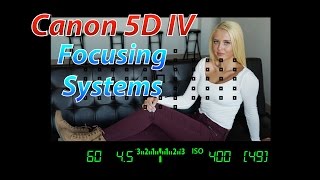




![[MPD직캠] 베이비몬스터 직캠 8K 'LIKE THAT' (BABYMONSTER FanCam) | @MCOUNTDOWN_2024.6.13](http://i.ytimg.com/vi/8qa-nm9bCLs/mqdefault.jpg)
![จังหวะนี้ - เม้ก อภิสิทธิ์ [ Official MV ] จอนนี่มิวสิค](http://i.ytimg.com/vi/4gQRZCkRyiU/mqdefault.jpg)


My favorite camera till now and using it on a daily scale... Thanks canon for the 5D mark iv
12-2022 Thank you so much for this easy to follow and informative demo of AF Area Options. I have a Canon 5D Mark iii, but I still find this video relevant.
This video is SOOOOOOOO HELPFUL! Highly recommend!
What a wonderfully detailed explanation. I think the only thing that you left out is how do you lock the focus point. Before reframing. One of the things with running and gunning is the ability to focus on an object reframe without losing focus on the object. All of these methods work pretty good but there should be a way to lock it in like previous high-end canon cameras
My favourite camera. I had bought canon Eos 1300D. Next tutorial show it. Thank!
Well explained about various focusing methods Thanks,Great.
Great! As a fan of OVF experience, I hope for the long-awaited mark 5 or 6d mark 3. Thanks for this video!
I recently heard someone discussing AI-Servo; that leaving it on all the time helps keep focus especially while using wide open apertures. It doesn't use that much battery power, but it has a nice advantage. With AI-Servo active, if you happen to lean forward or backward after focusing but before hitting the shutter, the system might do a final correction and get a nice sharp shot. I'm currently in the middle of trying this and it does seem to work great. I use back-button focusing, so while I'm composing I keep my thumb on the button until I finally hit the shutter. In the viewfinder the points are rapidly and constantly shifting. I assume that is the focusing system constantly correcting. If so that thing is really really fast.
I use this too. It's useful to also press and release. The focus will stay locked regardless of anything moving in or out of the frame. For example a person walking by or tree branches getting in the way while tracking a duck swimming etc..
Hello, thank you for the video! What would you recommend for this particular scenario: I’ll be shooting with a fashion model. She is wearing all silver, and there is silver fabric blowing in the wind behind her. Outdoors, blue sky & clouds. I want to make sure primary focus is on her & her clothing. Thanks so much.
There's a neat utility called «Tornado EOS» for Canon cameras. I've heard good things about it, it's easy to use.
why isn't there any HORIZONTAL large zone AF?
Wouldn't that be great for Birds-in-Flight shots ?
Thanks for the info. Very helpful.
The official tutorial is the best!😮😮😮
Super helpful! Thank you.
Hi Rudy! thanks for the vid, would you also do a video explaining the new firmware you going to release with the new codecs for 4k? Thanks
Is this true? There is a new firmware coming with additional 4k codecs? That would be great.
Schuch Designs lol no, just pipe dreams.. they'd never do something like that
Rudi will I have 61 AF points with next combo: 45D4+extender 1.4 mark III - ED 100-400 mm Mark II ??
Thankyou so much for this helpful video. In the video (5mins 20) you show the AF menu and on your camera at the very bottom of the menu (Auto AF pt sel... you have the EOS iTR AF (Face priority) selected. I have it disables and wondering if I should change it. I shoot showjumping events. In the selectable AF pont choices, do you think only cross type AF points are better than 'all points'? Many thanks in advance!
Hi! We recommend running your question by your fellow Canon camera users in the Canon Community Forum. They might be able to give you some advice on what setting to use and when. Sign up and post today at canon.us/forum
Hope this helps!
it would be really helpful if at the beginning he stated what setting the dial should be on... I could not get any of the focus areas to appear when I tried to follow his instructions
Hi there. The Mode Dial will need to be set to one of the Creative Zone modes, such as P, Tv, Av, M or B. We hope this helps!
This video is very useful
I didn’t understand how some pictures are taken so i decided to use my iPhone to get the same shots. Only for me to realized this was responsible for it. Thanks
As someone who used a 6D until just a few days ago.. this is insane to have now, LOL. I absolutely NEVER moved my 6D from the center point!
I only use the first 'box in box' option
I wish I Have A Caméra
You're The Best Canon USA
1:27 "or alternatively use a larger AF area to focus upon more of a subject". This statement confuses me. Do you mean "use a larger AF area for the camera to DECIDE where to focus on"? Have I misunderstood something? I watched a different video of Rudy where he talked about changes in the EOS system in 2016 that implied you could get two points in the image, at different lengths, both in focus. I'm sure I've misunderstood, as this would subvert the basics of lens optics, but I'm getting confused right now, can you clarify?
very nice photos
Can you plant a af point on the 4 rule of thirds spots?
on 5D mark iv yes, u can register a point. i'm using that from center point switching to assigned point to be used for portrait, so that i will not missed the headroom
Great camera.
Focus and recomposing getting sharp images is an issue that many photographers struggle with when shooting wide open (f1.4 to f4) because of the DOF as sometimes slight forth or backmovements can get blurry images out of focus (eyes) ... can you recommend any settings/technique for that ... i see the advantage of other brands that use eyefocusing software, but i am a devoted Canon photographer and want it to stay that way ... :-) ... hope you can help and thinking to upgrade from Mark3 to Mark4 ... will that make a difference ?
Hi. Our team of experts is happy to go over your setup with you and offer some advice, as well as provide real-time feedback to any new questions that may come up along the way. Please give them a call at 1-800-OK-CANON (800-652-2666) weekdays between 8 AM and midnight, or on Saturdays between 10 AM and 8 PM ET. We look forward to hearing from you.
kind of difficult when living in Denmark ... :-)
Not at all. Our friends at Canon in that area can help too. Head over to Canon.us/jjml and select the appropriate region and country for support options.
I have the same problem, I always shoot with recomposing and it's very hard to get sharp image (eyes) when recompose, I have never had this problem with 5 D Mark II. 😢
Very useful
Thank you so much!
You're very welcome!
Is Canon going to make a 5D Mark 5 DSLR? or it's just going to be mirrorless going forward?
mirrorless going forward, SLRs are dinosaurs at this point
How do you select the initial AF pt when starting "Initial AFpt A. Servo AF? Also can you move the points around in that selection?
1- Select full AF Zone
2- Make sure AI Servo mode has been activated
Now you can move initial AF point with the multi-controller through all 65 positions.
Hi please tell about it canon m50 mirror less camera
5:57, the two types of that is the same for me. I can't understand what is a difference.. You told excatly the same about that 2 options. So what a differencje? We can choose manually in "sam AF point as last manually selected location" and we can choose manually in "initial AF point selected". So what is a difference?
Hi there. With the [Initial AF Point - AI Servo AF] setting, you set the AI Servo AF's starting point for when the AF Area Selection mode is set to Auto. With [Initial AF Pt Selected], it will start with the last manually selected AF point when the AF operation was set to AI Servo AF and Auto Selection AF. The [Manual AF Pt] setting is similar in that it uses the last manually selected AF point, but useful when switching the AF are selection mode from Spot AF, single point AF, Expand AF Area or Expand AF Area: Surround to Auto Selection AF. We hope this helps clarify things.
Does it have auto eye tracking focus like the Sony camera? For photo only not video? If not do you have a model with that feature. I am think I might have to change brand but want to make sure you don’t offer something
Hi Danay. While it does track faces, the EOS 5D Mark IV does not have eye tracking. We hope this answers your question.
Recently purchased refurbed at a great price and I couldn't be more disappointed with the horizontal focus point map. There's nearly no reason I could use this for wildlife over the 7dii because of the smaller focus area. This limitation also affects focus stacking for landscapes. With landscapes being its intended use, it's now requiring more technique in certain situations. Real bummer because Canon could have just spaced out the focus points respectively. Alternatively, the mirror slap is louder than the 7dii which I did not expect at all. If it wasn't for the higher resolution, dynamic range advantage, and mainly the cost cut that you guys ran, the camera would be returned. Seems like a lot of money, msrp, for a mere sensor and touch screen upgrade from a 7dii.
Hi John,
Not having a camera work they way you need can be frustrating. If you have questions on the settings or features of your camera, our tech team is happy to help. Our friendly support agents can provide one-on-one support and make suggestions how to photograph your subject. You can reach them at 1-800-652-2666 Monday-Friday: 9:00 am to 9:00 pm ET, Saturday: 9:00 am to 7:00 pm ET, excluding holidays
Thanks
When I look at my menu i get 3 icons. I have a camera an arrow and a tool bar. I do not get the same menu you had in the video. Help please! One of my challenges is getting my subject clear. Like an owl in a tree surrounded by leaves. The leaves are in front and it wants to focus on them as you described. I cannot get either af point buttons to work. I only have the one big box. Also what do you use to move from one af point to another?
Hi Frances,
You need to set your camera’s mode dial to one of the Advanced modes [P, Tv, Av, M, or B] in order to see all the camera menus. Our friendly camera support team would be happy to help you with other camera settings. You can contact them at 1-800-652-2666 Monday-Friday: 9:00 am to 9:00 pm ET, Saturday: 9:00 am to 7:00 pm ET, excluding holidays.
Hope this helps!
The US version of the firmware seems different than the EU version: at the top of the AF menu you have a bar with the 7 selection options, which on my EU version is not visible. Or is this an option in the menu somewhere ?
Hi Idso! Although we're only familiar with the specifics of the US version, they shouldn't be all that different. On the US version, some menu options will not be available depending on what mode the camera is set to, especially in Full-Auto. Turn the mode dial to one P, Tv, Av or M and see if those options appear. We hope this helps!
thanks master
In my old 5D Mk III, I was able to use the rear joystick to select the AF spot position, without first having to press the AF selection button with my thumb. Is this still possible? I can't find the menu option to turn this on!
Hi Mat! While the metering timer is active, you can select an AF point directly with the Multi-Controller without pressing the AF Point Selection button first. This is done by assigning [Direct AF Point Selection] to the multi-controller in Custom Controls in the menu. We hope this helps!
CanonUSA Thanks, extremely helpful. Had my first client shoot today with the Mk IV. It’s lovely to work with. Either my Mk III needs a service, or the Mk IV has GREATLY improved focusing (not just in low light) with my 85mm f1.2. It’s like I have a new lens! It has changed my shooting!
What is the best option for focus on a group shot? i had a older version and i'm having a hard time with this
A good rule of thumb for a group shot is to use a higher aperture value (such as f/11-16). If you find you need additional help, give our team a call at 800-OK-CANON, or reach out to Canon in your area at canon.us/globalsupport
have run into a limitation or bug with a complex setup, I'm wondering if you experience the same:
- * button is registered HP - point at upper right point set to recall point type and area selection
- AF-ON set to upper left point and recall point type and area selection.
- shutter button AF (default resting state) set to Full AF Area.
This lets me quickly lets me choose the right or left point near the rule of thirds with the AF-ON and * button, and then have the shutter button trigger the full AF area.
The problem I have is that when I change the shutter button (default AF resting state) to any of the other point/zone/larger zone etc. AF area types, pressing the registered HP at the * button, does not force my selected AF area type set in the custom controls menu, but instead uses the same area type as whatever the shutter button (default AF area ) is currently assigned to. Why is the registered HP ignoring the setting in the custom menu? Is this a bug or a limitation? I'm on firmware 1.0.2 was this issue specifically addressed in 1.0.4? Thank you!
Hi there! Our team of experts is standing by to go over your settings with you and determine why this is happening. Please reach out to them at Canon.us/ContactYT We look forward to hearing from you!
Thank you, spoke with a very helpful rep this morning who was able to replicate the issue and is escalating it to the engineers to hopefully fix in firmware. We basically discovered that the camera is ignoring the AF area selection mode setting in the "Detail set." of the "Metering and AF start" custom control when AF Start Position is set to "Registered AF point - HP", as well as ignoring the saved AF area selection mode setting chosen when registering the HP, and will instead use the currently selected AF area type, unless that currently selected type is the full "auto selection AF", in which case it will honor the AF type registered in memory, but will still ignore the AF area selection mode type set in the custom controls "Detail set." submenu for "Metering and AF start".
I would be greatly happy
If you reply canon.
This camera body might be old but I like the camera and I'm going to buy me a full frame camera and it will be the Canon 5d mark 4 cause it takes wonderful pictures and you can't beat that. And with all the new cameras out I will get it at a cheap price hopefully one that's in mint condition and not something someone trying to get rid off
Using the AF that comes from the factory, is that the reason when shooting "groups" only one person will be in focus while the rest are out of focus? PLEASE HELP!
Hi Steven. When focusing on a group of people, the main reason one might appear in focus while another does not is usually insufficient depth of field to cover the entire group. Using a smaller aperture and/or a shorter focal length while standing closer to the group can help with this. We hope this is helpful!
Hi, when comes the Eye AF Tracking like Sony Camera's ?
Considering how capable Canon's software/firmware development team is - my guess: 2032, top-model only though.
Canon did it back in 1992: global.canon/en/c-museum/product/film159.html
@@doyodanne the eos 3 film camera has it. you are correct
Very good
Can anyone explain the sequence for obtaining the view which is shown on the video at 1.11 and which has the modes shown across the top of the screen or viewfinder, please. I can easily get to the view shown at 0.33 secs, but nowhere can I find the view shown at 1.11. I appreciate it is stated to be viewfinder only despite it being shown on the screen, but I cannot get that view (1.11) anywhere, screen or viewfinder. I can cycle through all the focus points and areas.
Hello Avery,
In order to see the options in the video, the camera must first be in the still photography mode and not in the movie mode. You can access the AF Point selection screen by following the steps on pages 104-107 of the camera manual. Here is a link to the manual: Canon.us/mw5qy. Refer to page 61 of the manual for information on using the AF Area Selection Button.
If you have additional questions our camera support agents are happy to assist you. For support, please register your product to under your Canon Account at the link: Canon.us/mcahy. Once you log into your account, click the [Service & Support] link and select the support method.
We hope this helps.
It's too bad the AF zone only covers about half the screen in the center. For subjects moving near the frame it won't pick them up. Nice though.
Can this be done even in auto selection mode in the mark4 or only in manual mode
Hi Ari. In the Auto mode, AF Area Selection is set automatically. However, this option is available in the P, Tv, Av, and B modes in addition to Manual. We hope this helps.
CanonUSA thank you very much
How do I display the AF settings on the screen like shown in the video?
Hi Al! You can display the AF Zone settings as seen in this video using the button shown at 0:50 We hope this helps!
@@CanonUSA I get nothing when I press this button. Can you help?
How do i enable changing af area on the display (0:55) instead of seeing through view finder? I am only able to change through the view finder. Please let me know how as i am new to this. Thanks!
Hi there! AF Area Selection only applies to the focus points in optical viewfinder. In Live View, autofocus is achieved through the image sensor instead of the dedicated AF sensor used when looking through the viewfinder. We hope this information helps!
Hi! I think my colleagues at Canon USA's help desk misunderstood your question, because we show different AF Areas being chosen on the LCD monitor in this video. To do this on the 5D Mark IV, first press the INFO button, so that anything *other than* the camera settings is displayed. With that up on the LCD monitor, press the AF Point Select button, and then either the M.Fn button or the AF Area Select button on the rear. You'll see it change on the LCD monitor. As my colleagues did note below, the choices you make do apply only to actual shooting thru the viewfinder, once you begin taking pictures.
CanonUSA Hi there this is in relation to the mark ii as there are no current threads... when using live view how do I get af if I'm using my af on as a custom function for back button focus is there another button to use? or do I always have to switch the custom function back to its standard setting
Dream :))
On my camera out of the 7 tabs the 4th 5th and 6th are greyed out from 2:01 onwards.
Hi there. It sounds like those modes are not enabled. In the menu under the [AF4] tab, the [Select AF Area Selec. Mode] setting allows you to limit the AF area selection modes to specific modes you want to use. To enable more, just add a checkmark for the modes you want to enable in that part of the menu. We hope this helps.
hi, witch one of them match to landscae?
Hi Moshe. Any of these options will work for landscapes, it just depends on what you're wanting to focus on and what works best for the specific situation you will be shooting in. We recommend trying each of them out to figure out what works for you.
Helpful
Why does the shutter sounds like the one in EOS 5D Mark II, CanonUSA? Should you be using the actual EOS 5D Mark IV shutter sound?
is there a way everything gets in focus no blur at all
Hello!
You can control how much of the area in front and behind your subject is in focus, by adjusting the aperture (Av) setting. Try setting your camera’s mode dial to Av. Then set the aperture to a higher number, like f8 or f11. Our Quick Tip video explains this here: th-cam.com/video/LNmXPlCSpRA/w-d-xo.html.
If you have more questions, our camera agents can provide one-on-one assistance. You can reach them at 1-800-652-2666 Monday-Friday: 9:00 am to 9:00 pm ET, Saturday: 9:00 am to 7:00 pm ET, excluding holidays.
We hope this helps.
Hi! Which AF selection should I use for a group portrait - 8 or 9 people?
Hi there! Any of them will work, it just depends on what you need for that specific situation, whether you want the focus point to be on a specific subject in the group or you want the camera to choose from a particular zone. The more important thing after that is to make sure you are using an aperture and focal length that adequately covers the group and provides enough depth of field to ensure they're all in focus. We hope this helps!
CanonUSA could you throw out a rough guess. What’s a good focal length and aperture for 15 people long, side-by-side and another 15 standing behind them?
Hello again! Our team of experts will be happy to go over your specific shooting situation with you one-on-one and offer you their advice. Please give them a call at 1-800-OK-CANON (800-652-2666) weekdays between 8 AM and midnight, or on Saturdays between 10 AM and 8 PM ET. We look forward to hearing from you!
Does anyone know why is not showing anything on the screen how it is in the video? I’m pressing the same button, but the only place i can see these points is the viewfinder, but nothing on the screen :(
Hi Barbara:
You are correct. As noted in the video beginning at the 0:34 second mark, the information in this video only applies to looking through the viewfinder. Live View and Movie AF (which is what you will see on the rear LCD) is discussed in a separate video tutorial.
We hope this helps.
Hi Sir in my canon mark Iv auto selection 61 point is not working how to fix
Hello Vinay,
There are a number of settings that may prevent the auto-selection. You may want to try to reset the camera by selecting the [Clear all camera settings] menu option and selecting [OK]. Once reset you can follow the steps on page 106 of the manual, to choose the Automatic selection AF option for automatic auto focus point selection.
You can contact our camera support agents for additional help. They can be reached at 1-800-652-2666 Monday-Friday: 9:00 am to 9:00 pm ET, Saturday: 9:00 am to 7:00 pm ET, excluding holidays.
We hope this helps.
This camera used for 2k or Sony A7 III?
Yes.
Why do some of the points flash?
Hi Frank! When you display the AF points for selecting, the ones that are blinking are those that are either horizontal-line or vertical-line sensitive. Those not blinking are cross-type. We hope this helps!
I see, that's exactly what I wanted to know. Thanks!
Good
me gustaría en sphanis español
#cool
How to display all af botons
Hi there! Press the button, then press either the or the buttons until [Automatic Selection AF] is selected. With Automatic Selection AF, the entire AF frame is used to focus. The specific points the camera uses to achieve focus for each photo will be displayed as a small box. We hope this helps!
Why can't I bring this feature up on my camera?
Hi! The options available to you might be affected by the mode your camera is in. Try putting your camera in one of the Creative Zone modes (represented on the mode dial by letters such as Tv, Av, and M).
If you still need help, our EOS support team will be glad to provide it. You can reach them weekdays and Saturdays at 1-800-OK-CANON (1-800-652-2666).
Hope this helps!
My Canon 5D MK IV is a Lemon. The camera has excessive battery drain. I took about 49 photos and the battery was around 52% (for every ten photos I take I lose about ten percent of the battery) I used the same batteries on my 7D MK II and there was no issue at all (242 and the battery had 70% left) I took the camera in as it is still under warranty. they kept it for a week and told me it was repaired. I took the camera out yesterday and it was the same thing 49 photos and the battery was drained to 62%. They are now saying that all three of my lenses, SD, and Flash Cards, and three batteries need to be left off and tested even though they work fine on the 7D MII. I told them that was not possible so they said they will not replace the camera. Clearly they can't find the power problem so they are trying to blame the problem elsewhere. I dont know who can afford to replace all their batteries and lenses so the camera will work properly. Although Canon products are generally outstanding beware they will not back a defective product.
Edit
Hi, Tony! We can understand your frustration, and we'll be glad to help. Your camera body isn't the only piece of equipment counting on your battery for power. If the battery is draining too quickly, it's possible it could be some item connected to the camera, such as a lens or a flash or memory card, that might be causing it, or some combination thereof. That means that testing the camera by itself might prove inconclusive if the problem is originating elsewhere.
We recommend getting back in contact with our US-based support squad. They can see what all has been tried thus far so that they're not repeating themselves, and if the camera and other gear needs to be sent into our Factory Service Center for closer examination, we can provide you with courtesy shipping. You can reach them at 1-800-OK-CANON (1-800-652-2666).
We look forward to your call!
@@CanonUSA I am sorry but the lens and batteries work fine on my other cameras. I realize image stabilization can drain battery but not that much. Part of owning a professional camera is being able to use the same lenses ion each camera. The odds of 3 batteries and 4 lenses working on one camera without battery drain and not working on the other body leads me to believe the body is malfunctioning. It would be ridiculous for me to have Canon work on all four lenses with no guarantee that the camera and not have the same money after spending an astronomical price for lens work. I have no confidence in the camera for the years to come, especially after warrant runs out
Camera does not respond as the video describes
it does
really?
cool
I’m still on my Eos M3
Give me one bro
Hi, Chheyleang! You can get a technician-tested, warranty-backed refurbished EOS 5D Mark IV body at a great price from Canon USA, and available 12-month 0% financing makes it easy to own. Save big today at canon.us/sl5k8
Hope this helps!
Is this camera have auto eye focus like Sony If not then why are u charging so much we get better feature in Sony in less rate
Hi Sourabh! The EOS 5D Mark IV does not eye focus, but it does have available face detection. We hope this answers your question.
Sir Ji canon 5d m4 oll video satig kasa milpayigi
0:50
En español, porfavor.
Way to complicated and difficult to use. I used to have one single spot square that showed in view finder. Experimented with others, now impossible to get back to that one single square. So annoying to have the view finder full of distracting focal point squares that are not wanted or used.
Hi Kenneth,
Yes, that can be frustrating to not find the setting you want. If you have the 5D Mark IV, you can select your active focusing area by pressing the AF point selection button and then tapping the M. Fn. Button to cycle through your options. Each M.Fn press will cycle to the next AF point pattern. This is illustrated on page 106 of your camera manual here: canon.us/3AE43bj
Our friendly camera support team is happy to walk you through the setup and can help with any of our camera models. Reach out to them at 1-800-652-2666 Monday-Friday: 9:00 am to 9:00 pm ET, Saturday: 9:00 am to 7:00 pm ET, excluding holidays.
This guy sounds like Neil DeGrasse Tyson...
My man needed a manicure.
Haha Sony has 90%+ area coverage even on the a6300 and therefore don't even need a video like this
Haha, the A6300 is a mirrorless with a poor viewfinder, so it's nothing for serious photography.
apersson850 at least I don't have to chip
what is ai servo? this guy always confuse me
Hi there. AI Servo is one of the three autofocus modes along with AI Focus and One-Shot. AI Servo is suited for moving subjects when the focusing distance is changing. While holding down the shutter button halfway, the camera will keep focusing on the subject continuously. We hope this helps!
thanks , its looks like with ai servo we continue click pics
i heard its doest work well in low light and the AI focus points don't light up at all , so u don't know where its focusing, is this true@@CanonUSA
How come in a era of touch screens this cameras still use cursor menu selection.. i guess they need a new and younger guy who can give them some ideas of how this world works now.. I mean give this cameras to a 10 years old boy the first thing they do is try to touch the screen and scroll throught the settings but what they find is an old menu settings style which makes you feel like you are still in the 2000's.. and for this price they definitely need to invest in a new camera OS.. which by the what that name could be?.. 🤔
I'm still dreaming of Canon hiring some MagicLantern developers : )
Stfu sissy boy! Use your iphone then doushbag
All those focus points are mainly in the center on such an expensive premium camera. Shame on you canon.