How-To Create Desktop Shortcut Icons Directly from Google Chrome
ฝัง
- เผยแพร่เมื่อ 6 ก.ค. 2024
- Creating desktop shortcuts for a website is a great way to keep your favorite websites organized. In this video we walk you through how easy it is to create desktop shortcut icons directly from Google Chrome.
► HelpCloud Store: shop.helpcloud.com/collection...
► Try the Lustre browser extension for free: bit.ly/2Zunkut
► Check out our filming, unbox, and gaming PC build equipment here: kit.co/HelpCloud
► HelpCloud is your Go-To Tech Resolution Hub. Our search engine offers answers with resolution and if our search doesn’t find your tech resolution then our supplemental tech support or inquiry services can: www.helpcloud.com
► For immediate support, fill out form here: ask.helpcloud.com/get-help/
► Or call: 1-800-774-2740 - วิทยาศาสตร์และเทคโนโลยี
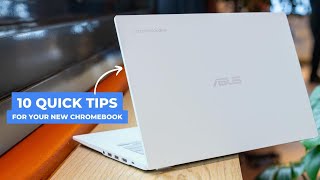








Thank you! I've been trying to figure that one out for ages, really appreciate it. 👍
Does not work with newest Chrome. No "Create Shortcut" item available in the menu.
I thought the same but under my google chrome settings, it was located under save and share.
@@seanp4437 and where is save and share Kind sir?
@@seanp4437 Thank you!
Been looking for this information in simple English. Thanks.
You're welcome!
Thank you for making it so easy.
Great help. Thank you.
thank you it was very helpful
I know how to add shortcuts to the desktop but I want to know how you moved the ones in the video to the top of the screen. My icons are right through the middle and spoils my picture. Your help is appreciated. Thanks
Thank you so much ! This really helped
Glad it helped!!
Thank you for a updated version of the video you done couple of years back
You bet!
@@HelpCloud Thankyou
Thanks, this helped me install and look very clever to the hubby haha thanks
Glad I could help!
Thank you so much!
Very helpful Thank you!
Glad it was helpful!
Love it! Thank you
You are so welcome!
Thank u so much I search for about 6 hours and ur helpful thx
Glad I could help!
Many Thanks! Great Tip!
You're welcome!
Very helpful video thank you. Simple and straightforward 👍
Glad it was helpful!!
How are those lamps? ive almost bought one a few times now for color changing bulbs
Lamps are awesome. These have the Phillips RGB bulbs in them
I have this odd problem with those shortcuts created from Chrome using your technique. A shortcut not on a new tab page or on the shelf, but icons on the desktop.
It's on a Chromebook tablet running Chrome OS 101. And, this may have occurred after the recent OS update.
A removed shortcut will reappear after a while. I've removed (uninstalled) them and checked the clear browsing data option. That works initially but not for long.
I am signed into my Google account and assume this characteristic may be due to some sort of Chrome syncing. But the tablet is the only Chromebook device. Others are Android and macOS.
Any suggestions for why or for troubleshooting steps appreciated.
I have not played around with a Chromebook and this method.
Thanks for the help
No problem!
Thankyou sir for nice teach.
Most welcome
Brilliant...thanks..I did it..
thank you
THANK YOU SO MUCH
You're welcome!!
I've been using this for some time on specific ones I need to identify the brand/logo favicon. What I would dearly love is a shortcut keystroke to do this instantly without having to go to Settings->More Tools... each time. Other Items in Tools have keystroke shortcuts ie "Save page as Ctrl+S"
CONTROL S is meant for SAVE PAGE AS ( web equivalent for save file as ) and is not the right method.. it will just save a dead/ inactive copy of the site or web.. by doing this you will only get the HTML copy of the site which is TEXT BASED.. not the actual / active one....
perfect. but also how do you copy the icon on usb for future use. ?
You can copy/paste them on to the USB
Thank you kind sir😁
You are very welcome
Thanks
How does one create a shotcut to a specific youtube video, that retains the youtube icon image?
I am not sure you can do that right now.
Thank you so much
You're most welcome
Thanks!
No problem!!
Thanks a lot
Most welcome
Do you know how to hide the URL bar in full-screen mode in the desktop shortcut window??????? It shows on some websites but not on others
That I don't. Was this a fresh created one?
@@HelpCloud Check the 'Open As Window' then pin it on the taskbar .....boom, it works like a separate program. The thing is when you run some program(e.g. Unacademy) in full screen, it shows a URL bar at the top. don't know how to fix it.
I have the same issue. Did you ever find a solution?
I got solution recently but donot know how I did it. May be you should try creating shortcut few times then it might work
is there a way to download image from google and put it as a shortcut in desktop
There is, check this video out
th-cam.com/video/C7ZYfvgAA8I/w-d-xo.html
Cool awesome got it
Awesome!
When trying it for gmail or drive, when you have multiple account, the desktop shortcut opens the default account on chrome and not the actual account you want to have a shortcut, how to fix it?
I am not sure you can do it that way.
thank you 💘
You're welcome 😊
Thnx ;)
Welcome!
I need help. QUICK. I am trying to make a shortcut for my resume, and I have my resume saved in my file folder. I have purchased myn resume, and cover letter, and pay a monthly subscription to use their layout so it is very exasperating to me that I find the shortcut button greyed out. What would be the "work around" for this? I am new to the Chromebook, and have not been liking it too well and having seen your you tube video might just change my mind. It sure has opened it. I am an old woman and have been desktop and full blown lap top all the way so this chromebook is a whole new ballgame for me.
You can right click the resume within your folder and see if it will allow you to create shortcut.
Hi. Do you know why a random google shortcut popped up on my desktop? The shortcut brought me to someone twitch stream. I do follow the guy. Could it be a virus?
Anyone else use the machine?
You mean Twitch from the ELLen show? He died.
Great but what about multiple tabs? One icon to open browser with more than 1 tab.
I usually have 10 or more tabs open that I frequent regularly.
You could try to pin those tabs. When you open chrome, they should load.
You can save all of the tabs in a bookmark folder and then have Chrome open all bookmarks within that folder.
Hi, I have a question. I want to turn on my smart tv via an alexa at a fix time. For example I would say; Alexa, turn on my tv at 8am. Can anyone tell me if this is possible?
Should be able to do this with a routine. Check out that video here, you will just replace the devices I used for your TV.
th-cam.com/video/L1LrmFBM6P0/w-d-xo.html
The vid said how to change the icons right? I didn't see any steps on changing the icon image?
That is in another video.
what about offline apps?
Mine is greyed out and I've signed it and do not have a guest account
Sending this to my dad
tnx
Welcome!
Unfortunate for me that the things i want to create shortcuts for are specific google docs and sheets and when you try to do that it just defaults to the main google docs or sheets pages
I am not sure you can create specific links to those docs.
th-cam.com/video/YRXrpZUP0ak/w-d-xo.html
@@stacys6387 Ty but that doesnt work for me for whatever reason, when i open the link it just is a grey page with the hyperlink written there lol
@@seraphlord Really? I'm not sure if it is what you are looking for, but the you tube name is "How to create a shortcut to a google doc on your desktop" by Paul Napier. Maybe you can search it. I just happened to read your comment and then ran across that tutorial. Good luck!
@@stacys6387 yep i found my way there as well, also didnt work for me sadly but thank you for trying!
Doesn’t work on my iPad pro
You help me
i had no shorcuts please help me
Did you attempt to create one?
I am signed in but it’s glitching :///
How so?
when I uninstalled google chrome and the reinstalled it all my desktop Icons disappeared
😂thank man
Although it is a nice feature, unfortunately any icons created in A computer doesn't work on a B computer even if the same account is assigned on google chrome, that means if you create a ton of icons and one day you re-format your pc all them will be useless, or in case you want to have a portable shortcuts folder with some of your bookmarks, you can't. It would be nice if the shortcuts were created in a unified way an can then work everywhere like the traditional google shortcuts you drop from the address bar on to your desktop
dude its gone now!!!!
You cant create and use multiple Gmail account within Gmail desktop shortcut so it's trash. You cant also create multiple youtube windows - also trash.
You can swap between them while in the gmail app.
These are bookmarks, not shortcuts.
so your teaching us , but your moving the mouse 150mph........slow dowm!!
Unprofessional standards using childish VERY LOUD cartoon sounds.. SSSSSSWWWWWWWIIIIIISSSSSSHHHH / ZZZZZAAAAAAAPPPP to the dislike button.
JR