5 Reasons Why Smart Objects are AWESOME
ฝัง
- เผยแพร่เมื่อ 1 ส.ค. 2024
- What is a Smart Object? Smart Objects is a layer with powerful features. You can resize Smart Objects up and down as many times as you like… and they won’t lose any image quality. Smart Objects can have layers inside of them. So they’re essentially a Photoshop document inside your Photoshop document. You also can apply filters to a Smart Object… and they’ll will turn to Smart Filters which lets you go back and edit the settings at any time. There’s a more benefits to using Smart Objects. Watch the video to learn 5 reasons you should use Smart Objects.
Links:
📜 Written Tutorial: dennystips.com/smart-objects/
💿 Photoshop & Lightroom Products: sparklestock.com
📚 Photoshop Books: amzn.to/2fDsVtZ
Subscribe:
💛 th-cam.com/users/dennystips?sub_co...
Follow Me:
💻 Website: dennystips.com/
📷 Instagram: / dennystips
😀 Facebook: / dennystips
🐦Twitter: / dennystips
👻 Snapchat: dennystips
👍👎 Did you like/dislike this video? Please let me know in the comments below.


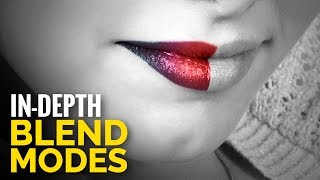






Thank you for your AWESOME tutorial!!!! Fast and right to the point.
Really awesome! And your tips and tricks are awesome too! Thanks for, Denny!
Very good tutorial. Thank you!!!
Thank you very much for your work. I am learning PS and was still unsure on what smart objects were, this movie has made it clear in a very easy to follow and dynamic way.
Thank you.. easiest for me to understand...
Such a awesome tutorial...
Thank u million times
Thanks for the tutorial!
Thank you for this informative tutorial. Will be using it for my next project.
Thanks for your tutorials its very useful to all
The best tutorial about smart object I have ever seen . Great , Go on .
%100
Thanks, but what I would have liked to have been informed of is the scope, or full impact, ie not just a list of upside but the downside or limits or pitfalls, too. If there is none then say that. As we know there is no free lunch generally, so I suspect for instance a linked smart object has requirements re file movement/organization. What happens when you change a drive letter or rename folders? Perhaps Bridge solves that, but I am left not knowing and I am sure there are other considerations.
To just tell the bright side of a process is insufficient presentation, what is valuable is being freed from learning the hard way.
Thank you.
Hi explain how to do in smart object if I select a portrait whose background is not blur than I apply a gussian blur now whole image is blur so now how I correct the person without blur in smart object and tha background stay blur ?
+drsweta patel when you apply a filter to a Smart Object, Photoshop will apply it as a Smart Filter. In your Layers panel, you can see the Smart Filter as well as a layer mask for the Smart Filters. Simply paint in that layer mask :)
Great man. Thanks . well explained but it would be better if little bit slower to follow. Not all of us and English.
+Mohsin Fareed thanks for your advice!
great tool for people with OCD
“Unlike a regular dumb layer” lmao
The music is tooo low