Photoshop FAZE - Banding 101: How to quickly and easily eliminate bands from your photographs
ฝัง
- เผยแพร่เมื่อ 18 ต.ค. 2024
- In this Photoshop FAZE tutorial, Sef McCullough teaches you how to eliminate banding from your photo retouching work in Adobe Photoshop CC. This first tutorial in the series focuses on using Photoshop's Add Noise filter to break up banding created by Adjustment Layers in your retouching file.
----------------------------------------------------
For all of my FREE tools for Photoshop CC 2020, go to:
www.frequencys...
And to join our vibrant community of photography and photoshop pro's, check out:
/ everydayphotoshop
If it's gear you're looking for, you can see all the equipment I use at:
kit.co/sefmccu...
And you just want some pretty pictures, follow me on Instagram:
/ sefmccullough
Thanks for watching!
*disclaimer: I get a little kickback when you buy anything using the links in my Kit page. Which is awesome because it helps me continue to produce content that I can give away for free!



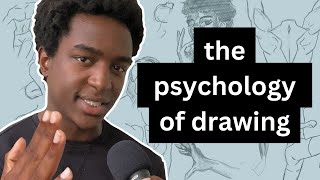

![“อาร์ต พศุตม์” เกือบเอี่ยวทุกคดีดัง เอ๊ะไว้ก่อน ไม่มีอะไรได้มาง่ายๆ | แฉ 16 ต.ค. 67 [2/3] | GMM25](http://i.ytimg.com/vi/0Gx-0-kUBv8/mqdefault.jpg)
![เปิดใจ "อาจารย์เบียร์ คนตื่นธรรม" อดีตเคยสุดทุกทาง ถ้าใช้หนี้หมดไปบวชแน่ l [Nickynachat]](http://i.ytimg.com/vi/IxeE0xVhy08/mqdefault.jpg)


Thank you so much Set, I've been learning a lot from you! God bless and good luck!
As usual, perfect, and too professional. well done
thanks !
wouldnt switching to 16-bit also help?:)
This definitely can help but like everything in life has pros and cons, the major con being file size resulting in system lag etc 😁👍🏼