SOLIDWORKS: Display States Overview
ฝัง
- เผยแพร่เมื่อ 9 ก.พ. 2025
- Have you ever wondered what the display states option at the bottom of the configuration tab can do? In this video we will take a look at the different options that display states can give you in modeling your parts more effectively.
For more information on SOLIDWORKS, visit:
hawkridgesys.c...


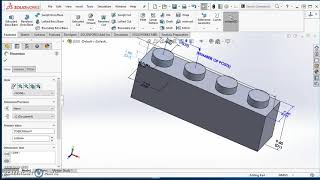






Seems to me, everything you guys do in your videos, just so flawless, well structured and clearly explained, it it an absolute pleasure to watch and learn!
Great video. Display states are way underused. I have seen too many people do weird things with configurations that could have been a lot simpler if display states were used.
very good. thanks
Any way to make it show phantom lines for components added for reference? This program seems very lacking on the flexibility of drawing display control.
Hello Hawk Ridge Systems.Thank you for video but i beg beg beg you pls do that gearbox full tutorial .Thank u soo much again
is it posibal to gett that model?? i need wormgears or if you can make a tuturial how to make wormgears ?? cheers!! im not shore if wormgear is right name but i need the gears in model cheerzz
Display States are very useful in my work, but it would be REALLY nice if there was a way to re-order them. I like to keep things alphabetically ordered, or by number, and SW does not seem to have a way to do this. Very frustrating!
Is there a way to accomplish this in 3DExperience? This would be very handy!
Thanks 🤗
how about multi-sheet display states in drawings