Run Fluidd and Mainsail Simultaneously on the same Raspberry Pi with the same 3D Printer?
ฝัง
- เผยแพร่เมื่อ 19 ก.พ. 2022
- I've been running Fluidd with Klipper for some time now and it's been great. However, I've been interested in Mainsail and the differences between it and Fluidd while wondering if I'm missing out on one vs the other. Also, since the lead maintainer of Fluidd left the project, it has taken some time for a new team to form and maintain Fluidd, so it's been a little static lately. I decided to see if I could run both Fluidd and Mainsail on the same Raspberry Pi with the same 3d printer and webcam and get the best of both worlds. It turns out you can, and it works nicely. I have not tested this 100% yet, as that will take months, but as long as you have backups, you should be fine. This video steps you through running Fluidd and Mainsail simultaneously. I am using a Raspberry PI 4 which seems to have plenty of power to spare to run both simultaneously.
Useful links you will need to duplicate this:
Fluiddpi documentation (from where I started): docs.fluidd.xyz/installation/...
Mainsail setup: docs.mainsail.xyz/setup/
Kiauh installer and backup script: github.com/th33xitus/kiauh
Moonraker instructions for policy issues update: moonraker.readthedocs.io/en/l... - วิทยาศาสตร์และเทคโนโลยี
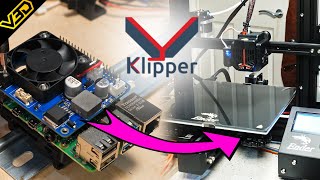



![Supernova - aespa エスパ 에스파 [Music Bank] | KBS WORLD TV 240517](http://i.ytimg.com/vi/bepqfR-pxY0/mqdefault.jpg)




Thank you. This was a better vid of Kiauh than others. I am a noob and just wanted to know how to run Fluid and Mainsail together and wala... Great Job!
Thank you very much. I’m happy it was a help to you.
just finished setting up fluid after having mainsail and im liking what i see
For some reason, I like the flow and more understated UI of Fluidd. I think Fluidd also works much better from your phone/tablet. There is no app because it's really not needed. I try Mainsail every few months to see what I might be missing, but keep coming back....Thank you for the comments and watching!
Thanks for your video, I followed the opposite step, I had Mailsail and installed Fluidd, in the same way and without errors, Thanks
I'm glad it worked for you. Both interfaces are very nice and I know others have done just like you. Thank you for watching!
Great videos! Everything worked!
Glad it helped!
Well done. Saved some time for me. Thanks.
Glad it helped. Thank you!
Thanks for this video. As a new klipper user having just built my first voron. You now answered a question I had about running fluidd or mainsail or both. Now I have confidence to run up a dual install. I couldn’t find the answer how to backup you history as I like knowing the stats.
Thank you for the feedback!
Great video, made my day. Thank you
Thank you!
Very good instruction. She helped with the mainsail installation. Thank you very much. Best regards. :)
I'm happy it was helpful. Thank you for watching!
EXCELLENT thank you!
Thank you for watching!
Glad I found this! I have two Rat Rigs which have a great setup - RatOS, but it installs Mainsail. I started with Fluidd on my Ender printers and like some of the features better. I am also having problems getting my Pi camera running, so thought would try KIAUH which I have heard about. Your video makes it very easy to set up, and I now have both running, still having problems with the Pi camera, but now think it is hardware.
I'm glad it helped. I have not had issues with my camera, but it might be worth trying a Webcam from your pc just to see if it's the camera or software. Thank you for watching!
I've wanted to try Mainsail for ages. That's tonight's activity sorted!
I have Mainsail installed and running now. I like the webcam integration. It's closer to what I remember from OctoPrint. Thanks for this.
I'm glad it's working for you! It's fun to compare the two. They are different yet so much the same! I like editing the printer cfg file better in Fluidd. Mainsail seems flashier all the way around. They are both really good. Thank you for watching!
Great job! Now, if anybody asks which one to install I can say, "install both".
Yes! I find that I'm drawn to use one over the other, but honestly, they are both really good. Thanks!
@@KapmansBasementWorkshop Which one? 😛
@@aeiounix Currently I'm using Fluidd. It does what I need and I like the UI layout. But lately I've been thinking of spending more time with Mainsail...
thanks, good video
Thank you!
Thanks so much.
You're welcome! Thank you for watching!
Very Easy Tutorial,Thanx
Thank you!
I like how the script can install fluid as well. I prefer the config editor and gcode viewer better on Fluid.
I'm finding I prefer it as well. I also find I'm more mistake prone when using Mainsail's controls to move the hot end around.
The kiauh script says that I need to install klipper first. Then it says that it's already installed. Good times.
Can't have conflicting ports but it should be possible to have them in different subdirectories on one port in the location directives in nginx. Probably adds an include vs running nginx more than once.
That is not a problem I ran into. Interesting. I'm 99% sure you can create a sub directory instead or a new port. I was a little worried about something having a path hard coded or something that might cause problems later, but it should work. Probably unfounded fears on my part.
Mainly clicked on you video to see if you got the policykit problems fixed and you did so easily, I've solved a majority of the issues but for the life of me cannot figure out how to solve the unparsed config option errors for
'Config_path ~/klipper_config'
'Temperature_store_size: 600'
'Gcode_store_size: 1000'
'Log_path ~/klipper_logs'
Any help would be immensely appreciated
Where are these errors being reported?
This is because moonraker had an update. You have to reconfigure the moonraker.conf file.
If you already have fluidd running, to install mainsail you literally only have to copy-paste one new nginx config file, change 80->81, and copy-paste the mainsail install command. All other files are common with fluidd.
I did not realize that. That's for the feedback. I may try it sometime. Thanks for watching!
Is the same possible with OctoKlipper and Mainsail to have it side-by-side on the same RaspberryPi (or in my case an Android-smartphone)?
I have not tried this, but I suspect it’s possible if they each use different ports as I did here.
Hi, is there any way to use Gopro as a camera? How to set it up? My model is gopro 9, I have tried direct connection, but there is no image display, this thing bothers me, thank you!
So I have never tried it, but have a look at this: github.com/jschmid1/gopro_as_webcam_on_linux
@@KapmansBasementWorkshop Thank you for your information ^^
@@xu3ru80jo6 Anytime!
So in Mainsail GUI when I check for updates it shows System, Moonraker, Fluidd, Klipper but no Mainsail. Any Ideas?
Solved this as well. Needed to add this to the moonraker.conf file
[update_manager mainsail]
type: web
repo: mainsail-crew/mainsail
path: ~/mainsail
I didn't have to do this. Was Fluiddpi running previously, or is this the 1st time for both?
@@KapmansBasementWorkshop Fluidd Pi was running. Now both Mainsail and Fluidd show the updates for all items including the gui that they aren't becaus they are using the moonraker.conf file for updates.
@@shenkclan It's really pretty cool how it's working.
@@shenkclan Good spot. I had to add this too. Thanks.
I had installed fluidd using fluidOS. I tried your steps and can't get to either Fluidd or Mainsail. The PI is up and running fine. Any suggestions
Try restarting the pi, and then try adding ":80" or ":81" to the end of the IP address ("80" should be the default). That should be it. Are you getting a message in your web browser?
I actually recorded the video as I was installing Mainsail along with Fluidd. It should work.
Also, when you say "FluiddOS" you actually mean "FluiddPi", right?
I got it sorted out
@@shenkclan Great news! What was the issue? Just in case it helps someone else out.