Blender Secrets - Drawing Tapered Ornaments
ฝัง
- เผยแพร่เมื่อ 5 เม.ย. 2021
- With this technique you can even use a mouse to draw perfectly tapered curves, creating ornament details easily.
Get the FREE Blender Secrets sample PDF: mailchimp.blendersecrets.org/...
Get the 1000+ page Blender e-book with free updates: store.blendersecrets.org/l/Ix... - แนวปฏิบัติและการใช้ชีวิต


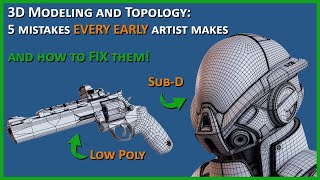






Nice one!
Thanks Gleb 😊
gleb here ,
you are welcome
I swear, this is the best blender tutorial channel out there
Thanks a lot! Please tell your friends :-)
This is pure truth!!!!
agree with you
literally
100% Agree. Always straight to the point and easy to follow! :)
You are like an Old One pumping my head full of arcane knowlage.
I'm slowly losing my sanity, but the knowledge is worth it.
Another great tip in just one minute. Thank you!
Thanks Jürgen!
Why is this channel so underrated in blender community
This is something I always wanted to learn but was too intimidated to search for because it seemed like it would be way more complex. Thank you for making it so concise!
Nice ! Thanks for all this tips and tricks
That thumbnail render is mental
Oooh boy, someone deserves more subs ;)
Thank you, please tell a friend :)
DUDE! THIS BLEW MY MIND! and it was literally the exact thing I've been trying to figure out so THANK YOU!!
Awesome I never expect this
This is great. Blender is so powerful when you know what you do 😂 thx for your tutorials
You’re a great human being!
jesus! so straight forward and a good secret. Thanks for saving me time
Thank you!
This is a great one
Best tutorial 10/10 IGN: Really makes you FEEL like a Blender Master
This is magic ❤
You are my hero!
Wow, one of the most useful tips I stumbled upon, thank you so much!
Highly helpful
Clear and straight to the point, very much appreciated, thanks
Thank you for sharing valuable knowledge
Awesome !
Thank you bro
Without a doubt, the best blender tutorial channel on youtube!!!.....honestly can´t handle all this knowledge, my computer is burning from trying to keep up with all these blender projects all of a sudden!
Thanks a lot, please tell a friend so the channel can grow :-)
@@BlenderSecrets without a doubt !!
OMG, it's gonna save me a lot of time thank you!
Wow, this is awesome!
Really amazing! Thanks
This channel man :D
Good job
Ohhh my god i was struggling to make ornaments for a whole week and this got recommended to me .big Thanx for this tip
I’ve tried this so many ways and could never get it to conform to the surface, this is amazing thank you!
what a magical channel i love you
Thanks for showing this very helpful tutorial and happy blending with blender.
OMG This is so useful
Nice!
I was looking exactly for this kind of trick! Thank you sooo much!
really cool!
Thanks!
This is so useful
AMAZING.
Amazing technique!
amazing thank you
Just woow, your tutorial is so short but sooo helpful! I subscribeed immediately!
excellent thank you
This is so awesome! Thanks for making these tips!!
Pure gold! Thanks Sir!
Why didn't I knew about this channel earlier? Anyways I liked it and also subscribed.
Thank you
Thanks for subscribing!
Insane
This is fantastic! Thanks a lot!
Wow! I was wondering how to do that for such a long time!
Cool,thanks
Now this is a very useful and good one, thanks!
Fantastic channel and tutorials literally learning new things daily for blender :)
this is gold.
always saving 3d artists life
Wow that is cool
fantastick!
Wow...
Wish I had seen this before I abandoned my project tho 😞
Oh no! You can always un-abandon it :-)
Wow, brilliant !
Thank you
Nice!! This is pretty neat!
Amazing
broooooo this is so coooool
Wow. Thank you so much
Wow, this tip is really amazing :O
Спасибо бро! Это очень крутые знания!
Hello! Thanks a lot! :)
Oh good lord! Amazing! XD
Your name is perfect it's really a blender secret
thanks alot
Awesome! Subbed!
gostei demais parabens pero seu desenho.
WOW, THANK YOU !!, this is amazing :-D
WOW☺️❤ so cool
Amazing! Didn't know you could do this on blender I saw my friend doing something similar on zbrush, i thougth is was cool, and i think this very close :D, i can't afford zbrush tho' but i love blender anyways and this channel makes it easy to use, thanks a lot !
Holy hell bro, thanks!!!
as always super tutorial. You're the best . Blijven zo.
Bedankt Luc!
Amazing!!!!!
thanks so much
You're welcome Ali!
I like this
He just explained the entire curve system in 60 seconds...
Your the best
Me: It *can’t* be that easy
After trying it: *oh my god it’s that easy*
カッコいいね
WHY DIDN'T I LEARN THIS BEFORE WHEN MAKING A HAIR?
Thanks for the tip
HEY this is better than your other ornamentals tutorial!
Oh, thanks! I just want to show different methods, different people like different workflows. And I'm always learning myself, so when I find out about this, I wanted to share it asap!
@@BlenderSecrets yeah I had been working through the other one but this looks way more versatile and faster! excited to try it out
I’m not gonna lie this is so fucking cool. Subbing, you’re so underrated.
Keep going, yo :D
WOW 😳👏👏👏
OH HELL YES!
How do you come up with this stuff? This is so useful!
Just trying to make stuff in Blender, and making sure I don’t forget!
wow
WOW
Woah
👍👍👍
❤❤
Wtf ? how did I learn something awesome so fast ?
how to transfer these beautiful lines into a lowpoly mesh ?
This is so cool but somehow i cant add a material to it what could be the problem?
Wicked man...... So this is the easy way to create stylized hair, and tweak it afterwards ? 😉😋
Yep, you could do that! But in that case, the Start taper value should be 0 (where the hair starts) and you need to set something like Normal orientation somewhere... I can't find it right now, I will look into it. I'm sure I saw it.
@@BlenderSecrets thanks 🙂, yes that's an issue when working with curves they tend to rotate around their axies ,and its quite difficult to control them ,if you a have a bevel profile on them
I love you