Shapr3D - 3D design to 3D print
ฝัง
- เผยแพร่เมื่อ 6 เม.ย. 2023
- #shapr3d #3ddesign #3dprinting
Check out Shapr3D and don't forget to use my coupon code for a 10% off: Jim10
Download Shapr3D (available on iPad, Mac, and Windows) ►
www.shapr3d.com
Jim Overton, welcome to my channel.
Thanks for watching.
Please like, share and subscribe.
You can follow me on Instagram and Facebook
/ jimsonsstuff
/ jimsons-stuff-21690407...
Occasionally I may sell some of the things I make in my Etsy shop
www.etsy.com/uk/shop/JimsonsS...
Disclaimer
Woodturning and making things is potentially dangerous!
I always recommend getting lessons with a professional before trying a new hobby, learn how to do things safely.
My videos are designed for entertainment and to give viewers creative ideas.
The way I work is not necessarily the best or safest way to work!
Please be responsible for your own safety and for those around you.
Please follow all instructions and safety procedures and wear personal protective equipment.
Wear a visor and a respirator dust mask when required, treat all dust as hazardous.
Be safe, be creative and enjoy your hobby.



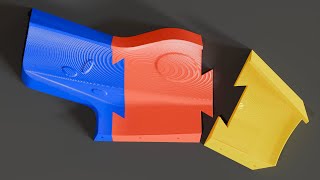





I am fascinated about how your 3D design is Progressing and the proper programs are used to design and print.Thank you Jim.
Very well done. Thank you. I must look into this.
At first it looks like you're building RTD2 can't wait to see what it looks like when it's finished
It's amazing you printed that
I think your definition of “easy to use” is a little different than mine. The learning curve on these CAD programs is very steep. You are very talented. I’m still struggling with Tinkercad!
Thanks for taking the time to make the video and show us an actual 3D printed product from the Shapr3D software. Well done mate Question: the visible layer lines, is that because the Ender printer doesn't have the facility to print thinner or nearly invisible layer lines, or is this a speed / machine setting choice you made? Thank you.
If you'll get too weak layer adhesion, your camera will fall off the mount. Try printing in other direction for stronger or safer holding.
#Nice
☺️👍
I am 100% new to 3D Modeling