How to Lip Sync | Adobe Animate Tutorial [UPDATED: Link in Description]
ฝัง
- เผยแพร่เมื่อ 13 ม.ค. 2025
- NEW, BETTER TUTORIAL OUT NOW. Updated episode, showing whole process: • How to Lip Sync | Adob...
Today we take a look at the auto and manual lip sync tools in Adobe Animate!
Thanks for watching!
TipTutZone [Discord Community Chat]:
/ discord
Website & Resources:
www.tiptut.xyz
Subscribe:
TipTut: / tiptut
Social Media:
Facebook: / tiptutzone
Twitter: / tiptutzone
Instagram: / tiptutzone
Dribbble: www.dribbble.c...
TipTut Theme Assets:
Colour Palette: www.flatuicolor...
Fonts: Lovelo, Caviar Dreams



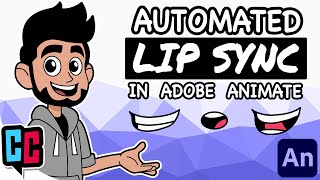





There's an updated version of this tutorial out now which shows the whole process (including the drawing of the mouth shapes etc). Check it out here: th-cam.com/video/0qnBoeVFqSg/w-d-xo.html
please keep these vids coming, literally no one is making Animate 2020 content (that i know of)
There's a whole series starting in a week or so!
TipTut i’m a bit too ready, just waiting for my notifications to ring lol
TipTut what if you have more than like a whole episode,do you only need 12 frames on a different layer for the mouths???
The dedication that is used into making this video is amazing. thank you
Glad you enjoyed it! Please consider subscribing or becoming a member to support the channel!
I watched a lot of tutorials, but these are the best. Great job.
This is so amazing. I was just sitting here starting to try to match up each vowel to a frame and thought "this is going to be a nightmare." Then I found this and it's going to save me SO much time. I would give you 500 likes if I could.
Please make a video of how you set up the lip sync from scratch.
Thank you so much! I learned so much from you! 🥺✨ you the best 💗
You're so welcome!
Hello Po Elybunny!
nice! I'm studying how to use animate in school and this helps a ton. thank you!
Glad I could help!
I literally just got an upgrade in everything except for my tablet so this helps a bunch
Awesome!
I will always come back to your channel when i need to learn something specific, Your tutorials are quality
Glad to hear that!
Good video, is there a reason I can’t find the looping and lip syncing part
I have a problem, when I put when to select the mouths for each letter and I touch where they should be placed, nothing appears, the window that is displayed in the minute 3:36 does not appear to me
mine too
This guy would be perfect for a podcast/radio host ;)
Thankyou!
first off, i love all your videos. secondly, like most pro's i don't think you recall how complex this all is to someone like me who is a newbie. i have been an agent for the past 30 years for professional animators like j.j. sedelmaier and bill plympton but i have never animated my own stuff. so i started a cartoon series (@aflyonthewall) and want to start animating them. as much as i love your videos you would benefit by having someone who really doesn't know much (me!!!) show you where you have moved too fast and where it's ok. you make it look easy but it's very hard to follow at the speed you move. i am intent on learning so i will keep pushing forward.
Thanks for the feedback!
Just subbed and like that other guy said there are no 2020 adobe animate series so good stuff my guy 🤙
Awesome tutorials, thanks! I would love to see how you would approach a hola animation of a character walking and talking at the same time
Haha your character sounded funny with brrllallaaallurr but it all came together at the end!
HI Bro, My auto lip sync option is not work.can you help me.
I followed your steps, but I stuck this step 03:32 . not visible mouth plattons. only one mouth shape display. all mouth types are graphic. what is that problem
Really enjoyed your clear and concise explanation of this, thanks mate!
Thanks so much!
Love it man, very helpful. Thanks a lot
Glad it helped! I've got an update tutorial which shows you how to make the mouth shapes too if you're interested: th-cam.com/video/0qnBoeVFqSg/w-d-xo.html
I think that you should create tweens between them to make it look smoother
If you prefer that then you can easily do that with the classic tween tool on your animations.
There is a bug in Animate 2020. The same mouths appear in all frames.
it is necessary to use the keyboard to access the others (if you have already drawn all the positions inside them), click on the mouth then press SPACE, select the right mouth then press ENTER. I saw this on the official Adobe Animate forum.
thx you
Great video man!
Appreciate it!
thank goodness for your content!!!
More to come!
Really great.
Thanks TipTut for the help!
It really helped!🎉😥🤣
Glad it helped!
from the first few seconds I saw that it was unbelievable.
Not sure what you mean.
I'm talking about animation
Hej. Thanks. How about moving the body and head, or scaling? Head with lips I mean.
Hi, Can you make a video about illustrator to animate cc "explainer video" tutorial?
One thanks to u and second for Adobe
thanks man I learn something from you
Thanks for the tutorial!!!
Happy to help!
I would really like a video explaining how to draw all the mouth's shapes. Really good channell!
Great suggestion!
Hi, I have a problem with my MOUTH LAYER in Animate, I have the mouth on a single position about 5 minutes, I make the lip sync btw with an audio layer, after 5 minutes I want to change the position of the mouth, I tried to make manually the new position of the mouth in each keyframe that has lip synced, to have the new position on all keyframes that are already maked with the lyp sync... . Is a solution to make in one step this postion change of an mouth layer to overwrite to the already lip sync keyframes ? maybe before lyp sync to parenting the mouth with the head that moves sometimes? thank you...
Hi, thank you very much for that. Can you please tell me how much would a professional like yourself charge a customer for one minute of manual lip sync(without animation of the body, only lips). Thank you very much.
how do u move the lip sync graphic as a group ( animate the position)
This is very helpful thank you for the video!
Glad I could help!
Hi! these tutorials are great. Do you any video on interactivity with adobe animate?
When you animate auto lip sync in the head symbol everything is fine but it doesn't show in the main scene when you test the scene
Should the mouth symbol always be on the main scene for auto lip sync to work ?
It should show when you test movie
Thanks for making this video!
It's "Phoneme". ☺️👍
Thank you too!
But how do you connect these as options ? The different mouths
Can u give me a link to those mouth shapes please 🙏🏼
When animating and I'm in the next frame when I tried drawing something it'll just turn up the same the old drawing
Make sure you've added a new KEYFRAME, not a new FRAME. F6, not F5.
how would u use the auto lip sync again if you cut it off at a frame.
for example u have auto from frames 1-20 then did something at 21-50 then wanted to auto sync again at 51-100?
when i do it the auto sync just does the first frame
Just clear the keyframes and sync the whole thing again, you'll get the same results.
hello again. after watching this and learn something new. i cant make 2 character/puppet talking to each other. do you have guide for that? thanks so much
Just pop each character in their own symbol :)
When You Are Making An Animation,do you put the audio first or animate it then put the audio?
Audio first, then animate to it.
Great vid! For anyone who has noticed that CC2020 Lip Sync isn't working (can't assign mouth shapes) you can use 'space bar' to open your frame picker and 'enter' to assign your choice. Does anyone know of an easy way to extend the timeline besides just scrubbing through and adding frames? I would love to be able to start a new project by dropping in my audio and having the timeline auto fill to the length of the .wav file. Cheers!
Same problem here..
i am just learning this software, so i have one question...do we have to draw all mouth shapes?
Hey, I'd watch my intro to Adobe animate series if youre just starting out
Super helpful video.
A related question:
How do you insert silence between 2 adjoining visemes? When I try do this, I replace one of the visemes with silence; I only want to create a brief silence in-between.
How do you get the mouth shapes so theyre selectable? I drew a bunch and saved as png and imported.
When you double click and go into the mouth symbol, create a keyframe for as many mouth shapes that you have (F6) and just drag and drop each mouth symbol and replace the previous one. You will want one mouth symbol per keyframe and when you scrub through it, it will swap each mouth for another. Then when you go back to the main timeline, create a new keyframe and then you'll be able to pick from that list of mouth shapes. I hope that makes sense. :)
Thanks for the content I appreciate it. But rather then starting where you almost have a majority of what you're doing set up, can you start doing things from scratch? I feel like when you're brand new to something, learning from the absolute start is a bit better, even for smaller videos like this. I've been watching all your other series as well, appreciate it, once again.
For example, placing all the mouth shapes in different frames in the beginning, I still have no idea how to do that part.
Let me reiterate because I'm still stuck on this. How do you place a layer with inside of a layer? So my mouth layer that I have that is inside of my symbol, how can I put layers inside of that layer?
Hi Joel, I'd recommend my Intro to Adobe Animate series if you're struggling with this, it will answer a lot of your questions. Luckily, on Monday I'm also releasing a new lip sync tutorial that covers the whole process. For reference, the 'mouth shapes' are just a normal symbol, with a new mouth shape drawn on each frame. There's nothing special about it; it's just a normal symbol. Hope that helps.
5:50 lol how big is your monitor that you have to look over there?
I have a few stacked horizontally
could you help me, please? I was trying to do lip sync but got wrong first, so I just deleted everything but now when I open my object there is no more Lip sync button and I already explore everything to find how to put that again but I don't find anywhere. please help me :(
you are amazing still in 2021
How about when the character is side on or has a non-flat face, like a snout or beak or something?
It's exactly the same principle, just draw the mouth from a different angle! :)
@@TipTut thanks man, ill give it a go
i wanna make an anime character talks, is this the better way or there is easier one's, if yes help please
can u make tutorial how to setup the mouth layer? like when u double click the mouth it immidiately open the mouths layer
It's just a graphic symbol with a new mouth shape drawn on each keyframe.
@@TipTut thanks
can i ask you a question...?? do you used graphic/movieclip for the symbol?? thanks for answering!
Graphic so you can see it animated in the timeline! :)
Trying to do an autolipsync on adobe animate, when clicking on the lipsync button and on to the mouths theres no other box coming out for me to pick from even though I have drawn all of the mouth shapes already inside the symbol
same here did you find a fix?
Looping doesn't show up in the Properties tab for me. The object is for sure a Graphic I made sure of that. Stuck there. :(
Hi
How do you get the 12 mouth shapes to pop up in order to load your own mouth shapes. I only get one mouth shape at a time. Your 12 popped up automatically
thanks man!!
No problem!
How did you enable the sound to play while you scrubbed the timeline? I can't seem to find that. My audio only plays if i press the play button or if I preview the animation, never while moving the toggle. Thanks in advance if you see this!
Set the sound to 'stream' in the properties panel.
@@TipTut Thank you so much!!!
@@SuperZoid No problem, happy to help!
Hey! This might be a long shot but do you happen to know how to make dialogues between two characters?
Sure, just jeat each of their dialogue inside their own symbol
How would you make the lipsyncing move with the head if you were to do a motion tween on the head? (I am EXTREMELY new to adobe animate, lol)
You can pin the mouth layer to the head layer using layer parenting. Or put the mouth inside the head symbol, and animate it there.
Should I do the auto lipsynch inside the symbol? I tried doing it outside, in the main scene 1. Everytime I pick a mouth frame, the other frames inside the symbol are showing up in the intermediate frames!
Set your lopping option to 'single frame' in the frame picker window.
its not showing my other visims even tho i have label it wat do i need to do ?
I'm curious, how do other animators in Adobe Animate manage to make the chins of the characters move following their lip movements?
They redraw or stretch the chin and include that in the lip sync
I love your tutorials!! Was just wondering why you’re using animate and not after effects? I’ve been concentrating on after effects fir a looooong time. Should I move to adobe animate? What are the benefits?
Its all personal preference, I use both AE and AA theres no right or wrong :)
The option for lip syncing doesn't appear for me. any help? Please?
Very valuable. Thank you for this. I ran into a problem though. I placed the sound and mouth inside a graphic symbol because I wanted the character to move around while talking, but then the sound disappeared. Is there some other way to do it?
You have to make sure the sound is also present on the main level of the timeline, sound inside symbols doesn't play.
@@TipTut Ok, i didn’t realise that. Sometimes working in Adobe Animate is like the movie Inception with all the things within a thing within a thing. Thank you very much.
I tried this and the auto lip sync got very close but it's not perfect. I then tried to edit the auto generated keyframes in the symbol timeline, but when I returned to the scene timeline, it didn't respect the changes I made and continued to play the original version without any of the edits. Are the auto generated lip sync keyframes uneditable and if you don't like it then do you have to start from scratch and do it manually? Thanks!
You should be able to edit them not sure why you can't :(
@@TipTut Thanks for replying! That's good to know, I think I just need to get better with nestled symbols in general. I'm still new to Animate, but I've learned a lot from watching your tutorials. Thanks so much for all your videos!
Thanks for the upload. Do you have a tutorial that starts with the character upload? What file type is that?
The character is just drawn in Adobe Animate, and animated with a few simple keyframes.
what if there are multiple characters?
I'm sorry, when you say "Inside the mouth layer" what do you mean? I double click on my mouth but I don't get to see all the new keyframes like what you have.
You have to draw them just like normal keyframes.
@@TipTut I realized I had to turn it into a graphic, but I got it to work! Thank you!
I love it❤
Thankyou!
do you have the tutorial on how to pop when another movement comes,, because I tried doing op when moving but the other frames didn't follow
I don't understand what you mean.
@@TipTut its ok s orry for wrong grammar and spelling.. I was able to figure it out anyway hehe Thanks A lot.. Thanks for your contents I learned a lot.
Can you use your own mouth designs? How?
Just make a symbol with the same frame structure and draw your mouths.
@@TipTut So just extend them so they fit?
can yiu please tell me the songs used in your video(the intro) man...I want that song even wattles uses it
Its from TH-cam Audio Library, can't remember the name
@@TipTut oh okay...thanks
I really appreciate the fast reply...you earned a sub
@@playdex69 thanks!
This is an amazing tutorial and as someone else has said, it's so hard to find tutorials on the 2020 programme.
Out of interest, is it possible to use the auto lip-sync feature on a HTML5 doc or does it have to be AS3? Thanks
I think it has to be AS3 let me know!
@@TipTut yeah that's what I suspected, I've tried on HTML5 briefly but couldn't get it to work. Thanks for the response and great video tutorials!
How about animating singing? It works with it too?
Give it a go! Let me know :)
What version of Adobe animate are you using?
2021.
@@TipTut oh so I have to pay a subscription fee? Asking because your tutorials are amazing but will not help me if I pay a monthly fee for using the software.
You can use pretty much any version of Adobe animate to follow my tutorials.
@@TipTut ok thats cool 😀 thanks
how can i animate by moving only the body parts of my character?
With Character Rigging which luckily is next Monday's tutorial!
@@TipTut wow i would love ro see that tutorial !
Hello can you please help me every time when I try getting out thefree picture and I already got all of my mouth's ready to put it in only one gets in only one goes in and the rest is in my library
I think you'd benefit from watching my Intro to Adobe Animate series, it explains the basics of working with the software which i gloss over in this specific tutorial.
And another thing is when I'm when I draw something and then I go to the next frame and it come back to the previous frame it's a bunch of dots
I think you'd benefit from watching my Intro to Adobe Animate series, it explains the basics of working with the software which i gloss over in this specific tutorial.
Hi TipTut,
Can You Make A Tutorial Or Just Tell Me About This One " 0:38 " I Really Wanna Know How To Do This One The Squishing And Stretching Effect
It Will Help Me For My Future Videos
I Really Need To Know
Thank You ʕっ•ᴥ•ʔっ
You just add a keyframe and scale him down a bit.
@@TipTut Thank You! :)
umm i need a question quick plz anyone how did he get those red dots and have them on the mouth layer and have different mouths!!
nvm
when I try to export video it sayin "warning repeated frames.." and idk what did i do wrong? can you help please
Publish it as a swf file, then download this free program called "Sviwel". You can use sviwel to convert swf to a mp4 file. there are many tutorials on youtube on how to use Sviwel. I recommend the one made by "Jazza"
Swivel is great!
Or you can turn it into a mov file and use adobe media converter to convert it into mp4. I recommend swivel though
I swear my audio doesn't work on the timeline. It also echos and sounds like there is a second audio file and it sounds horrible. Ive tried everything for it to play smoothly, even going down to making a new canvas and just adding audio, and it still has a double and echo sounding affect. Is anyone else having this problem? If so let me know if there is a solution. (The echo audio is when I test play the stage)
when i drag my audio to the stage nothing happens
one question: I want to lip sync for another language how can I do that?
Language doesn't matter the mouth shapes are for sounds not words.
@@TipTut ok, but in my language the sounds are different, i mean A is not like in english, same for e , in my language e sounds like A in english. I put it manual and there all is good but take a lot of time. My question is if there is any posibility to use the automate lips sync :D in order to to a better job, i mean if somehow to customize that template
When I scroll across the timeline I cant hear the audio.
Make sure it's set to 'stream' in the properties.
when i use the slider to here my audio i cant hear it pls help me i cant do the lip sync
Make sure your layer audio is set to stream in the properties panel.
Tysm
Phonemes are the sounds visemes are what they look like. Jus remember you use your ears on the phone and your eyes to vis-ualize.
Is that not what I said? I can't remember
@@TipTut idk I think you got it right, but I remember you saying you don't know and to tell you down in the comments
@@rickythegreat1 great well thanks then haha :)
Auto lip-sync is absolutely awful and never works as intended. I wish they could fix this because lip-syncing manually is so grueling.
Yeah, it works in a pinch, but it's definitely better to do it manually.
I found out that results for this feature are very similar regardless of the software you're using.
Auto lip-sync in Toonboom and Moho look pretty much the same. Even with Adobe's neural network tech it looks okay-ish.
I'd say it's a good first pass though.
I can'y find looping in the properties
Select your symbol then the looping option will appear.
he looks like a mcdonalds employee
Animated cartoon people gotta eat!
Thanks
No problem
33 secs passed and i did not realize that he's on the tod down right corner
I'm hiding in the corner!