Zoom on your iPhone, iPad or other Mobile Tutorial
ฝัง
- เผยแพร่เมื่อ 6 เม.ย. 2020
- How to use the Zoom Mobile app.
Zoom works great on your mobile devices. iPhone, iPad, Android phone or tablet.
Especially if you don't have a dedicated webcam or mic for your notebook or desktop computer.
Your iPhone or iPad makes a terrific Zoom platform.
Check out our other Zoom Videos
• Zoom Video Conferencing
-------
💻 Join us for Webinar Wednesday, every week: dottotech.com/webinarwednesday
🗣 Hire Steve as a Speaker: dottotech.com/speaker/
🧰 What We Use, Steve’s Toolkit: bit.ly/2JWqrBM
🛒 Our Amazon Store: amzn.to/3055twF
🥰 Support Dotto Tech on Patreon: / dottotech
🖥 Steve’s Website Links
→ Website: dottotech.com/
→ Blog: dottotech.com/blog/
→ Steve’s Vlog: dottotech.com/vlog/
→ Podcast: dottotech.com/podcasts/
→ Product Showcase: dottotech.com/product-showcase/
😊 Steve’s Social Accounts
→ Twitter: / dottotech
→ Facebook: / dottotech
→ Instagram: / dottotech
📹 Steve’s Gear:
→ Webcam: amzn.to/309NdSS
→ Lights: amzn.to/31y1p5r
→ Audio Mixer: amzn.to/31zcl2W
→ Microphone: amzn.to/304jpXz
→ Green Screen: amzn.to/304k4s1
#VideoConferencing #Zoom #WorkFromHome - แนวปฏิบัติและการใช้ชีวิต



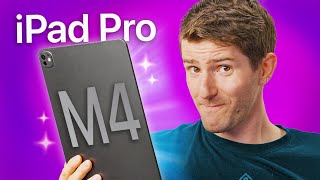



![Mirrr x BUS5 - กี่เหตุผล (1000REASONS) [Live Session]](http://i.ytimg.com/vi/6Ta00hFr2qU/mqdefault.jpg)

lol..love, love, love this information for my ipad, thank you very much. Oh love your dog.💕
Thanks for this video. It makes me want to start learning how to use my ipad! 🤣
Enjoyed it very much. Clear and articulate, his experience as speaker is noticeable and makes it easier to follow.
I am so grateful for your videos! You're helping me to do better online church!
This is great! I am teaching zoom to Senior Instructors at a community college and your videos are clear and concise in indicating where the meeting controls are located on each device. Just learning myself it was hard to instruct others when I did not know how to direct them to find their icons on their respective devices. Not many videos are as easy to follow as yours. THANK YOU! Doggy is Adorbs!
Great simple explanation, thank you!
Greatly appreciate your Zoom series.! Thank you for your continuous efforts on behalf of us all. Stay healthy!
you too Avrum!
Very helpful Steve. Loved your dogs intrusion.
This guy seems like the coolest old guy ever right now lmaoo
My guy, this video was everything I needed. I just started hosting Virtual Family Game Nights with my family across the US & was not very well versed in using Zoom thru my iPhone. I greatly enjoyed this video and learned a lot 🙏
Great love the simplicity of your instructions. Thanks so much for posting. I learned a lot.
You are so welcome!
Thanks Steve. Settings are diff in iPad - Spending equal time on using both devices would have helped me more as I am a senior & the smaller iPhone will not be a preferred choice for me but iPad would be.
Could listen to you all day Steve, great work, very informative !.. best wishes from Ireland
Thank you so much. My lad has a uni zoom meeting coming up soon, now we can do it. We had to install ivcam on the pc to get it to work tho ❤️
What a timely video this is 🙏🏻. Thank You Steve !
Glad it was helpful!
Thank you Marley for making an appearance, you're not nearly as wild and crazy as the one in Marley and Me. Good dog.
Steve- I hope you fed him finally. Thanks for feeding us!
Very helpful, thank you. One thing my community has had a problem with is accessing the annotations from an iPad. For some reason they can't easily find them.
Great video. I appreciate you giving the attention to the dog. Dogs are very special family members.
As always your videos add value with understanding how the tech works!
I appreciate that!
Thank you thank you!
I like the multiple devices idea. Do I understand it right though. Must every device join the meetings? I’m going to try it. Thanks again for your help.
Great tutorial thx👏🏻
Simply EXCELLENT! Thanks so much for this! VERY helpful, and I shared to friends.
Thanks for sharing! Mario.
You are the right person at the right time👍🏽Thanks, very helpful.
Glad it was helpful!
I find your videos so instructive and helpful as a teacher. Love the personal touches with Marley and your wife. Keep 'em coming', Steve. And thank you!
Thanks, will do!
Great tool still thinking about tying it . Thank you steve was a great help
Glad to help
Your videos are *always* helpful. Thanks!
Glad to hear that!
Always, great content, direct and to the point. And yes Riley looks like he needs to be fed.
Agreed
Thank you so much, with your videos you have cleared up several foggy issues for me. And do feed your adorable Riley!
I'm so glad!
Thank you this was very helpful.
So glad!
You are on the ball with the videos Steve, Thanks !!
Glad you like them!
Came to TH-cam to specifically search for a "Zoom on smartphone tutorial," saw this at the top of my subscription feed (I just subscribed to your channel this week), and BOOM.. problem solved! Impeccable timing, and detailed yet succinct info in all your videos thus far. Thx & cheers from Korea 🇰🇷 !
Awesome, thank you!
Great job! Very informative, as always!
Great video and very helpful. My wife's siblings have started doing a weekly virtual family get together on Zoom. I'll be sharing this with some of them who are still learning their way around Zoom. Very easy to understand. Keep up the great work! Love your videos.
Glad it was helpful Jeff!
Great lesson, Steve. Thanks.
Glad you liked it!
Thank you
Thank you very clear and easy to follow instruction. I am helping some friends join our weekly Zoom get together but on their platforms. This was very helpful.
Glad it was helpful!
Tip: feed Riley first next time. Seriously, that was very good since a lot of folks want to (or have to) use Zoom on a mobile device. Good work and thank you.
Thank you for your simple to the point explanation.
Glad it was helpful!
As a long time Patron member I love your webinar Wednesday’s. I also would like to watch them as you talk about here on my IPad. Since your changing to Demio it doesn’t work most of the time? Is there some IPad setting I need to change so I don’t always have to sit at my computer?
Love the motivation! Wonderful!
Thanks so much!
Thank you for this video, and the previous ones, lots of useful information. I was able to make a family meeting and these tips helped me.
Wonderful!
Great videos...thanks!!
Very helpful, thank you!
Glad it was helpful!
Great review!!!!!
THE INFO. HAVE BEEN VERY USEFUL. THANKS A LOT.
Perfect for what I needed on mobile Zoom. A bit of advice needed on getting landscape Zoom setting for mobile frame as I only seem to be able to do portrait ...should I be looking on my phone or in Zoom account to adjust? 👍
Thank you! I have a first round job interview on Zoom coming up. Thanks for all the great information!
Best of luck!
Love your Content!!! Thank you!!!! Do you have an updated ipad zoom vid? So many changes have taken place.
As usual, this was a very well put together and presented. The information was direct and to the point as well as immediately beneficial. When the virus panic has subsided I intend to become an official supporter and I suggest that you do as well.
Much appreciated!
Great cameo Riley! Love it!!
Great video! I love using my iPad when on Zoom. I wasn't aware of using my Apple pencil. Thank you again.
Happy to help!
Thanks for a first-class video Happy to pass it on to others.
Glad it was helpful!
Thanks again Steve!
You bet!
Thank you, it's very useful 👍👌
Glad it was helpful!
OMG!... at least now I can have multiple fun in one go. thanks Dottotech :o)
From one Canadian to another - love your work!
Awesome! Thank you!
You are my go-to guy when it comes to google and now you are my ZOOM guy. Thanks keep up the good work. Steve in Las Vegas
Wow, thanks!
Thanks Steve, more great content on Zoom...👍👍👍
th-cam.com/video/-_mgnmmCv2M/w-d-xo.html
Steve, useful and informative. Thumbs up and have subscribed for several years. Texas Jack
Hi Steve truly enjoyed this one I learn so much from you THANK YOU now go feed HARLEY❣️
Thank you, I will
Thanks...👍
Steve as always great video. This may have been mentioned, but if you physically connect the iPad or iPhone to your computer via USB, the iOS screen can be shared. Pretty cool.
Good point Charles, we actually sure how to do that in a new video that we just released, but I appreciate you sharing it with us as well!
Ok thanks. This is good reassurrance, if I want to use my mobile device for zoom. I will download the app. Yes.
Great!
Great videos!! I tried setting up my green screen, but it still looks funny. What should I do?
Might be the best instictional video I have ever seen on TH-cam. Zoom owes you shares to say the least Sir
Wow, thanks! You made my day!
Your videos are great but i would like you to share how you hook up your mic through your mixer into zoom--cables and inputs and outputs and where each goes
Steve thank you for the video on using zoom with the Ipad. However, you did not go far enough for us novice users..... regarding the ipad pro... how do you get additional items onto the desk top for screen sharing ie.. word, powerpoint.
Love your Canadian accent.
Hey there. I'm just discovering your videos. I've watch a few in a row. You're great at this! What I'm looking for is how to get that very produced look with lower thirds, logos on-screen, etc. The expectations for Zoom quality have changed since April, oh man. Can you link to your video on that? And how did you do the special in this video -- having the devices side by side like that on a neutral background and still look like devices? Thank you for your help...
Hi, am a newbie and loving your amazing videos :D I am doing free painting classes on Zoom. But am wanting to use my ipad and my iphone together - so can talk on video but also have my ipad focused on my actual painting, so thank you :D
You probably will want to log i separately with both devices, your attendees ca pin the video of your painting camera so it remains up and large. You will have to mute mic and speakers on one of the devices
@@dottotech thank you so much.
You're awesome...do you think there is a way that I can do my audio (music and mic) through my ipad and then use my phone for the camera? Or have you figured out how to stream music and mic using the ipad? I'm a fitness instructor :) and the reason why is my ipad has a better camera-better wifi- and I can teach outside...THANKYOU!!!
You always provide useful information. I am having issues with my iPhone (since an update). Any chance you could deal with iPhones. (A quick example is texting. It offers options/effects I never want. I just want to send). Have fun storming the castle
Hi Steve, I enjoy your Zoom videos. How were you able to share both your comp screen and your mobile phone screen at the same time. I have android and sharing my phone screen takes up the whole comp screen.
Thanks
I suggest another video showing how to just PARTICIPATE in a Zoom meeting from mobile devices - which I found a lot more people doing then initiating a Zoom meeting
Good point! We'll work on that. Thanks for the feedback!
Nice job.
Thanks!
Excellent 💥🎞
I enjoy your videos. I’ve learned a lot. You’re the only "Dotto" I’ve ever met (even though we haven’t actually met) and I’m curious where the name originates. If you prefer not to answer, I understand. Love the Zoom tutorials.
I wouldn't mind seeing more of Marley, seems like a good sidekick.
Thanks so much Cathy, actually it’s Farley, and he is one heck of a sidekick, but don’t tell him he’ll want a raise.
Great video! Cutest dog :)
Thank you for this and the other videos you shared !!! How can I pin someone’s video to my screen using an iPad ?
Steve pls tell us,how to pin one speaker on iPad? Thanks
Thank you for another very helpful video. I've been experimenting with using my mobile phone, and find the video freezes up badly. I think it's happening because our home wifi is always somewhat slow, and local bandwidth is increasingly stressed. Don't want to switch to "data" as we have a small plan. So closing video is a necessity. I find the screen "real estate" is also an issue when the class is large. I like being able to see class slides, participants, and chat all on one screen. For such classes, using a desktop with large monitor is much more useful for me. I'll definitely try the mobile option for one on one or small group meetings.
I have had the same problem using both my data plan and my high speed wireless. If you find a solution I would be interested.
Please please please tell us (2 more asked the same question) how to turn landscape mode on iPhone. When I turn my phone in land scape other participants see me sideway however you did It and and you did not look sideways in this video. Thank you
A good way to utilize an IPAD device via a zoom on pc is with screen sharing. I host the meeting on my pc app, and when I want to use a whiteboard I share the IPAD screen (with any note taking app running on it) - you get the best of both worlds.
Love that idea
Enjoy your program. Find it really informative and useful. Just one doubt, could you address the issues of security with these video conferencing platforms, in particular in relation to Zoom? Thank you.
We are posting a video tomorrow on Zoom privacy and security, stay tuned!
Good job again. You mentioned File Sharing in your video. Is that still an option as of today??? Thanks.
Hey Andre, Yes, it is
th-cam.com/video/-_mgnmmCv2M/w-d-xo.html
Thanks Steve, I am going to practive a Zoom meeting with Family guinea pigs before I totally embrass my self in front of my students! Now I have to find a stylus to use in experiment!
You can do it!
Love
Hi! I love your tutorials! I'm an ESL teacher in Mexico (my first language is Spanish) but recently, the parents from my class have been having requesting useful tutorials on zoom, that are easy to follow, too. Of course I recommended your channel. Unfortunately some parents don't speak English. Is there any chance you could upload Spanish subtitles? Thank you so much for sharing your knowledge!!!
Hi thanks for this video. I have iPad version 10.3.4 I’m not sure if the version (old version) causing the problem that people can’t hear me. Can you help?
IS there a way of importing an Excel email list of participants into a Zoom meeting?? I am still trying to manage a meeting invite......
Like the video much 👍🏼
Glad to hear it
This is so good, thank you!
I want to give danceclasses and want to use my phone camera.
How should i share music? I know how to on laptop Zoom but cannot find it on mobile Zoom...
Have you checked the audio settings yet? Here's a great resource: support.movegb.com/how-to-play-music-over-your-live-stream-on-zoom
Thanks, i will check the link. I find the audio share butto on the phoneZoom. But the sound is horrible. Maybe i can fix that with audiosettings.
Does Zoom work the in same manner on an Android phone and tablet. Thanks for the interesting training video. It was helpful, but now I need to know if it will work on my Android tablet. Thanks. Bill Coyle
Yes it does there may be a few subtle differences
Can one present a webinar from an iPad effectively?
Great job. Your videos are always informative. I have a question. I host a lot of Toastmasters meetings. Occasionally I want to log in and use a different camera - the one on my phone - for a speech. I have tried to log in on other devices as you did in this video and ZOOM won't let me. How did you manage to log in on 3 devices at once?
I use different accounts to login at the same time with different devices
Thank you for this video. I have a very important question. If you look at the icons at the top of the Zoom screen at 11:24, you'll see the ones for the microphone and video. On a laptop sign in, there are arrows next to each of these icons. These arrows allow you to adjust your audio and video settings. However, these arrows don't show up when Zoom is accessed through an ipad. So how does a person get access to them. I'm including a link to the Zoom site where you can see the icons and the arrows visible in the screenshot captioned "During a meeting." Thanks for your help in explaining how to access these options on an ipad.
Hi sir, You are amazing. Can you please make a video on using Zoom on a phone/tablet as a simultaneous interpreter? Is it possible for me as a SI to do my Zoom interpretation from a tablet or phone? and on the other hand, it the option of adding an interpreter available to the meeting host on phones/tablets? Thank you again, and again you are amazing.
Hi Steve, I have seen you on Fitness with PJ workout videos! A quick question regarding Kindle Fire 10 and zoom. I cannot find where on the device the option for Gallery view is. Any thoughts? Thanks so much for the help.
Thanks Steve, another great video. Like others on here, I have some reservations about the security as even the Zoom website says your "conversations" can be gatecrashed by other uninvited guests in certain circumstances and in fact give some advice on how to make connections more secure. I've used Zoom many times now and not experienced it myself but it seems generally accepted that there can be a level of risk involved, any chance you could expand on what this risk is and what to do to minimize it please?
Hey Dave, tomorrow I have a video on securing Zoom and protecting your privacy!
Good video - only been using Zoom in the last 2 weeks (thanks to C19!!) I work across various platforms but for day-day i love my Pixelbook! Funtion is similar to other platforms, but like the IOS you demo'd, it includes stylus. Only saying, so that in future when you're showing muti-platform functionality you could also include Pixelbook / Chrombook? Keep them coming :-)
Thanks for sharing!