Affinity Designer Quick Start
ฝัง
- เผยแพร่เมื่อ 10 ก.ค. 2024
- Why not check out our brand new tutorial-Affinity Designer for Beginners | FREE COURSE: • Affinity Designer for ...
1. Introduction
00:00:00 1.1 Affinity Designer Quick Start
2. Vector Persona
00:00:58 2.1 Creating Curves
00:03:42 2.2 Adding, Deleting and Connecting Nodes
00:08:45 2.3 Node Types and Pen Drawing Modes
00:13:52 2.4 Using the Corner Tool
00:17:08 2.5 How to “Power Duplicate”
00:19:57 2.6 Real-Time Embedded Object Editing
00:24:09 2.7 Painting With Vectors
3. Interface
00:27:55 3.1 Transforming Objects
00:31:27 3.2 Split-Screen View With Slider
00:33:44 3.3 Understanding the Layers Panel
00:40:49 3.4 Using the Guides Manager
00:43:40 3.5 Tip: Rearranging Studio Panels
00:45:52 3.6 How to Set Up Grids
00:49:15 3.7 How to Set Up Snapping
4. Color, Fill and Stroke
00:51:52 4.1 Working With Fills
00:56:50 4.2 Working With Strokes
01:00:01 4.3 Color Selection and Copy Paste Hexcodes
01:03:33 4.4 Extracting Color Palettes
01:05:50 4.5 Generating Color Chords
01:09:36 4.6 Define and Edit Gradients
01:14:38 4.7 Using the Transparency Tool
5. Pixel Persona
01:18:08 5.1 Pixel Persona and Pixel Brushes
01:22:16 5.2 Pixel Tool
6. Interactions Between Shapes
01:25:50 6.1 Using Boolean Functions
01:30:27 6.2 Masking and Clipping
7. Effects, Styles, Pressure and Velocity
01:38:11 7.1 Effects and Styles
01:42:53 7.2 Velocity, Pen Pressure and Manual Simulation
8. Exporting
01:49:01 8.1 Exporting, Export Persona, Continuous Export
9. Conclusion
01:54:25 9.1 Wrapping Up
10. Bonus Lessons
01:54:59 10.1 Typography
02:13:52 10.2 Artboards
02:22:01 10.3 Constraints
02:28:50 10.4 Symbols
02:35:18 10.5 Assets Panel
- - - - - - - - - - - - - - - - - - - - - - - - - - - - - - - - - - - - - - -
Envato Tuts+
Discover free how-to tutorials and online courses. Design a logo, create a website, build an app, or learn a new skill: tutsplus.com/?...
► Subscribe to Envato Tuts+ on TH-cam: / tutsplus
► Follow Envato Tuts+ on Twitter: / tutsplus
► Follow Envato Tuts+ on Facebook: / tutsplus
affinity designer ipad affinity designer logo affinity designer tutorial affinity designer for beginners affinity designer vector art


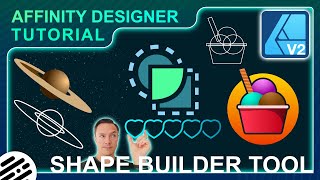






We just published our new Affinity Designer for Beginners | FREE COURSE, check it out: th-cam.com/video/stX0simAgVk/w-d-xo.html
Hands down best tutorial on Affinity Designer on YT
Absolutely...learned so much in this 2 hours. So crazy!
facts
I want to add to the list of comments that love this series. I have searched for literally hours to find good Affinity Designer tutorials that don't overwhelm you straight away or take forever to teach something. I learned something in about 2 minutes and didn't feel overwhelmed. Plus the voice over is clear, well spoken, and has a happy tone keeping me in a positive mindset whilst tying to learn new software. I would LOVE to see an updated tutorial series for Affinity Designer 2.0 from this same person.
I've learned more from the first 15 minutes of this video than I did trying to play around with Affinity Designer for a week lmao
@@dimitarzlatanski truee
This is hands down THE best Affinity Designer tutorial on earth, but I'm not going to lie, the Australian accent helped keep me engaged the entire time ;)
I’m only 19 minutes into this and I am so glad that I found you! I love the way that you explain everything and highlight on your screen where things are. So easy to understand and I’m super excited to be learning how to use Affinity.
A big "Thank you!"' for the best Affinity Designer tutorial on TH-cam! It's really fantastic!
I love the comprehensive nature of this video, covering so much and so well. I enjoy doing YT videos on Affinity products and often get inspiration here on various topics to address. Thank you
One of the best quick start Affinity Designer videos on the web. Congratulations for this helpful video. Cheers!
I had seen another tutorial that was about two hours long, claiming to be a full tutorial. I learned way more from the first 20 minutes of this quick start guide than I did in the full two hours of the other tutorial.
Fantastic tutorial! Very to-the-point and practical. I'd expect this level of content to be behind a paywall to be honest, so thank you so much for offering it to TH-cam for free!
As an experienced and published photographer, raster, digital image manipulator this was a remarkable and we'll structured video. Many thanks. It has opened up so many mixed media creative options! Superb. Subbed!
I've worked with different graphic apps and since the late 1980's. This is the BEST *set* of quick review tutorials I've experienced. It is well organized, with logical sequencing, it is to the point, the graphical examples are basic but convey a process completely, the narration is in-sync with the visuals (no irritating pauses) and is fast but not too rapid and, yes, I could even understand the "non-American" English accent :-} . Demonstrations of this quality really help sell an app and are multiple-times better than relying on rating-based reviews.
australian >:(
This is amazing! Thank you for having the lessons so in depth and separated out from each other. I am still at the beginning 2.4, and can see I am learning sooo much!
If I could give this video a million thumbs up I totally would. Absolutely appreciate the time you spent doing this for us. I’ve learned SO MUCH from this video than I’ve learned from any other out there. THANKS AGAIN!!!
I’ve been playing around with affinity designer for about 1 year on and off because I can never find any solid videos that HELP. This help significantly. I look forward to an updated video :) I have subscribed ❤️
We published the update today! Hope you find it helpful: 'Affinity Designer 1.7 Update: How to Use the New Features'
th-cam.com/video/NfBBdc5JdMw/w-d-xo.html
How do I get free brushes
True
I have only been playing with Affinity Designer for about a week. Your videos have been extremely helpful and will save me much pain and suffering down the road. Thank You for all the effort you put into these fantastic tutorials.
Hopefully this comment gets seen - but any chance to have an updated version of this for version 2?
Just bought version 2, struggling to find a good updated version, hopefully it will come soon
Yes we need a v2 overview
It is one if the best Affinity Designer Quick Start in the internet. Thank you
Needed to do a quick vector job and the first 20min of this vid took me from knowing nothing to knowing enough to do the job! As soon as I find time I will watch the rest. Great tut.
Wow.
Content: Great
Speed: Great
Voice: Great
Kezz: Awesome
Looking forward to more Tuts+ by you.
All of my gratitude for you. Despite being an older version, I still can follow the instructions and find my way around the new or updated functions. I’m learning Affinity Design, March 2021👑
Wow I’m only 13 minutes in and my stress level has decreased significantly. Thank you so much for your very clear instruction and the great visuals.
If you don't know where to start with Affinity Designer, start here. Such a useful tutorial. Thank you!
This is one of the best videos on TH-cam 💪🤩
Mindblowing quality and very helpful guide👍👍
These lessons have helped me get up to speed with Affinity so quick. Very well made. The lesson breakdown in the description is perfect! Thank you so much!
Just one thing to say "A big Thank you!"
You are an excellent teacher.
I just want to say that this tutorial is the best one I have ever seen and watched. I am amazed by the time you have put into this and I am impressed with the final results for us as a "student". It's organized greatly so it's easy to watch, learn and absorb. I am a visual learner (I guess) because I have picked up so many things that make it easy for me to start and use the Infinity Designer software. I cannot thank you enough! But thank you!
I made the jump to AD after watching this video. THIS PRESENTATION WAS INVALUABLE for quickly learning and understanding how to get up to speed with AD. After only 6 weeks, I am using AD in my graphic design business exclusively, on appropriate projects. Love the program and a massive THANKS to the young lady who works through all the features in this program.
I've been watching in bits and pieces since I bought Designer, and it's all marvelous. No lingering on things so basic I don't need them, but all the necessary detail wherever it matters. Also, your accent is fun to listen to. (I know; you don't have an accent, I do.) I'll be back for refreshers as I continue to use Designer every single day. (And Photo every week, at least.) Thanks ever so much.
Only 13 mins in & this tutorial has already been unbelievably helpful...thank you so much for the time & effort that went into putting this together!
This is the most comprehensive tutorial I have ever seen for Affinity Designer
I just got a tablet and this program. Never done any design work before this. This video helped me IMMENSELY. Thank you so much!!! 🖤
Thank you so so so much for this... Like many others have been fumbling in the dark (so to speak) for around a couple of months and have picked up little bits and bobs but nothing like this, this has just tied them all together, wish id have sought this out months ago. Excellent, Thank you again for putting this together, my notepad is full!
This is a very helpful video, one of the best I have watched when trying to learn a new software. Good work! I appreciate how you didn't just try to explain every tool, but by showing an example all the tools were used and explained.
I'm fairly new to this design program and this is an excellent tutorial. I love how you go through everything so thoroughly but not so slow that it's boring.
Very good tutorial. I've watched tons and this is the first I felt compelled to say something. Didn't get frustrated once and actually enjoyed the entire watch. Well done.
I am completely new to digital design and after downloading his program i found i was really stuck and could not even do the basics. This tutorial has helped so much i cannot express. I learned more in 5mins than i did on my own in a day. Thank you.
I watched this for the first time a year ago. So well made! I keep coming back every time I need to brush up on a topic :)
I am catching up on knowledge of how Affinity Designer works, because I forgot a lot after taking a long break from graphic design. This video is as effective it gets in terms of tutorials! Perfect speed, speech, focus, chapters, I just love it. Thank you so much, you just saved me DAYS of wasted time and suffering!
This tutorial is so incredibly helpful! I never used any graphic software before, so, without this kind of tutorial, I'd be completely lost in maneuvering Affinity Design. Thank you very much.
To take the time to produce such a comprehensive introduction is really appreciated. Having used designer for a few months this was a great refresher to improve my efficiency and there were a fair number of gems that I had missed. Thanks again. Gary
Thank you so much for taking the time to create this awesome tutorial. I just fell in love with Affinity but had no previous Vector skills.
This is my go to video now. It’s starts where it needs to:at the beginning. I’ve watched it several times to bring home the essentials..
I've been using Affinity Designer for a couple of years and viewed many tutorials on TH-cam, this has to be the best! It is comprehensive but not confusingly technical. Kezz manages to lead you through all of the essentials without leaving you totally baffled. Possibly the most productive two and a half hours I've spent on TH-cam!
Wow, thanks!
Absolutely the best tutorial thanks, this is really going to help me with using the software. I'm 1hr 24 in and you have covered so much and still had the ability to keep it interesting. Thanks for keeping it free it will be my goto if I get stuck especially using the timestamps.
I am completely new to any type of graphic design. I was feeling overwhelmed with the program as it is just so much to learn. Other videos assume people are already familiar with designing and working with a graphics program. They go so fast or use a tool without explanation of how/why. I have learned so much from your video. Absolutely excellent for those that are completely new and a beginner like me that knows nothing. After going through countless videos that did not help me and left me frustrated I found your lessons. Thank you so much!!! I am now confident that I'll be able to learn this and move from traditional paper/paint media to digital art. Again thank you so much!
An amazing tut that you have made and shared ! Congratulations and thanks for that !
Thank you so much for this video!! Even though I am running ver 1.10 in 2021, this video still to this day will teach the basics in a very organized and easy to follow manner. I have learned a ton in one week from this. God speed!!
Wow, I've never been patient enough to watch a video on TH-cam for this long but this caught my attention fully. THANK YOU, Thumbs up!!!
This is one of the most enjoyable tutorials I have used to learn new software. No-nonsense, perfect pacing, and a nice pleasant feel. I'll be looking for more form the same author. Nice job!
This is by far the best tutorial I have ever seen. I have only been doing 20 mins or so but I am blown away with the clear explanations of each tutorial.
Glad it helped!
Thanks for this! Love the tutorial. Also you just made “node” be my new favorite word.
This is the most amazing Tutorial about Affinity Designer that I never seen before. Thanks for that!
I bought Affinity designer having used a (now legacy) Serif graphic software for years, naively believing this would be a moderately easy transition. Not so. I bought some on line tutorials and must have watched endless others, with little progress until this one. What a difference to using this software. It is amazing and whilst I have only scratched the surface it is going to be so rewarding. I am now enjoying myself instead of tearing my hair out. Thank you. Brilliant!
Tried for the iPad needed something for texture mapping and export options, and loved it got the desktop version so watching your tuts. Great job by the way
Lots of good lesson see here! Thank you for taking the time to put this together! Long time Illustrator CS6 user but I see Affinity Designer and Photo have mostly surpassed my CS6 programs so $50 dollars for both of them, WOW! Great product! Thanks again for your instructions that are easy to follow along with!
I’ve had Affinity for quite sometime now and have always depended on the book (after when it got published) to get things done. After this video I’m amazed my skills a d what I can accomplish has really gone up by leaps and bounds! Great work. I look forward to more tutorials.
One of the best tutorials, if not THE best I've ever watched on TH-cam and as others have mentioned it was FREE! You explained it all so clearly so thanks! I have been using Inkscape for a few months now but there's some features that I wish were available. The main thing being developing images in true CMYK. I will definitely be trying the 14 day trial for Affinity based on this video alone and I am sure it will lead to purchasing it fully.
So, so incredibly thankful for this video!!! The attention to detailed explanations/how to use... amazing!
simply fantastic! greatly appreciate the work which has gone into this video, very very helpful thankyou!!
After 2 years of using AD, I found lots of feature from this video. Thanks a lot for sharing
Thank you, thank you, thank you. Comprehensive, precise and erudite. A gifted tutor.
By far, the best tutorial on YT. You have opened the door to greatness. Thank You. Freakin Amazing!!!!
This is a truly brilliant set of tutorials.....well done.
Totally brilliant ! I'm an old Illustrator guy forced to move to Affinity (with no regrets) since Adobe went subscription. These tutorials are perfect. Sincere thanks.
Thanks for the great video. As someone who has been using Adobe Illustrator for almost 2 years, I am really enjoying all of Affinity Designer's features. It just seems so much more well thought out and clean. Major things I am impressed are:
- The color menus. I LOVE that every color menu has a color picker that can grab from anywhere.
- The brush engine seems way better
- Grid support looks awesome. I know this is in Adobe, but I feel like I am always fighting it.
- "Insert Inside Selection" is a great way to support clipping. Illustrator's clipping masks are incredibly tedious and rarely work how I want.
Overall, I am really impressed with this software so far.
A nice quick start tutorial. Thank you Envato. There are so many great tutorials on their Envato tuts+ website. I hope many many more will follow. Great job. Affinity is awesome and comes with no subscription. For all the prossional and hobby designers a superb and fun software to use.
Phenomenal tutorial! Had plenty of moments where I had my mind blown. Generating color swatches was something I didn't know existed
Thank you so much for this amazing tutorial, it's been a huge help so far!
This is a very detailed instructional video and tutorial. The speed of delivery is quite great. Thanks for this course. Subscribed already.
Many compliments, your voice is soothing, you explain it very clearly without dragging it out and everything you say is useful and straight to the point. Really well done
Thank you so much for this tutorial!!! It's so helpful, and for free too! I would have expected to pay $50 for such a thorough tutorial! It's a great thing you have done.
I have NEVER watched a tut that long. This was EXCELLENT. I learned soooo much. I have Affinity Photo, but I really didn't know if I needed Designer. Iwill be getting Designer...for sure. Liked and subscribed.
“Thank you very much” this is the best tutorial ive ever watch, im new into this app, now I feel that im turning into pro on adopting your tutorial video. Im happy i found this
Wow - 20 mins in and I've already picked up so much - even among things I thought I already knew I've picked up tips!
Special Thanks! I just started with Affinity and you made it the best experience by taking the time to explain the details. Thanks.
I am loving Affinity suite. Started with Designer, now added Publisher and bought Photo as well for later usage. Amazing and beginner friendly products.
In a word: THANK YOU! (OK; that's two words, but my enthusiasm for this video can't be contained in just one.)
Thanks a lot Envato!I'm from China and It is your Quick start as a way let me learn Affinity designer and and now I can use youtube so here I come!! thanks!
Super helpful and well organized tutorial, even two years later. Thank you so much!
This is the best video for Affinity Designer so far. The speaker is excellent. Thanks.
Best ever tutorial for Affinity Designer. Thanks thanks thanks a lot!!!!!
THANK YOU!! I love this little course, I've learned more from it than 20 others. Also, it's fun to hear an Aussie voice out there in youtube land - so, a big thank you also, to the young lady who taught it.
Thank you for a clear and comprehensive description of the use of Affinity Designer tools and functions. This was very useful!
Hello from the future! It's now 2022, and I am so glad I found your video. It took me about 2 days to thoroughly go through and test everything in your video, and boy did it work out well! I can't thank you enough, great vid, great quality explanations, got me started quickly after my switch to the Affinity Designer software.
Wonderful!
Thank you! Thank you! Thank you! I had no idea how to start with this program and this tutorial really helped explain how things work! I now have a working knowledge that I didn't have before. Much APPRECIATED!
Well worth the time - a good part of this applies to all the Affinity apps. Thank you for making it available.
Best Affinity Designer Tutorial on TH-cam. Allowed me to jump right in after initial failiure.
This is by far the best tutorial I have ever seen
I can't possibly imagine why there could be 11 downs. I am an affinity photo user and was looking for a quick way to learn affinity designer. She is simply the best.
And this tutorial is free. Free+best=wow
Affinitys tools are wow and now this tutorial helps bring out the best, all for reasonable $ and reasonable time to invest
I was just going to watch a couple of minutes but found myself plowing through the entire thing. Very well made video and a very pleasing voice to listen to. Thanks!
Thank you for this video. I will definitely be using it as a reference tool after having watched it in its entirety today. I feel so much better equipped to begin using Affinity Designer. It's an awesome app and your video is the perfect companion.
great video, youve taught me Affintiy Designer in under three hours. Highly recomend this video to anyone wanting to learn this software, straight to the point, clearly explained, each topic nicely catergorised. Brilliant.
Im learning to become a digital artist, this has been incredibly helpful, Thanks!!
Very professional tut. Probably one of the best I have followed.
It's ALL here guys!!! Clear, no-nonsense and to the point. Superb video! Thanks!
Excellent tutorial, the best on Affinity Designer I've seen and purchased. You are easy to understand and very clear.
This is wonderful! Thanks for all your hard work....!
Quite possibly the best tutorial I have ever seen. Marvelous!