How to Resize in Adobe Illustrator
ฝัง
- เผยแพร่เมื่อ 26 พ.ค. 2024
- How to Resize in Adobe Illustrator
Hit that thumbs up if it worked : )
Welcome to our Adobe Illustrator tutorial on how to resize objects! Whether you're working on a logo, illustration, or any other graphic design project, resizing objects is a fundamental skill that every designer should master. In this step-by-step guide, we'll show you the simplest ways to resize objects in Adobe Illustrator, even if you're just starting out.
In this tutorial, you'll learn:
How to select and resize objects using the Selection Tool
Resizing objects proportionally and non-proportionally
Using the Transform panel to input specific dimensions
Scaling objects with precision using the Scale Tool
Resizing multiple objects simultaneously
Resizing objects in Adobe Illustrator allows you to fine-tune your designs and achieve the perfect proportions for your project. Whether you're adjusting the size of text, shapes, or images, mastering this skill will help you create polished and professional-looking designs every time.
So, if you're ready to take your design skills to the next level and learn how to resize objects in Adobe Illustrator, this tutorial is for you. Don't forget to subscribe to our channel for more Adobe Illustrator tutorials and design tips! Let's dive in and unlock the power of resizing in Adobe Illustrator. - บันเทิง
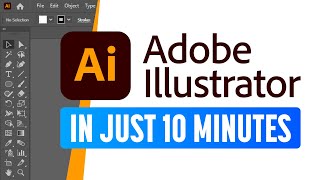



![[안방1열 직캠4K] 베이비몬스터 치키타 'FOREVER' (BABYMONSTER CHIQUITA FanCam) @SBS Inkigayo 2404707](http://i.ytimg.com/vi/Tn3bGHiBWkg/mqdefault.jpg)

![กินอาหาร ถูก vs แพง!! จานละ 500,000 vs จานละ 50!! [Ver. 2024]](http://i.ytimg.com/vi/FF_HppKg4vs/mqdefault.jpg)

